Review: CloudMuzik
Score:
71%
Rarely have I reviewed such a flawed application that I've had to give such a relatively decent score. CloudMuzik exasperates and delights in utterly equal measure, but has to be given props for existing in the first place. You see, it's a client for Google Play Music, which means it's a way into your entire music collection in the cloud, hosted by Google for free and, thanks to CloudMuzik, playable for free as well on any Windows Phone 8 device.
Version Reviewed: 1.2.1.4
Buy Link | Download / Information Link
Of course, the Luddite in me says 'why not just load all your music onto the phone in the first place?', but that does assume that you've got enough space free and that you've got some time free to load it all on. I'll acknowledge that there are attractions to simply having everything online for free and then playing it straight from the cloud on any Internet-connected device. And if you add tracks on any one device, they get replicated to all your other phones and computers. Pretty cool, even if there is a rather heavy assumption about decent connectivity at each point.
Google Play Music's free hosting is pretty generous, allowing up to 20,000 tracks before they start to want payment of any kind. Obviously, the service is focussed on the company's Android smartphones and there's no way Google would make a Windows Phone client (heck, they haven't even done GMail or Google Maps yet), but fear not for CloudMuzik is a third party client that aims to fill the breach and give you full access to your Google Play Music collection on Windows Phone 8.
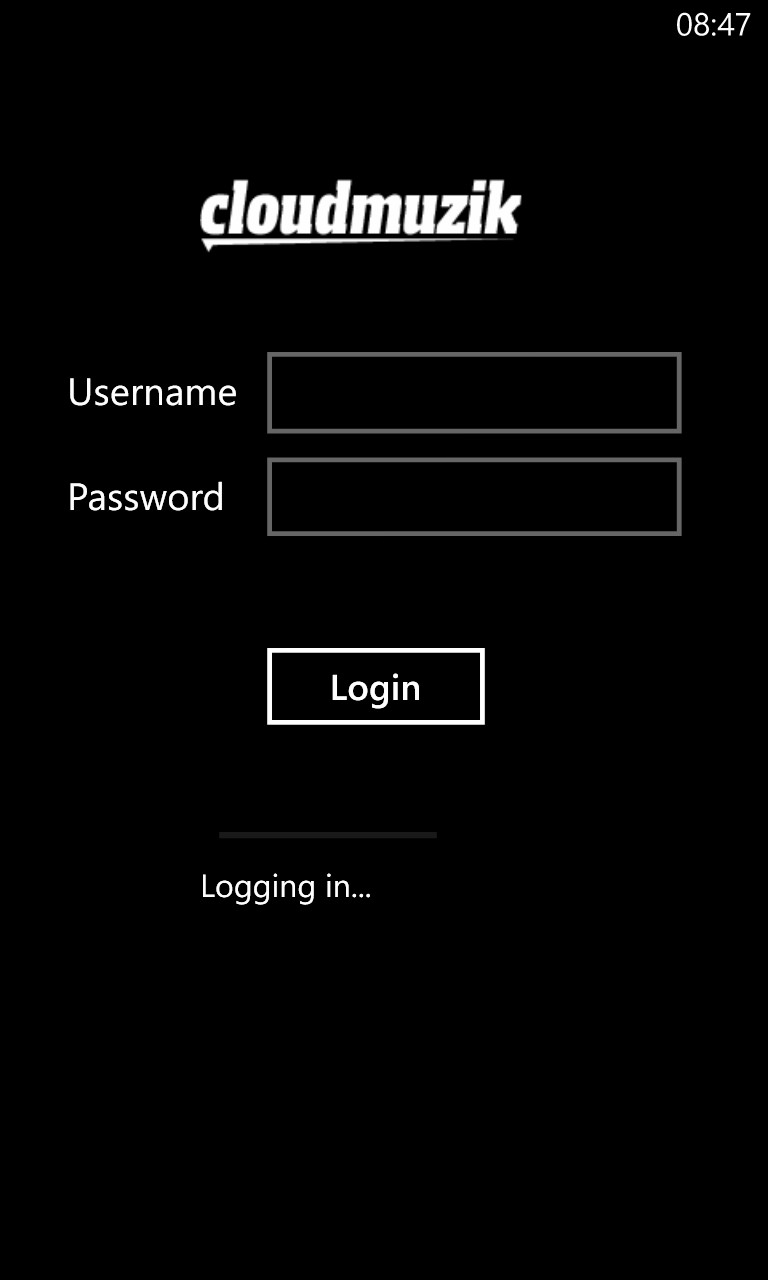
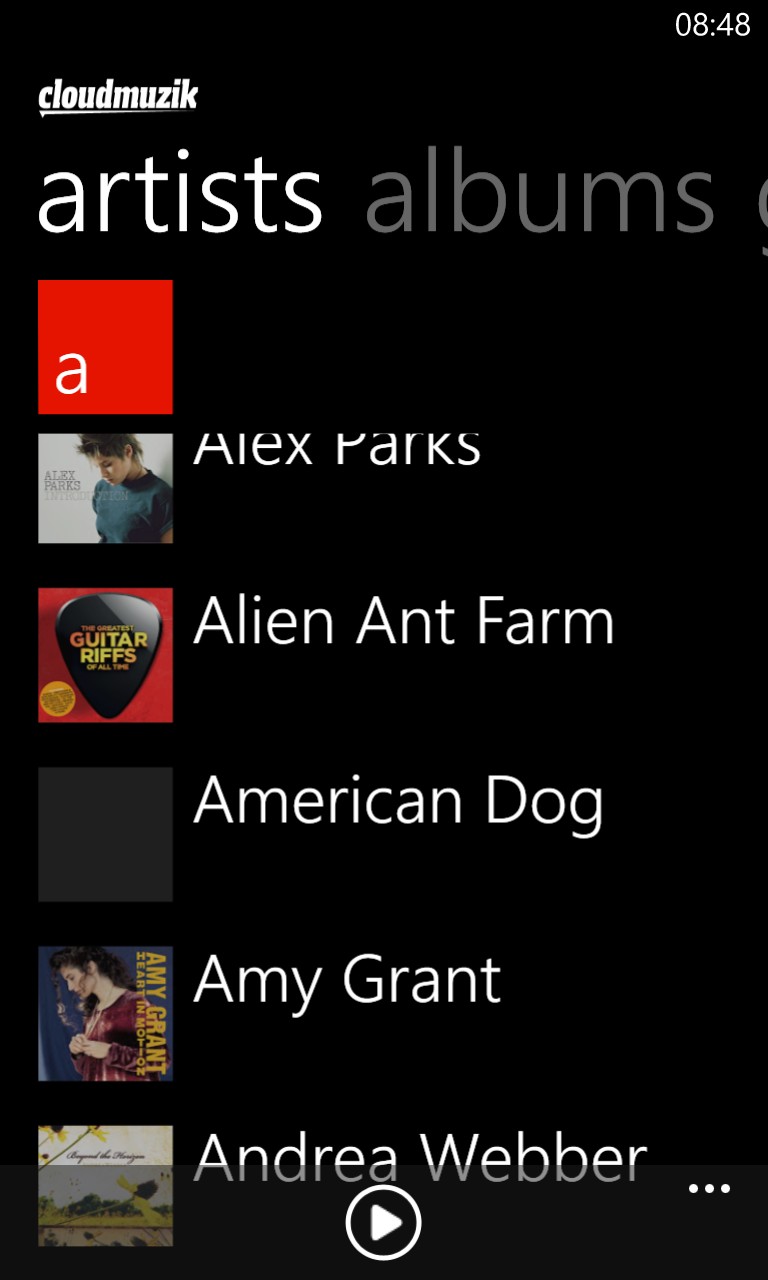
You enter your Google login credentials and.... you're in.
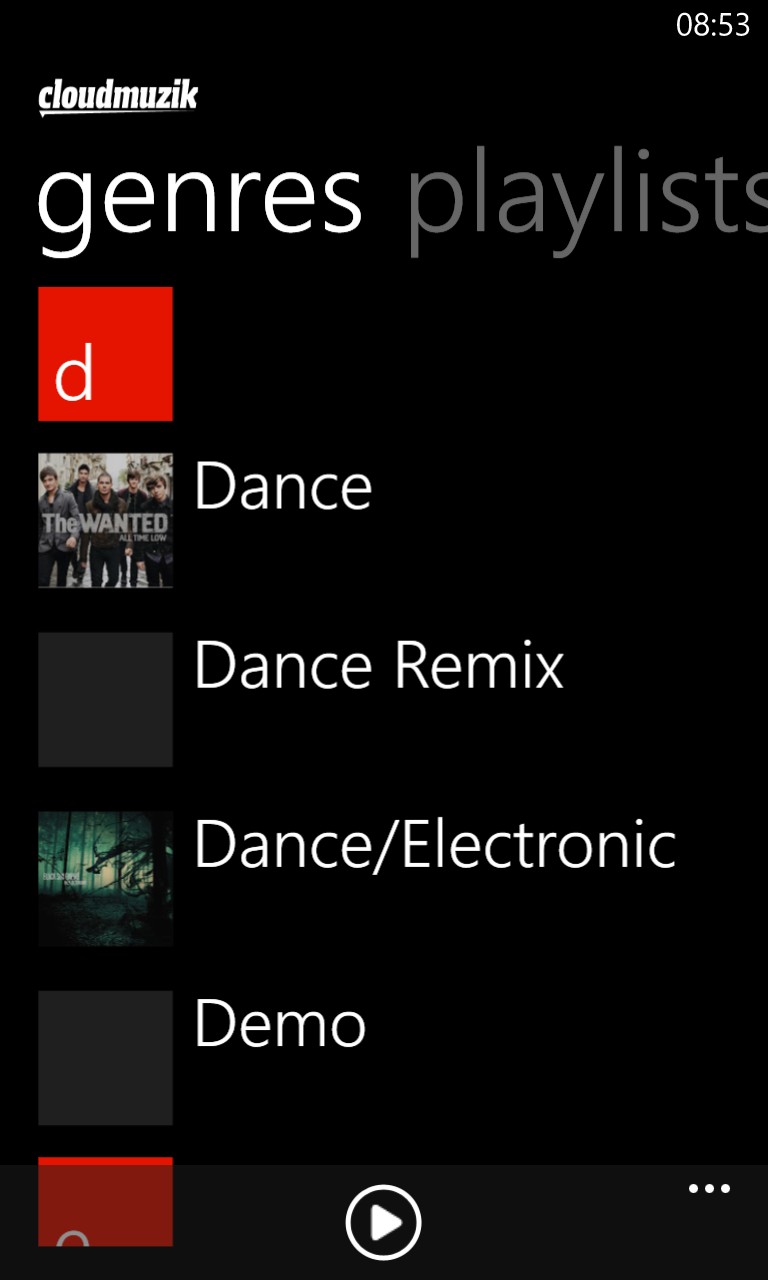
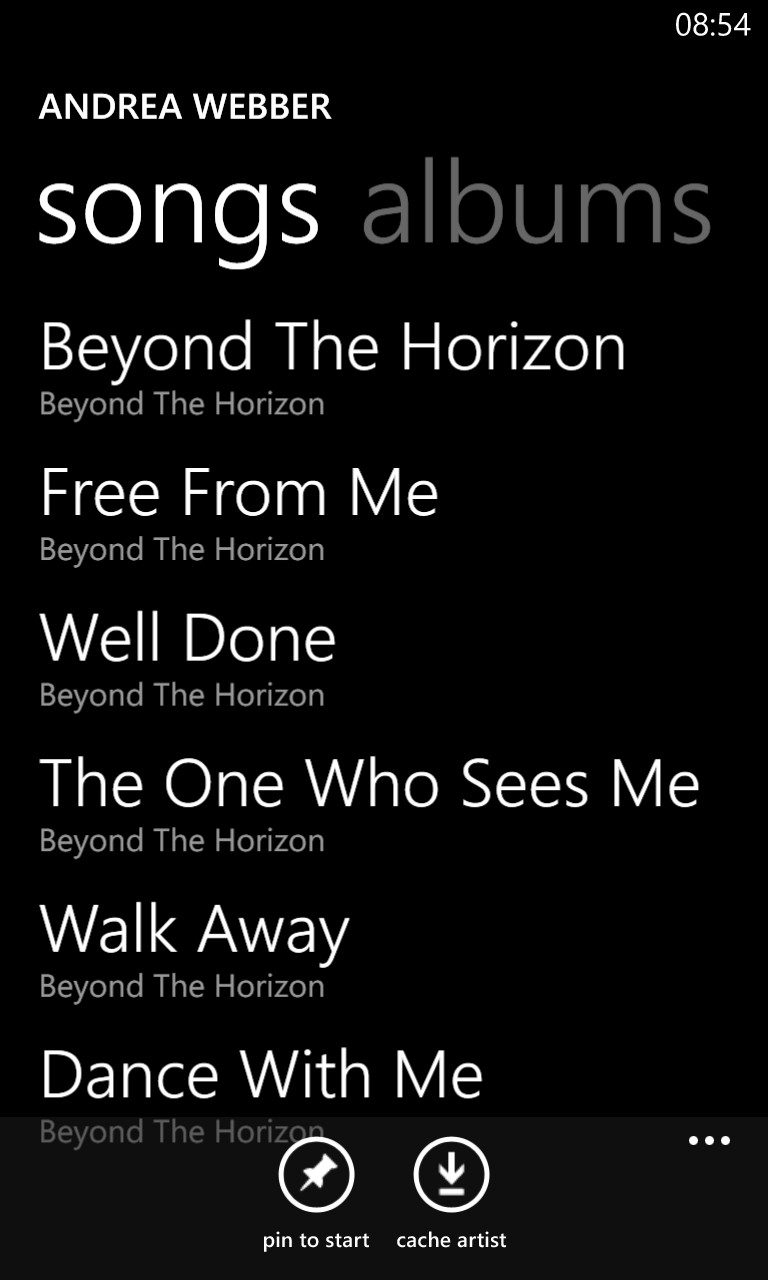
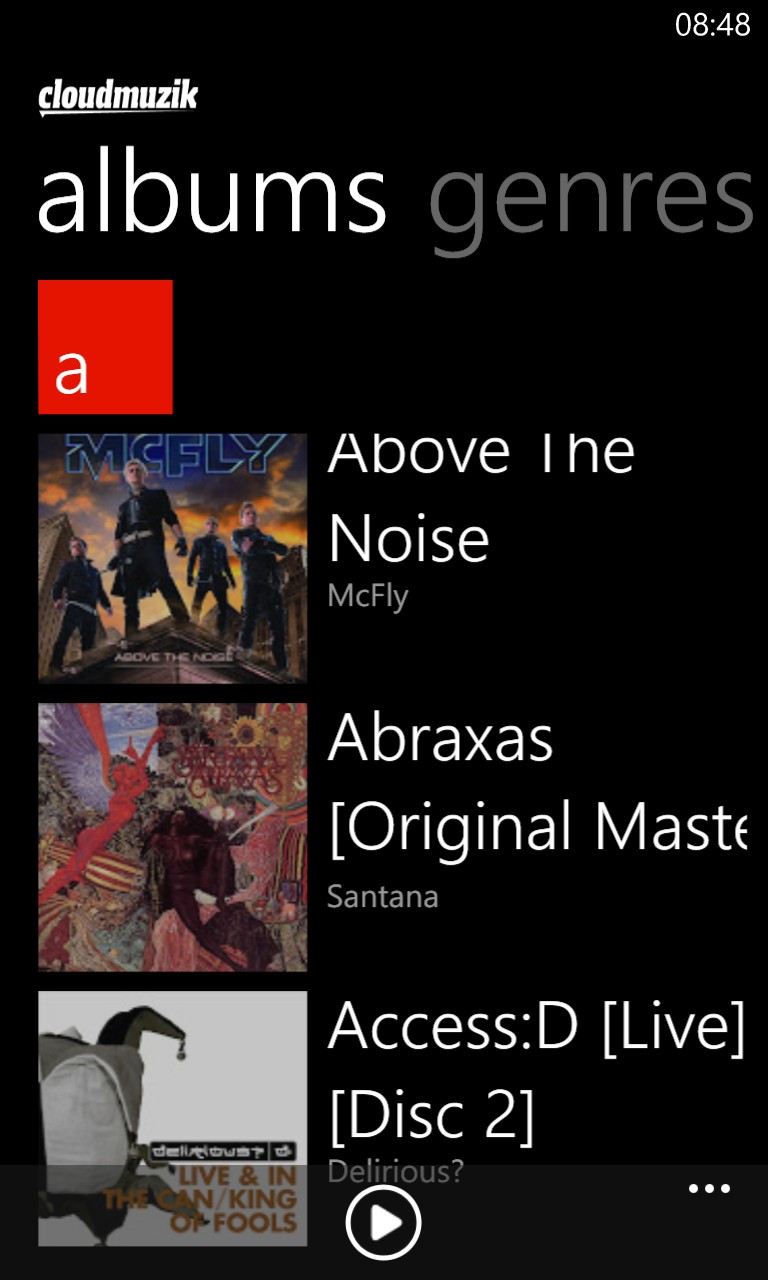
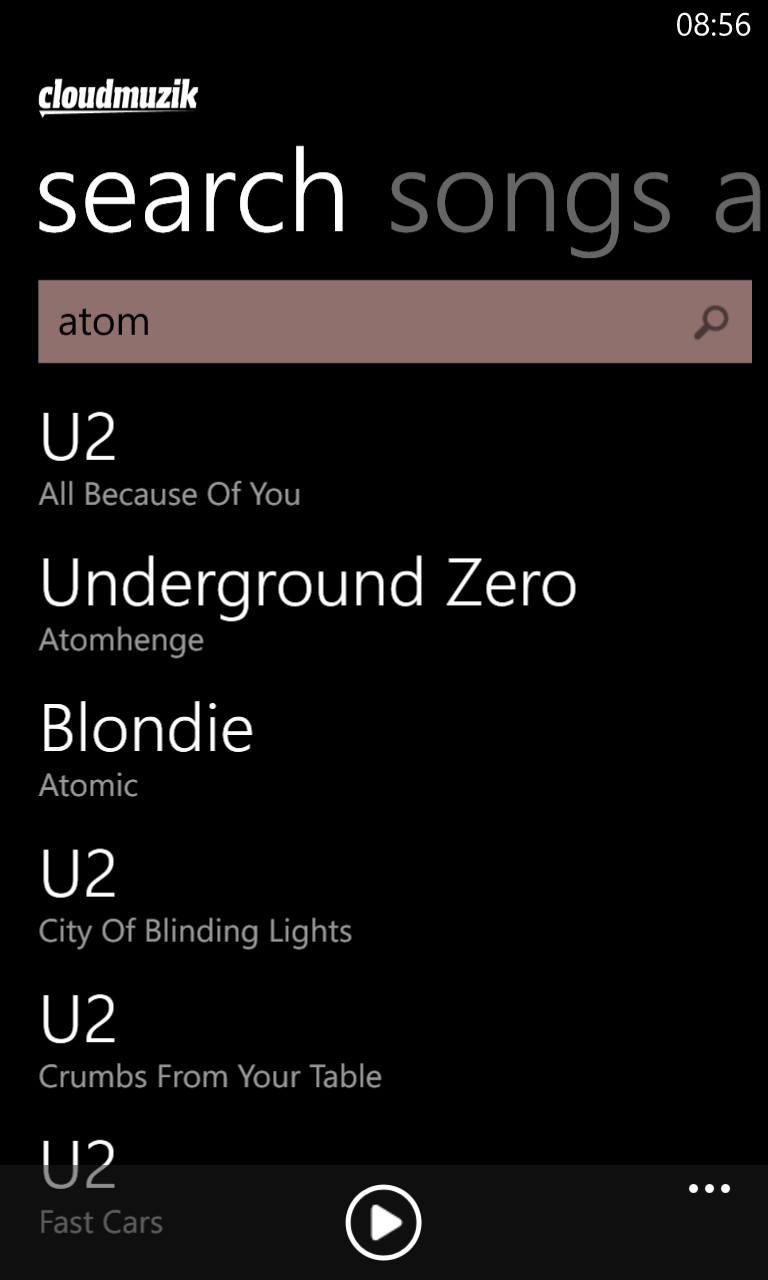
The panorama view encompasses the expected Songs, Albums, Artists, Genres, Playlists and Search - you simply swipe, tap on something to start playback and, a second or so later (while the track starts to download), the music plays. Once playing, it plays as any other music, in the background while you do other things and you can use the phone's volume controls to also use the supplied pop-up playback controls.
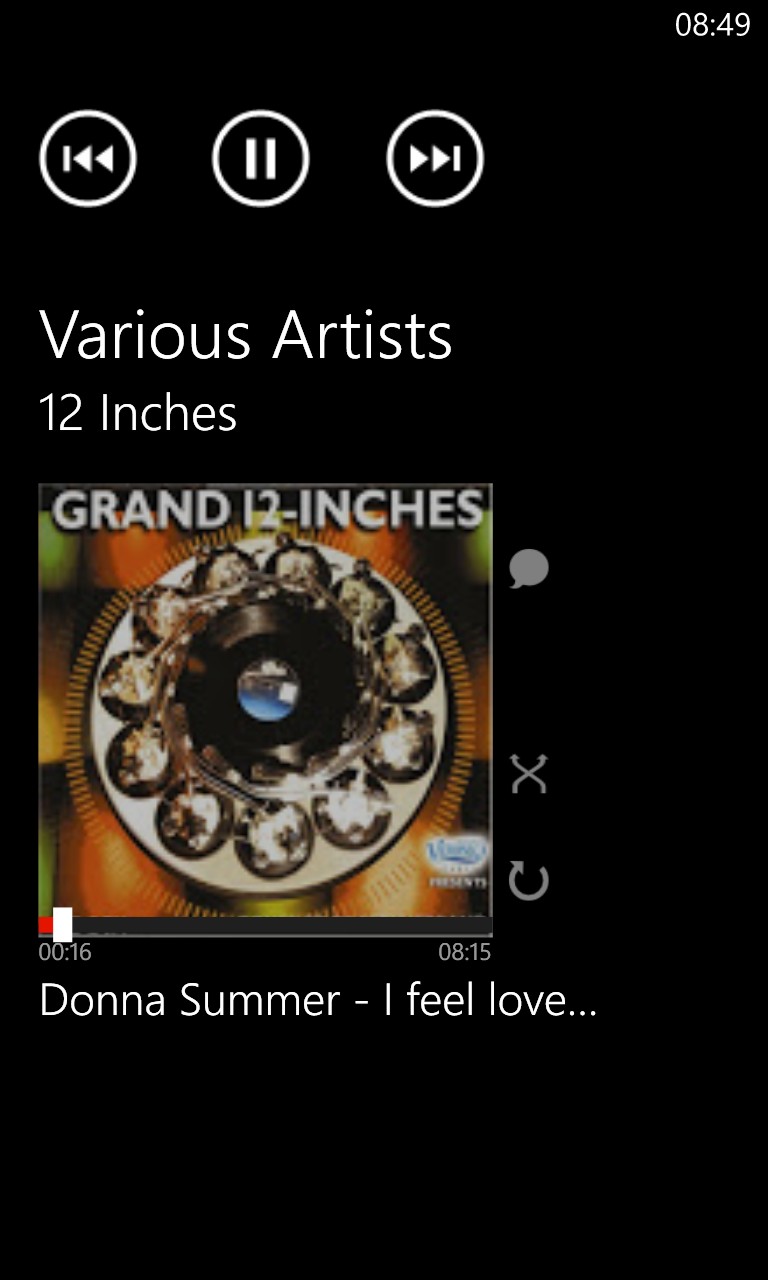
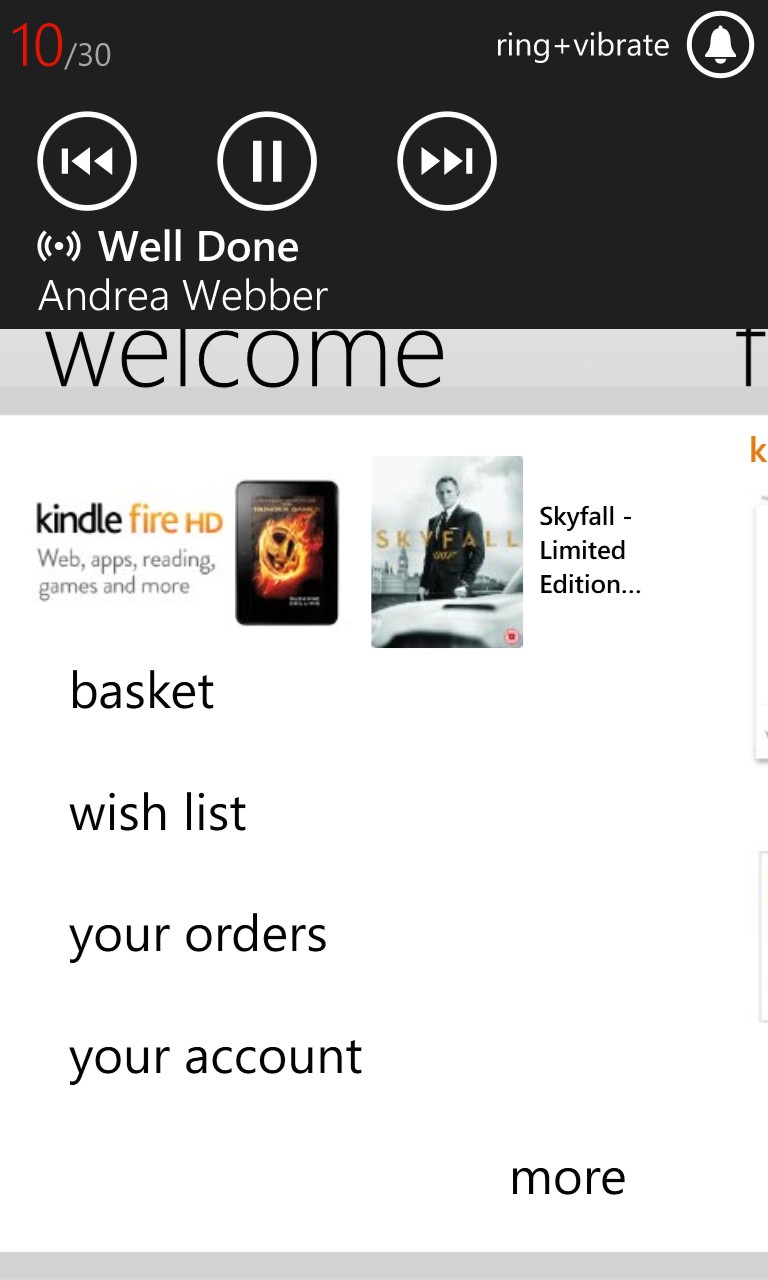
You can also, in theory, use the supplied 'cache' facility to download tracks for offline listening (though again, the Luddite in me says 'in that case, why not put these tracks locally into the Music&Videos app?') and there's the facility to peek into the cache at any point, to see what's stored.
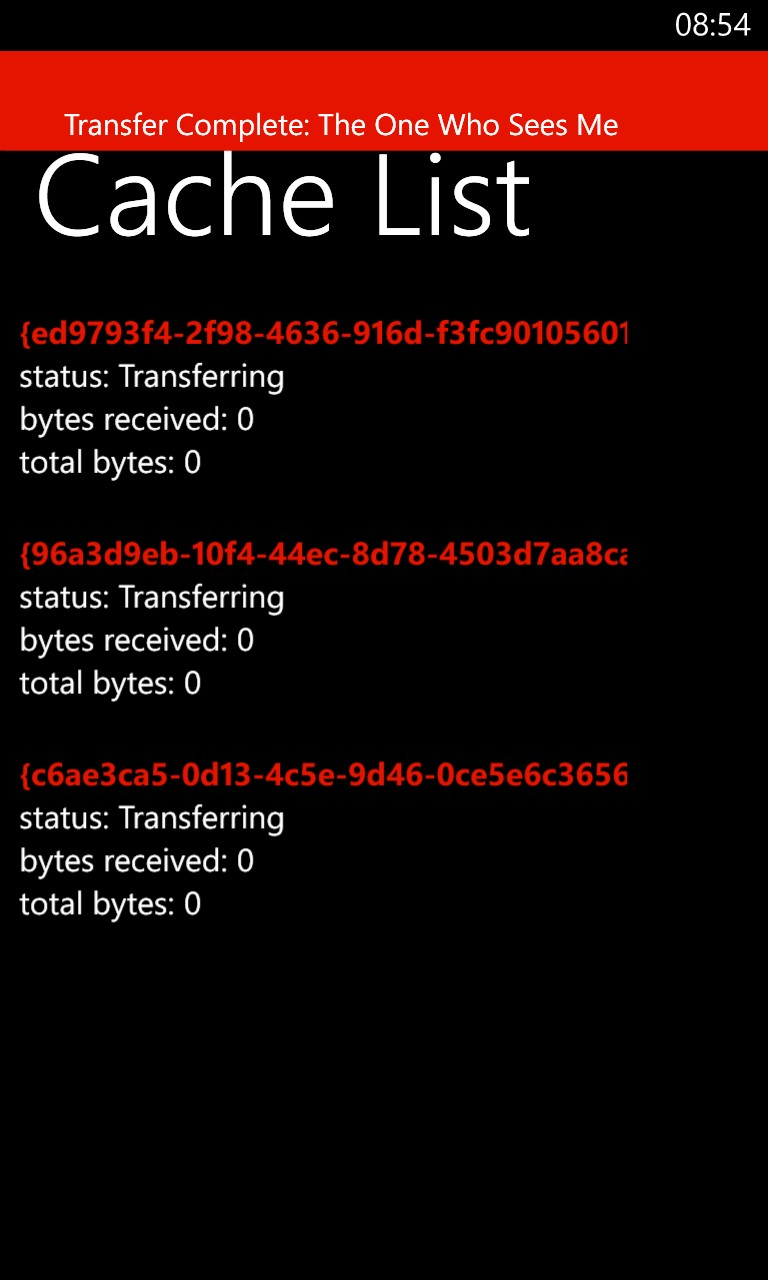
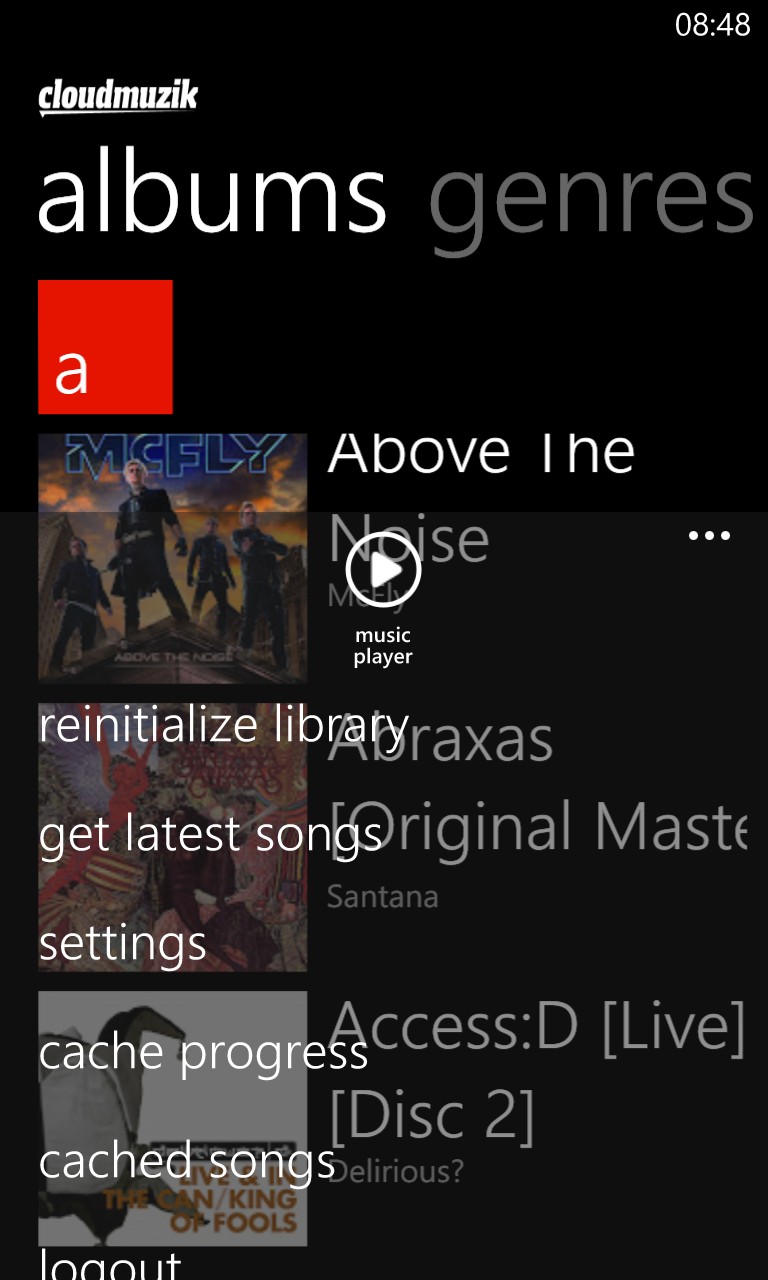
The good: on the whole CloudMuzik does what it claims to and most of the time you'll be happily streaming your Google Play Music collection.
The bad: it's buggy. Very buggy. I waited and I waited, in case an update was imminent, but after several months, decided I had to press ahead with the review regardless.
Here are just some of the issues I found in CloudMuzik:
- tracks can randomly start playing from 20 seconds or so into the track (really annoying when you like rock music intros!)
- after marking artists or albums for caching, there's little sign of their music in the 'cached songs'
- having established that some songs are 'cached', if you have to go into 'flight mode', you still can't play the music because CloudMuzik wants to re-authenticate with Google every time you switch back to it
- the menu display gets overlaid on the main information layouts (see screenshot above) with not enough dimming of the latter, making the menu ugly and hard to use
- confusing menu items: 'reinitialize library' (err... what?), 'get latest songs' (umm... seems to do the same as 'reinitialize' etc.), 'cache progress' (shows some confusing stats that bear little relation to what you wanted or expected)
- occasional lockups where CloudMuzik got stuck on the 'login' or 'resuming' screens. To clear the lockup, I had to start a different Windows Phone app and then go back and try to start/resume CloudMuzik again
Quite a litany and, as I say, normally enough for me to dismiss an app and switch to an alternative. However, there is no alternative here and, after all, the core playback functions do work happily enough - most of the time.
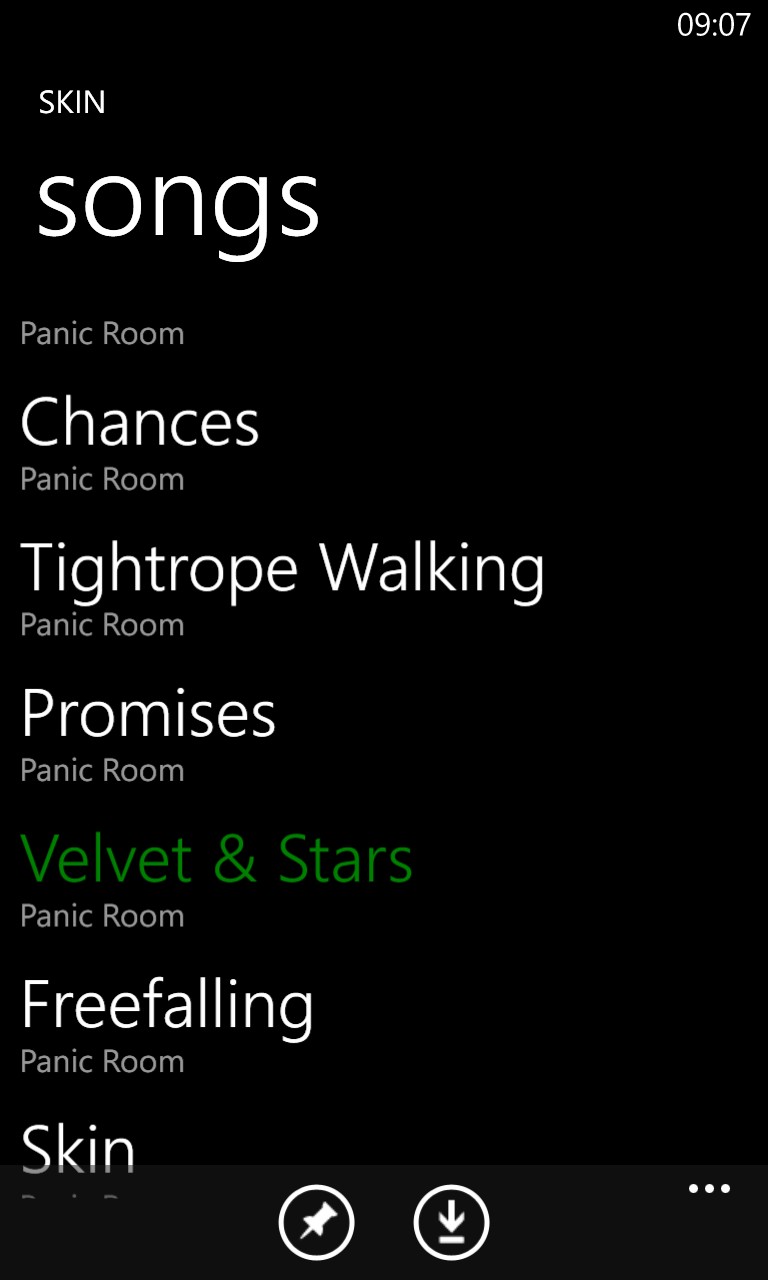
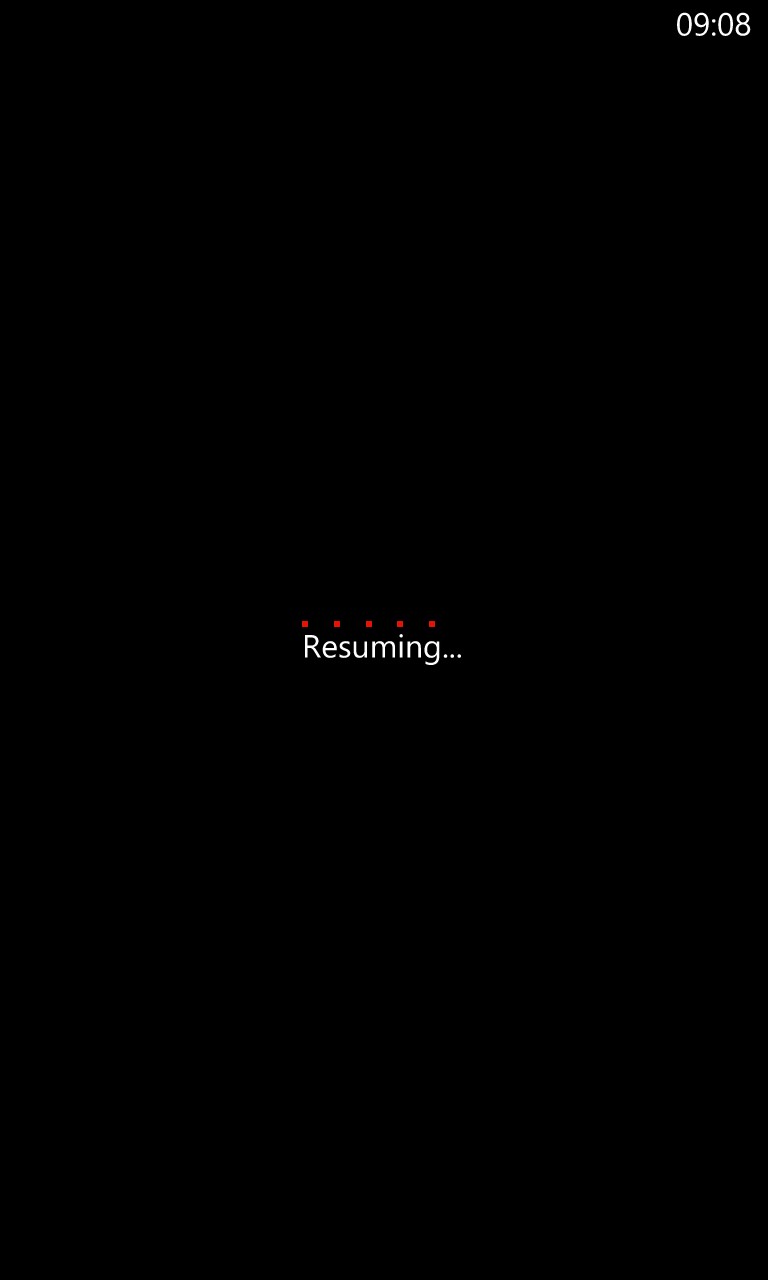
Green track names indicate (in theory) that the song is already manually cached and won't have to be downloaded; (right) CloudMuzik stuck again at this screen. Time to do a little Windows Phone app juggling, I think....!
I can only hope that Jeremy revisits CloudMuzik and manages to polish up the code and UI - I'll keep it installed and will be watching!
PS. The usual caveats apply about a media streaming application - if you use it while mobile then make sure your cellular plan allows for sufficient bandwidth - the exact amount needed will depend on the tracks you uploaded, but expect up to 100MB of bandwidth per hour of listening.
Reviewed by Steve Litchfield at
