Review: Baseball Live
Score:
74%
Now we're into the second week of Major League Baseball, I decided it was time to see what the Windows Store has to offer for Windows Phone. Until MLB bring their comprehensive 'At Bat' to the platform, I'm going to recommend Baseball Live.
Version Reviewed: 1.6.0.0
Buy Link | Download / Information Link
With multiple games played every day during the season, there is a huge amount of news out there. The opening screen on the top level panorama allows you to choose from six main sources of baseball news. Presumably powered by RSS, you can browse the news on Fox Sports, CBC, Rotoworld, Yahoo, and of course MLB itself. This is a good portal to the headlines, but I would like the app to remember the news source that I select, rather than always starting with Fox Sports.
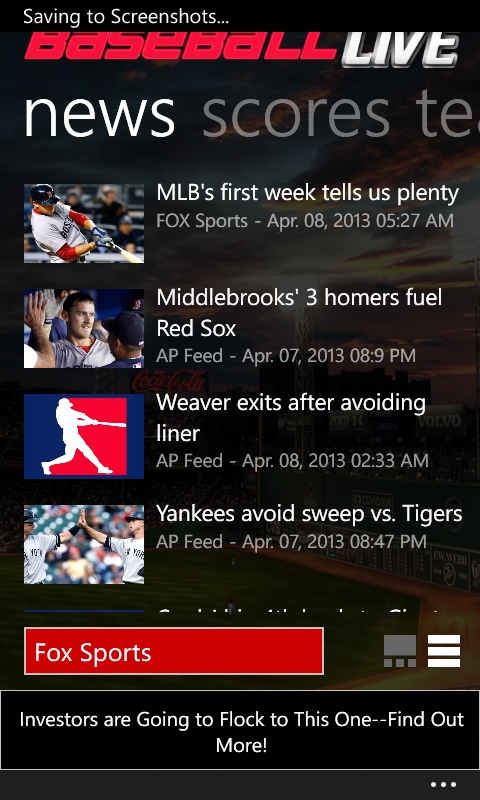
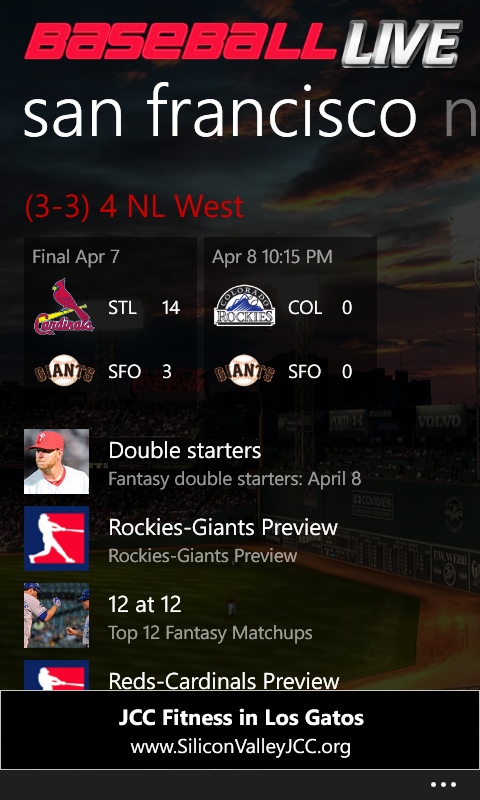
The day's scores are up next, and you can change the date to look back on results from the previous day - there's space for a 'yesterday' button next to the date picker that would certainly speed up how I use the app. Next to that are the six divisions in the two leagues.
Baseball is a sport with a huge amount of statistics - and Baseball Live also provides quick access to a number of stats, including batting averages, slugging percentages, and earned runs allowed, to name but three. There are a lot more.
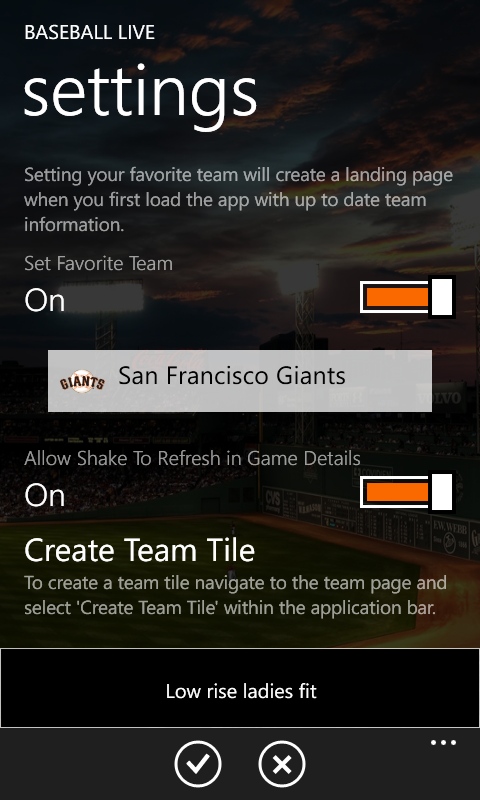
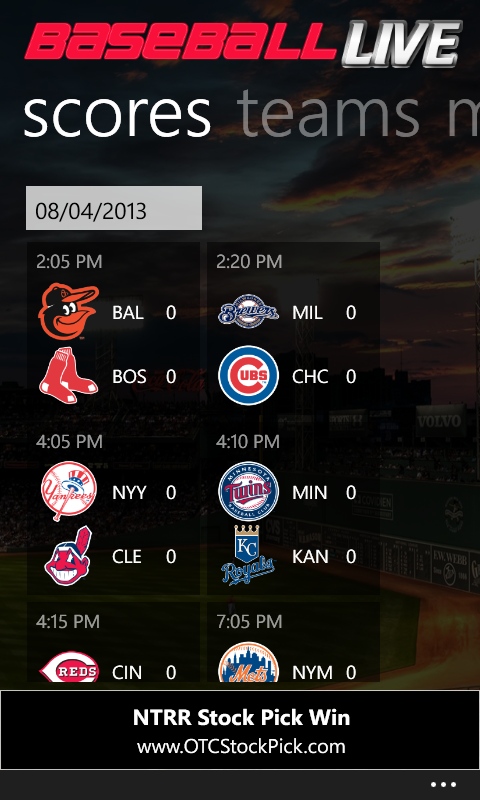
Of course, it's not just about keeping up to date with the whole sport, it's also about following your team, so you can toggle the application to recognise your favourite team, at which point the opening panorama will start with your team's last result and upcoming game, along with the news headlines for the team. Box scores for played games are also available.
Your favourite team can also be pinned as a live tile, letting you jump to their team page. This starts with the same screen as the main panorama view of a team, but you get access to their full schedule and previous results (both as boxes and with a deeper stats breakdown), a team roster, and the official tweet stream from the club.
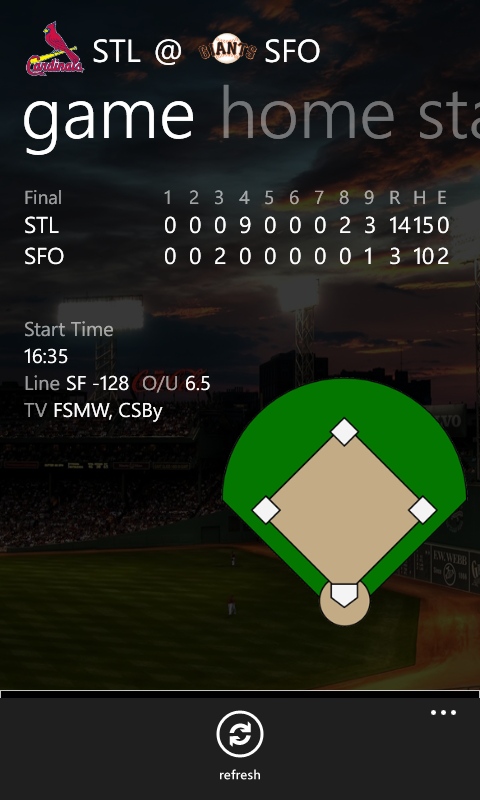
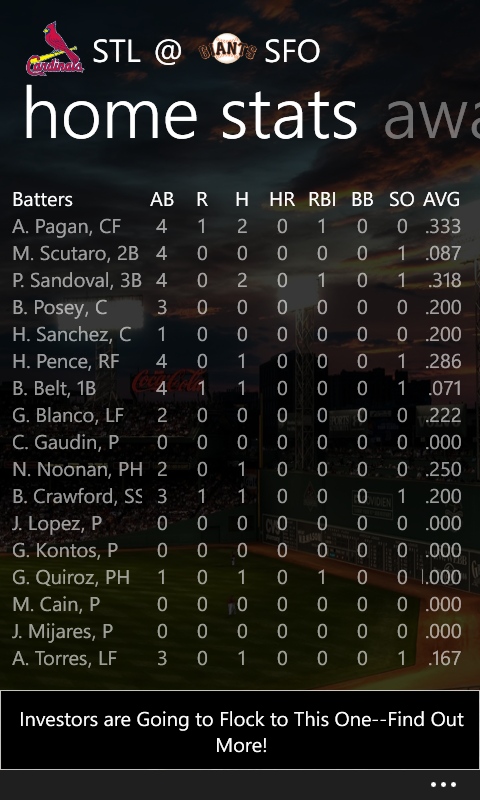
From looking around, Baseball Live doesn't add in any editorial content of its own, but relies on public data coming in from other sources. I'm perfectly fine with that. For anyone who doesn't follow baseball, it's hard to explain just how a few numbers can begin to describe a game, but they do. So to be able to see the numbers from a game and the overall stats is very important to a fan, and Baseball Live does manage that.
It's not perfectly smooth - I've already highlighted a few points where I think the user interface could do with a few shortcuts added. To me, those felt like options that almost every user of the app would want to see, because while I realise that trying to set up shortcuts to individual stats would be far too complicated, the app still feels like a tree of screens that you have to drill down into and then back up before you can explore another. It needs some options to do some 'horizontal' navigation between the branches.
Baseball Live does deliver the information I am looking for, and it does it with as much of the Windows Design Language as possible. But the app still feels very clinical in its presentation. There's still scope for a really good baseball application to win this space over on Windows Phone, but any independent developer is going to look at the space and realise that any effort they put in would likely be wiped out if the official app is ever ported.
Which, to be perfectly honest, means that Baseball Live is likely to be the best MLB app on Windows Phone for some time to come, and I'm thankful it's as feature rich as it is. A bit more polish and focus on the UI in a subsequent update would be welcome, but I'm happy with what's on offer here.
Reviewed by Ewan Spence at
