Review: Mixtapes
Score:
70%
Between listening to music tracks you have copied onto your smartphone, or listening to a radio station, there is a delightfully fertile ground of streaming apps to help you discover new artists, albums, and music. Mixtapes brings a huge collection of curated playlists to your finger tips.
Version Reviewed: 4.0.0.1
Buy Link | Download / Information Link
The name mixtape devices from the mixes of music that were traded in the eighties on the cassette tape - a format that is still used by those looking for a slice of retro charm, but which was put on notice with CD's and portable MP3 players. Nevertheless the idea behind a mixtape remains. And with the Internet today seemingly powered on sharing and media, the mixtape as a genre has never been stronger or in ruder health.
Which brings us to the app.
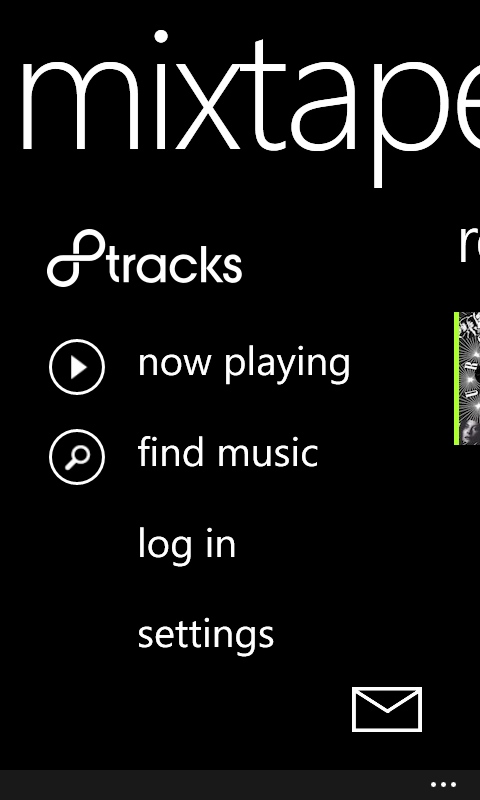
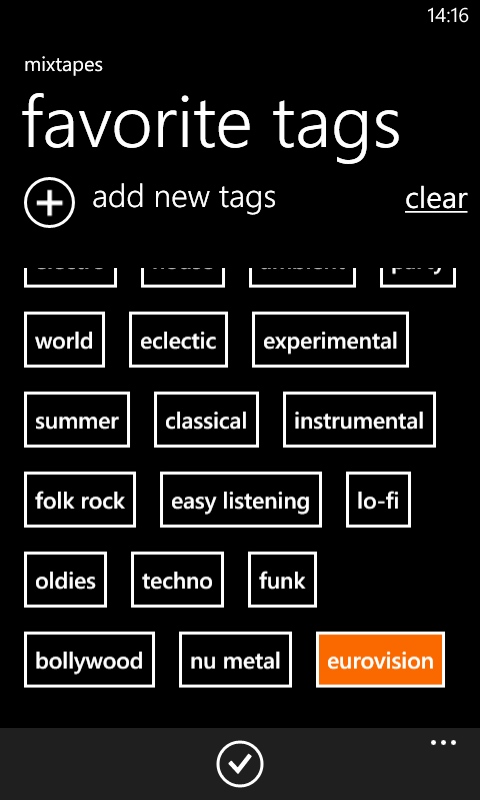
Mixtapes is an unofficial client for 8tracks, an online service that allows users to upload individual MP3 tracks and create their mixes. You don't need to be registered as a member to search through the mixes created by 8track users, but if you do, you have access to your profile, mixes you have created, and the mixes you mark as liked in 8tracks and in the Mixtapes app will be synced, which is a nice touch.
The Mixtapes app has a number of settings that let you configure how the app works, and perhaps more importantly how much it respects your smartphone's resources. You can limit the app (which is streaming music whenever you are listening) to only stream when you are on Wi-Fi; you can decide if the album art will show up on the live tile; and if artwork should be shown on the app home screen.
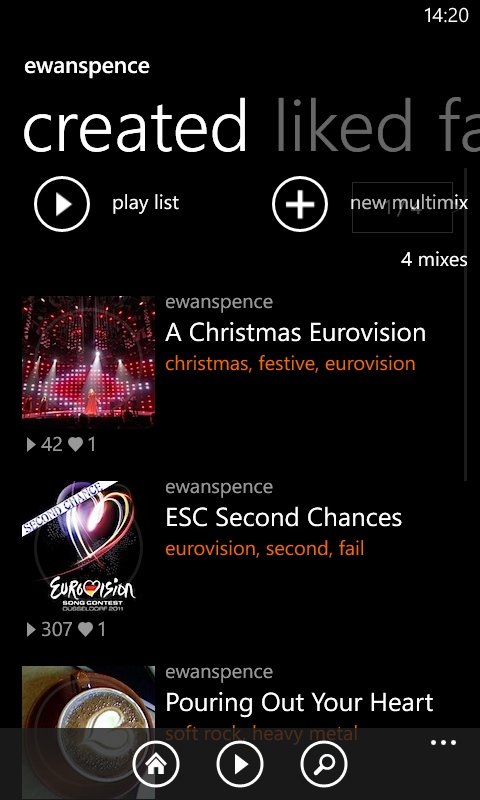
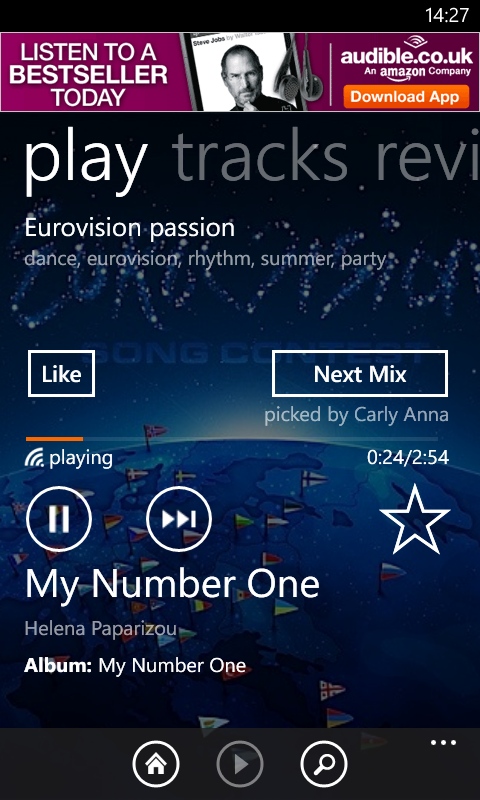
Of course, the real quality here is in the mixes on offer, and that's where 8tracks, which has been running August 2008, really helps. It has a lot of users, and they've all created mixes and playlists for you to discover.
The search option allows you to do a search by artist name, which is pretty straightforward, but you also have a 'tag cloud' you can use it in conjunction with, or standalone. This is initially populated by many musical genres, but you can add your own tags here as well. 'Political', 'sporty', and 'eurovision' are three that provide for some interesting results.
Find a mix you like from the list, tap on it, and away you go. You'll have some playback controls, but the smart-eyed user will spot there is no 'back/rewind' button here. And after a little experimentation, you'll find you can only skip forwards a track twice per mix. This is down to the licence used by 8tracks to recompense the artists. By not letting you know what is coming up next, or to jump back to a track you specifically know about, the service can be classified as 'radio' and not 'playback'. The former is significantly cheaper.
You can see the names of the tracks that have been played to you in the mix, and there are links to the artist's bio page, YouTube videos, and a shortcut to the Windows Store music section so you can buy the track if you like. This is a nice touch, and I like it when third party apps reach out to other apps and services in my phone and use them, it adds to the cohesive feel of Windows Phone as an OS.
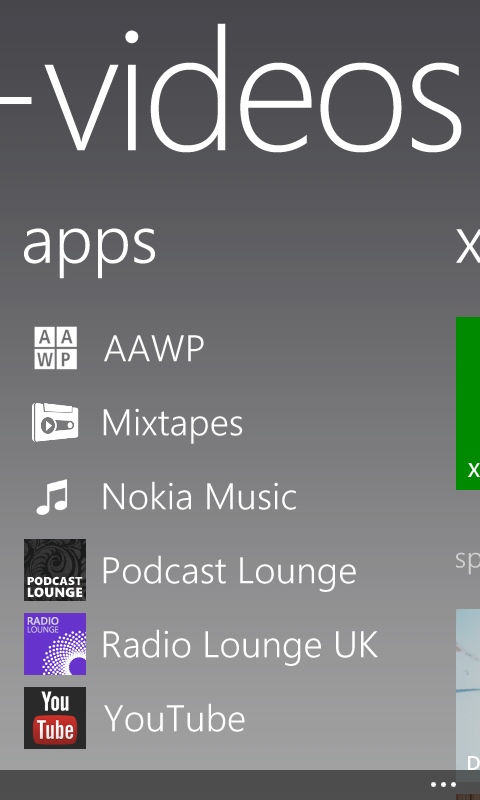
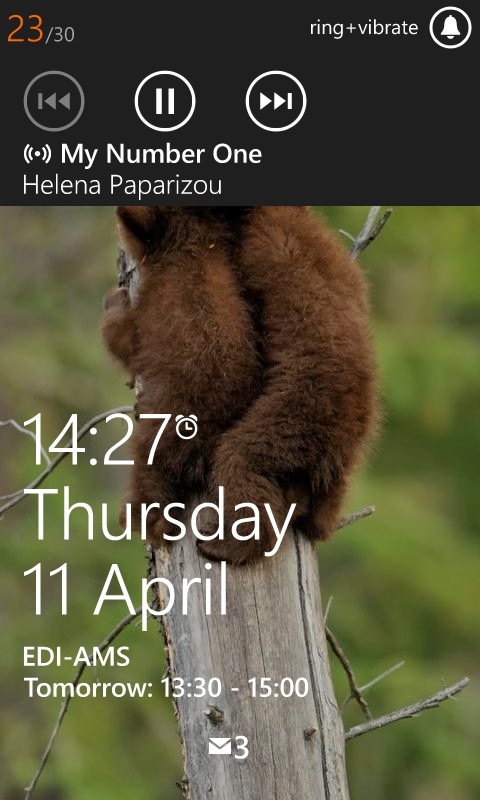
Mixtapes is fully integrated with the music+video system on Windows Phone (at least as much as any third party app can be). It shows up as an application in that list, the mixtape cover art will be shown as the currently playing track, the mixes (as opposed to the individual tracks) show up in the history list. And the volume keys will not only work, but bring up the media bar that works with the streaming music, allowing you see the artist and song info, control the stream, or tap it to jump to go into the app.
Mixtapes is another competent streaming music application for Windows Phone. There's getting to be rather a lot of them to decide from, but the strength of Mixtapes for me is clear. These are all curated lists from real music fans, the discovery and search is probably one of the best I have seen, and the user interface is not complex but still offers a lot of functionality.
Mixtapes is definitely one to list to and consider.
Reviewed by Ewan Spence at
