Review: Dots
Score:
59%
Dots is addictive, intoxicating, and perhaps one of the weirdest gaming experiences I've personally had during 2013. Earlier in the year the game "Dots" was released on iOS from Nerdy Octopus and Betaworks. It's still horribly addictive. And now it's (kind of) here on Windows Phone.
Version Reviewed: 1.1.0.0.
Buy Link | Download / Information Link
Programmed by B.B.Ape, this version of Dots has a huge amount of similarity with the Nerdy Octopus iOS title, but there's no mention of it on the original title's website. Even though the game play is almost identical, and the in-app purchasing allows you to purchase the same tier levels of extra dots (5,000, 15,000, or 50,000), this doesn't appear to be an official port of a popular game on Apple's platform.
The world of gaming has always been full of clones, but this is really pushing the limit in terms of acceptability. Let's put that aside for the moment though, and look at Dots on Windows Phone.
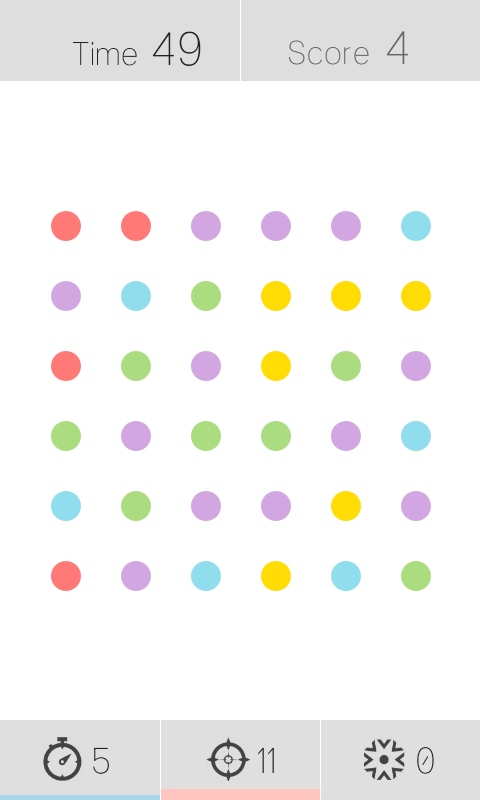
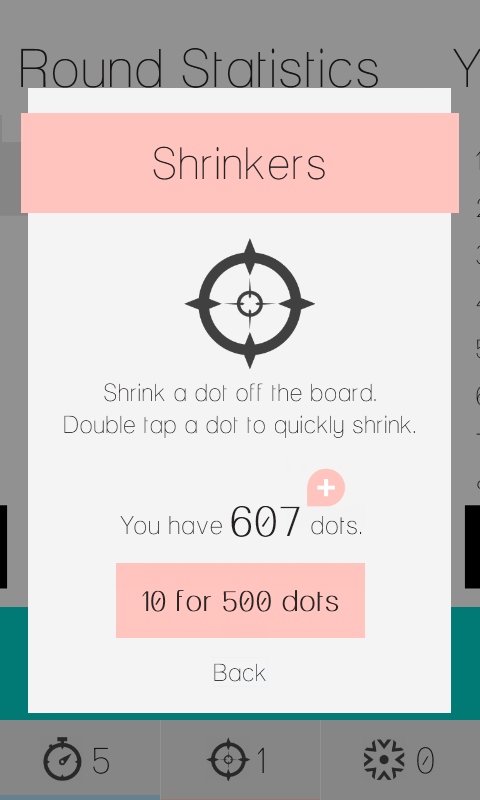
As you start to play you'll be presented with a grid of coloured dots. You can connect dots of the same colour that are next to each other, horizontally or vertically, with a swipe of your finger. You can do this for as many dots in a line as you wish, even if it turns a corner. Release your finger, and the dots in the highlighted line disappear, with the gaps filled in by a combination of gravity and new coloured balls falling from the top of the game area.
A special case applies if you connect the line you have drawn back on itself. If you manage this, every ball of that colour on the grid will disappear. Chain together a few of these squares and you'll really start to rack the score up. The easiest way to do that is with a 2x2 square, but other regular and irregular shapes are also possible.
While the score, which is simply the number of dots you clear off the grid, is useful to measure how well you do in an individual game, it's also acts as the in-game currency with which you buy power-ups. These power-ups will be needed if you are looking to get a high score on to global high score tables, because each round of dots is limited to a minute in length. Without the dot power ups it's unlikely you'll score much over 200... and a good Dots player should be approaching 400 points if not more at least once in a session.
This leads to one of two revenue routes for the developer. You can buy bundles of "dots" to spend on the power-ups (with the other revenue earner being the in-game advertising banners). You can use these to make all the dots of one colour disappear (that one is quite expensive), you can stop the timer for five seconds once per game, or you can make a single dot disappear, which, with careful use, will help you make a square, that creates another square, and so on.
Getting a high score at Dots might feel like luck, but there are a number of choices at every moment that a smart player can use to make squares two or three moves down the line. This is especially when you start to make use of the special power of vanishing a dot. Which of course needs to be balanced out with scoring highly (or buying extra dots) to ensure you have a good supply.
With choices in a single game, and choices to make long term in a gaming session, the design of Dots is almost perfect. However, the implementation of Dots on Windows Phone is not.
The first issue is that the game simply is too slow. To get the high scores on Dots you need to clear a huge number of dots, and that means swiping quickly around the screen, and unfortunately the game doesn't always keep up. There's also an issue with the speed of the dots falling down the screen, it's also too too slow, acting as an anchor on high scores since you need to wait for a dot to finish falling before you can select it.
Even more problematic is that sometimes the game jumps ahead and forgets to add in a dot, resulting in a white gap in the game grid, which can seriously hamper scoring opportunities.
These two issues are solved if you slow down how you play the game by a fraction, but that has obviously a detrimental effect on the score you can make. It should be an easy matter to score over 300 with Dots, but I'm struggling to reach the high 200s on Windows Phone.
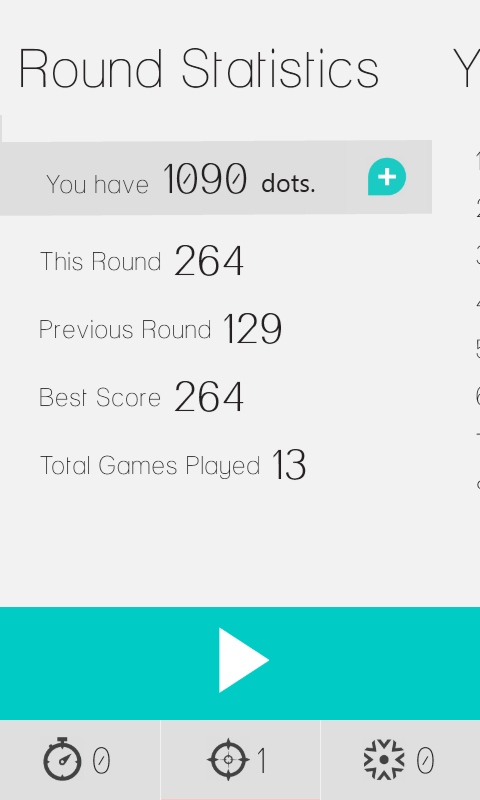
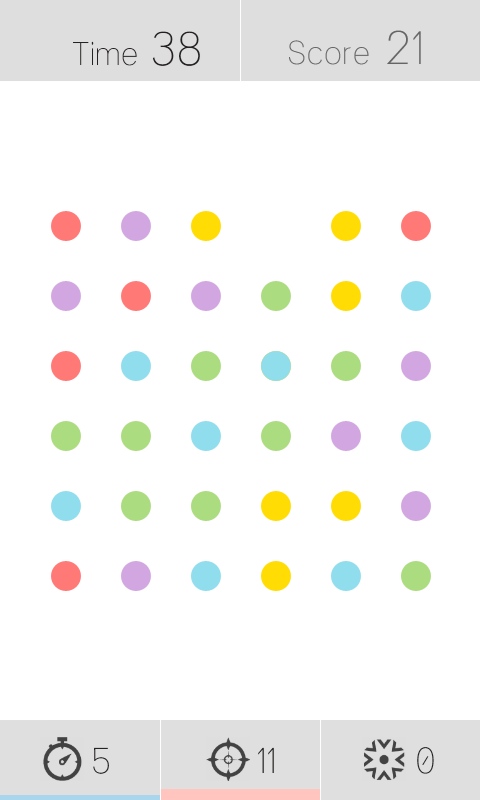
Dots on Windows Phone is a tempered experience. The code doesn't feel as robust as a fast moving game needs to be, there are moments when the screen goes black as a menu is being drawn in the background, and the sounds are not levelled to the same volume, so the beeps and whistles that I feel should sound about the same level are too quiet and too loud at the same time.
Yet, despite these issues, it is still horribly addictive. If I'm honest, Dots is one of the reasons that I carry an iPad Mini around. Having a Windows Phone version is wonderful. But, while the name is the same, the graphics are very similar, and the game play sates my lust, it's not quite the same experience. And that hurts.
Reviewed by Ewan Spence at
