Review: Legimi Ebook Reader
Score:
85%
I've always been a big fan of ebooks, although with Windows Phone I've not had as many options to read books as I do on other platforms. Up until now, Amazon's Kindle app has been my go to client of choice, but I think it's about to be usurped by Legimi's updated ebook reading app.
Version Reviewed: 2.2.0.0
Buy Link | Download / Information Link
One of the big issues with ebook readers on Windows Phone is the file system on the handset, or at least the lack of access for the user. Windows Phone isn't alone in this (iOS has similar restrictions) but it adds another layer of complexity to the development process. I'm going to be honest here - if the Amazon Kindle app on Windows Phone allowed you to download personal documents and ebooks you have uploaded yourself to the personal Amazon cloud, as it does on Android and iOS, I wouldn't be looking beyond Jeff Bezos' little empire.
So my first question for any ebook reader is how it handles my personal documents. It's all very well hooking into the 'classic' archives such as Project Gutenberg for out of copyright texts, but how do I get my Eurovision reference guides, or the obscure fifties science fiction novels of children's author Hugh Walters, into my handset?
Legimi's answer to the above is one that is simple and transparent, and that fits into the Windows Phone ecosystem... SkyDrive. Pop the texts that you want to read on your handset onto your SkyDrive account, log in through Legimi, and you can download the file of the book file into your handset so it will be available offline for you to read at a moment's notice. Legimi uses the ePub format, which is used by a number of ebook readers, including the Nook and Kobo devices, so finding your own content should not be a problem (and I'd like to point out the Calibre software package to author your own ePub files is really useful to convert files as well). The mobi format favoured by Amazon's Kindle is unfortunately not supported.
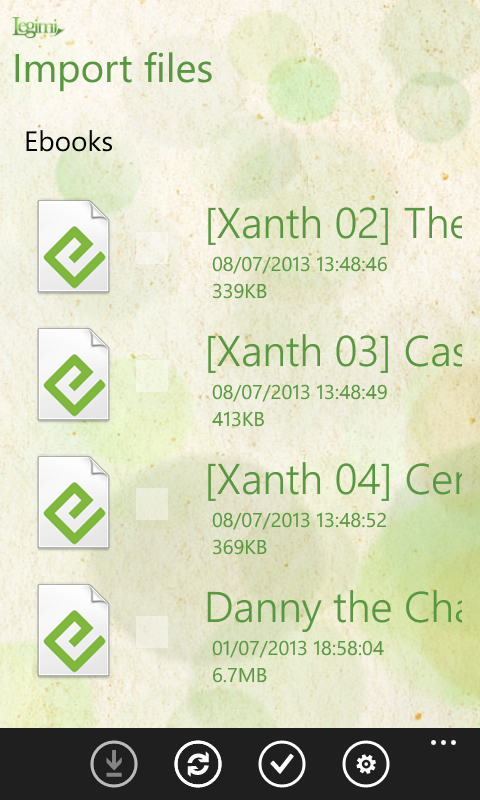
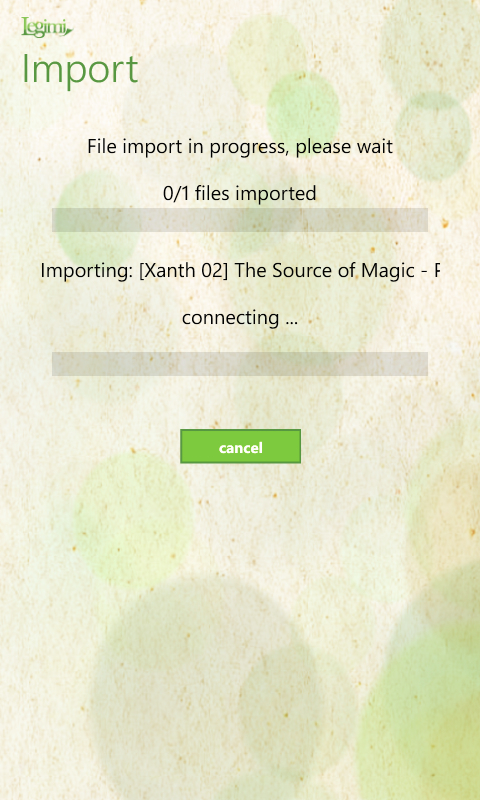
The Windows Phone style of tiles is used in the first panorama screen, giving you access to the books on your smartphone, plus the shelves in the app (a basic organisational system so you can group similar books on their own shelves, and you can create as many shelves as you like).
You'll find the option to browse your SkyDrive account here, as well as the Catalogue option, which allows you to browse and buy books from the Legimi book store. You will need to have an existing account, although you can register direct from the handset. Payment details are held on your account, which takes care of the purchase.
Logging in also allows the Legimi app to synchronise where you are reading in each book with Legimi readers on other platforms (such as iOS and Android), so you can pick up your reading from the same place, no matter which device you pick up. And if you want to get to your latest book even faster, you can pin a book to your start screen so you can get straight to the text.
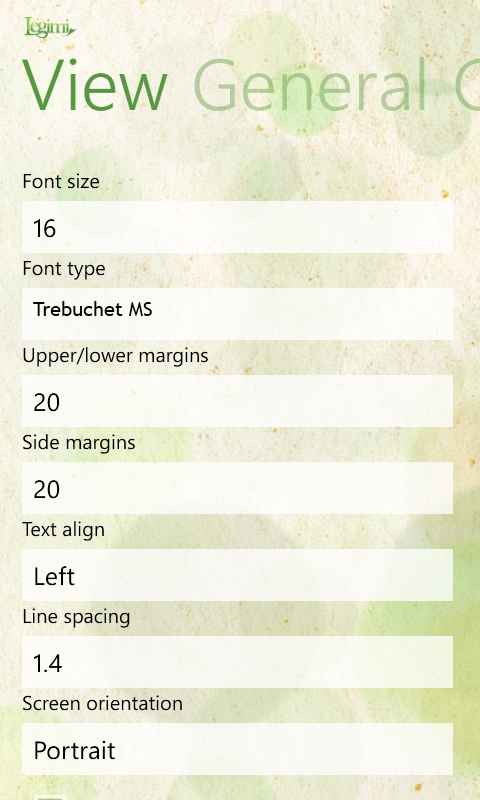

Clicking on a book will open it up, and you can start reading. Turning pages happens on a swipe of your finger, or you can also have the app turn pages on a tap on the left or right of the screen via the settings screen if you would prefer something a little faster. Tap in the centre of the screen and you'll get your status bars come up, with the amount of book read displayed in a bar on the top of the screen, and your menu options along the bottom.
It's here that you'll find the settings button which allows you to tweak the display of your text, from the size of the font, the margins, the line spacing, and even the font; the colours used in the book reader (and note that you can invert the colours using 'night mode' so light text on dark 'paper' for the evening, and the opposite for during the day), and the synchronisation settings.
I'm glad Legimi has a number of options to tweak the display - ebook reading is very personal and being able to set the screen up to be 'just right' is important. I'm also glad that there aren't too many options that overwhelm the user. Legimi has the balance just right here, and it was a matter of a few minutes of experimenting to find a setup that I was comfortable with.
You also have quick access to zooming the font size, and an index of chapters/sections in the book to help with navigation. For example, my Eurovision guides have each country as a section.
The reading experience is a good one, you can lock the orientation of the screen if you wish (which I did, so portrait mode works when I am lying down in bed), and the options to swipe or tap through the pages are fast and usable.
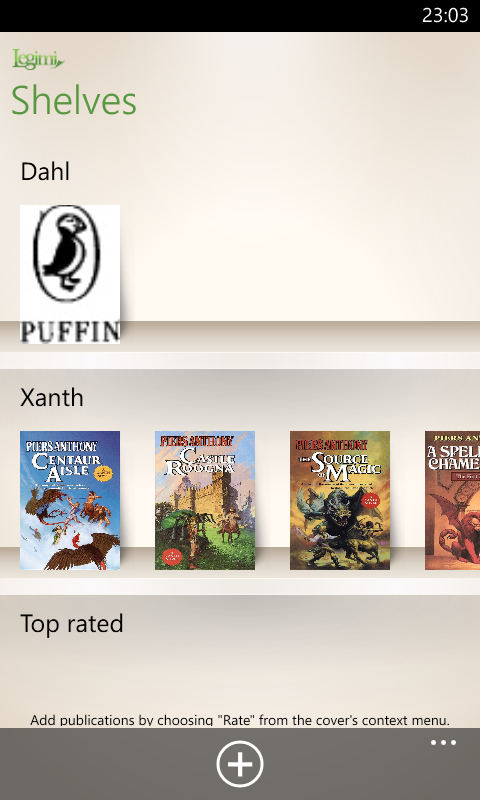
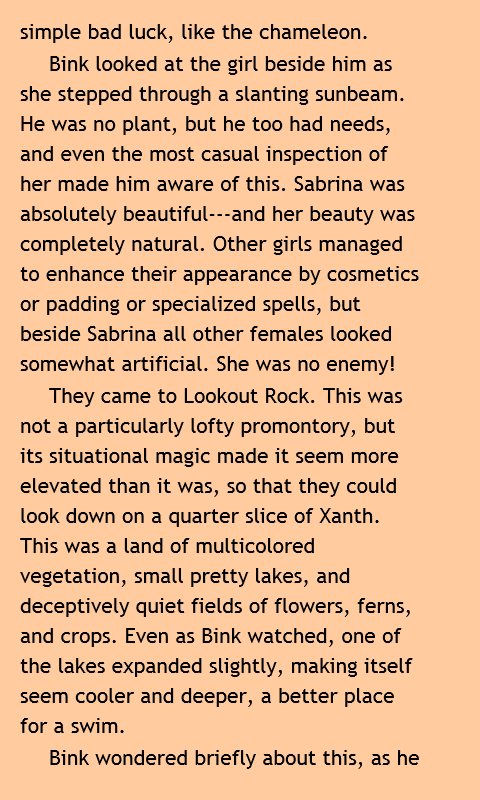
Legimi is probably one of the nicest book readers on Windows Phone today. It has an easy to use interface, it allows you to get your own books or books purchased and downloaded from other stores into the app, and the settings will ensure that personal tastes on the presentation of text will be catered for. Perhaps the only thing it is missing is a solid English language book store with recently released titles, but with a number of stores out there offering you direct access to the files of your purchased books, it shouldn't be too hard to find content to read.
The other reason to keep an eye on Legimi is its ultimate business model. The Polish based company offers a subscription service to Polish readers that is marketed as an 'all you can read' monthly subscription service, much like Spotify or the Xbox Music Pass for audio. The economics of this service are still being tested, and while Germany and the UK look to be the next regions, the majority of Legimi readers will be using the app as a straight book reader... but for our Polish readers your Legimi account can be added to get the subscription service.
I can put this simply. If you are any sort of a fan of ebooks, and you're happy to explore the territory that's not the Kindle ecosystem, then Legimi should be an instant download for your Windows Phone. It's as simple as that.
Reviewed by Ewan Spence at
