Review: Didlr
Score:
75%
Didlr is an interesting little drawing application for your Windows Phone. Allowing you to create sketches with some basic tools and a handy tracing element would be nice, if limiting, but pairing it up with a social network is a masterstroke.
Version Reviewed: 1.3.2.7
Buy Link | Download / Information Link
There are two parts to Didlr. The tools to create your own sketches are limited but sufficient. It's the viewer that really brings the app to life. When you first open the app you'll see some examples from the Didlr network, and when you click through, you'll see what the appeal is.
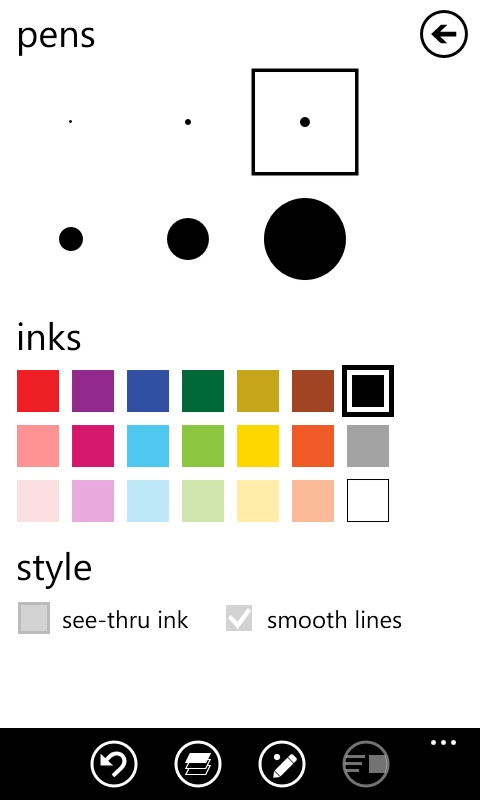
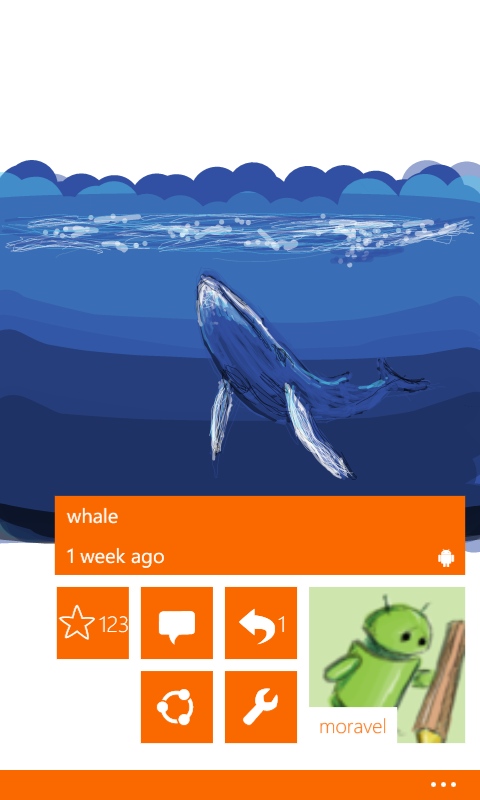
You aren't just presented with the final image (a didl, in the language of the app) but the entire drawing process. You like that complicated picture of a leopard? Click on it and watch a time-lapsed picture of how it was drawn fill the screen - or you can double tap to go straight to the final image.
The feeling you get of 'how did someone do that?', which would normally put me off an application is spun around here so you can see exactly how each didl is made. That's a really smart thing to do. Not only is it, in many case, almost hypnotic to watch, you also want to try the techniques out yourself.



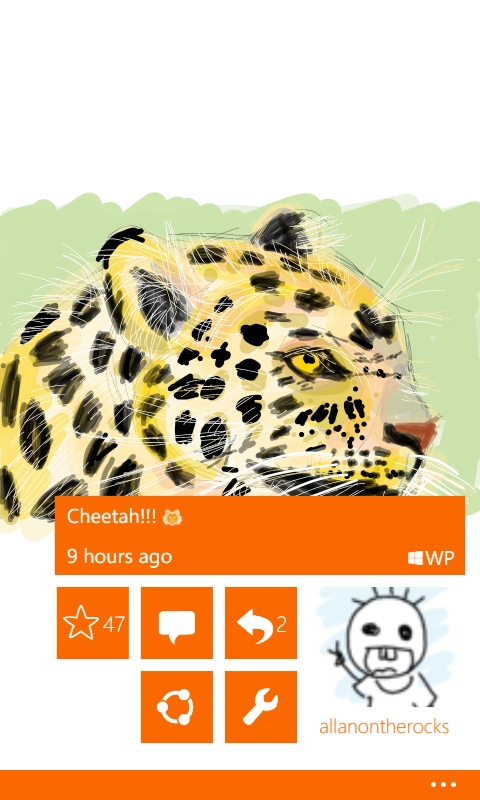
Didlr doesn't have a huge range of tools, in fact it has six, and they are all pens, each with a different size of nib. But add that to the 21 colours available in the palette and you have enough to sketch your masterpiece. There's a nice tweak here, which can smooth out your lines if you have big fingers, which is good in some circumstances. You do have an undo option if you get it wrong, but there's no eraser tool as such.
There are few more aids which help. The first is photo trace, which allows you to snap a picture and have it ghosted underneath your work. This is a smart way of capturing a landscape or portrait to work on later as a guide. You also have three layers to work with - any photo editing app user will be familiar with the concept, but it's essentially three see through canvases on top of each other, so drawing on one doesn't disrupt the image on the second or third, but you can see all the layers working together to create the final image.
With these, masterpieces await. But what to do when finished?
Well Didlr isn't just a drawing app... it's a social drawing app. The app has its own built-in social network for sharing your images, gathering feedback, and publishing your images online. While you can use the app without logging on or creating an account, you'll be reminded at every opportunity that it's a good idea. It's a little bit too intrusive for me, but then I suspect they've A/B tested and this approach gives them far more sign-ups and interaction than others.
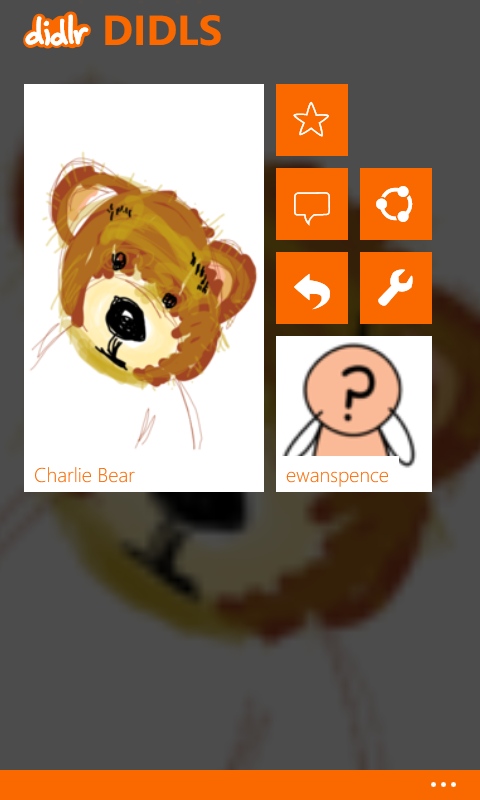
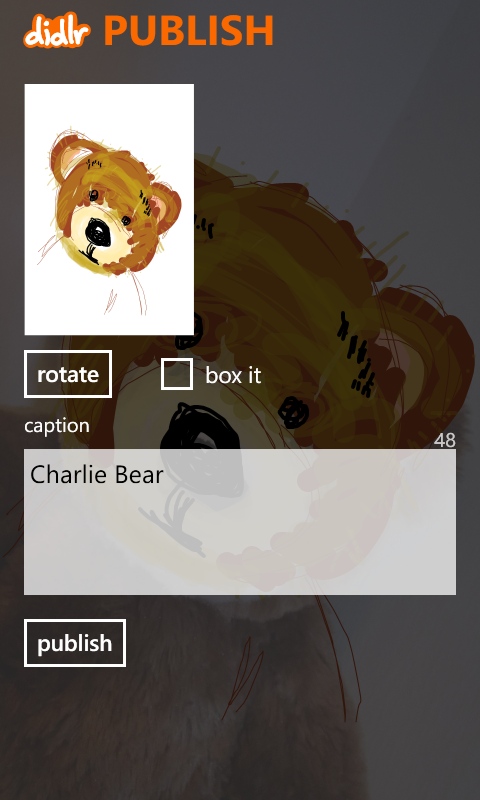
It just leaves me feeling a bit pummelled to sign up - but I get the feeling I'm not the target audience.
In any case it does fit with the Didlr concept. You put together a sketch on your smartphone, post it online, and the generally supportive community pitches in. And you'll have a close circle of friends to cultivate on the network for a more connected experience. And if you want to reach outside of the network, you can share a link to your didl. I think I would have preferred the option to embed a didl in another site, but you can view the link to a didl it in a regular web browser, so sharing on other social networks is by pasting the link, and bringing them back to the Didlr website.
Here's a quick didl of my bear, which you can see here.
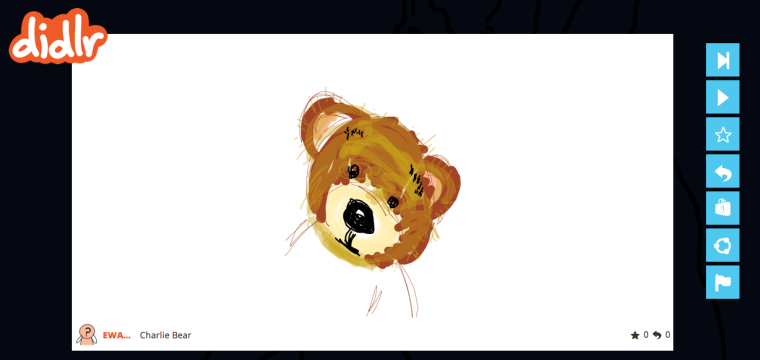
I can see the appeal of Didlr, and I can see why so many people spend time on it to being creative. My artistic skills tend to more audible endeavours, but I love watching anyone with skill making something. Didlr lets me do that, and while I won't constantly check in to the network (even with a live tile to pin) that's fine by me. Didlr is a cool tool, a smart network, and one that I hope does very well. It's focussed enough to be a good mobile app, while staying powerful enough to deliver for its users. Recommended so you can both amaze people and be prepared to be amazed by others.
Reviewed by Ewan Spence at
