Review: CamCard
Score:
78%
Get a business card, wave your smartphone's camera over it, and have all the contact info digitised and available on your phone. That's the promise of CamCard, and it gets pretty close to achieving it.
Version Reviewed: 3.0.0.28
Buy Link | Download / Information Link
The process is pretty simple, just open up the CamCard app, hit the huge 'capture card' button, and away you go. you'll get a full screen viewfinder, and four guide marks to place the business card inside. Tap the screen to focus on a point (it's best to tap on some text here), and CamCard will spring into action.
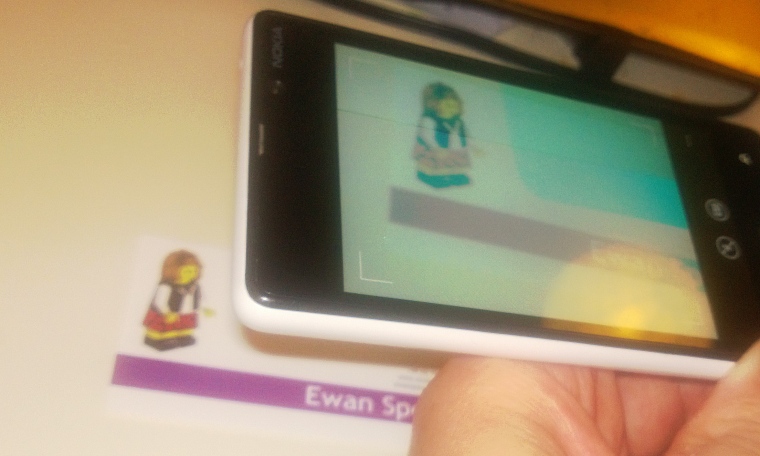
First up is taking the picture, and without the macro mode you might need to hold your phone further away from the card than the guide marks, but relax, there's more than enough resolution. The contrast and colours are highlighted with a sweeping action over the image, the built in optical character recognition code kicks in, and CamCard will present you with the name, address, phone numbers, emails, and other details on the card.
Or at least it will do its very best to find and process that data.
The biggest limitation to CamCard is the design of each business card. With a variety of fonts, styles, font weights, colours, layout, and more, I suspect that CamCard is in a constant process of making 'best guess' approximations. That it can get close on most cards that I threw it is actually a good thing.
Of course, after you've snapped and scanned a card, you have the opportunity to review the text, make any edits you can see, and then save an image of the card along with the (corrected) data. It's a relatively easy matter to flip back through the scanned cards to see who you've met.
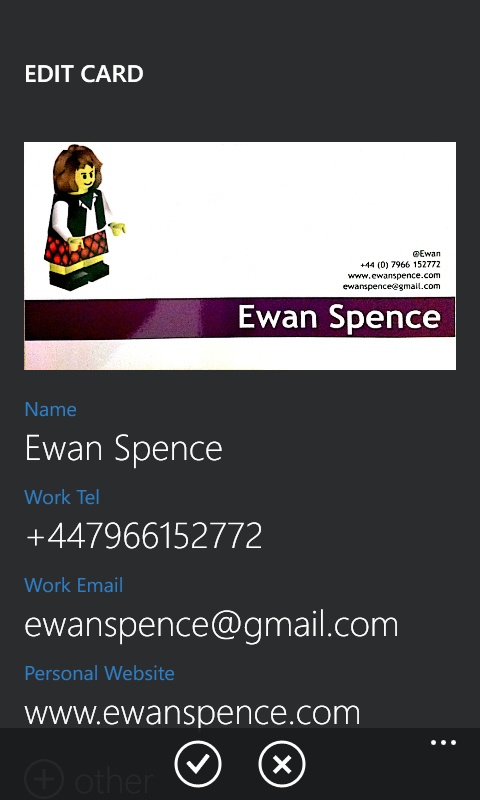
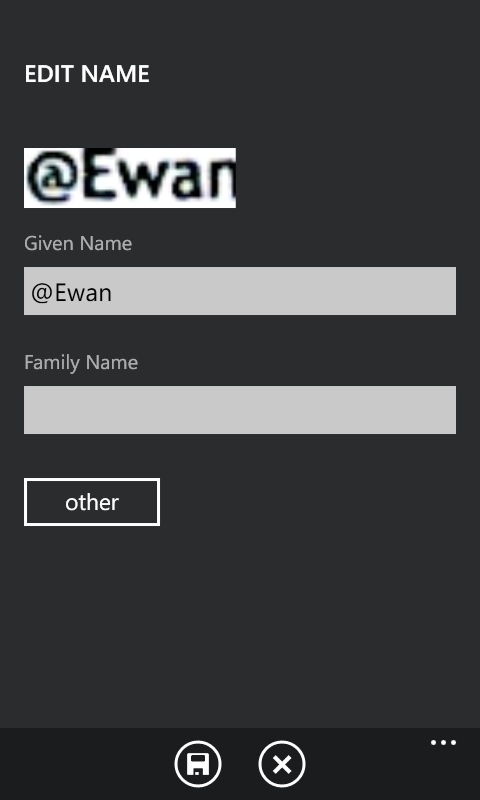
Hit a conference floor, get together, or busy pub meet, and simply snap every card that comes past you, and you have a ready record of who you've met. You can also group together cards, and I would recommend you go by events attended if you're going to be holding a lot of cards in Camcard.
If you want to keep the address and move it out of the app, CamCard will let you add it to the shared address books you have set up in the People Hub - which in my case means syncing to Hotmail or to Google.
I like that this doesn't happen immediately on capture, so I don't have to take any risk in 'polluting' my address book with ratty data or transient business cards. But when the time is right, not only will the added address be available across the suite of apps in Windows Phone that use the People Hub data, but it will be synced into the cloud and used by, well, everything else that syncs that data.
I would say that CamCard managed to get one card in ten spot on in terms of name, email, and phone number, and almost every other card only required one or two characters to be tweaked after the scanning. I'm really happy with that level of accuracy. Given that I'm not going to be scanning hundreds of cards every day (I'm just not that popular), working through ten or fifteen cards that I want to keep after a day of schmoozing, with a little burst of editing, is not that much of a chore - and it's far easier than typing every detail in by hand either on the handset, or even on a laptop or desktop PC with a full keyboard.
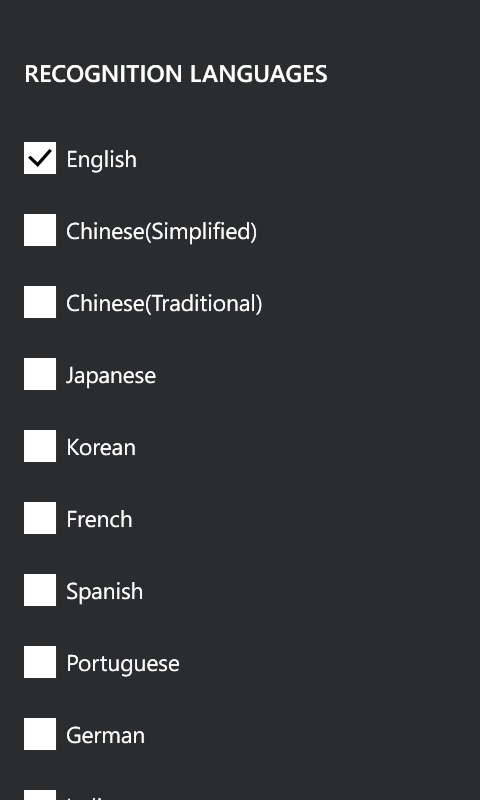
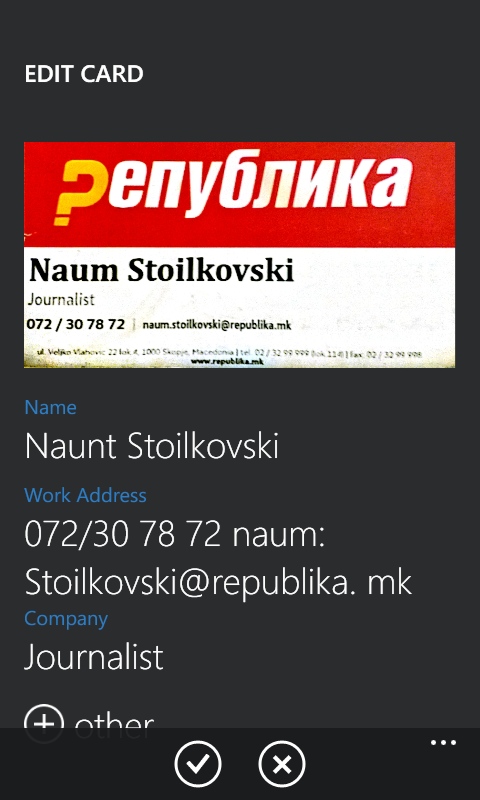
Okay, so it's not perfect, but it can cope with a Macedonian card.
Of course, if you are in a hurry you can simply take a picture of the card, and edit the scanned data later. And if you misplace the physical card, CamCard retains the scanned image so you can always refer to the digital copy before tweaking the output of the scanned data.
CamCard also allows you to log in and share the scanned cards and images with the CamCard cloud server, so if you run the application on multiple handsets (and across platforms) then the data can be synced between all of them, which is a nice touch that aids the usability of the app - you don't need to sign in (there's an option to run CamCard without logging in, on Windows Phone when you first open the app) but this shows some thoughtful design on the part of the dev team.
CamCard works almost exactly as advertised - it's not a perfect OCR and business card interpreter, but the app gets very close, and probably as close as the current levels of technology will allow. If you do any sort of mingling at events, keep this one tucked away on your app list.
Reviewed by Ewan Spence at
