Review: Rightmove
Score:
88%
Creating applications for each mobile platform is a pain. Which is why many developers take shortcuts. They write shells around their mobile web site, they take the iPhone version and bastardise the code to run on another platform, sometimes not even taking the time to resize graphics and resources as needed. The Rightmove Group did none of those - they went the extra mile to create a Windows Phone application from scratch, taking full advantage of the strengths of the platform in terms of user interface navigation. Rightmove is a superb example of a Windows Phone application 'done right' and comes highly recommended.
Stunning from the start, Rightmove (I'm going to capitalise it throughout, for clarity) looks gorgeous, with a blue-sky artistically blurred backdrop for the homescreen, with tiled property photos that - get this - animate and flip in exactly the same way as the People tile on the main Windows Phone Start screen. Picking 'for sale' or 'for rent', you're off and running, tapping a search criteria brings up an interactive control to adjust (for example, picking the location radius brings up a linear slider).
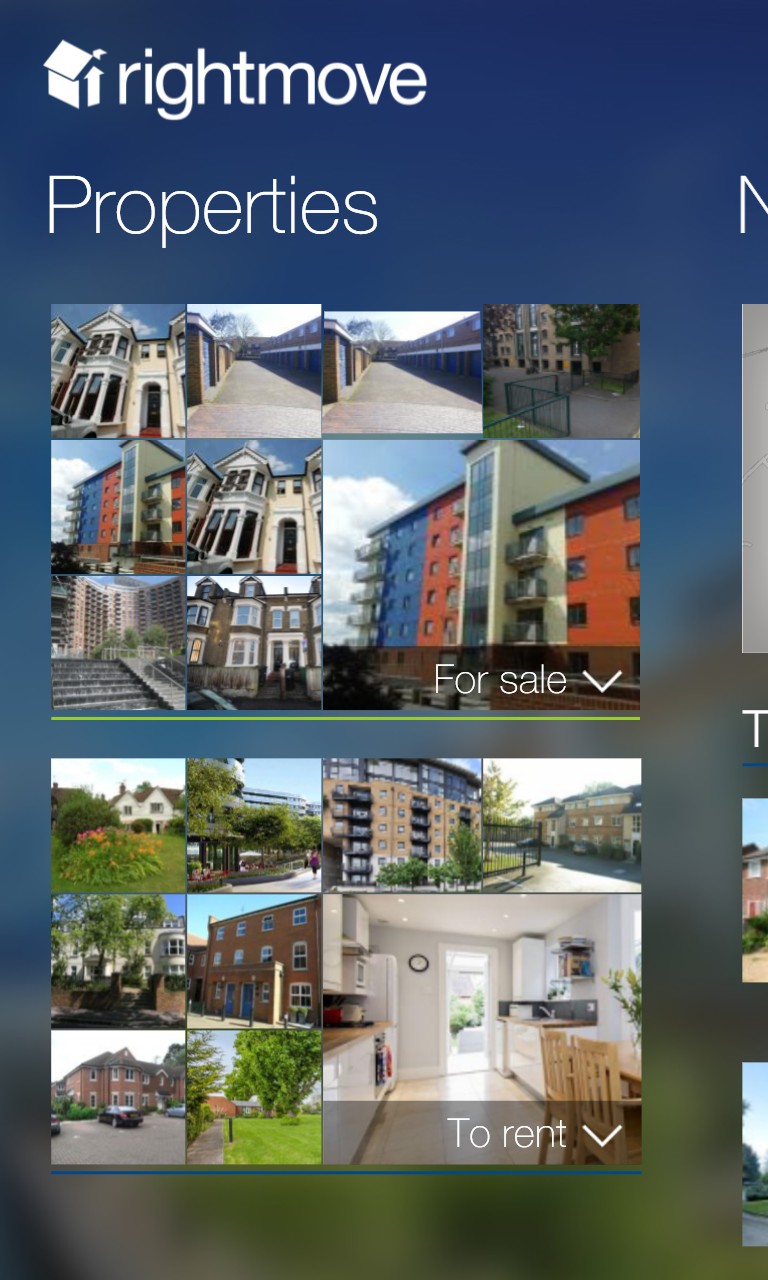
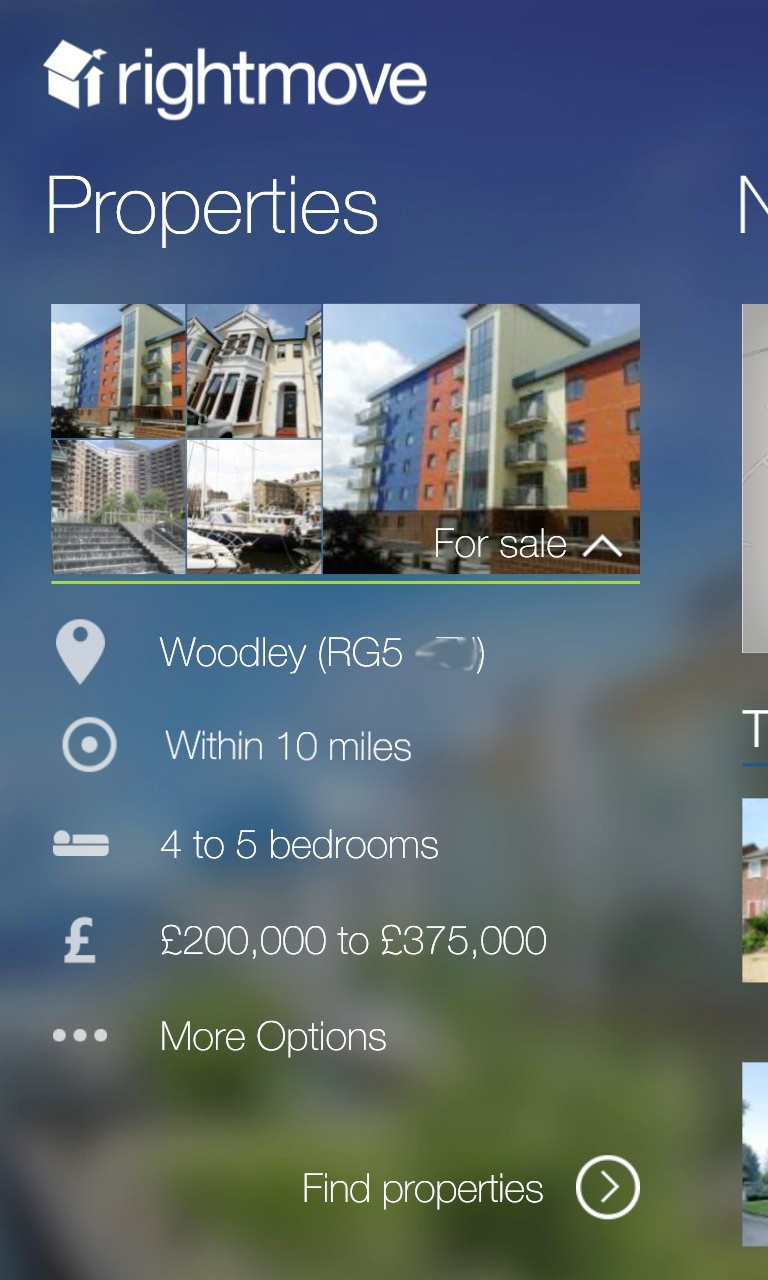
The search function works as seamlessly, accessing Rightmove's extensive online database or properties (all local estate agents seem to tie into this, with Rightmove presumably getting a small cut/fee) and producing cleanly laid out matches, sorted by default by price:
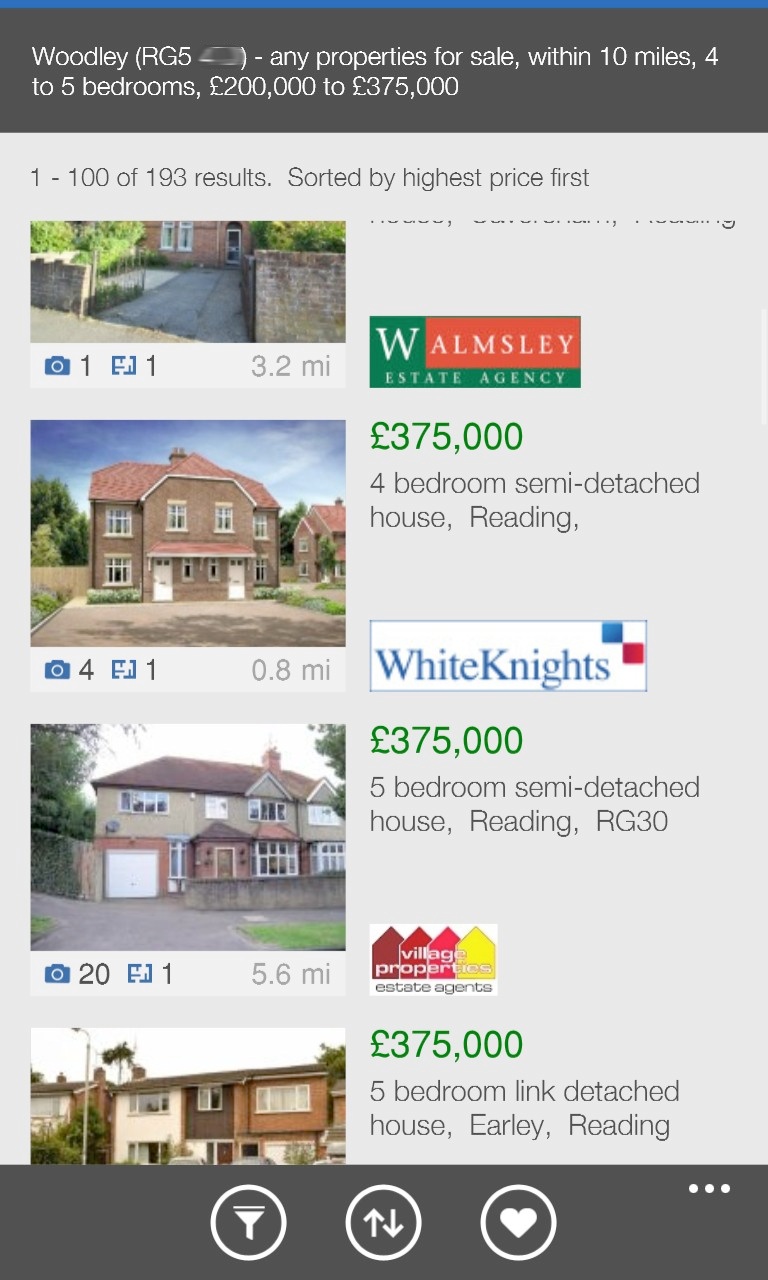
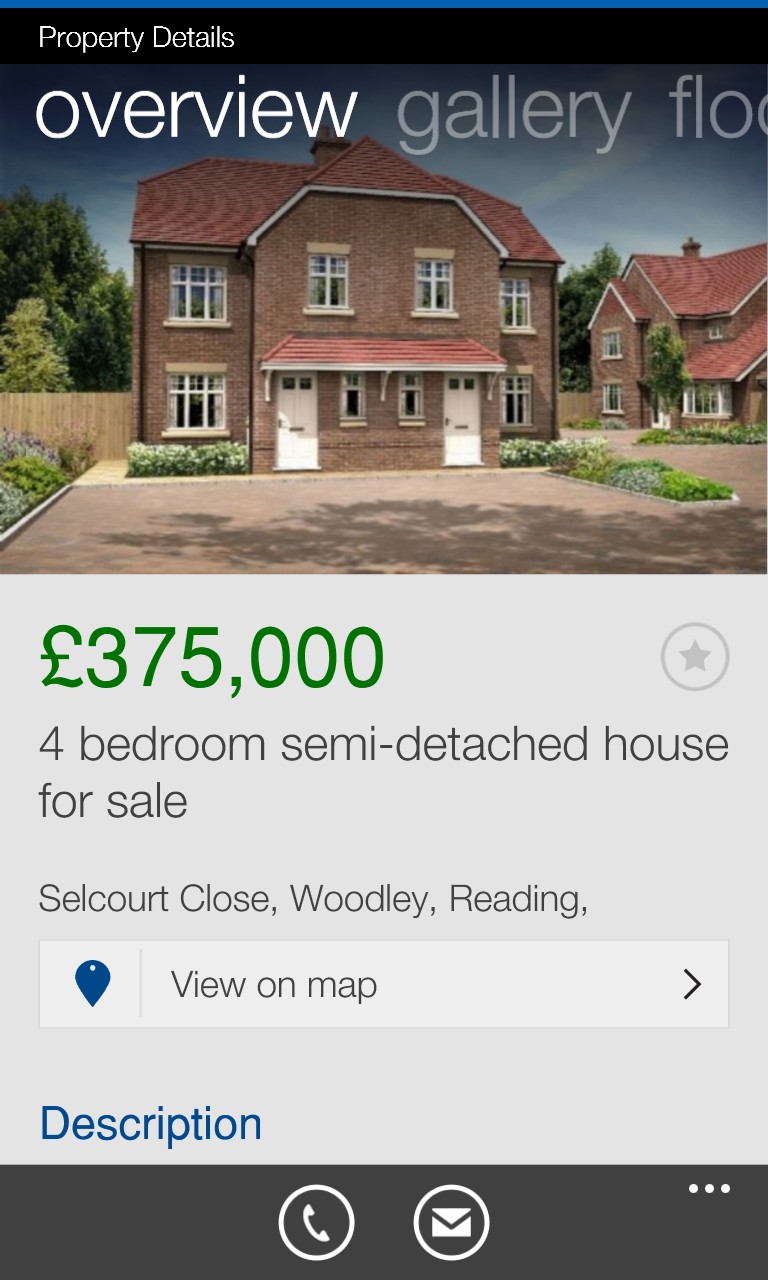
Tapping through to a property then brings you into a second-tier panorama, from overview (above) and description, to photo gallery and floorplan (below):

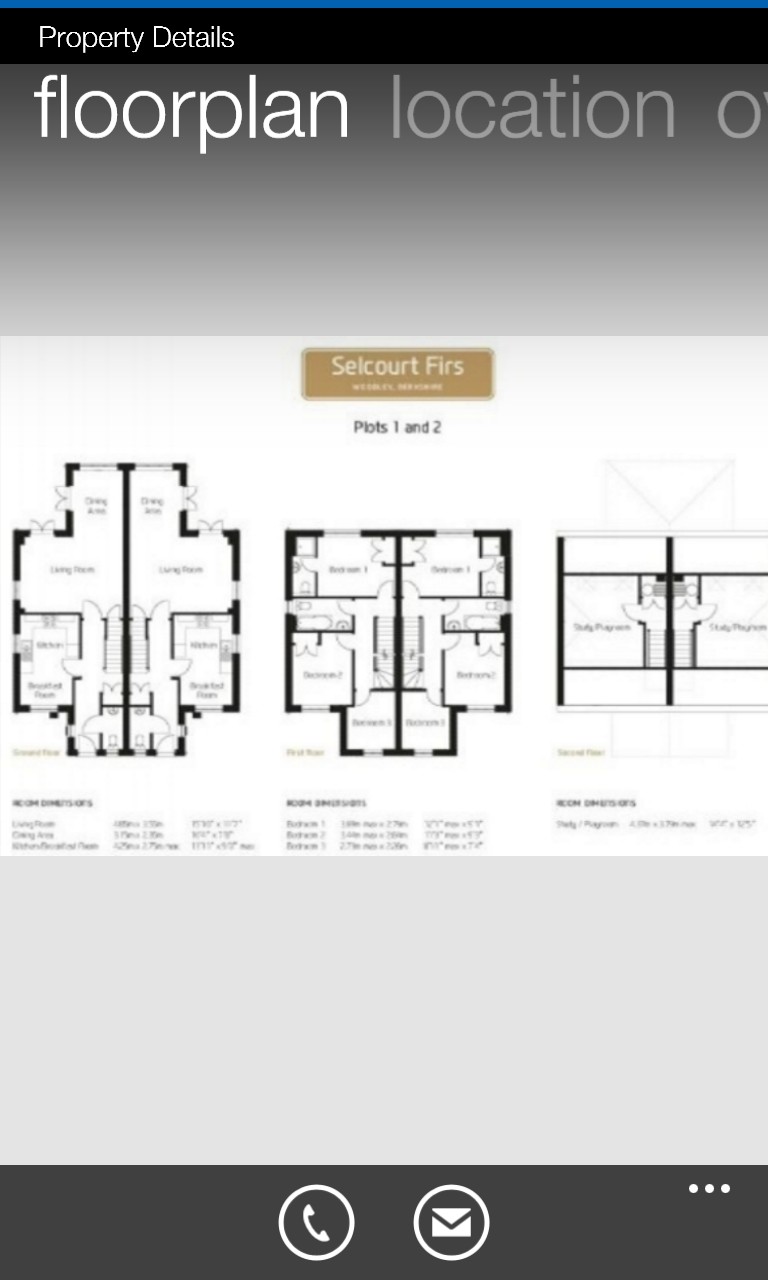
It's worth noting that, despite the presence above of 3D street rendering and floorplan, the first is comparatively rare and is only here because it's one of the images supplied by the estate agents. While the second is again a supplied image and (as here) is often of low quality - hopefully estate agents will 'up' the quality of their floorplan JPGs across the board.
Finally in the panorama, the location pane uses data from the built-in HERE Maps in the phone to show exactly where the house is - tapping through brings up a basic map instance (though the usual HERE Maps functions are absent) plus a rather curious bonus - seen below, tapping into the Google Maps Street View 'web app' - it's much slower than a native Google Maps client but it (just about) gets the job done and is a useful extra in an app like this:
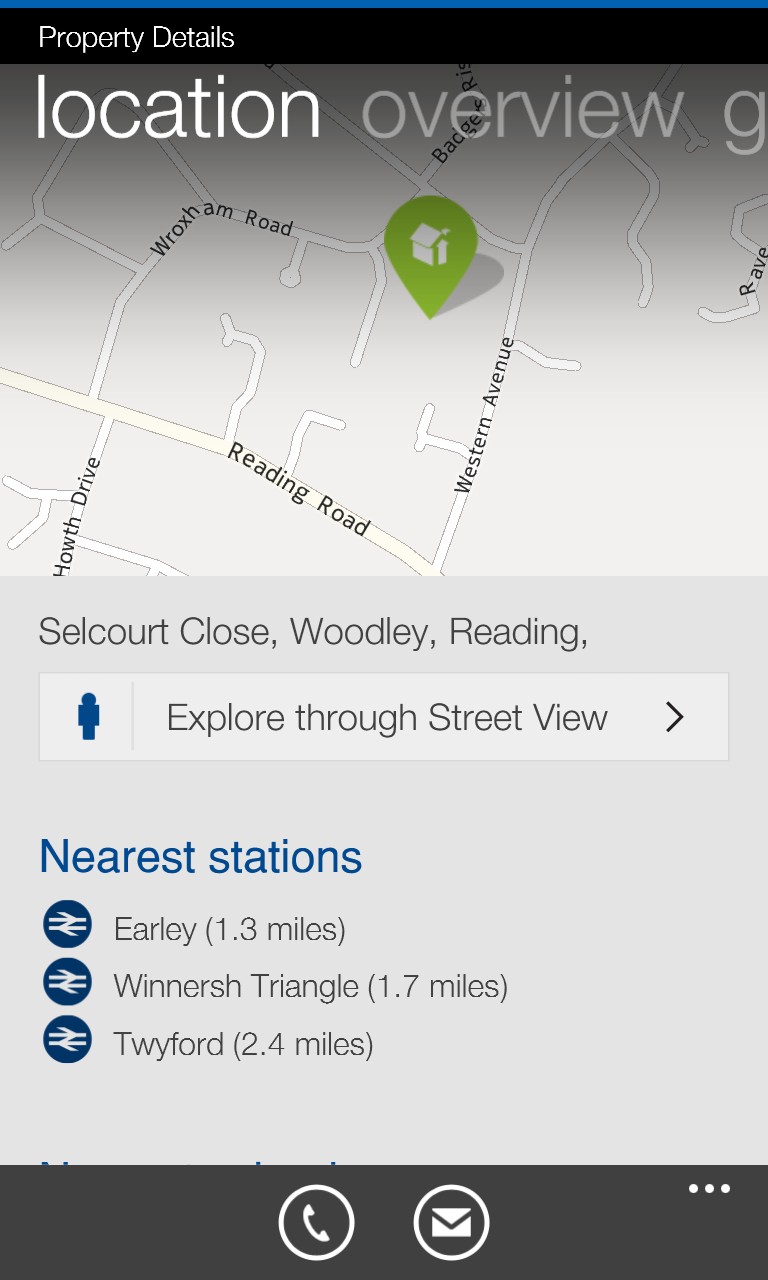

As you'd expect, there are links to email the estate agent (somewhat confusingly called the 'developer', but we'll gloss over this as sometimes, for a new build, it will - literally - be a developer, i.e. a building firm) or to call them, to find out more about the property and to arrange a visit:
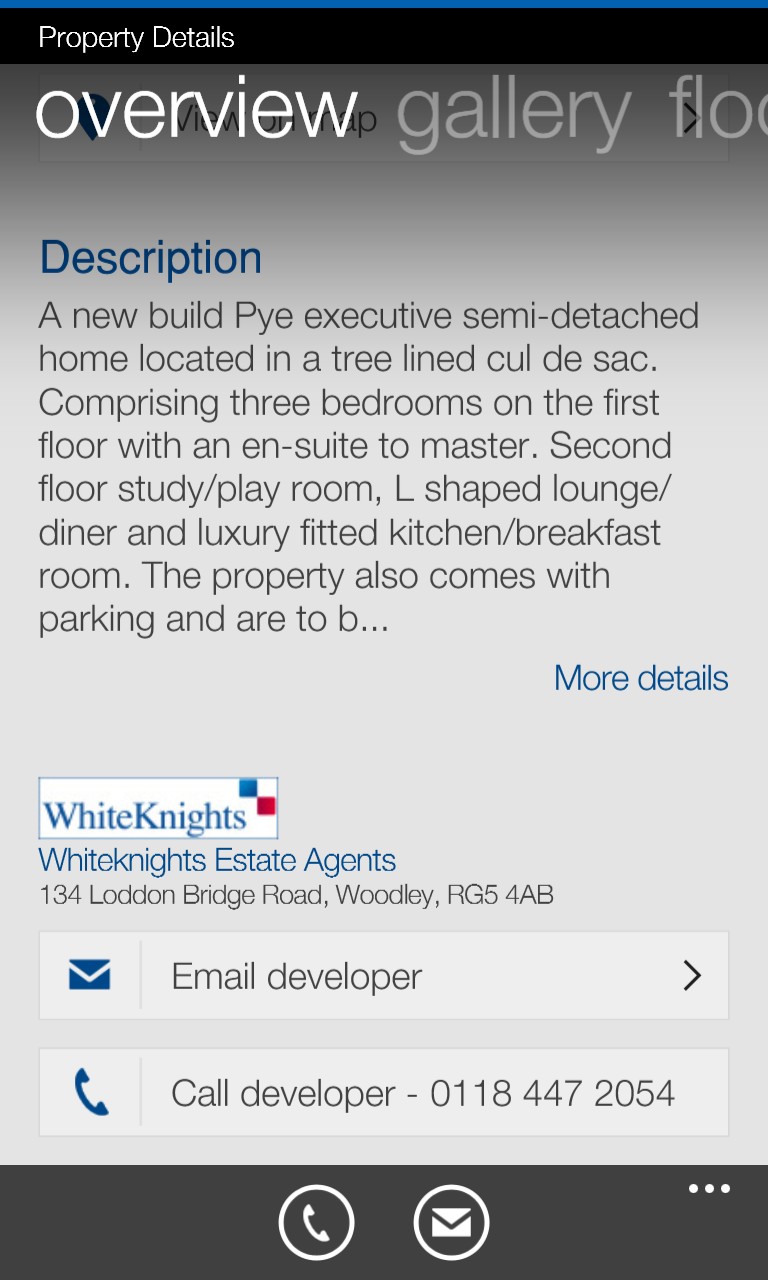
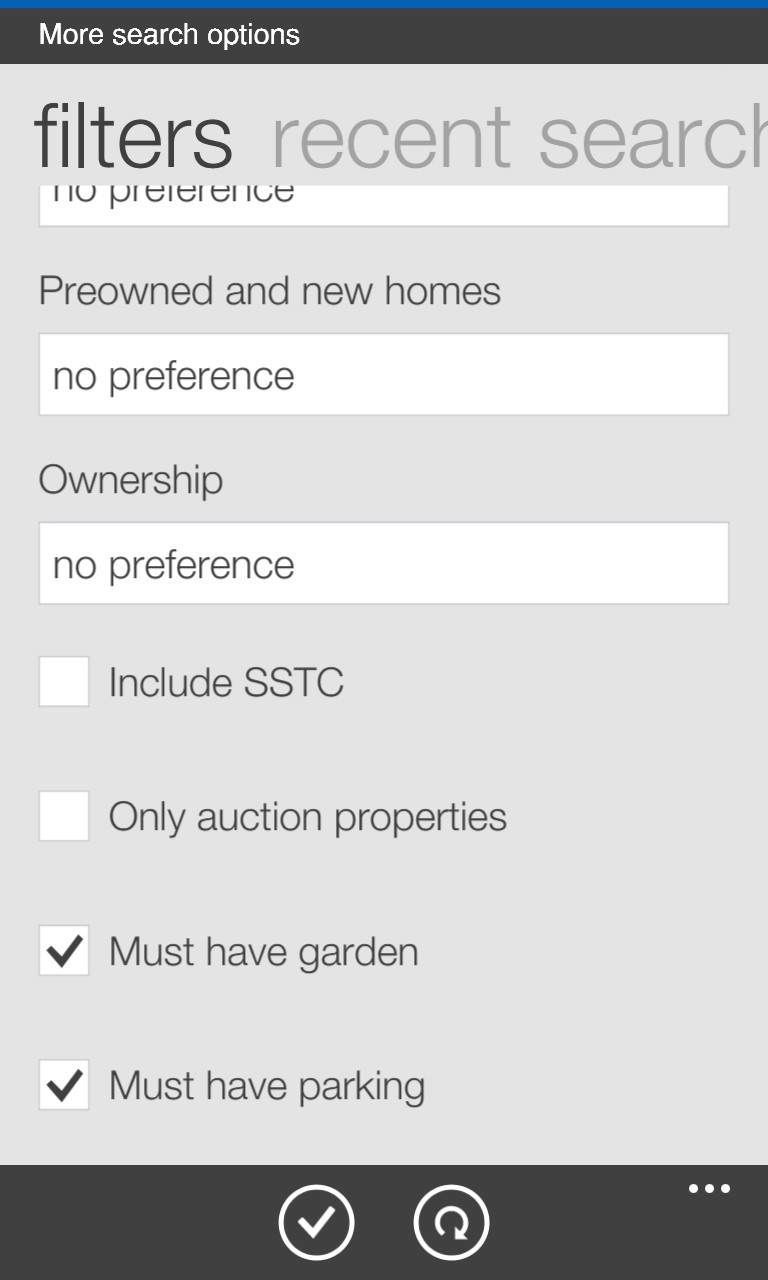
Although the default filters in the main searches will be more than enough for most users, there's the extra set of 'Options' above, with the two potential showstoppers of garden and parking prominent. 'SSTC', in case you were wondering, stands for Sold Subject To Contract, i.e. the properties have been nominally snapped up by someone else already, but you might like to look anyway in case things fall through?
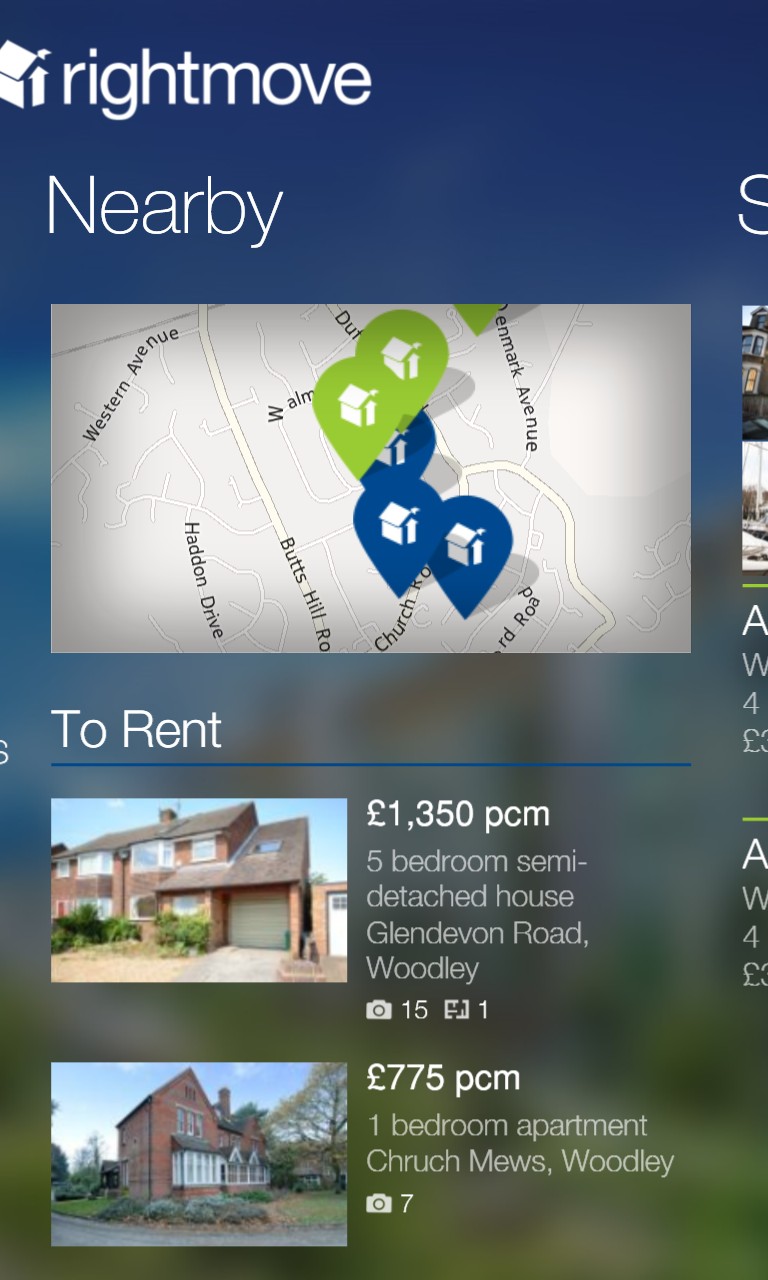
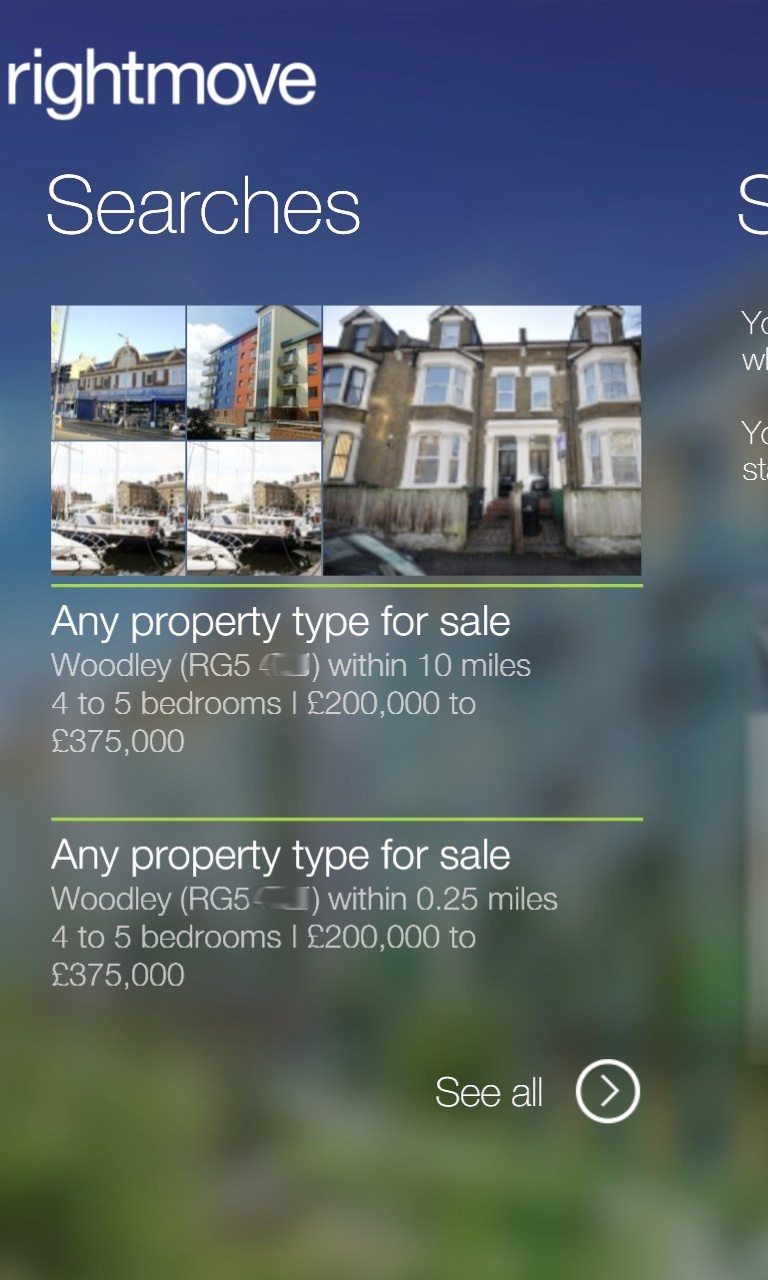
With properties also presented by location on a map if need be in the 'Nearby' view and your searches saved for convenience, there's very little that the Rightmove application for Windows Phone can't do. The only slight omission is that it doesn't support Rightmove's own 'login' system, which is mainly for web-based users having their searches and properties saved (plus getting property alerts by email). Although the saving aspects are already in this mobile app, support for the account system would have meant syncing searches across the mobile-web divide, etc. Something for the next version, perhaps?
Overall though, Rightmove is a wonderful example of a Windows Phone application using the UI to best effect. On the larger screened phones in particular, the vibrant photo-heavy layouts look wonderful and going house hunting in this way is nothing but a pleasure.
Reviewed by Steve Litchfield at
