Review: FB Pages Manager
Score:
76%
While the majority of people using Facebook on their Windows Phone are looking to work with their own personal account, read messages, and the notifications they receive, there are others who need to have access to Pages on Facebook, be it for side projects, fan clubs, or business needs. They're not served well by the official app, so the smart thing to do is to install Facebook Pages Manager.
Version Reviewed: 1.5.0.0
Buy Link | Download / Information Link
Developed by Imagination Overflow, this is a third party application which does not have any ties to the Facebook client you can already download, but it does sit nicely alongside it, and there are no issues switching between the applications.
Opening up the app, you'll find the panorama view of the typical Windows Phone application. Unlike the official Facebook app, which has followed the look of the iOS and Android apps, Pages Manager sticks with the Windows Phone Design Language. That opening view lists all the notifications each page has had, in an almost pseudo-timeline view. These interacts are the lifeblood of a page, and knowing what is happening is vital to the manager of a page.
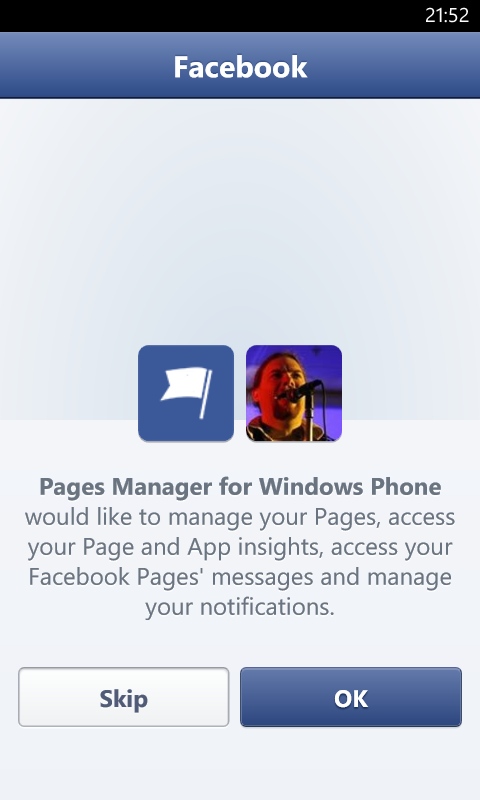

Click through on any of these notifications and you'll be taken to the page. The majority of these will be a built in view of a post or link on a page, but there are some circumstances, such as a notification that someone has liked a page, where the web browser on your handset will open. This seems strange, as each page has its own view inside the app, which is accessible from the second panorama screen (where all your pages are listed).
The notifications are for all your pages, so if you'd rather look at the notifications for a single page rather than this combined view, click through to view each page where you'll find a notification screen.
Each page's screen allows you to post directly on the page, as the page manager (using the main Facebook app, you post with your own persona, which may not be in keeping with the nature of a page).
You can also manage a page's details, look at the traffic insights, and pin the page to your Start screen (it's worth noting the last two features are not available in the Lite version of the application).
Finally, you have a page of settings and ways to contact the developers of the app to support Pages Manager or suggest new features.
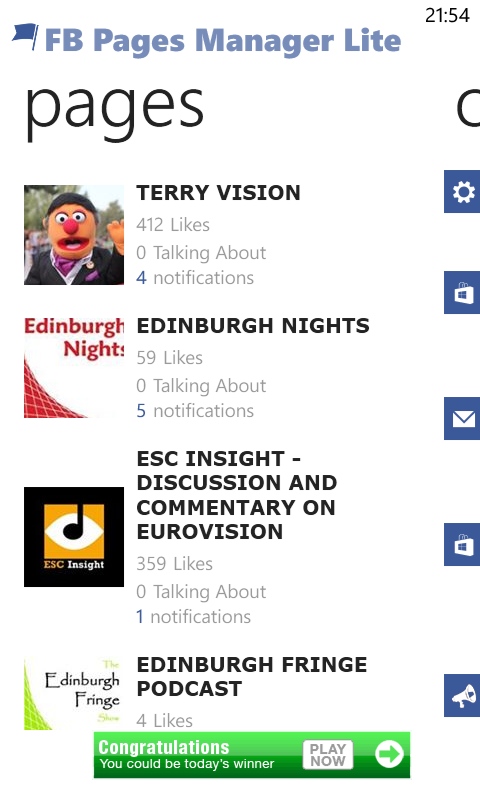
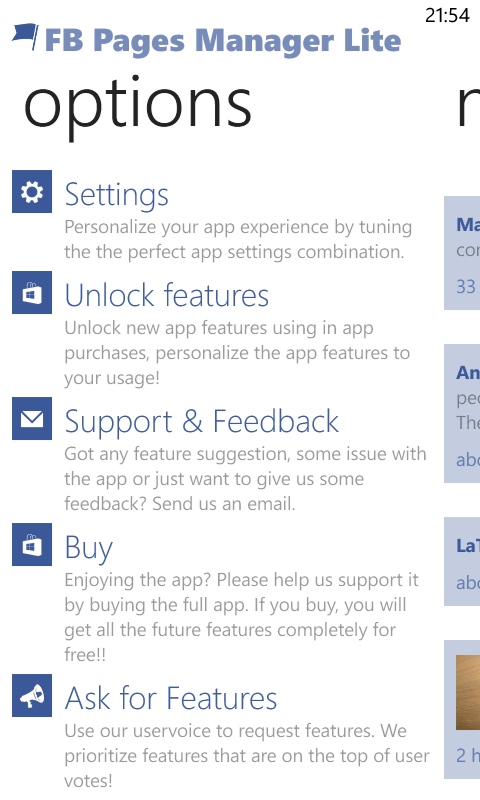
FB Pages Manager is an app that many Facebook users, who just use the site as themselves, will have no need for. But for others this is going to be a 'must have' application. It brings in features that are needed to be an effective pages manager, it lays them out clearly and easily, and even compared to using a desk bound computer this is one of the fastest ways of managing an FB page.
There is some scope for improvements, notably in the alerts and notifications pages to make them more intuitive and quick to use, but the majority of the functions that you would need are present and correct. If you're using Facebook for anything professional, you'll likely be using Pages, which makes FB Pages Manager a vital tool to have on your Windows Phone.
Reviewed by Ewan Spence at
