Review: Tweetalyst
One of the delights of having an open application programming interface (API) to a web service is that, no matter what the original developers had in mind, a slew of re-interpretations, mad ideas, and useful tools will always pop up. Twitter's API is still open, and although its flexibility has been reduced over the last few years as the messaging company focused on revenue and their recent IPO, there are still areas where a slightly askew look at Twitter can create a compelling experience. That's the case with Tweetalyst on Windows Phone.
Strictly speaking, this is a Twitter client, but unlike the Twitter interface in the People Hub, third party clients such as Carbon, or even Twitter's own client for Windows Phone, Tweetalyst is not focussed on bringing you your direct messages, replies, or Twitter lists. As the hybrid name suggests, Tweetalyst is about analysing your own Twitter account.
Once you authorise Tweetalyst to use your Twitter account (using Twitter's authentication system so you never need to give the app direct access to your password, and can revoke access from any web browser), you'll be presented with an overview of your account, the number of tweets you have sent, follower count, and how many people you are following. While these can be found in the standard Twitter account, a swipe to the side will take you to the 'Stats' screen and the fun can really begin.
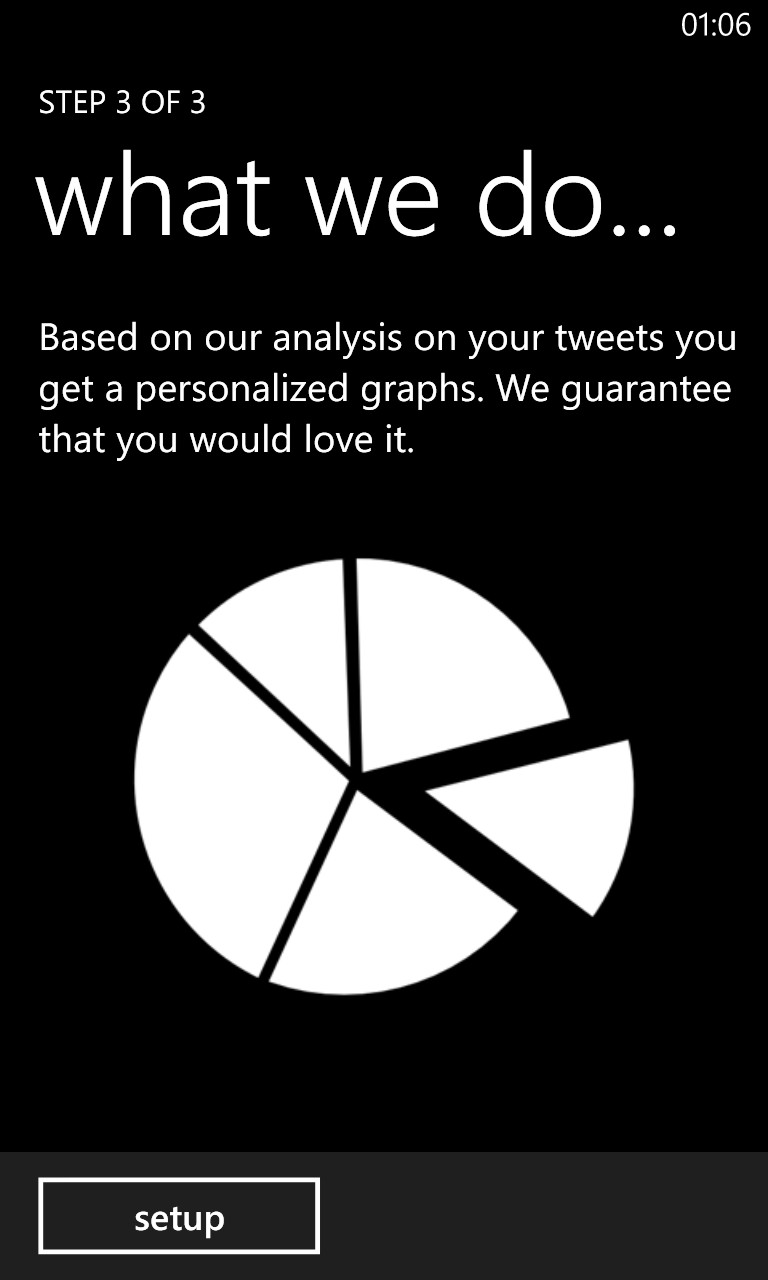
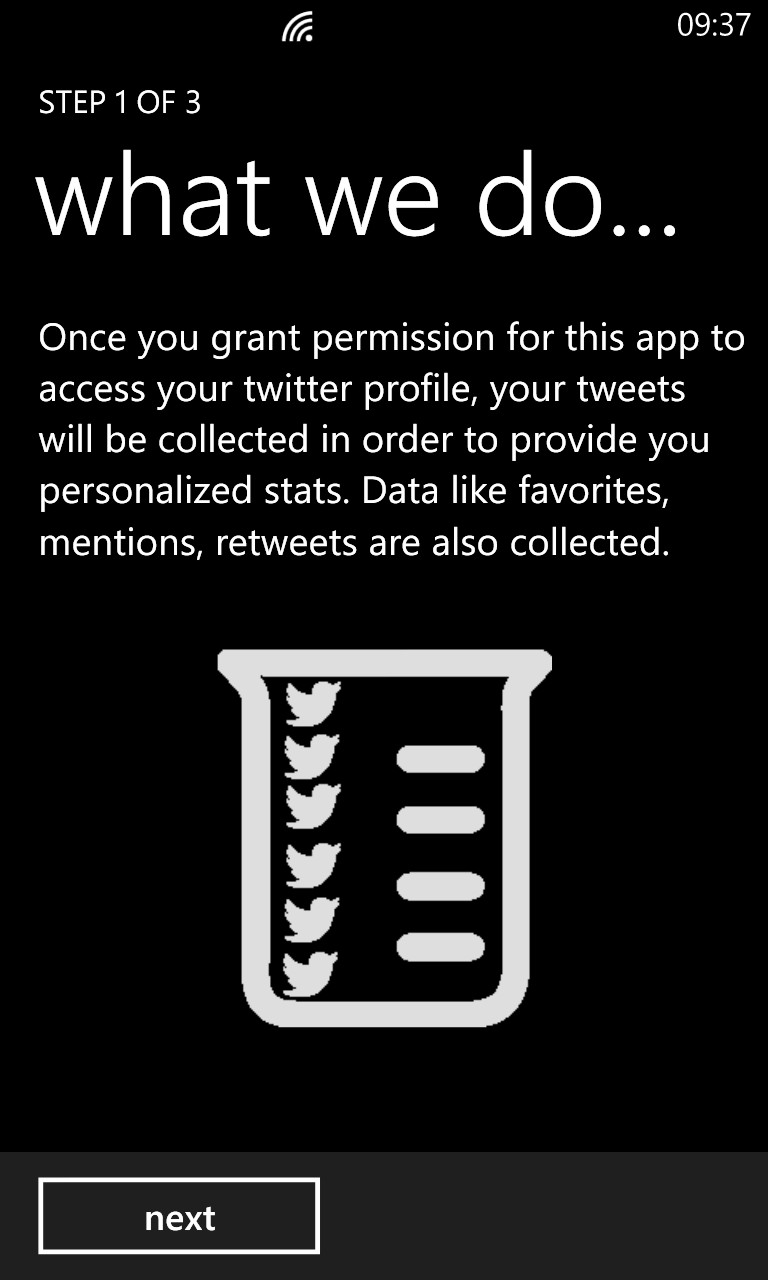
The 'Trending' screen is the one stat view that isn't directly tied to your account. It shows the top terms being used on Twitter. Invariably these will be hashtags with their handy hashtag #pointer towards the subject of a message. You can break this out by country, but I would have like to have seen more granularity to the location, perhpas taking it to region or city specific topics. As it stands, these trending terms will be broad topics, or popular celebrity names and their antics.
'Followers vs Following' lets you look at the people following you on Twitter, and the people you follow, with the all important 'Follow Back' further down the list so you can make sure you can stay in touch with your new subscribers (and see if you already have a relationship with them. Not everyone will actually follow you, so 'Most Mentions' lets you keep an eye on how popular you are overall with all the mentions of your Twitter handle online.


Keeping an eye on the performance of your messages are the 'Retweets' and 'Favourites' sections, which will give you a count on how many times your recent tweets have been RT'd and starred by other Twitter users. Thankfully this is not all 'all-time' list but focussed on the last week or so of data.
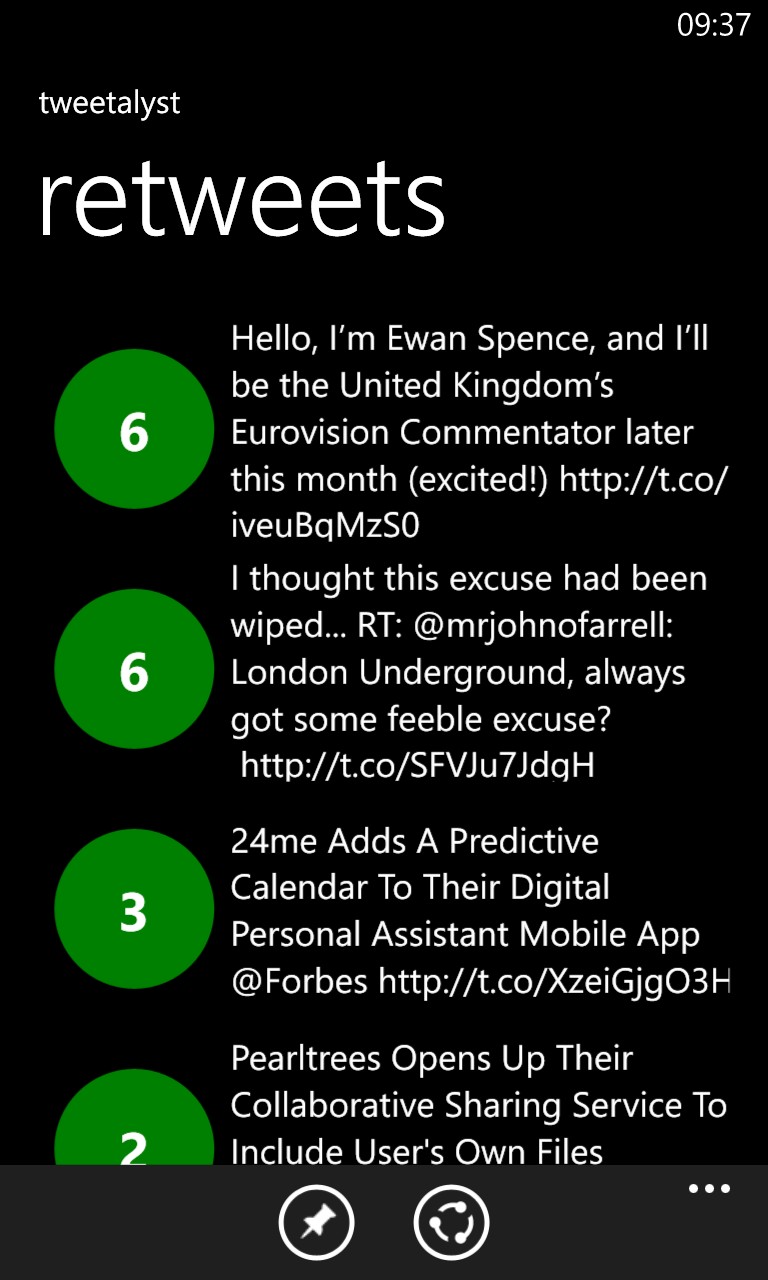
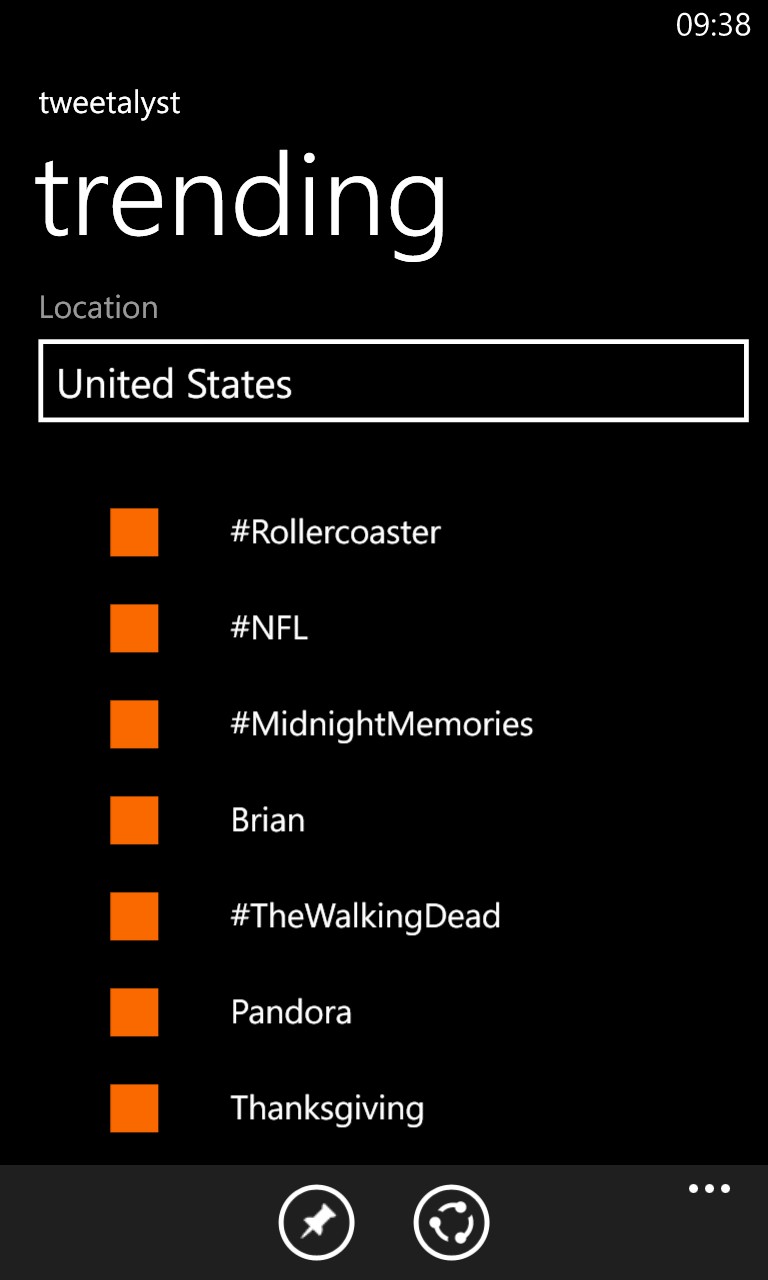
Finally, good account management means you can check who you have recently blocked from showing up on the account's Twitter stream.

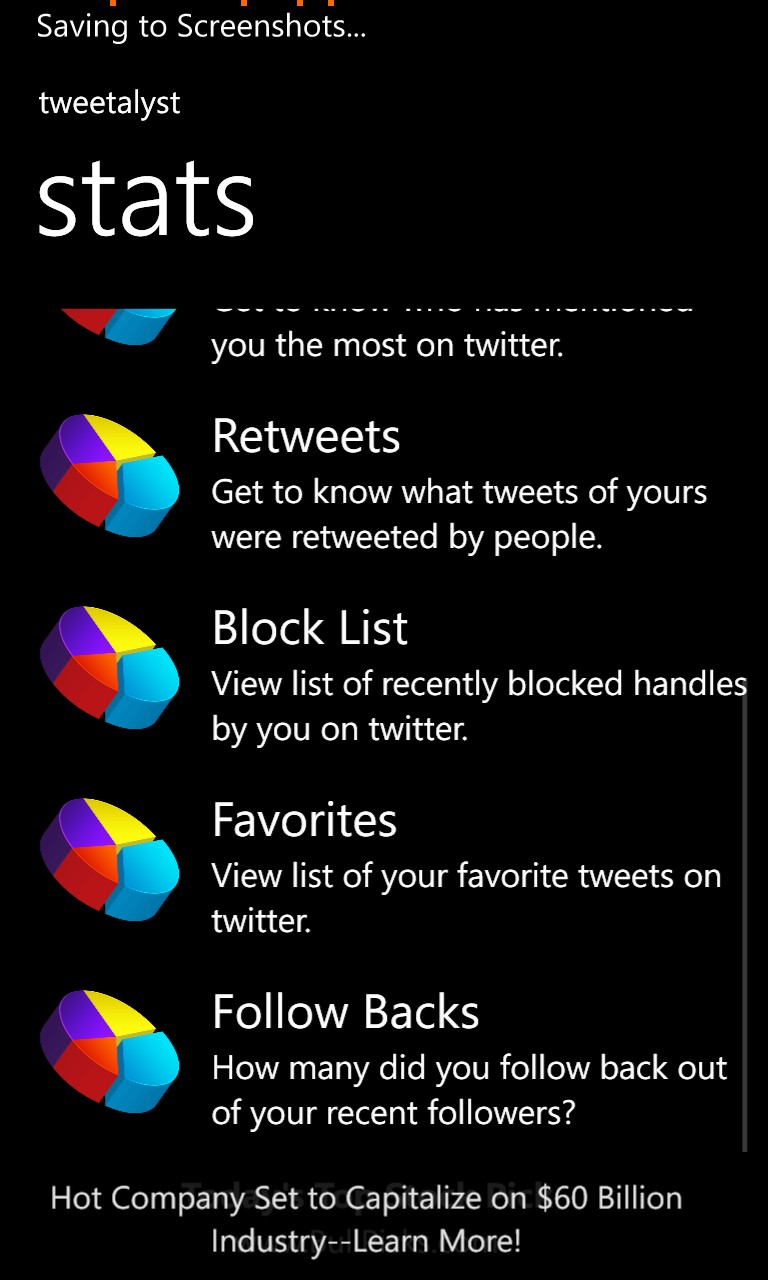
As a snapshot of your Twitter account for a single moment, Tweetalyst does a good job of synthesising not just the numbers available to your account directly, but also the indirect numbers pertaining to your most important Tweets. I would love the app to be able to track these over time. As it stands you need to have an online connection to get the data, there isn't even a cache of 'last known results' to glance at offline. Having trending graphs showing tweet velocities, account growth and hashtag impacts, would take Tweetalyst from being an interesting snapshot to something with even more long term value.
While someone new to Twitter might find these interesting numbers, for people with long established Twitter accounts - be it for personal or business use - Tweetalyst provides an overview of your account with metrics that are one step higher up than the numbers given in the official client. I'm not sure if these are must have features for the general public, but I can think of a wide range of situations where fast access to this data would be useful (e.g. PR teams behind marketing campaigns and product launches).
Tweetalyst is worth a look if you're a professional in the social media space.
Reviewed by Ewan Spence at
