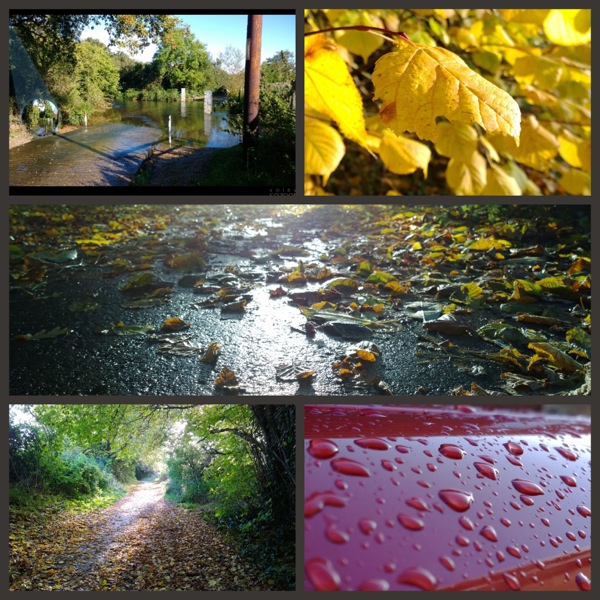Review: Diptic
Score:
84%
If you're the sort of person who prefers creating collages manually rather than relying on the lazy man's 'auto' system then Diptic is for you. Tools on other platforms may compile auto-awesome, instant movies and collages, but Diptic on Windows Phone lets you create something of useable resolution and yet with full control. Perfect for sharing and even printing. It's true that the core concept itself is something of a gimmick, but it's a popular gimmick and Diptic is immaculately implemented. All the more impressive that this is essentially version 1. Recommended.
Buy Link | Download / Information Link
You know the old cardboard templates with holes, behind which you used to try and stick your 35mm prints, back in ther 1980s and 1990s? And then the prints would sag and fall out....? This is the modern, virtual version and no Blutac is needed.
The idea is to fill any of the 50 or so predefined grid templates by tapping on photos from your Camera Roll - Diptic then helps you add any necessary filters or manipulations and tweak the layout borders, before saving the result for sharing, publishing or printing.
The output sizes supported are 1632x1632, 2448x2448, and 3264x3264 pixels. So there will be some loss of ultimate quality (after all, you're combining up to nine 5MP shots), but a 9MP result is still plenty high enough to do things with. Well done to the developers for not wimping out with 'just' sub-megapixel Instagram/Facebook resolution output. It's true that saving a 9MP shot to the Camera Roll takes up to ten seconds, but the results are easily and demonstrably worth it.
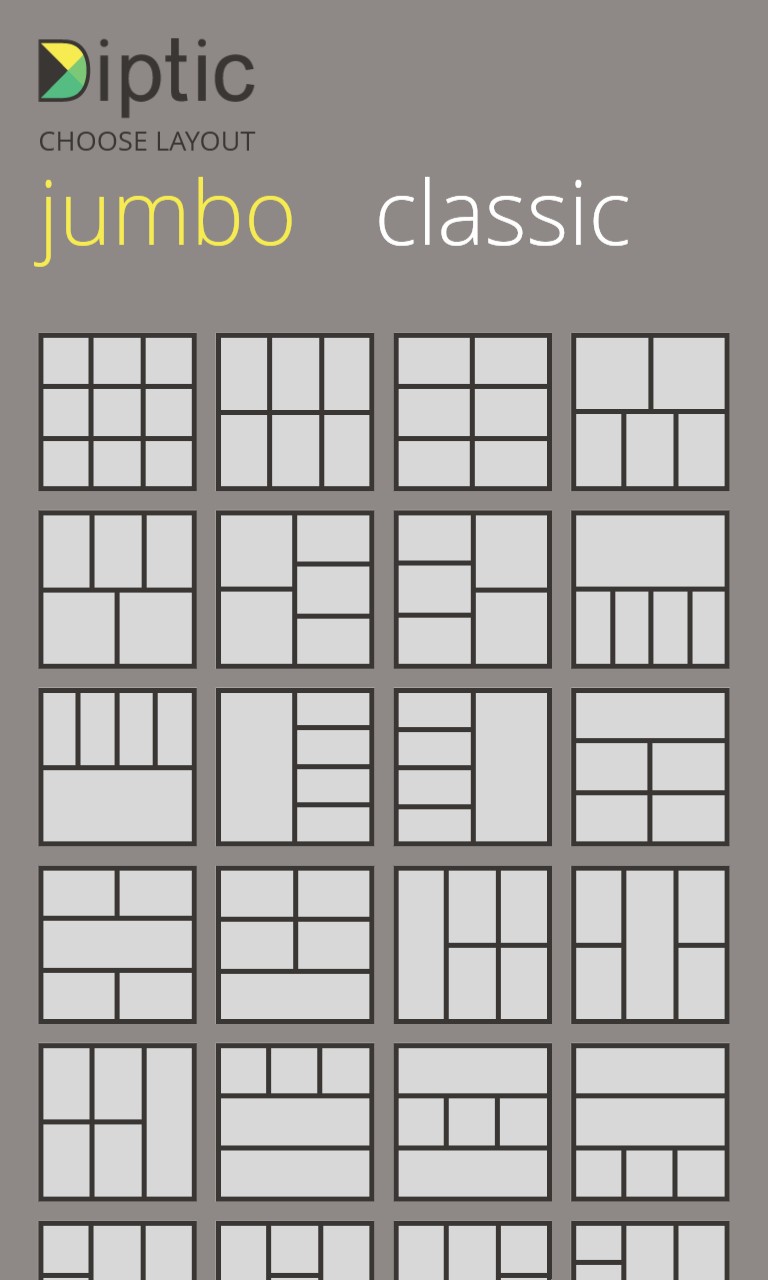
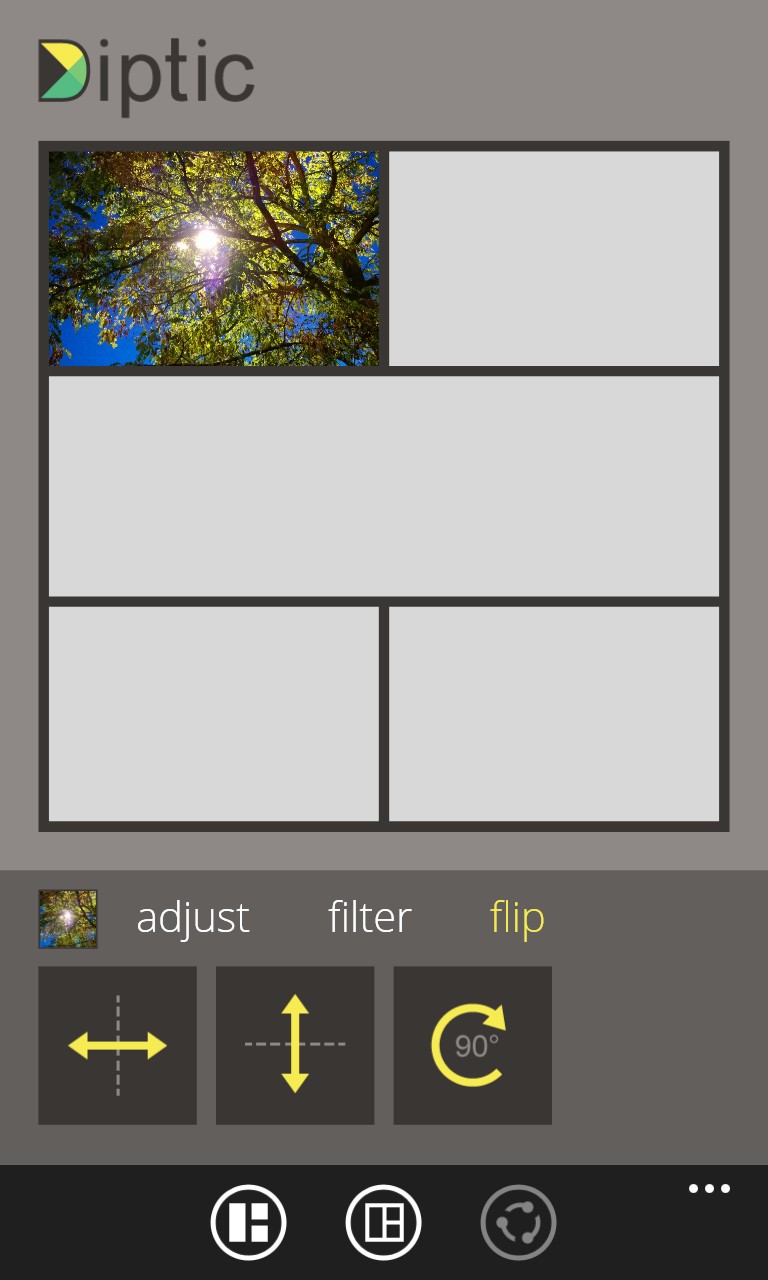
The 50 layouts are divided into 'jumbo' (more tiles) and 'classic' (less so), tapping one of these gets you started. As each photo is inserted, there's the chance to flip or rotate it, to adjust its brightness, saturation, contrast, or to apply a comprehensive variety of visual effects.
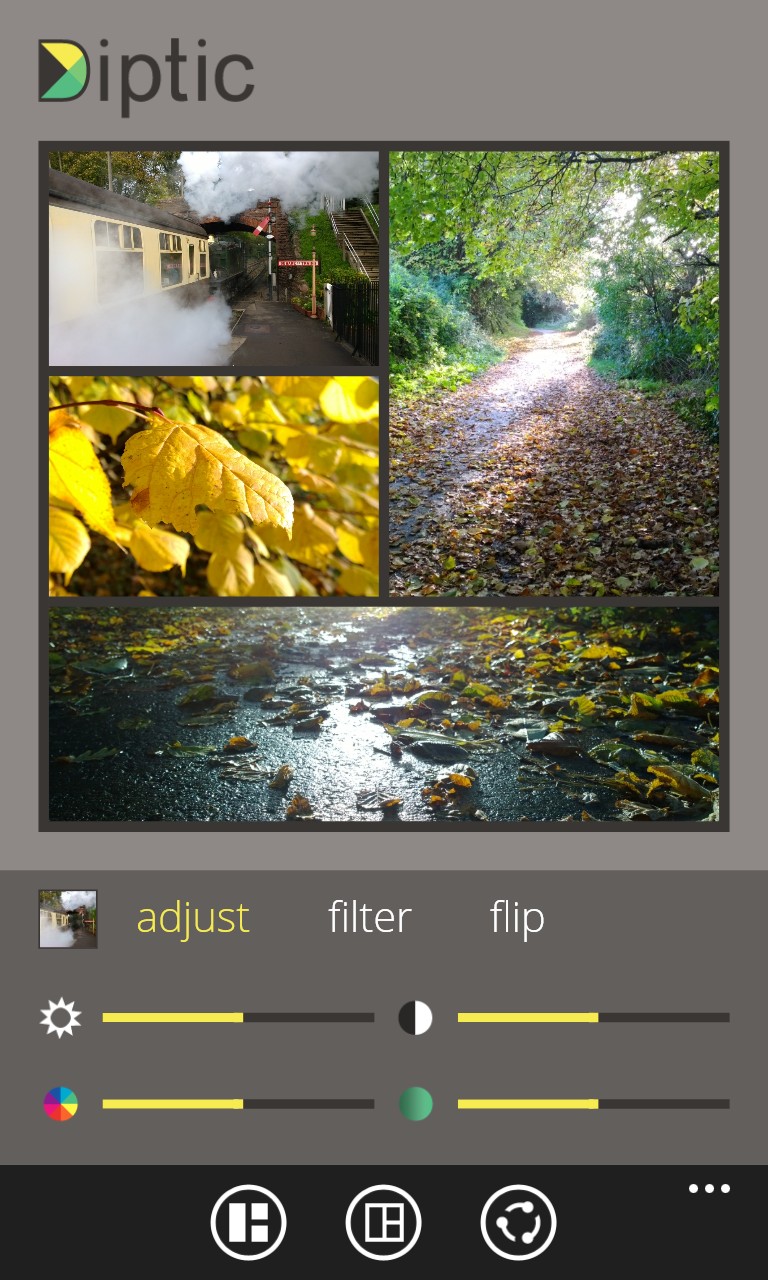
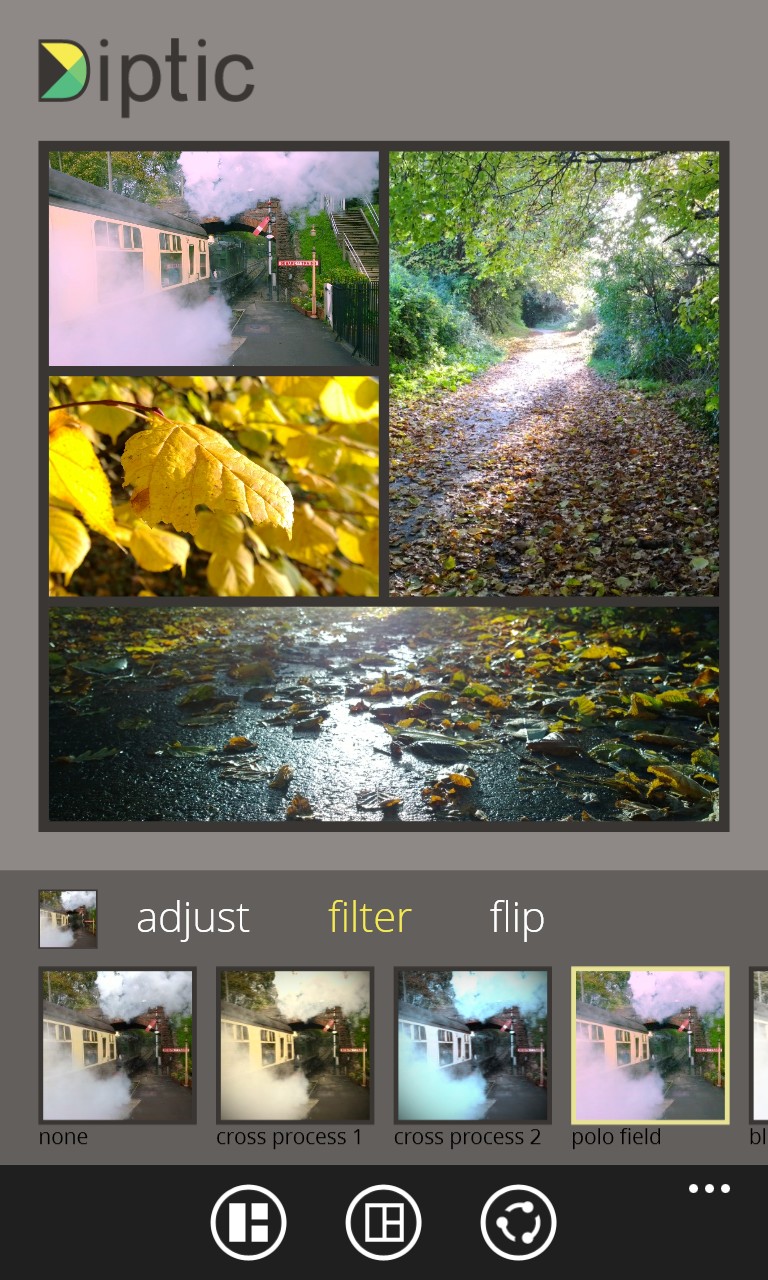
Helpfully, within each application session, the photos you select are remembered, so that if you change your mind about the layout later on, the photos are inserted into this too, semi-intelligently. Of course, if the new layout has more tiles then there will be some new blanks for you to tap and fill in.
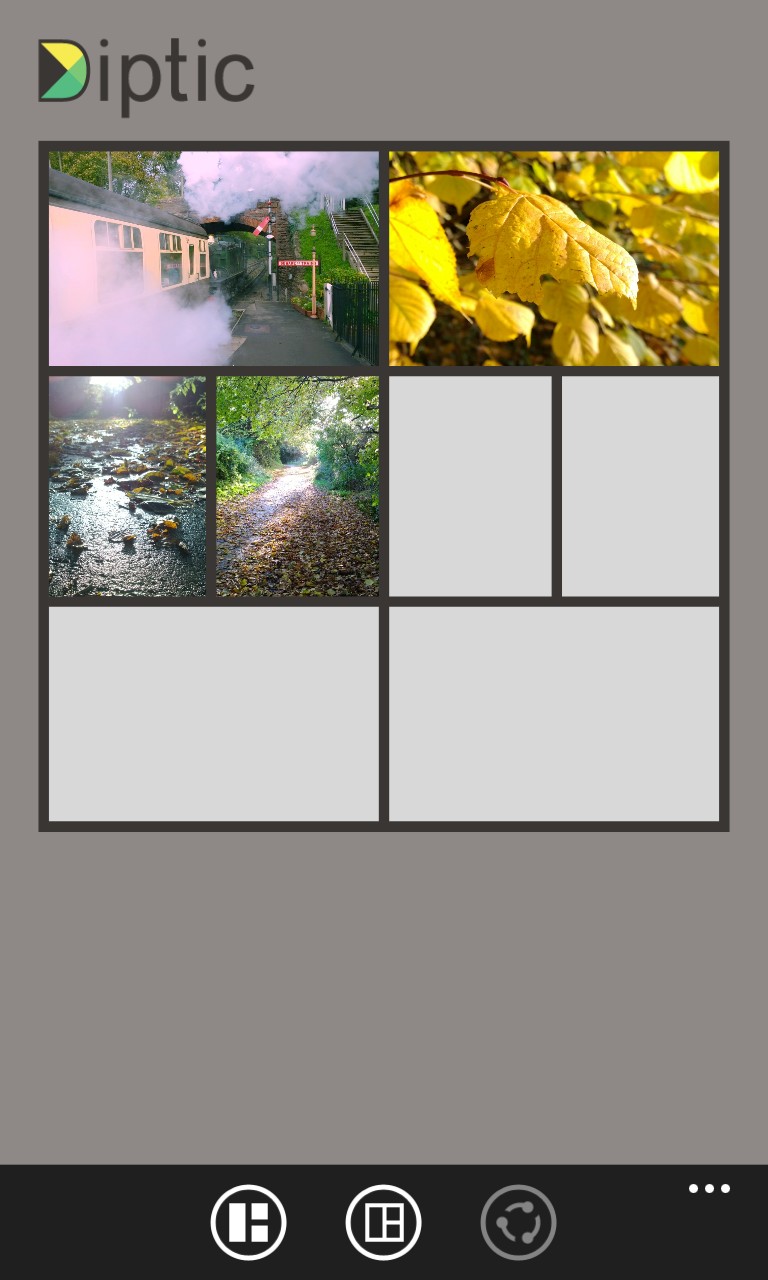
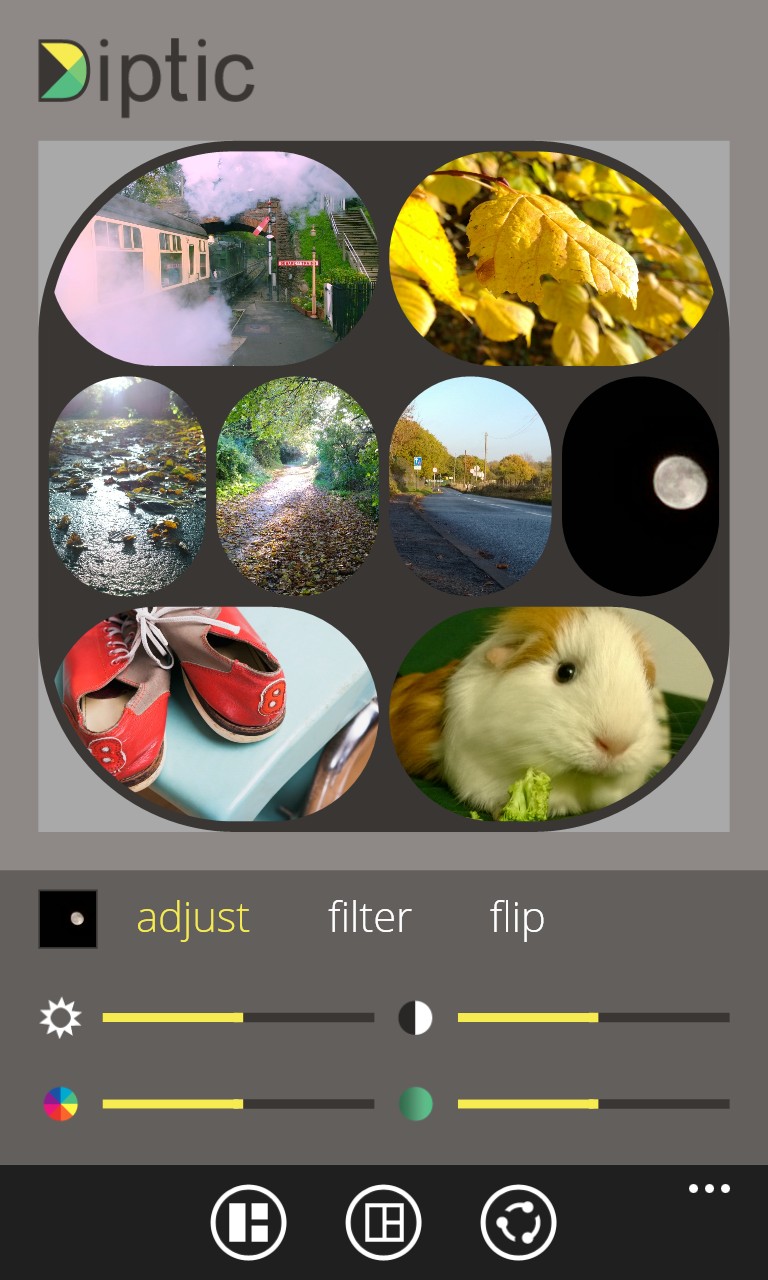
The second toolbar command is 'Borders' and this is where every aspect of the (by default) dark grey border can be customised - from curvature to thickness to colour. To show the quality and results produced, here are a couple of trivial Diptic example images for you to download - click each image to grab the full 9MP resolution version:
Or use these text links: Dipticexample.jpg and Dipticexample2.jpg (each about 2MB)
Irrespective of what you think of the novelty or practicality of the concept, the tap-and-play interface is delightful, every analogue attribute is handled through an interactive slider and all actions are immediately echoed in the on-screen preview.
Fun to play with, high enough resolution to be worth using in the first place, delightful to receive, Diptic is well worth a dollar, Euro or pound. Go for it.
Reviewed by Steve Litchfield at