Review: Calculator3 (Cubed!)
Score:
78%
What is a computer if not to compute? What is a smartphone if not to be smart. What is a calculator for if not to show 5318008 upside down? Put at least two of these together and you have Calculator3, a multi-function interface for all your numerical needs.
Version Reviewed: 2.7.0.1
Buy Link | Download / Information Link
Once again we have an application that the majority of Windows Phone users won't really need. The built in calculator covers all the basic functions when in portrait orientation, and a flip to the side will reveal the basic scientific calculator functions. But the beauty of third party applications is that when there is a small core of people that need something more than the basic app on a phone, there's usually 'an app for that'. Calculator3 is exactly that kind of app.
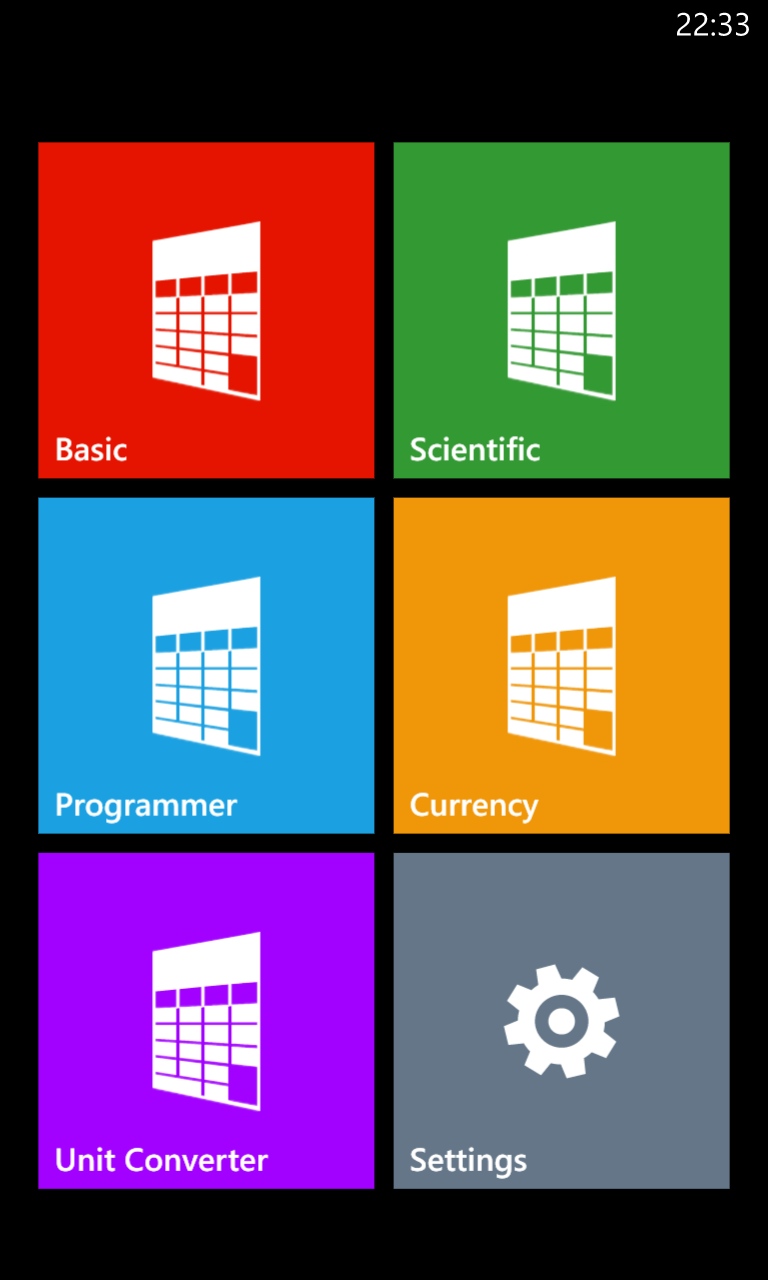
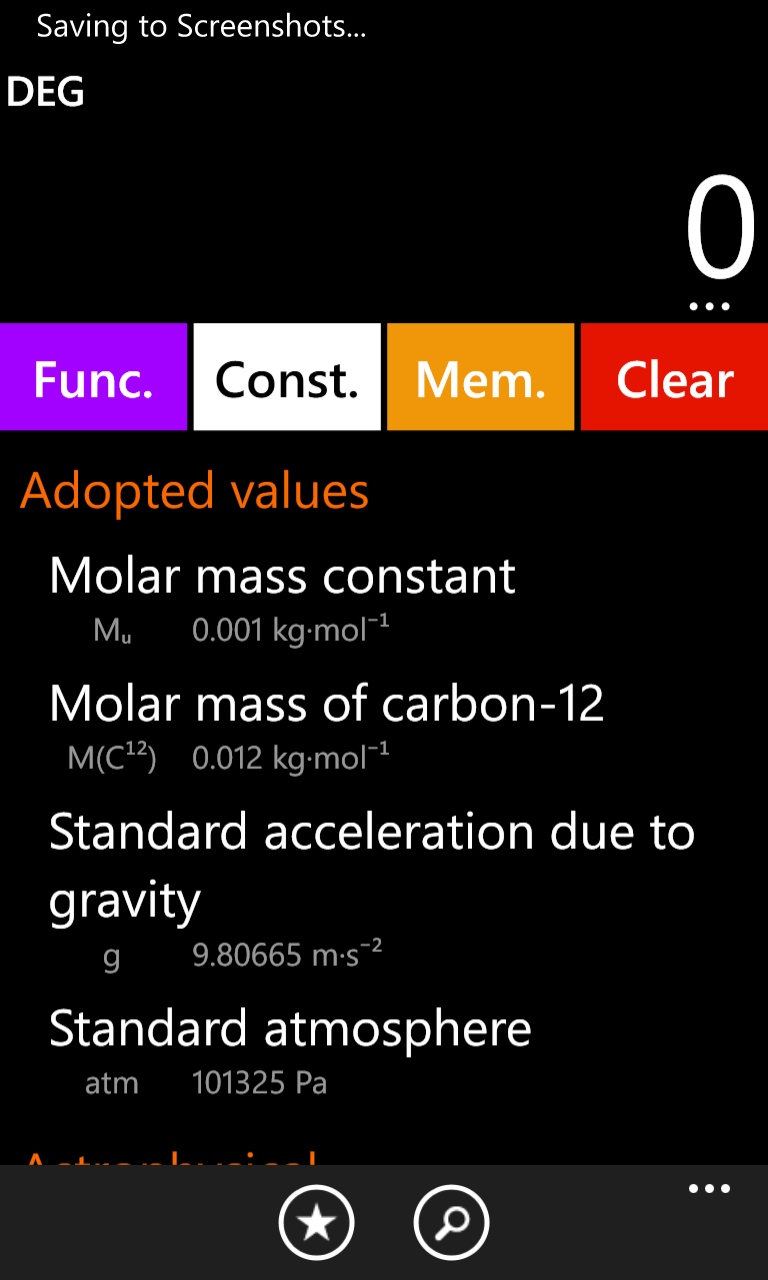
Offering five different styles of calculator, Calculator3 operates purely in portrait mode - there is no reorientation when you turn the device. Accessing the choices of calculators is done with a swipe to the left on the screen. It's important to remember that it's not the back arrow - the app will think that you want to go back to a previous app as the hierarchy is so flat that you'll more than likely be in the top level mode where a simple re-skinning is all that is needed.
The basic calculator has the same buttons as the built in Windows Phone app, but adds a 'tax' button to help with calculations, presumably in the US where sales tax is not included in the sale price, and tax is added at the till.
It's actually really nice to be able to use the scientific calculator in portrait mode (I would put this down as one of the key selling points of the app, no matter how superficial it feels). The basic trig functions are on show, with the extended functions under the purple extend/functions menu. A bundle of mathematical and scientific constants are a touch away, and there is a solid memory/register to store results temporarily.
The programmer's calculator mode is even more specific, but with base switching, logical functions, 8-bit logarithms, and a bit calculator, I can see this being open while Visual Studio is running on a deskbound computer.
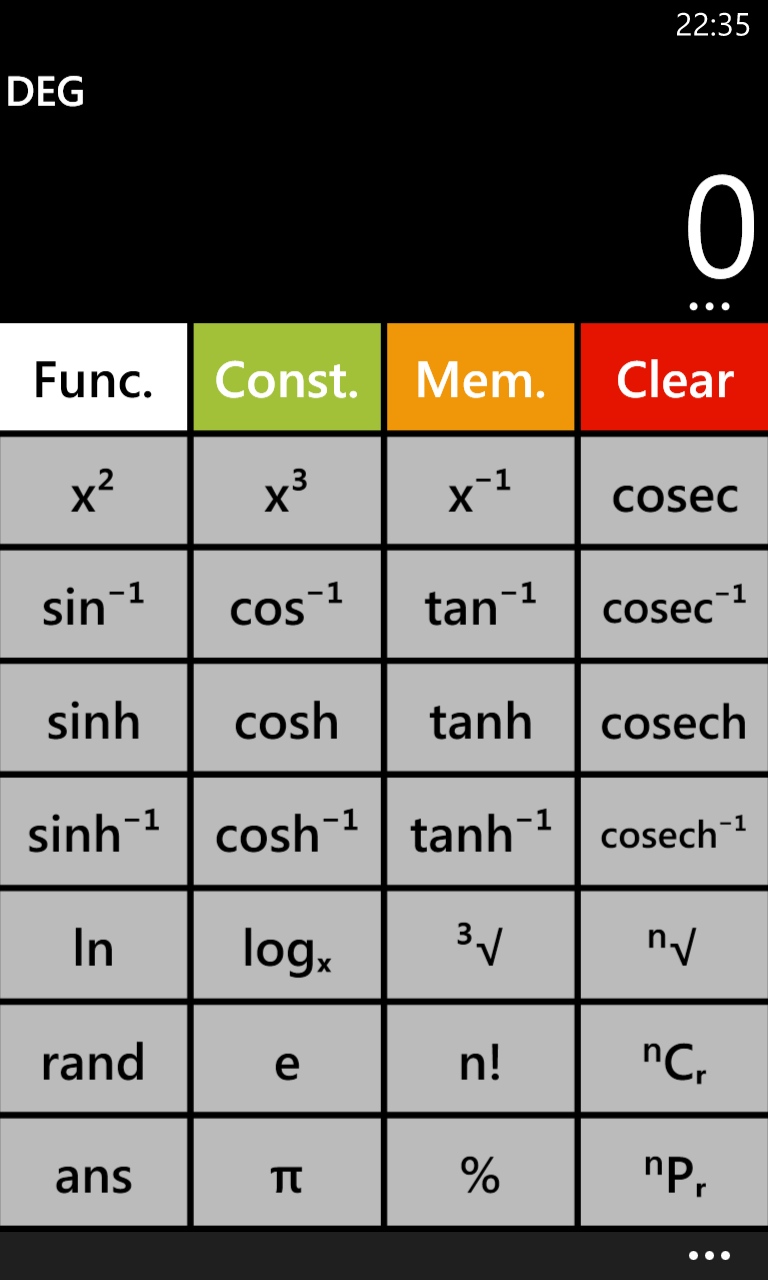
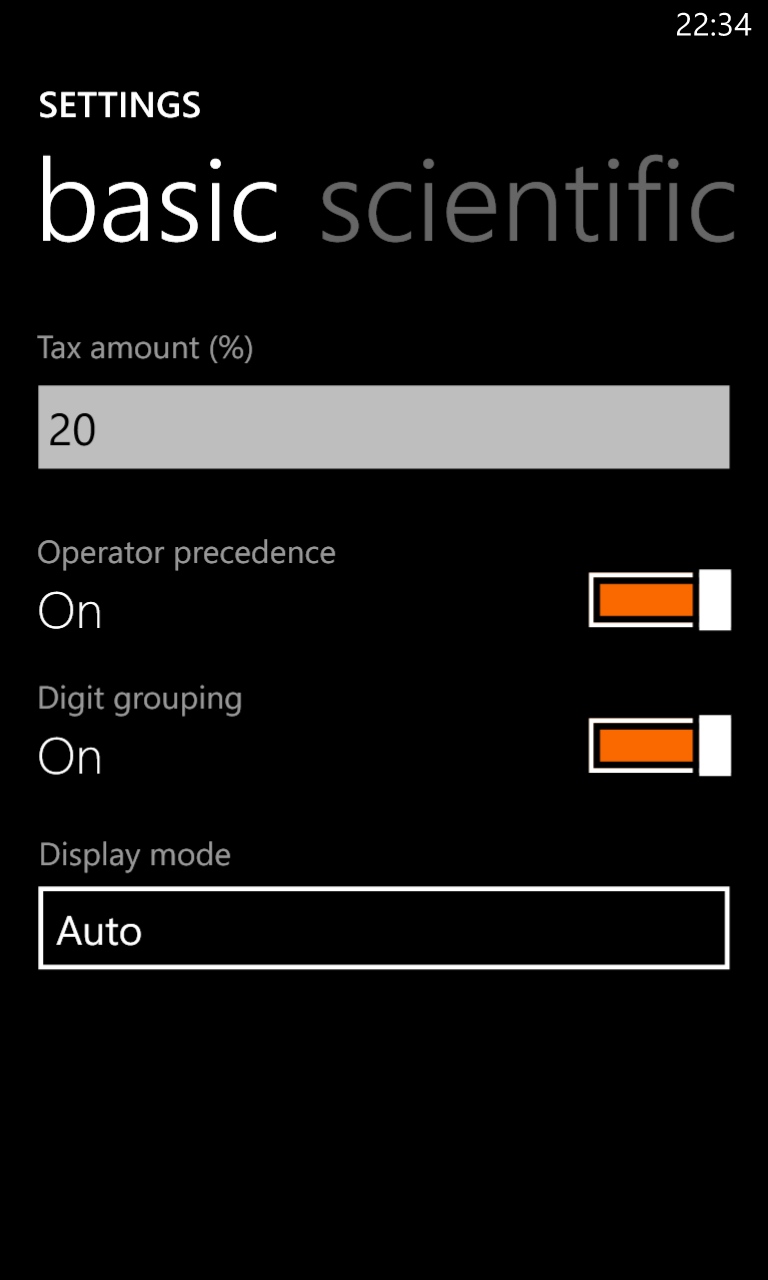
Finally, the currency converter and the units converter, while separate options under the menu system, work in a similar way, where the units that you are working with during the calculation are listed at the top of the screen. These can be swapped around with a tap, or changed from a pop-over menu.
Every calculator view is nicely colour coded, which allows you to see quickly where similar buttons are in different modes - a subtle UI touch but one that really does help.
Calculator3 is not a hastily put together clone of one of Windows Phone's basic applications, there is logic here. It provides a much improved service over the baseline in the OS for people who need it. Time has been spent on the app to ensure that the popular functions are easily within reach, while the more esoteric are close by but not interfering with the quick operation.
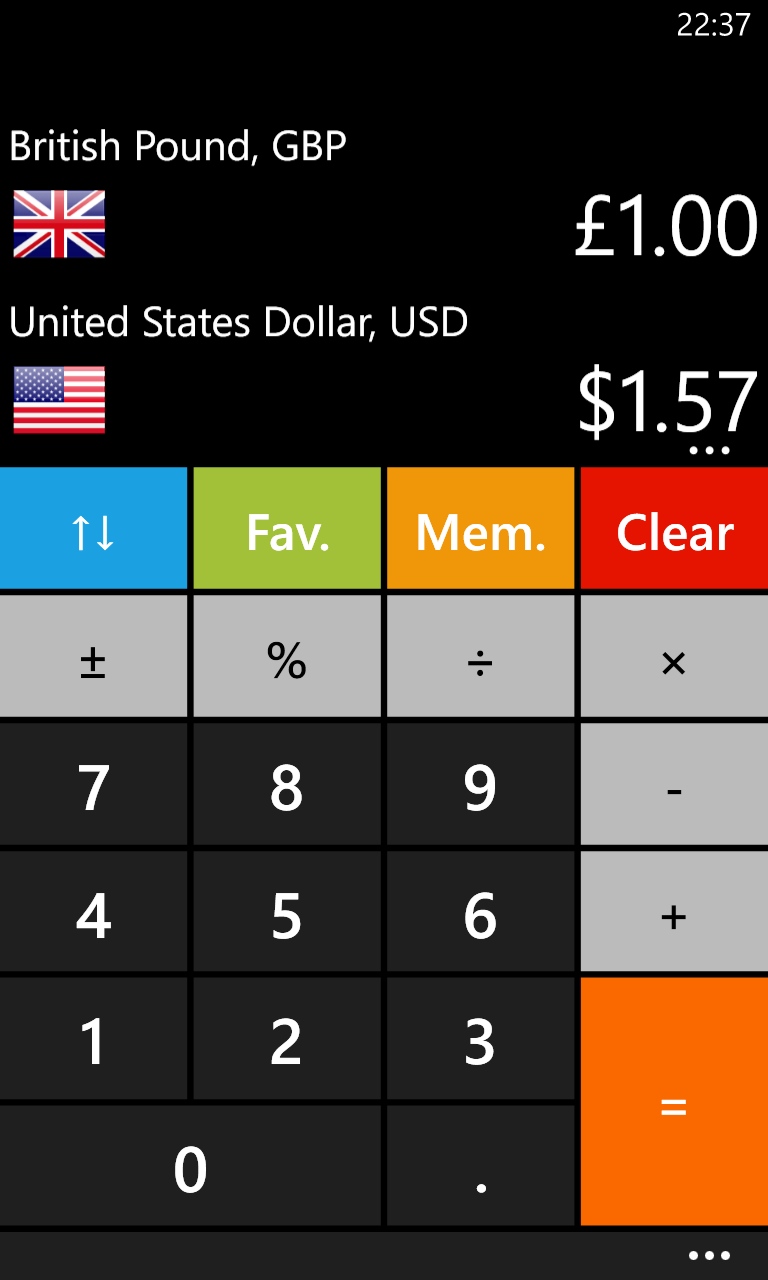
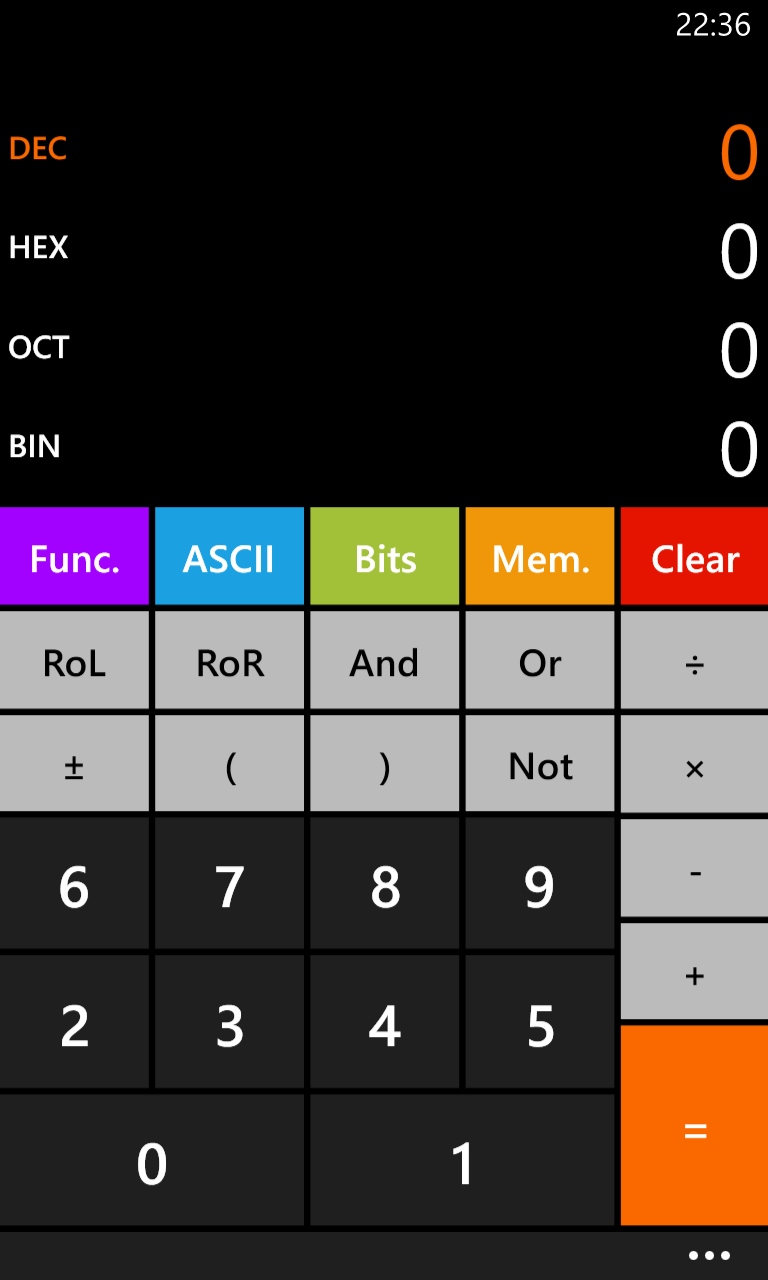
Quick is the key word here, because Calculator3 is not an application that you want to spend a significant amount of time using - it's very much an application that knows what you want it to do, and it does it with no fuss and as quickly as possible. Packaged with more than 50 scientific functions, 125 constants, 150 currencies, and 300 units in the conversion section, if you need more from your numbers, then Calculator3 is the way forward.
The trial version is free for 24 hours, after that the app costs £1.29/$1.49, which feels like great value if the app is going to be useful for you.
Reviewed by Ewan Spence at
