Review: Pheeb
Score:
62%
Here we go, it's another application to help you browse and read through your RSS feed. Pheeb works with the Feedly common platform, is brightly coloured and well laid out, but falls to make the grade for frequent use.
Version Reviewed: 1.1.0.0
Buy Link | Download / Information Link
The app does require you to sign in with your Google account. There's no alternative offered, which disappoints me. A number of services also offer Facebook, and my preference is always to create a new account, and not link in to my social graph. It's personal, and it does take more time and resources to implement, but it says to me they care about my data as much as I do.
That point aside, after signing up the app presents a rather welcoming screen. The top status bar has a solid font that screams 'title' along with three icons for layout. Underneath that is the initial layout of thumbnail, headline, time-stamp and website for the stories in your list.
The advantage to going straight to your Google account is automatic Feedly integration. After the cancellation of Google Reader, countless RSS readers across every platform lost a centralised engine for managing and syncing RSS feeds between clients. A number of services arose to hopefully become the new standard, and now that time has passed, Feedly has become the choice.
That means that Pheeb starts with all my RSS feeds in the system, using the categories I have already created, and the unread/read/favourites are on show. That's a really good experience the first time you use Pheeb.
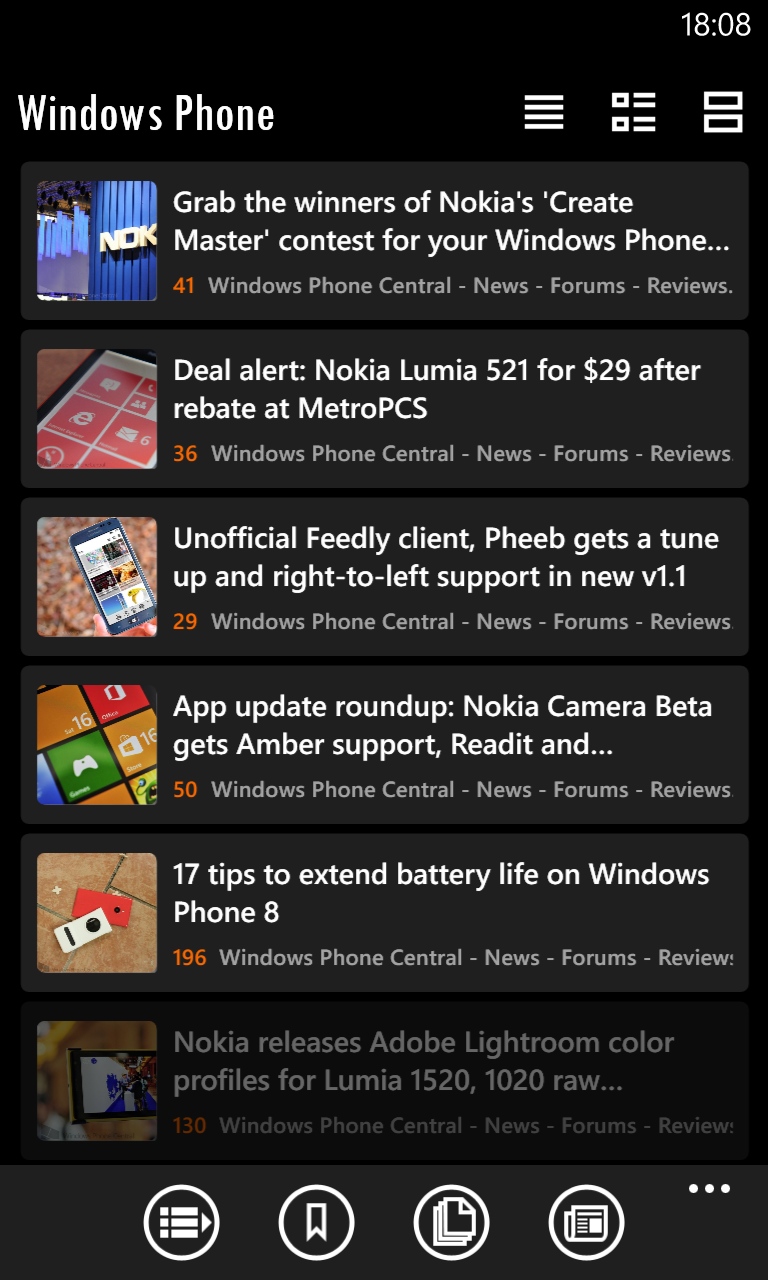
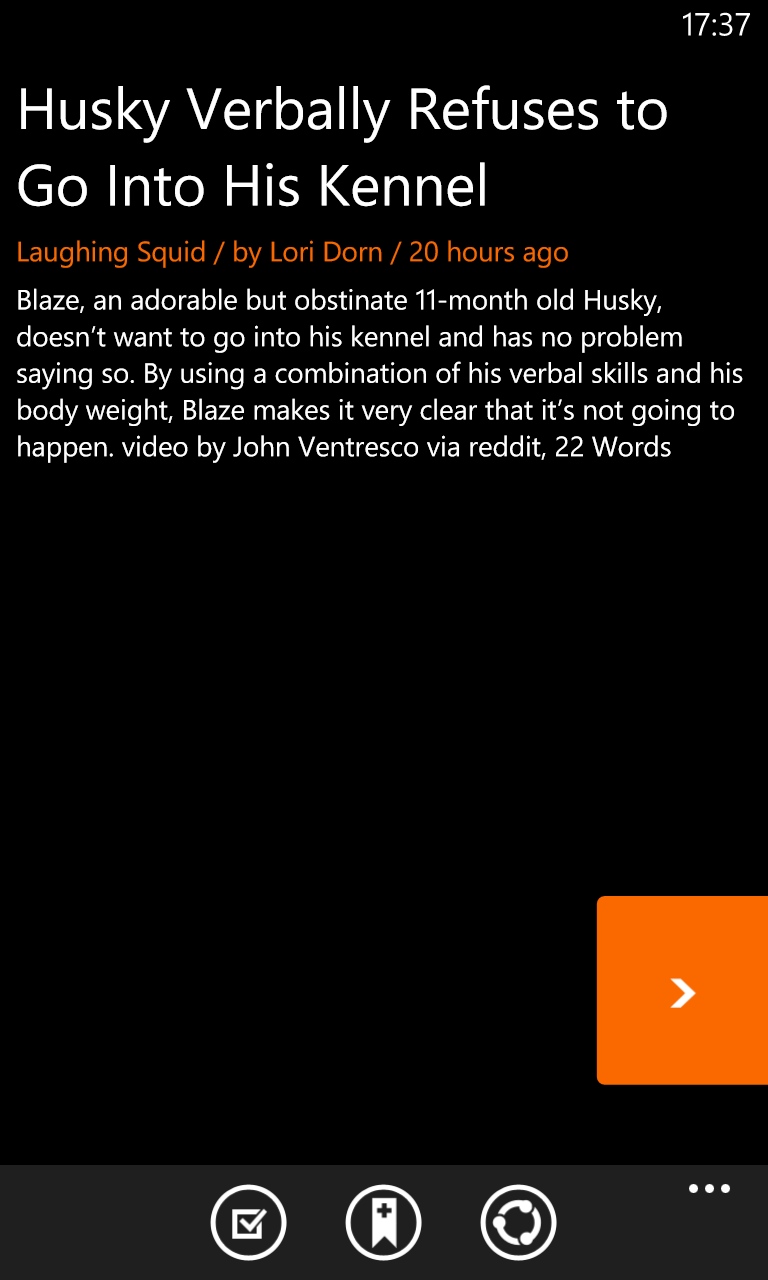
While Pheeb defaults to a Featured Posts category (which you can change later in the settings), a tap on the menu button will bring up all your categories with a tab/menu view that has rather a lot of colour.
Tapp through on a story and you'll get taken to the full contents of the RSS feed. RSS structures the content of websites, stripping out much of the fancy Web 2.0 design and bringing you just the key elements. Naturally that means text, headlines, and perhaps a thumbnail image, but RSS also folds the website URL for each article. Pheeb provides a slide out tab (in your theme colour from the Windows Phone setting) and you can tap on it to jump to the website.
This opens up the page in Internet Explorer in your handset - that's the full, launchable version of the browser, and not a browser instance in the application. There are arguments for both methods, but I think I prefer having it open in the web browser app so the page shows up in my history list.
Stories can be marked as unread, saved for later perusal in a single list, or shared through the Windows Phone People Hub (which essentially means Facebook, Twitter, LinkedIn, or your email accounts). I liked that the link could also be copied to the clipboard so it can be pasted pretty much anywhere.
Pheeb, like many apps that have to accept diverse content from around the web, does come with some issues. There's no real support for in-line videos, although this is more down to Windows Phone rather than issues with Pheeb (but they could look at supporting Lazyworm's MetroTube and the custom URL for launching YouTube videos linked to in an RSS feed).
RSS only carries basic formatting of the content, and many RSS feeds (like AAWP's) only supply part of an article, which requires you to tap through. Of course many people (myself included) prefer having that consistent textual look that an RSS reader provides.
And while everything looks good, there are a few issues that make me hesitant to recommend Pheeb. Navigating the UI can be slow at times. With the coloured tabs not following the normal Windows Phone design language, Pheeb never felt a natural fit on my handset.
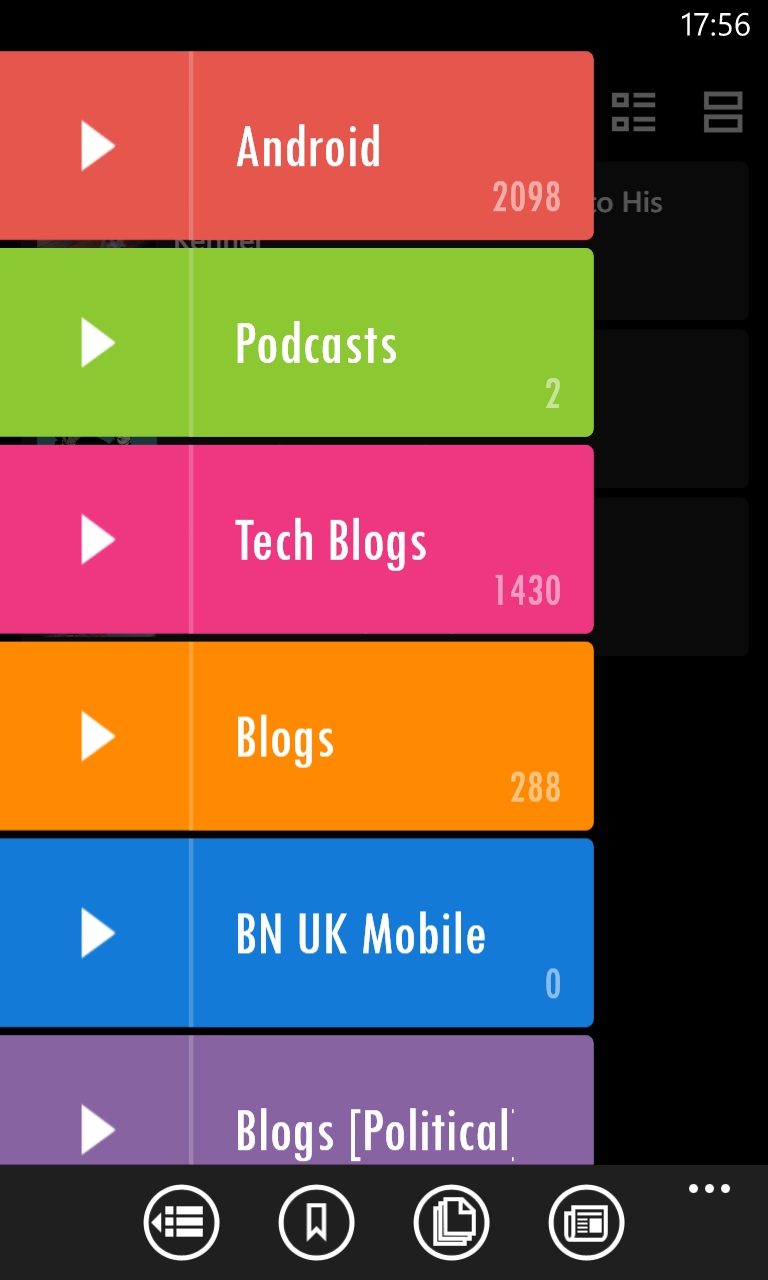
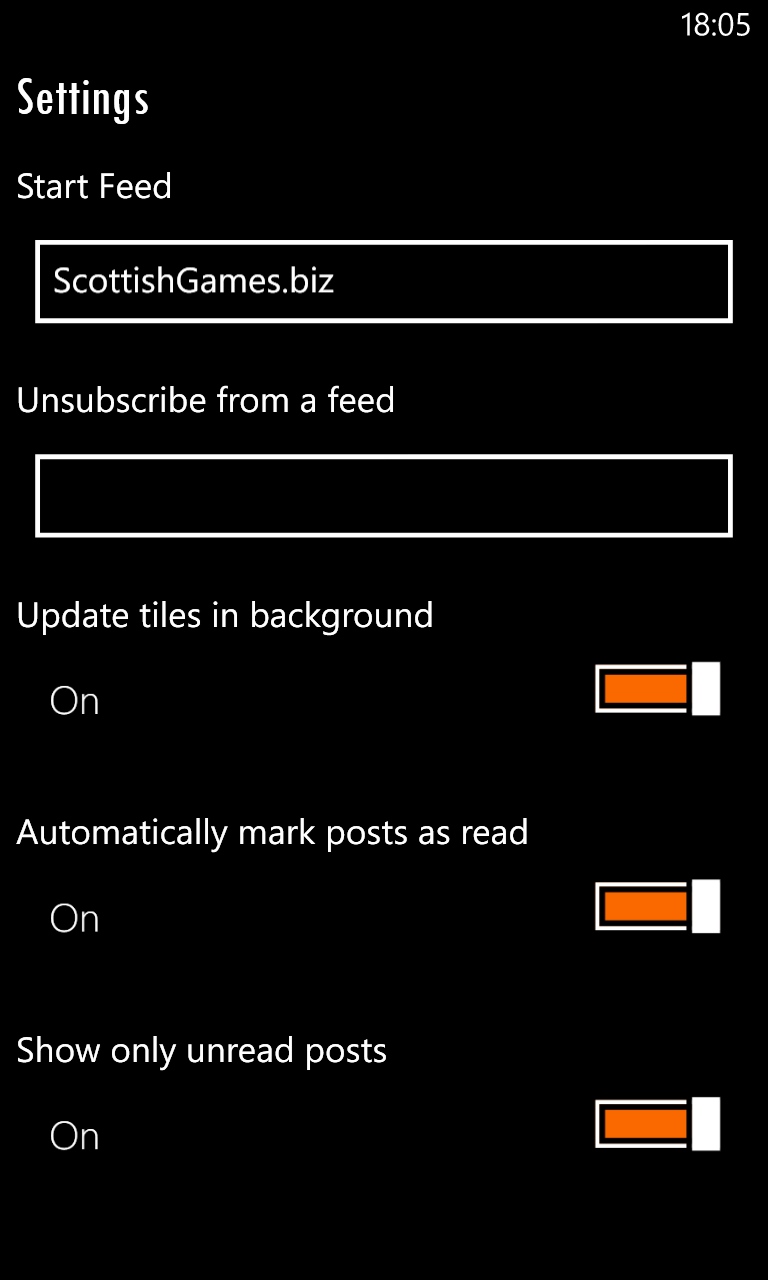
Then there's the implementation of the back key. Whether it is through the huge amount of data and long lists causing the app to become momentarily unresponsive, or whether it disregards menus in the flow, I was never quite sure if the back key would take me back one screen's worth of information or two. This is particularly frustrating when a 'double back' actually took me out of the application.
Finally, and again likely tied in with the volumes of data being processed, I found the app crashing a few times each day. No obvious keystrokes causing this, but having the app drop out from under you when you are reading through a collection of articles and are in full flow can be disconcerting.
Pheeb is a solid application, but it's just a touch too unpredictable for me to use frequently. As a quick way to check in, it's worth the 79p/99c purchase price and there is obvious scope for more development and bullet-proofing. I'll be watching the updates, but for now... use with caution.
Reviewed by Ewan Spence at
