Review: Music Drop
Score:
69%
How do you get music onto your device? You could use the Windows 8 software, the Mac OSX client, or drag and drop over the USB cable. Codeceptive Studios has another solution. Open up the Windows Phone 8 client on your smartphone when connected to a network, point an HTML5 browser at the address, and you can upload to your phone from any desktop. It's an elegant solution, and even with the rough edges on show here it's a winning idea and a workable implementation.
Version Reviewed: 1.0.0.0
Buy Link | Download / Information Link
Running Music Drop on your handset is a simple matter of starting the app and... that's about it. You do need to be connected to a Wi-Fi network for Music Drop to work, but assuming that's the case then the only other bit of information is on Music Drop's single screen - a web address and a port number.
Type that into a web browser window on your computer (which has to be on the same Wi-fi network, but that should be obvious, yes?) and you'll find the main screen of Music Drop. This page is served up by your handset, acting as a teeny-tiny web server that can serve up information on the music in the handset, and accept incoming file transfers.
The page brought up in the external web browser controls all this. On the right is a searchable list of your handset, with the artist, track, and album information gathered from the ID3 tags of the music on your handset. On the left, a great big Music Drop icon with a handy 'this is what you do, drop a music file here' arrow and cloud on display.
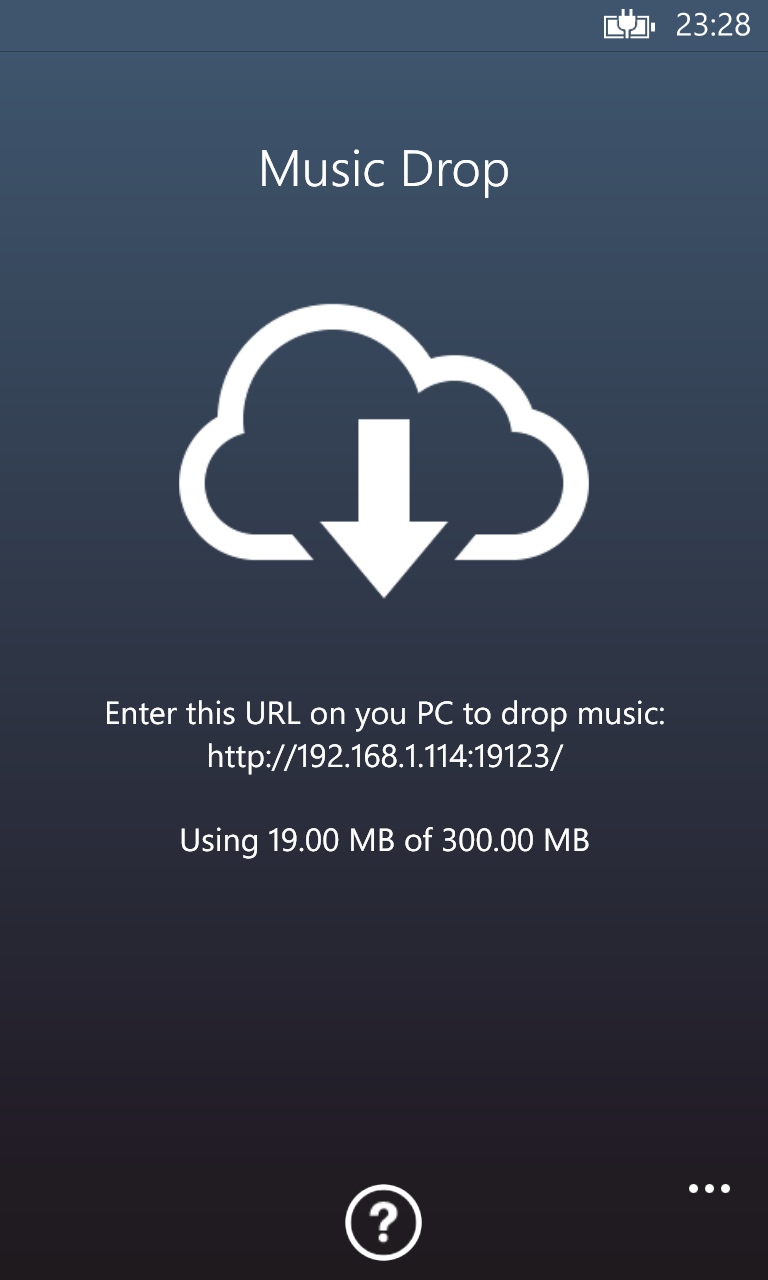
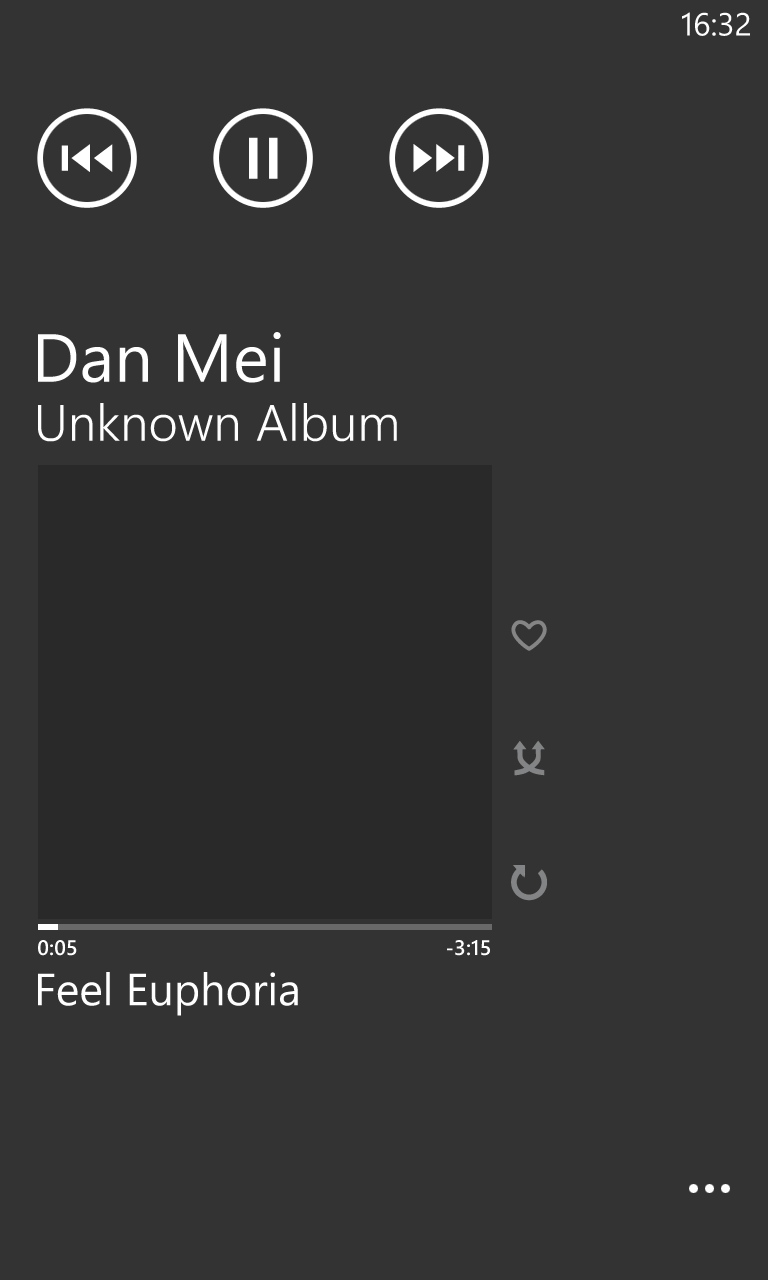
Your desk-bound computer's OS should handle the drag and drop issue here, the web browser will handle the protocols to upload the file, and Music Drop on the phone will pick up and save the file automatically. However, the client has a distinct lack of feedback on the handset to show that a file has been transferred. If I had a usability concern about this application, it's the lack of feedback both in the handset and in the web page. You do get the cloud icon spinning around as the file is transferred, but after that, no confirmation message, no 'Okay', or anything else. Even a green tick in the cloud would be nice.
The same goes for feedback on the handset. The screen with the URL for the desk-bound browser just sits there, through the entire operation of the app. That could easily be improved.
Technically there is a lot that can go wrong with all of these browsers, clients, transmissions, and protocols bouncing around in the background, but the fun part of Music Drop is that none of this is visible to the end-user. You start the client on your handset, browse to it, and send your music to your device. Tying in with the 'music + videos' part of Windows Phone, the transferred tracks will show up as 'new tracks' on the device, making them easy enough to find, listen to, and play.
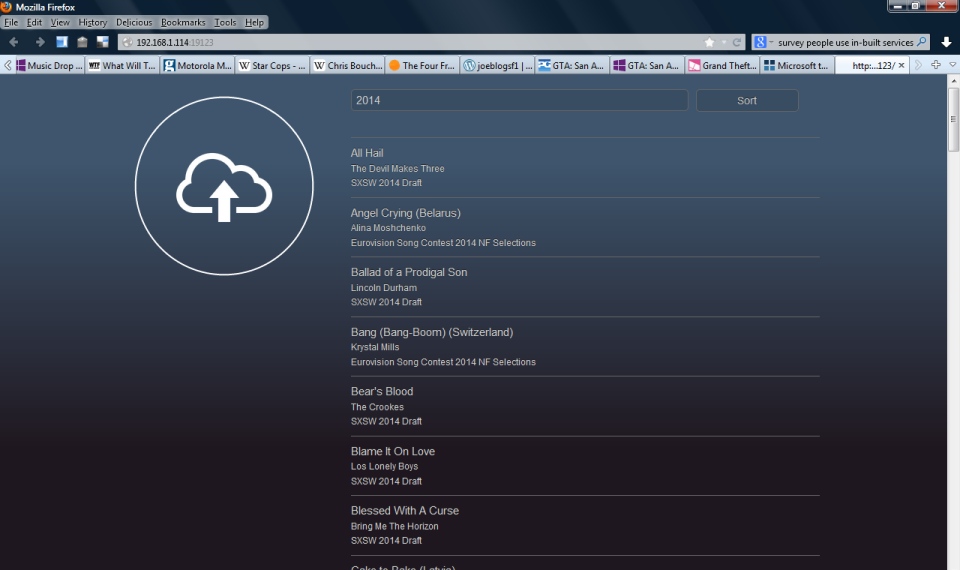
A quick check in the 'file system' of my Lumia 925 (used to review this app) shows the music file is popped into the correct Music/Artist/Album/ folder structure alongside the rest of my music. The music file is not 'siloed' away in the data structure of Music Drop, but available across the whole handset. Given the security focus found in Windows Phone, I found this a surprising but welcome feature.
It's important that the MP3 you drop into the handset has the correct ID3 data, as this is used to index the music in your handset. However, with Music Drop, not all the information ends up present in the ID3. The big loss for me is the lack of album art making the jump. Windows Phone is a very visual operating system. Where other platforms can sometimes feel like a spreadsheet with a play button, Windows Phone really works the graphical angle. When all you transfer is a grey square, you lose that luxurious feel of an OS.
I'd want this issue addressed pretty sharpish. I can see a lot of merit in decoupling my Windows Phone from the need of the Windows Phone OSX client, or the connectivity software on a PC. Windows Phone 8's support for USB/MTP partially mitigated this issue, but as a Mac owner (most of the time) that option is still not open to me. Without the cabled connection and access to my Mac and iTunes, Music Drop is a quick tool to get music onto my device while out and about.
Given the album art issue, I'll likely re-copy music over when I get a quiet bit of downtime with my own computer, but for a 'get it on asap' while travelling (which happens more often to me than I would like to admit), Music Drop is going to stick around on my device. Right now it's one of those fast, dirty, functional tools. I like that. I'd also like to see it improved on to allow for more music management options on my device through the web browser.
Reviewed by Ewan Spence at
