Review: Poki
Score:
78%
Poki is a Windows Phone client for the popular 'read it later' service Pocket (www.getpocket.com). Pocket allows you to bookmark content while reading on your computer. This could be in a web browser, or from a desk-bound Twitter and Facebook client, or from the various extensions and apps available to download. These links are synced with Pocket clients from the central server, and are able to be read at your leisure. Which is where Poki comes in.
Version Reviewed: 1.0.0.230
Buy Link | Download / Information Link
You'll log in to your Poki account (or as is the case, give Poki a revocable permission to access your Pocket account details), and once that's done the app will scurry away and download the saved media bites for consumption from your Pocket account to your phone.

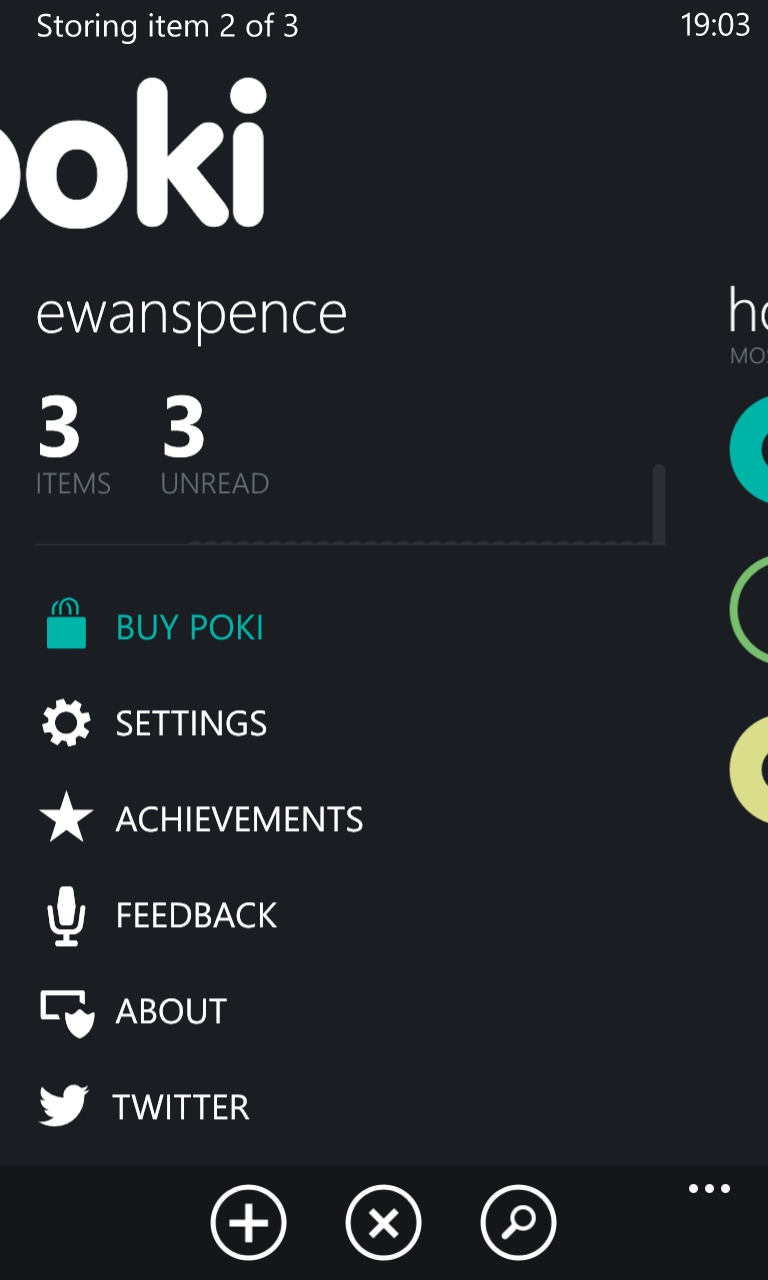
Dive into the settings and you can configure just how many articles you want to download and store for offline viewing (and how many articles to store after you have read them). It's a nice touch, which I suspect is more about preserving the amount of data you use over 3G or 4G rather than storage limitations on your handset.
In fact, Poki has a wide range of settings to help you get to a comfortable reading experience. You have three theme colours to chose from, although they are shades of gray. The app has a cyan touch of spot colour in the menus and titles, and it would have been nice if this could have taken the theme colour from your Windows Phone setting, or be able to change it yourself.
You can set your items to open in the Windows Phone's own browser, but I prefer to use embedded browser windows inside the Poki application. This gives you far more control over the presentation of the articles, with a consistent look given to each article. While Poki is a great way to check back links you have collected, it's also great way to read longer articles at a later date - using Pocket in the way it was intended. Which makes sense if you think about it.
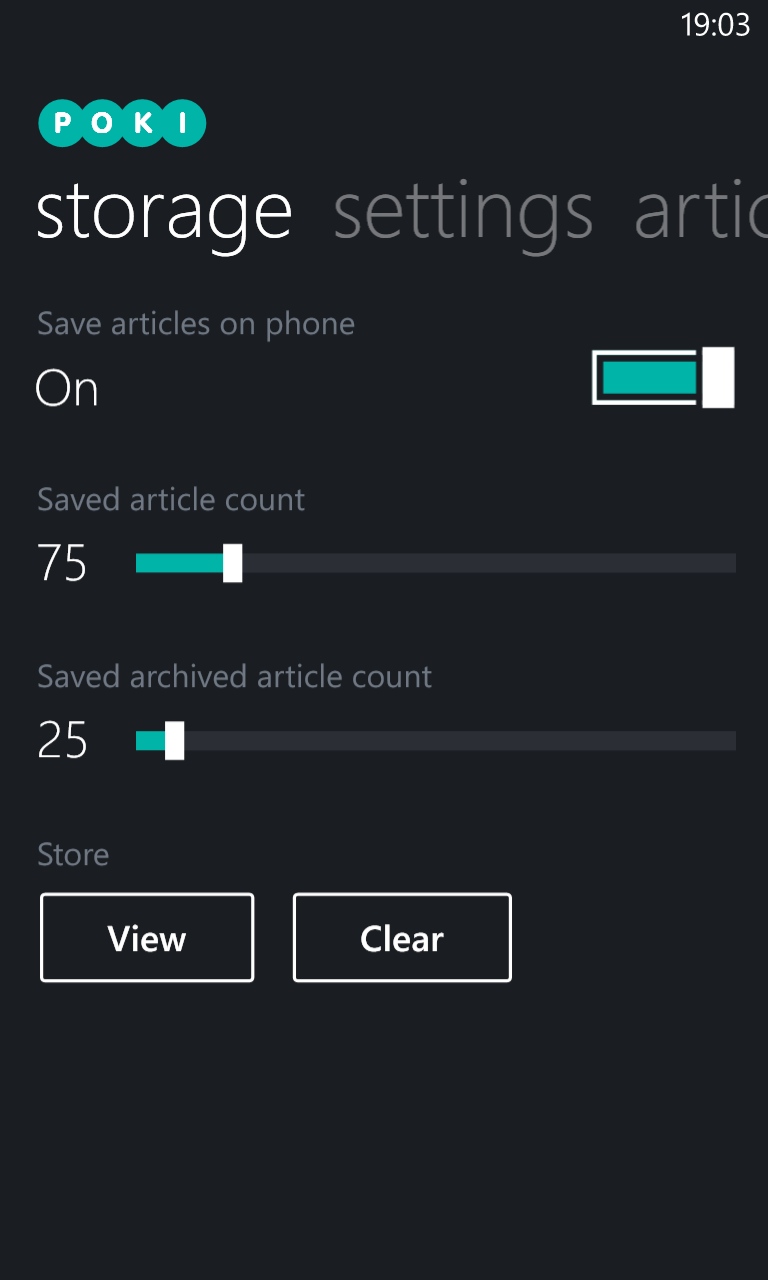
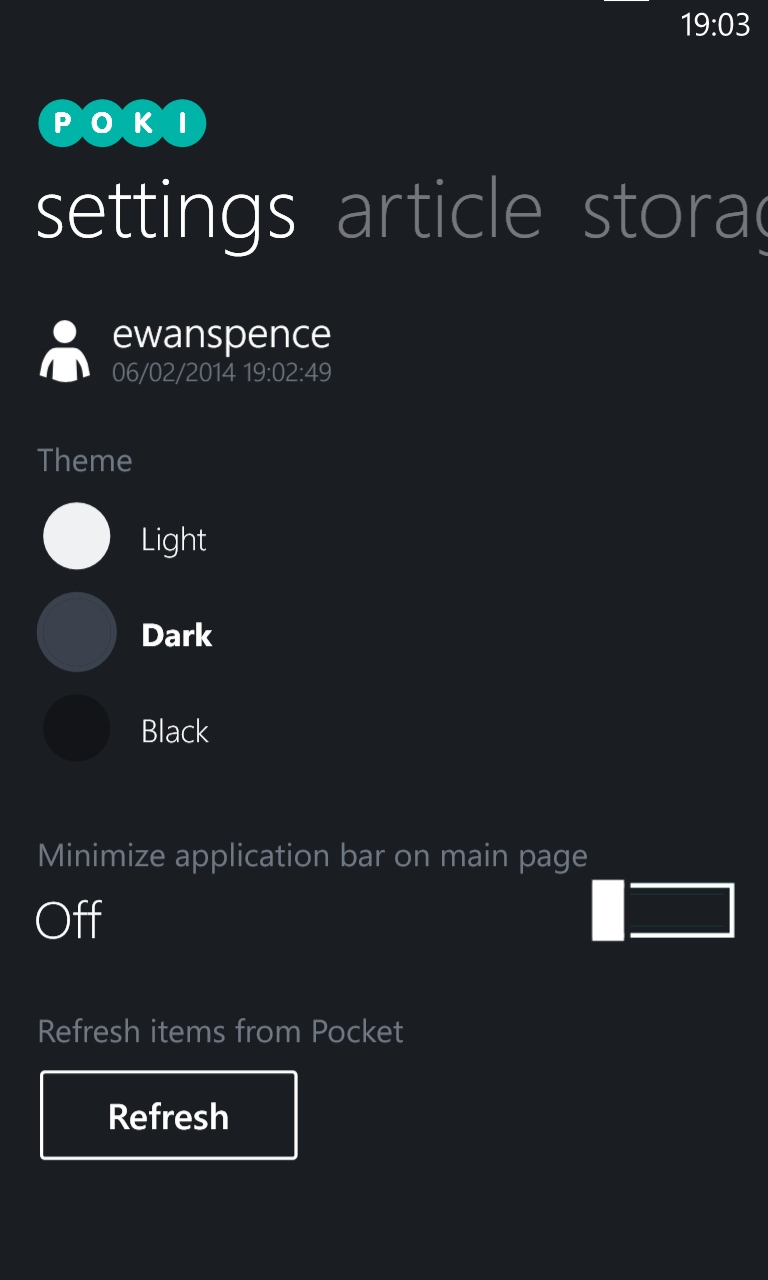
You also have presentational settings for your articles, which allows you to alter the font size, style, alignment, and background theme. Because the options take up just half of the screen, you get a (cool) live preview to decide if you have made the right choice.
Because so much of Poki is using this article interface and giving your reading material a common look, having a wide range of configurable options for the layout is appreciated. I'm glad that I have a left align and raggedy right edge option, although some readers may prefer a fully justified alignment option, especially on larger screened devices such as the Lumia 1520.
Poki is pretty fun to use. It's well suited to single hand operation, and while there are a number of settings to play around with, once you get into the reading part of the application with the embedded browser, it's a fast, one-handed, experience.
And if that's not enough, then you have a touch of gamification as well. To be honest, I'm not sure why the app needs to award me stars when I pass certain achievements such as changing the colour theme five times, adding 100 items, or clearing the cache; but it does help to illustrate all the features of the app and help Poki stand out against the other Pocket clients.


Which is a great idea, but Poki does not need it. The main functionality of the app itself sells Poki, from the fast operations, smooth syncing, clear settings, and wonderful UI.
The trial version of Poki is free, but will only allow you to make fifty requests to the Pocket server. You can read as much as you like, but once you have synced up to the limit, you'll need to decide if you're moving to the full price version of $1.99/£1.49.
For those new to Poki and Pocket (perhaps they are attracted to the idea of Pocket when they are browsing through the Windows Phone store), those fifty calls are going to feel a little limiting. A slightly more generous allocation will give people more confidence to play around. If someone is a big user of Pocket, they're going to hit Poki's limit rather quickly even if it was doubled, or even tripled.
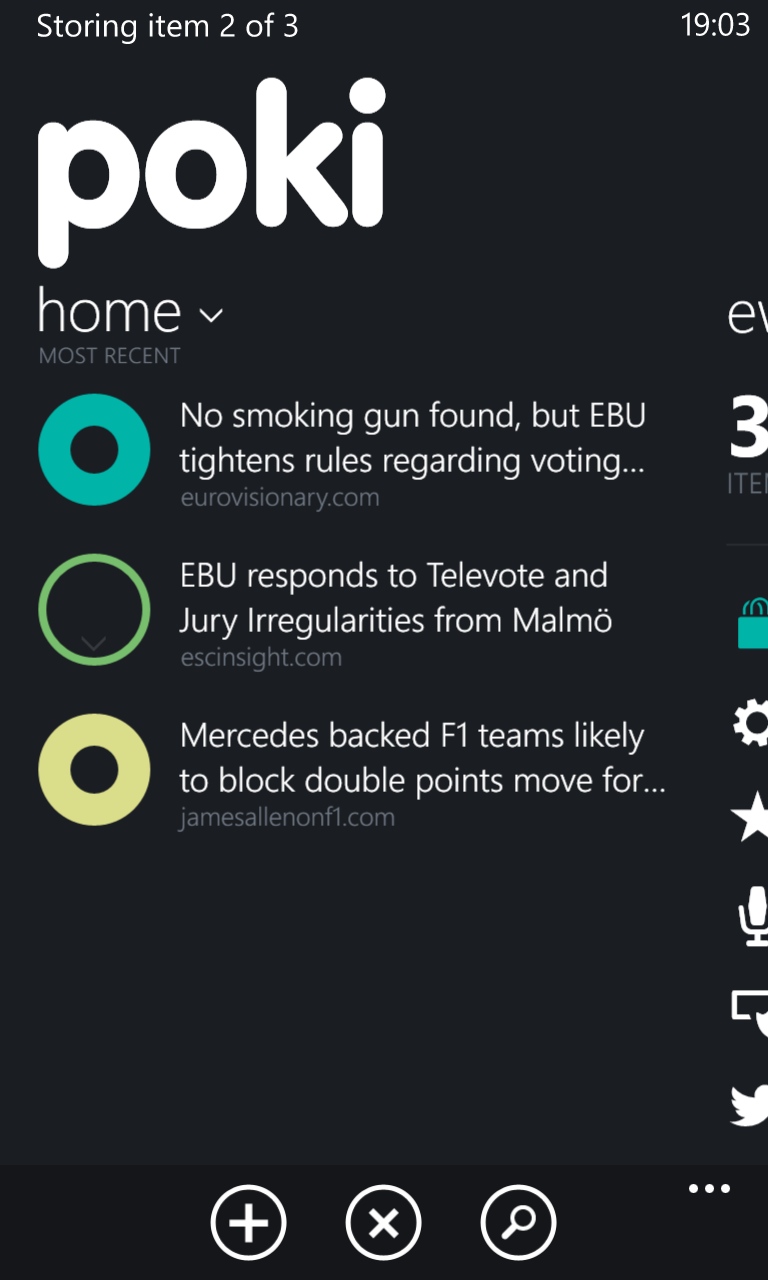
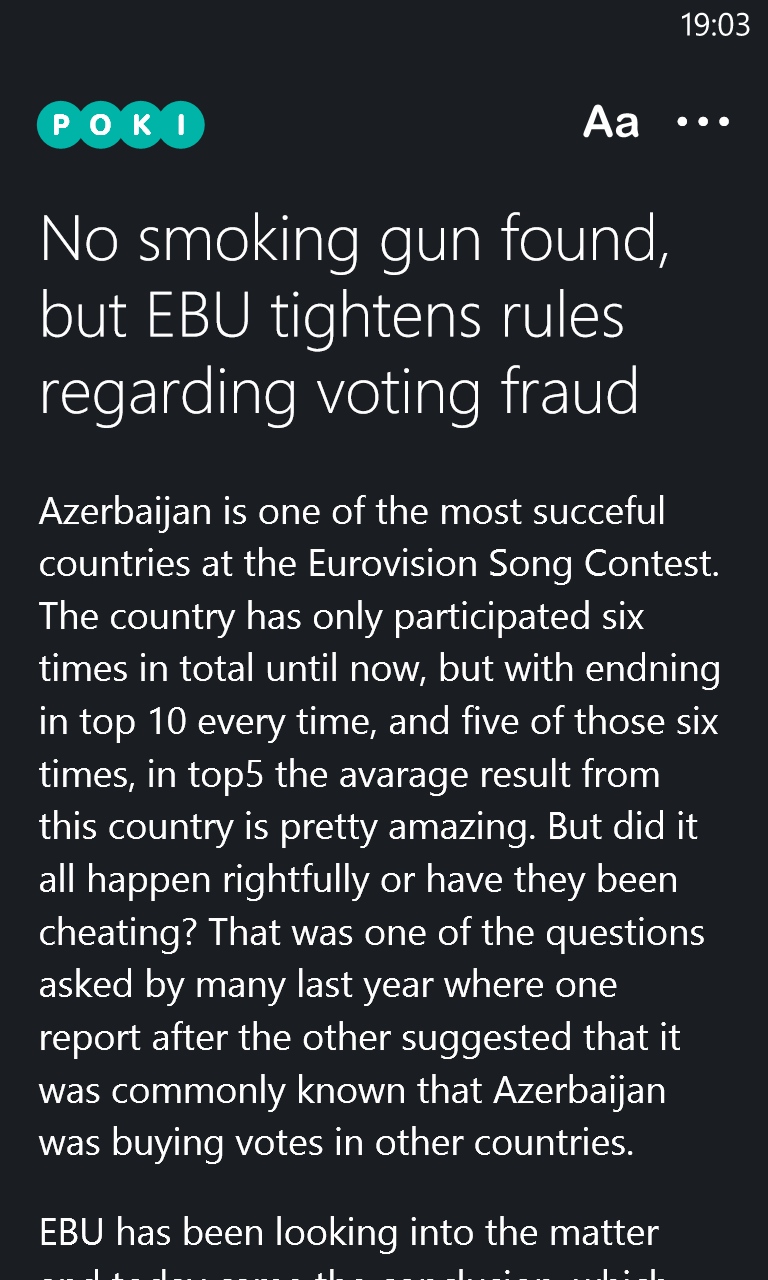
That minor concern aside, Poki is a delight to use. Yes, you need to buy into the whole Pocket ecosystem, and that may involve a change to your workflow on your desk-bound browser, but if you are willing to do that (or have already done so), then Poki is one of the best clients out there.
Reviewed by Ewan Spence at
