Review: Booklet
Score:
73%
There are many ways for you to browse through Facebook. American iOS users have had the opportunity to download Facebook's own 'Paper' client, which creates a magazine-like interface with their content. It might not be identical, but JDB Pocketware's Booklet client brings the idea of curated topics and subjects from Facebook to your Windows Phone. While the app is still labelled beta, there's enough here that I like that it's worth a closer look on AAWP.
Version Reviewed: 0.0.6.0
Buy Link | Download / Information Link
You'll need to log onto Facebook when you open Booklet. As is standard nowadays you don't give Booklet your password, but give it permission to get access to your Facebook account inside Facebook. That means you can reject access to the app from any browser at a later date.


Once you are logged in, you'll see posts that would normally appear on your timeline in a strip along the bottom half of the screen - these scroll left to right and are as media rich as possible. If there is an image attached to the post then it will be displayed in some form. Tapping any of these brings up a full screen view of the post, where you can see the likes, comments, and the full text of the entry. It's a very clean look on offer here, which makes posts easy to read.
It does seem a bit strange to navigate Facebook in a horizontal scrolling mode as opposed to a vertical mode, but there is some logic to this, because a swipe on the top half of the screen to the left or right allows you to choose the 'topic' you are viewing. The first topic is 'You', but you get the chance to add other topics from the setting screen (which is reached with a downward swipe from the top of the screen).
It feels a little bit like the panorama view of Windows Phone, but in a unique environment. It does take some getting used to it (and I would love to see the UX model used here applied to a full Windows Phone Design Langauge UI, but that's an exercise for another time and another app).
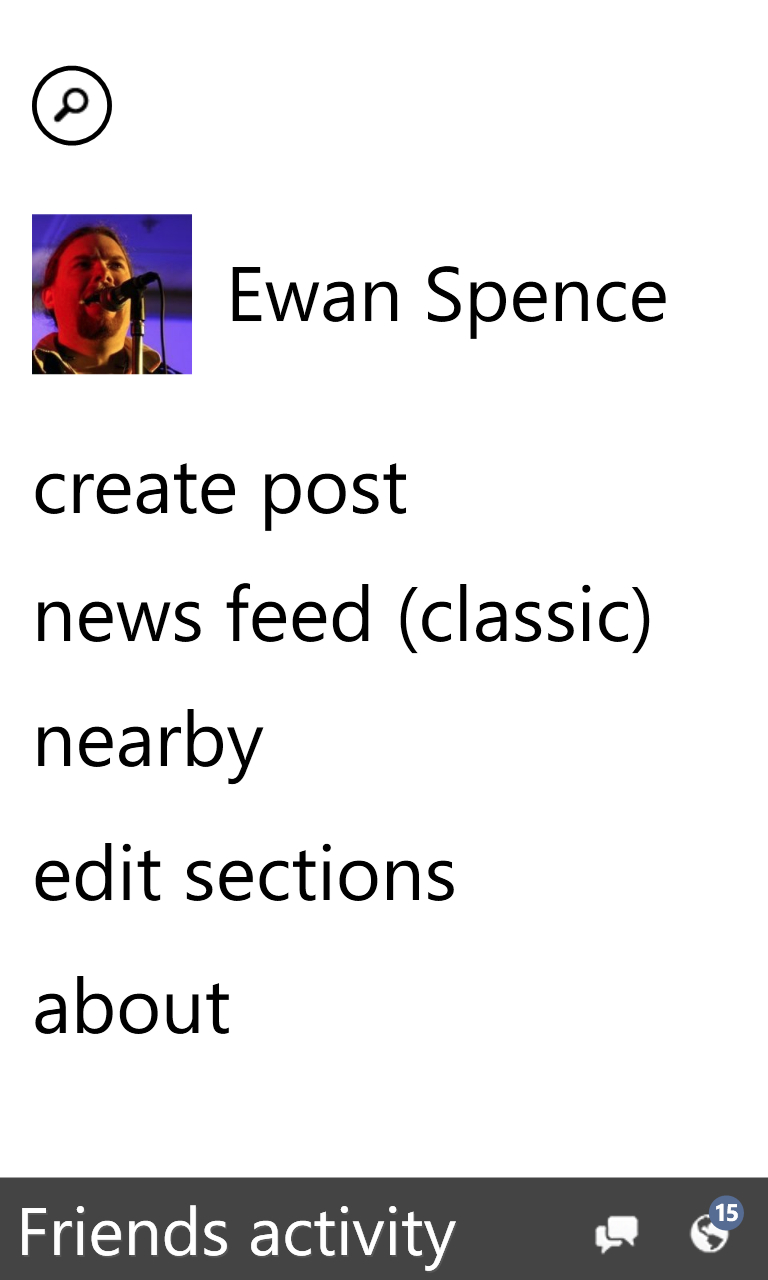
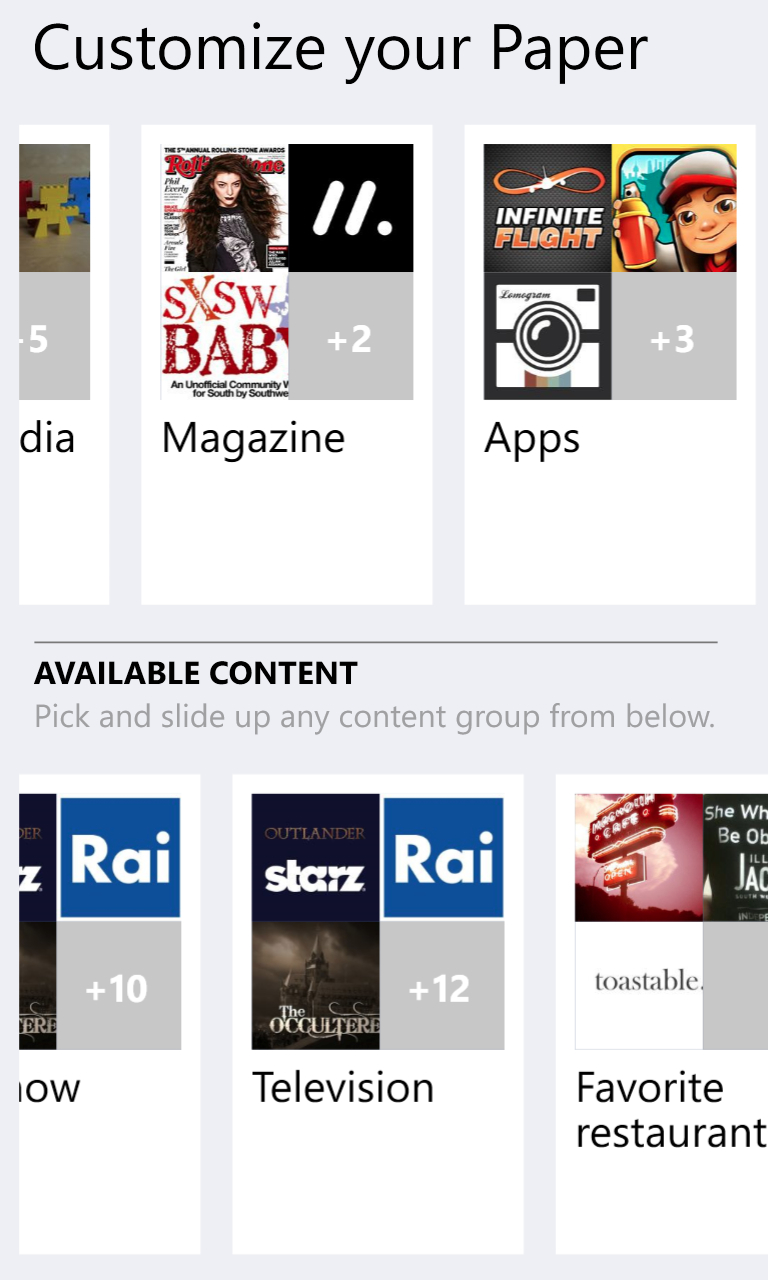
Adding topics requires a little bit of trust in Booklet's system. Driven (mostly) by the groups and pages you have liked on Facebook, you add topics such as 'Music', 'Media/News/Publishing'. 'Sport', and '[Mobile] Apps', and mark out your own groups that you want to have displayed. All the possible topics are listed in the bottom area of the screen, and you can slide up your chosen topic into the Booklet stream at the top (which is also where you can reorganise the order).
When you return to the main interface of Booklet, you can now swipe in the top half of the screen to switch topics and bring up the specific stories in the lower timeline. It's all rather swish and you can navigate your chosen topics very quickly to see what's new, although it does feel rather immediate and it can be quite tiring if you want to scroll back in time more than a few hours.
I understand the reasoning behind this form of curation. It uses Facebook's own topic system to drive the categories, it increases the serendipity of finding a good story, and for the majority of users it lets them start using Booklet's primary function as quickly as possible and with little fluff. In the same breath, I have to note that I am a power user, and I would hope that in the next version JDB gives some consideration to allowing user-generated topics to be created in exact detail by the user.
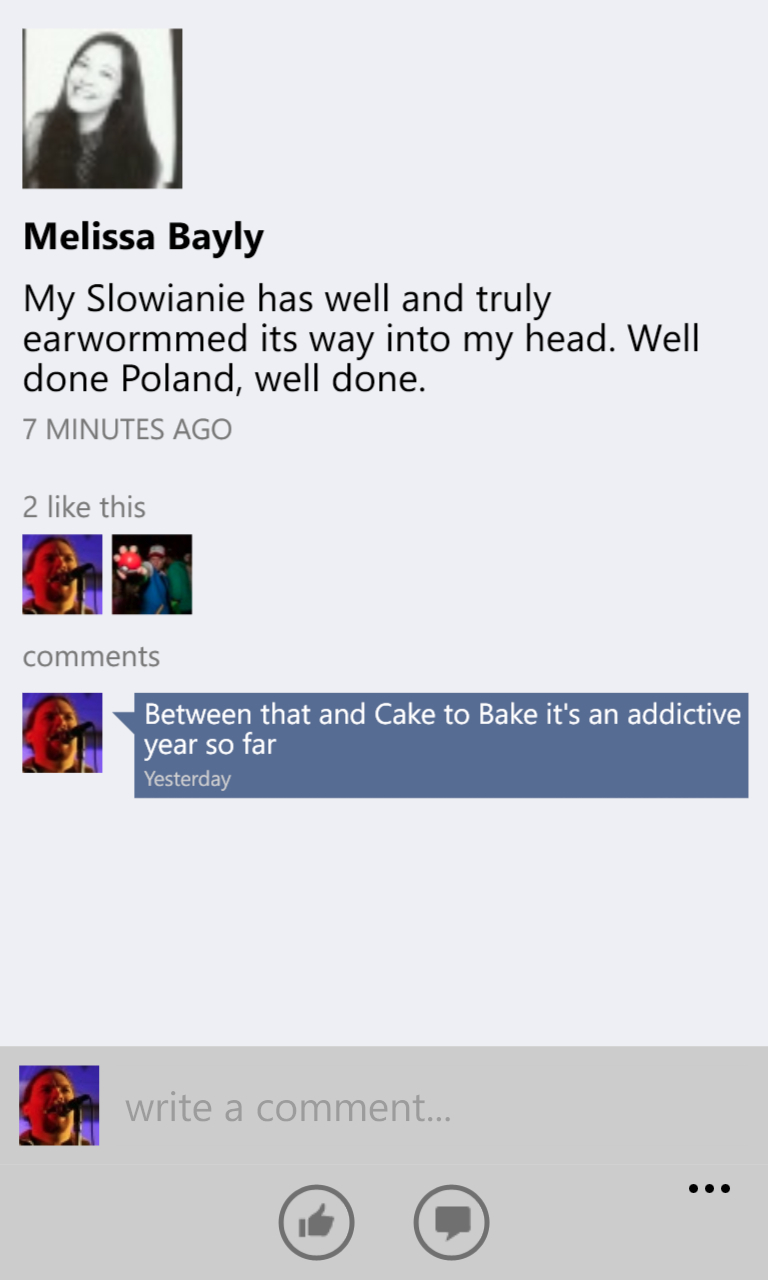
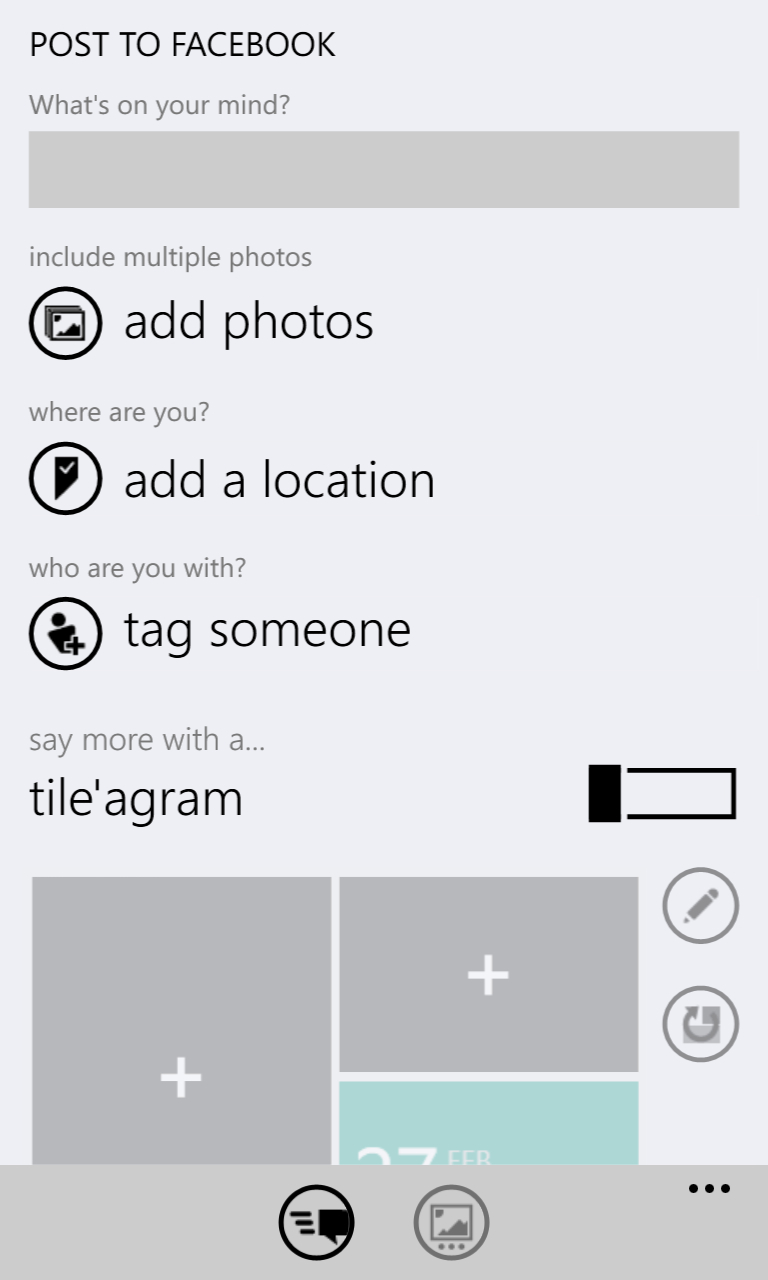
You also have access to the more personal Facebook elements, including your direct messages, IMs, and notifications. While the font is slightly different, it seems that Booklet is defaulting back to using an embedded view of the mobile website and not bringing the Booket UI to bear on these areas. I'm fine with that decision, Booklet is about creating mini-magazines on specific topics out of Facebook, and not replacing every element of the social network in a single application. Given the choice between triggering an embedded web browser, or not having access to the personal interactive elements of Facebook, I'll take the former.
The exception to the mobile browser is posting your own status updates, which remains inside the Booklet code. As well as your status, you can add photos, tag your location, and tag people from the single page view. You also have the functionality of 'Tile'agram' (sic) embedded in Booklet, so you can combine pictures, dates, and location graphics in a single collage. Tile'agram is also available as a standalone app from the same author, so it's a subtle and appropriate piece of cross promotion that feels natural and not something I would want to begrudge an indie developer.
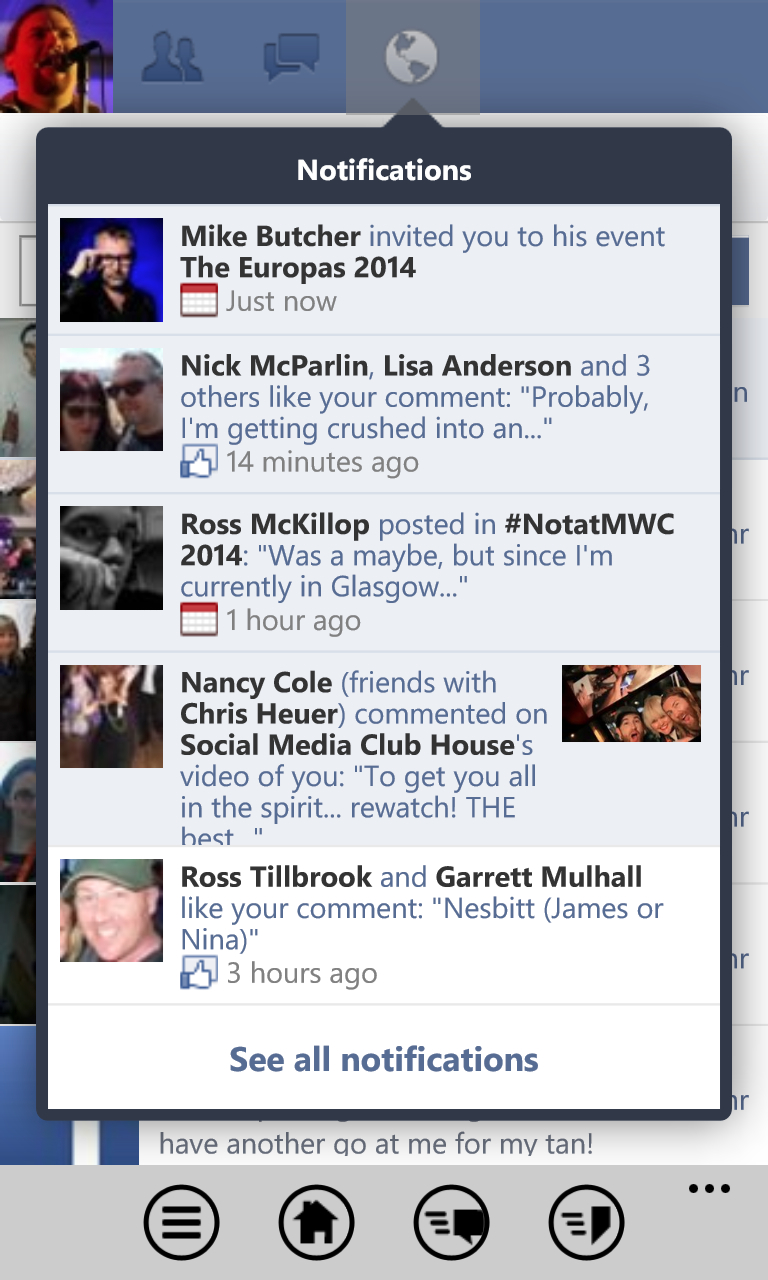
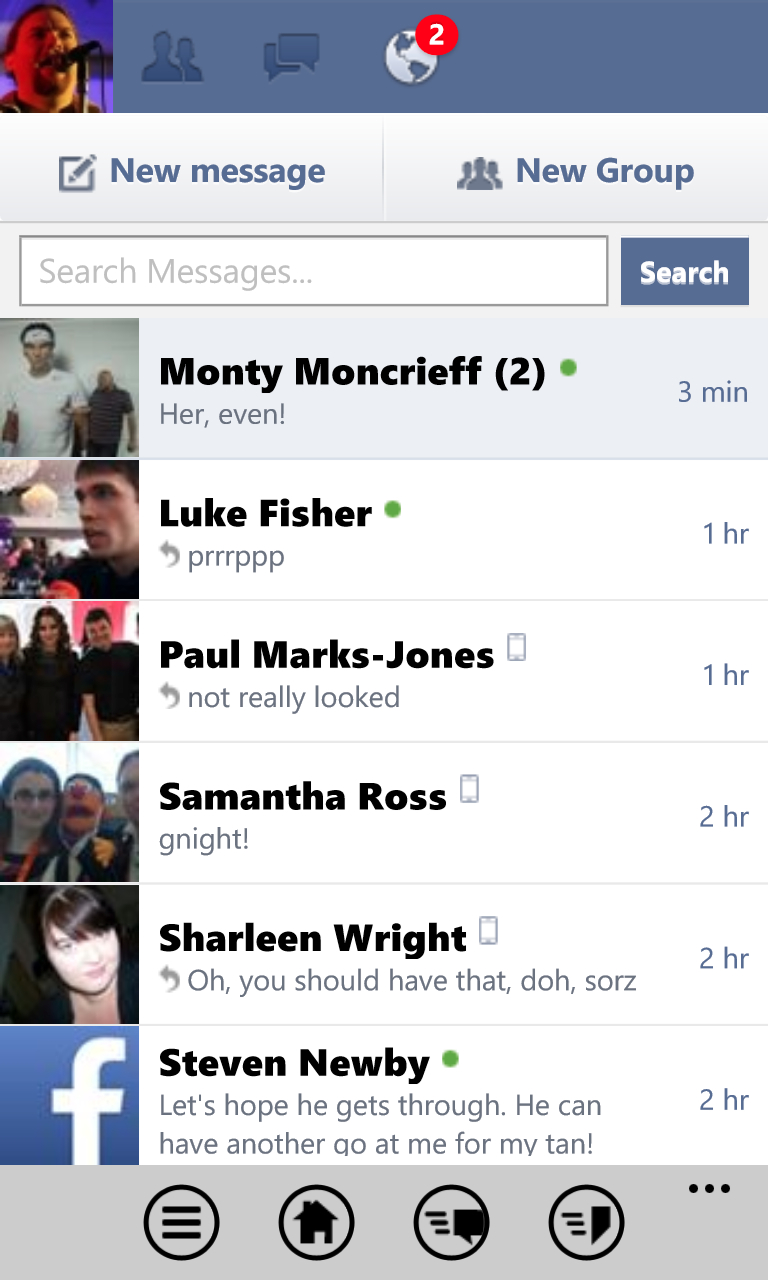
Booklet is not perfect - I'd love to see the UI expanded to take in the personal elements in a later version, and there are some issues around the lack of filters when choosing topics and the news items to show - but these are granular issues that I would hope are slowly polished as the application is developed. For a piece of code labelled 'beta', Booklet is slick, professional, and is a delightful addition to the Facebook experience. Definitely recommended if Zuckerberg's network is one of your primary news resources.
Reviewed by Ewan Spence at
