Review: Papyrus
Score:
70%
Papyrus is one of many note taking applications for your Windows Phone, so what makes this one stand out? It's a mix of quick access to drawing tools, good zoom facilities, and cloud support for your notes.
Version Reviewed: 1.2.0.0
Buy Link | Download / Information Link
The app opens with an overlay of instructions that takes you through the basic interface, from renaming and navigating different notes, scrolling and zooming each note page, through using the various tools and colour palettes. This is very much welcome, and gets you started quickly with the app.
Where some note-taking applications focus on text input, Papyrus' main strength is in the quick access to the drawing tools. From quick switching pen sizes and colours, to an eraser that can undo an entire line with a single tap, one of the benefits of Papyrus is the quick selection of tools - hit the charm menu, make your selection, and away you go.
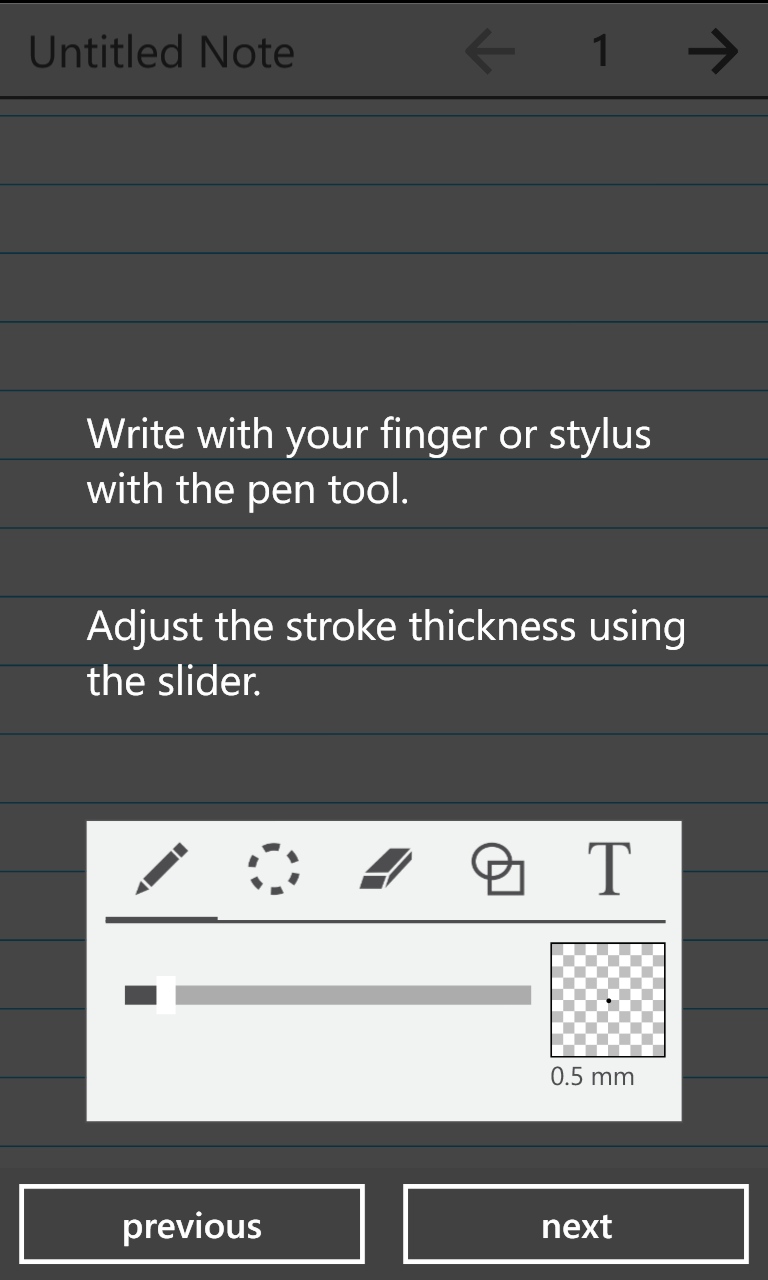
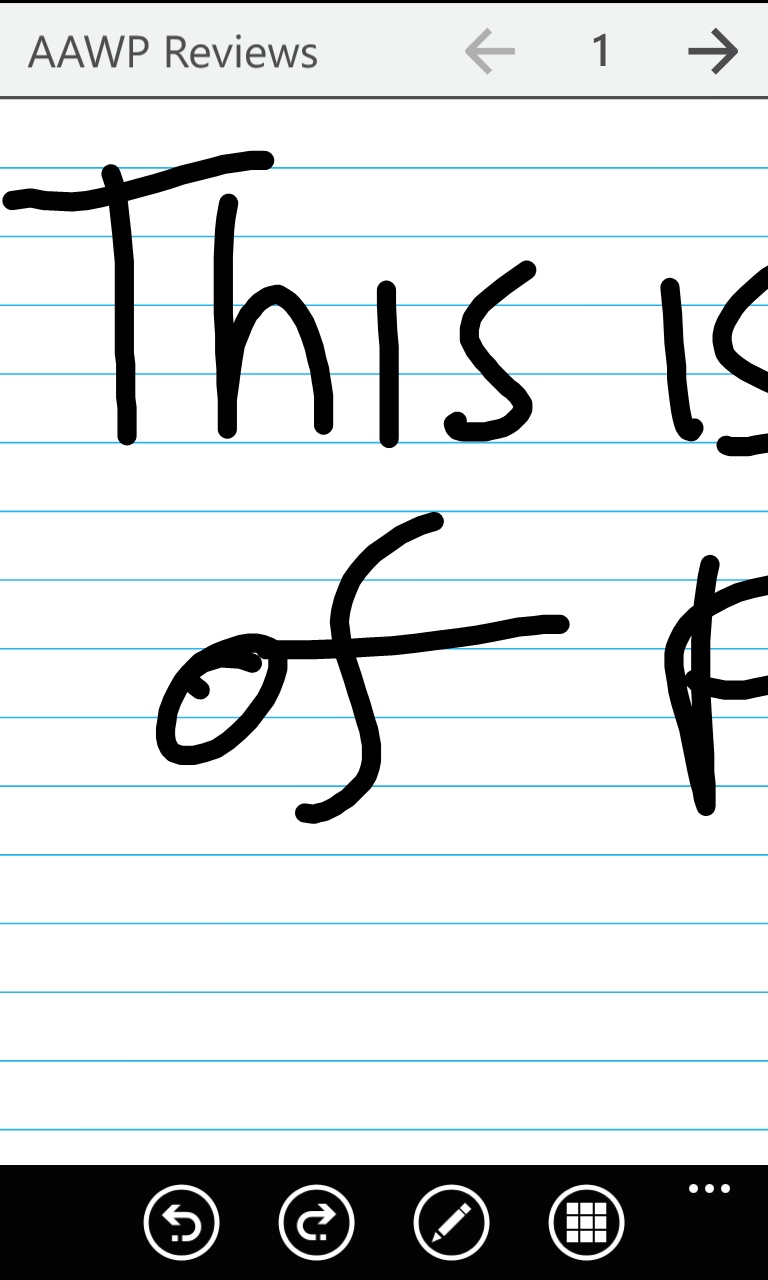
My normal issue with these styles of app is that drawing on the screen, especially if I am taking cursive notes, results in comically large letters. Thanks to the zooming option, If a note is all-text I can zoom out of the view and everything is relatively readable on a single screen.
It does take a few goes to get used to the scrolling situation. While pinch to zoom is as expected, to scroll around the screen you use two fingers on the screen. Initially I kept thinking I could scroll with a single finger on the screen, but that just draws a line. A quick touch on the undo feature, as I remember to use two fingers to scroll, cures the issue, and you do get used to it over time.
And while it's a small thing, it has a classically Windows Phone styled white icon that picks up the correctly selected colour from the chosen theme. I appreciate that, and while not everybody does, the uniformity of icons is something I look forward to.
Papyrus certainly looks the part. Your navigating between notes is based on a page model, with left and right cursors in the top margin to switch between pages, as well as space to type in a title. You also have a choice of paper styles to work with, be it lined, grids, or blank. Each page can be a different style, so it's a simple matter to work in the moment with the correct guide lines in the background.
One thing worth noting here is that while Papyrus is a free download, two tools are only available via an in-app purchase. These are the selective eraser, which allows you to swipe through every mark underneath it, in the traditional manner of an eraser, rather than the selective line removal with the bundled erase tool (which remains available). The second tool is the text input tool, which allows you to input text directly and place it in your note.
These two tools together cost £2.99, and while that might feel a bit steep, if you treat the free download as a trial version and this is the cost to unlock the app's functionality, then I feel you have value for money. It's just a shame that to also unlock the cloud save support costs another £2.99. This adds in the ability to export notes as PDFs, and to backup and restore your notes. £3 for a note taking application feels about right, £6 feels a little too expensive.
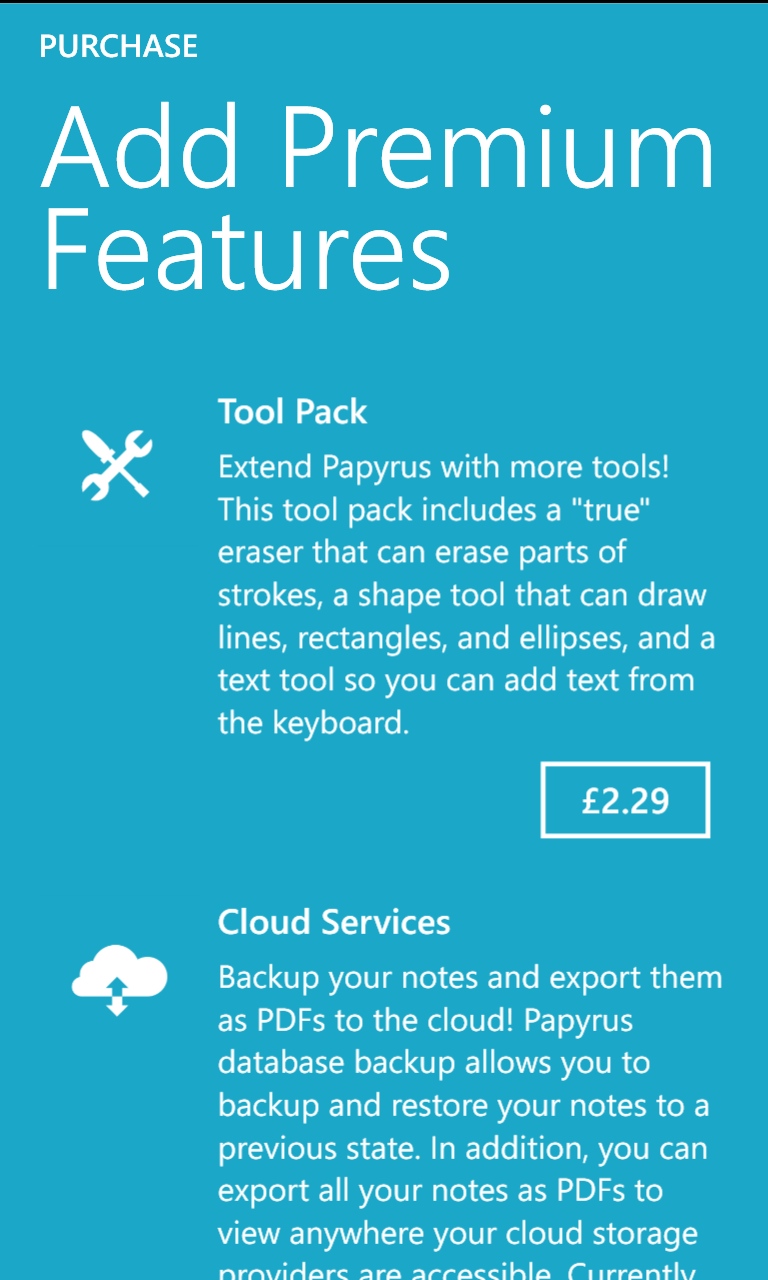
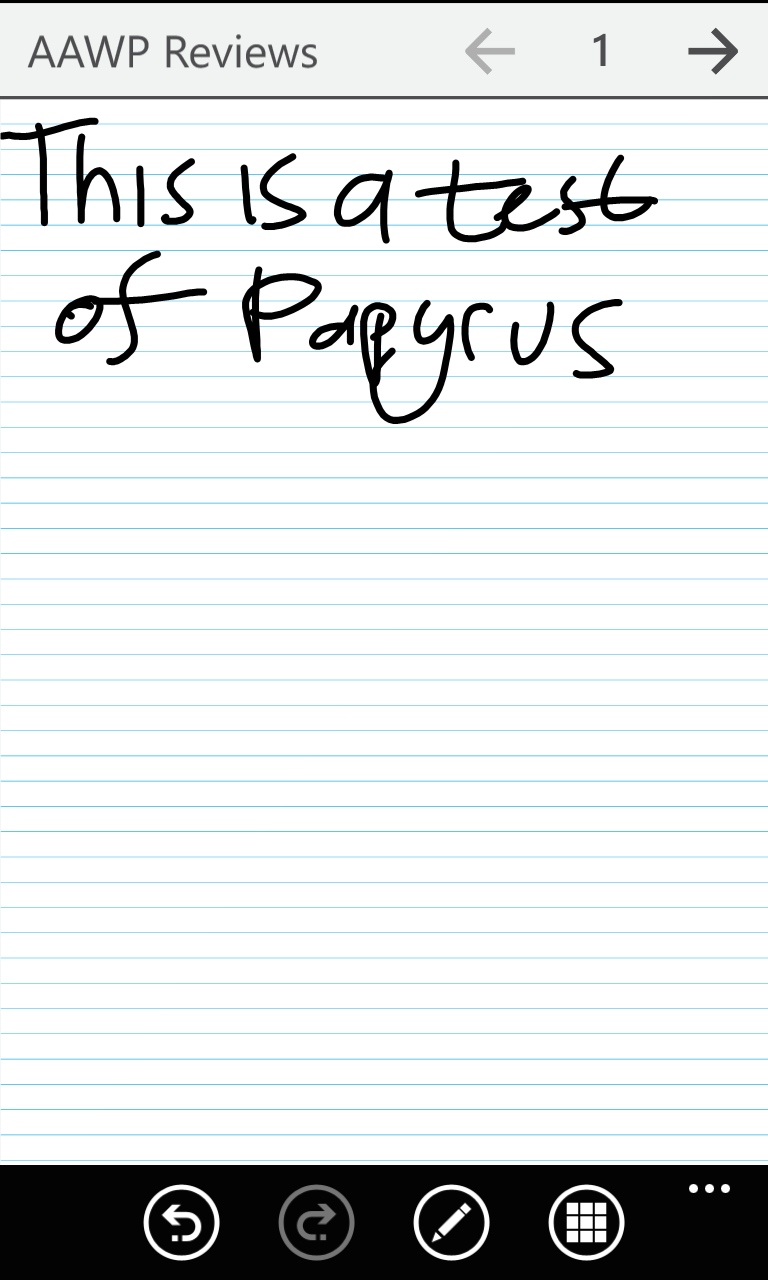
The authors have thought about the Windows Phone environment, allowing you to set a page as your lock screen graphic so you have incredibly quick access to one note. I would have liked to have seen the ability to pin individual pages to my start screen - as it is, you can pin the app and the last page used will be waiting for you when you open the app again.
Papyrus does work well, and it is very simple and quick to use - both of which are major considerations in a note taking app. While I understand the thinking behind holding back two useful tools and the cloud save mode as the revenue stream, I would have liked a more rounded trial version, and perhaps having all of the app functionality unlocked for a single price, say £3.99, would be a fairer way of monetising.
Still, it's recommended, and the trial version gives you enough functionality to make the decision to unlock the full power of Papyrus.
Reviewed by Ewan Spence at
