Review: GoMusic
Score:
45%
GoMusic from developer Minh Thai is a replacement music player for your Windows Phone. It promises an 'elegant UI' to view your music collection and listen to tracks. It certainly looks the part in the screenshots, but dig a little deeper and you realise just how good Microsoft's music player actually is.
Version Reviewed: 1.7
Buy Link | Download / Information Link
Here's the thing - I have a lot of respect for the music interface on Windows Phone, and I'd go so far as to say it's superior to that offered on iOS and the standard music player on Android. While Google Play Music takes some elements, it doesn't come close to the fluidity and interactiveness supplied by Microsoft.
That means any replacement music player, such as GoMusic, has a pretty high barrier to clear. If it can clear it though, there's something special on offer.
GoMusic doesn't clear the hurdles.
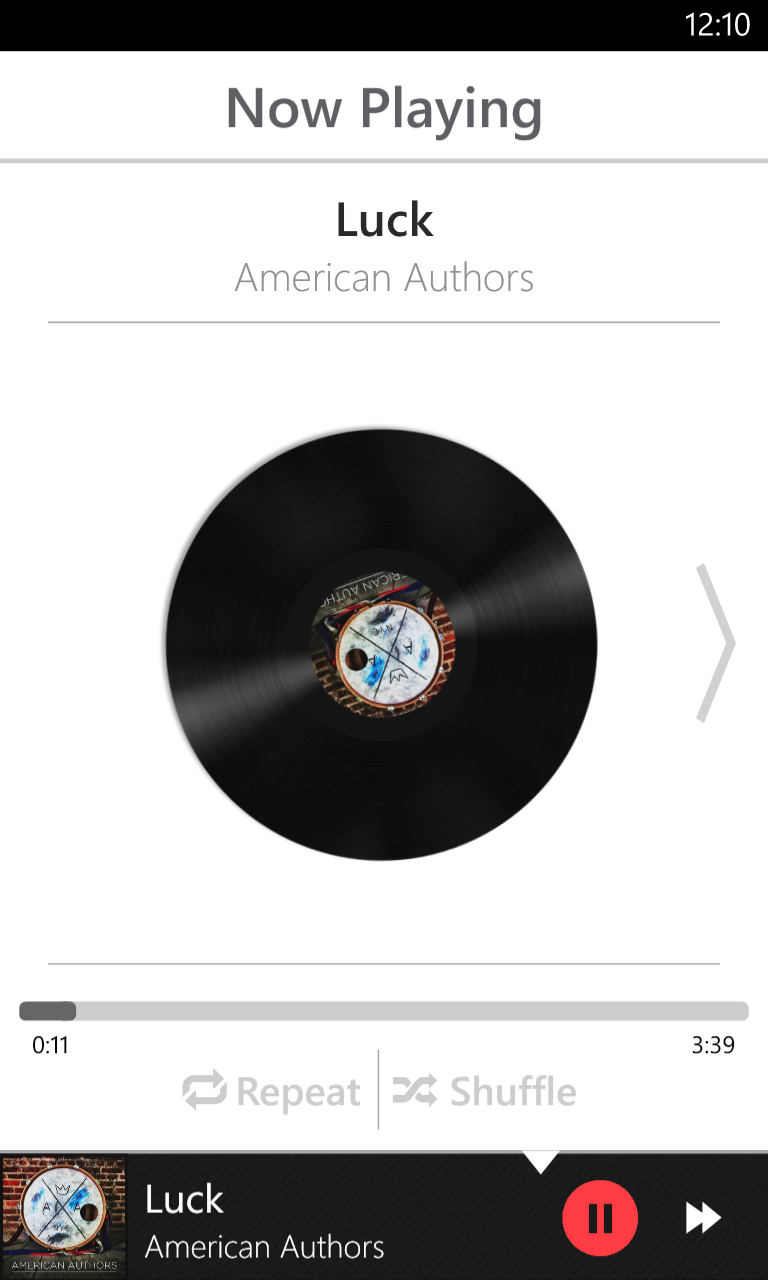
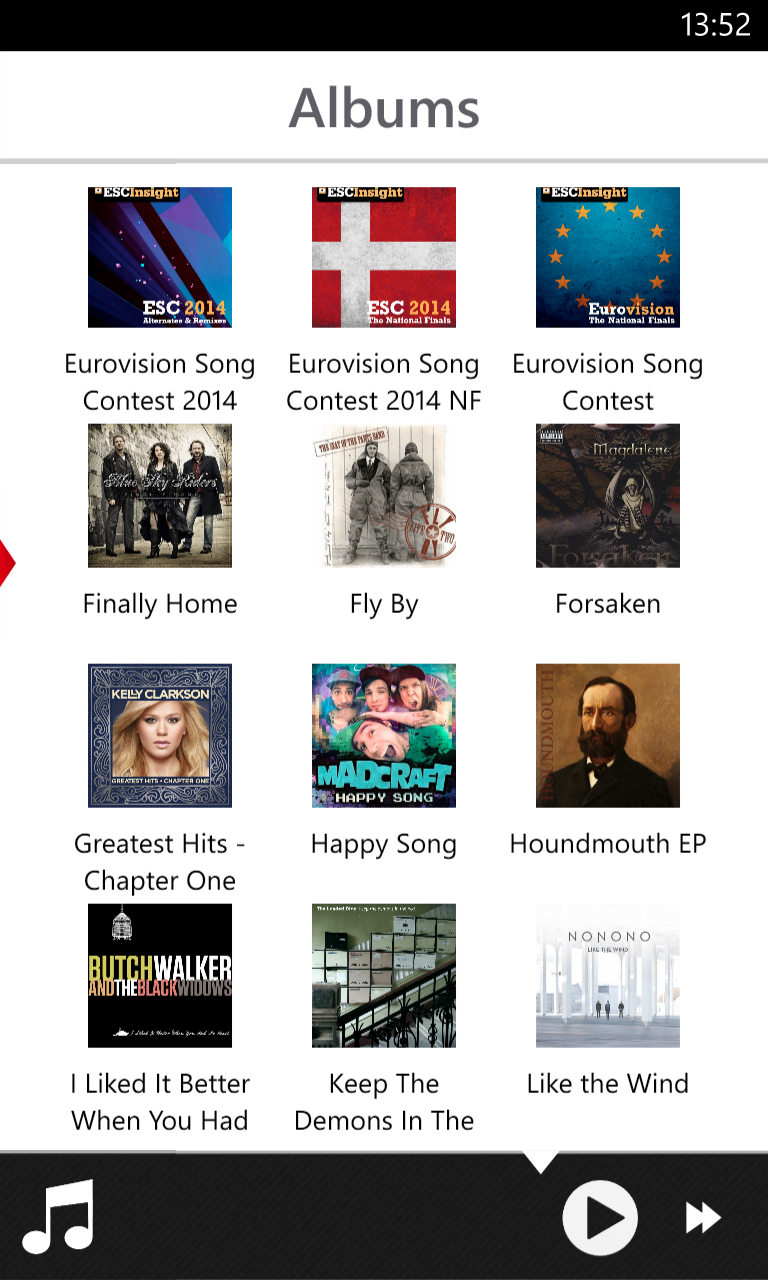
From a technical point of view, the app is a layer that sits over the built-in music player. By all means I would expect the app to use the media controls of Windows Phone for volume and playback. What I don't expect when I start a track in GoMusic is to be taken into the Windows Media player when I call the track up again. This may be a technical issue with the OS, but still doesn't sit well with the idea of a 'replacement' player.
I shouldn't be seeing the spinning logo icon as the app reads the music data from my library. The first time the app loads is fair, but I would expect the results to be cached and updated in the background so you can quickly jump between the album/singer/song views on offer by the app without waiting for the full index to be reloaded by the code before you can scroll.
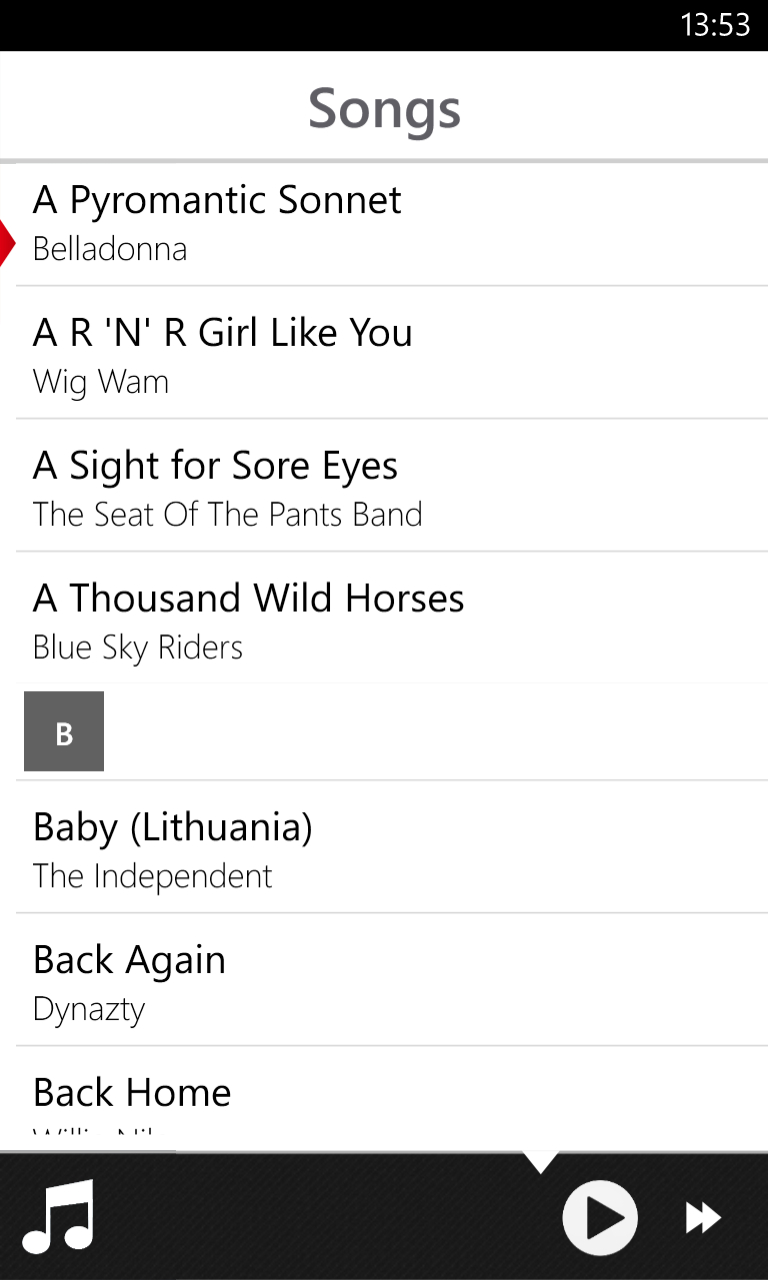
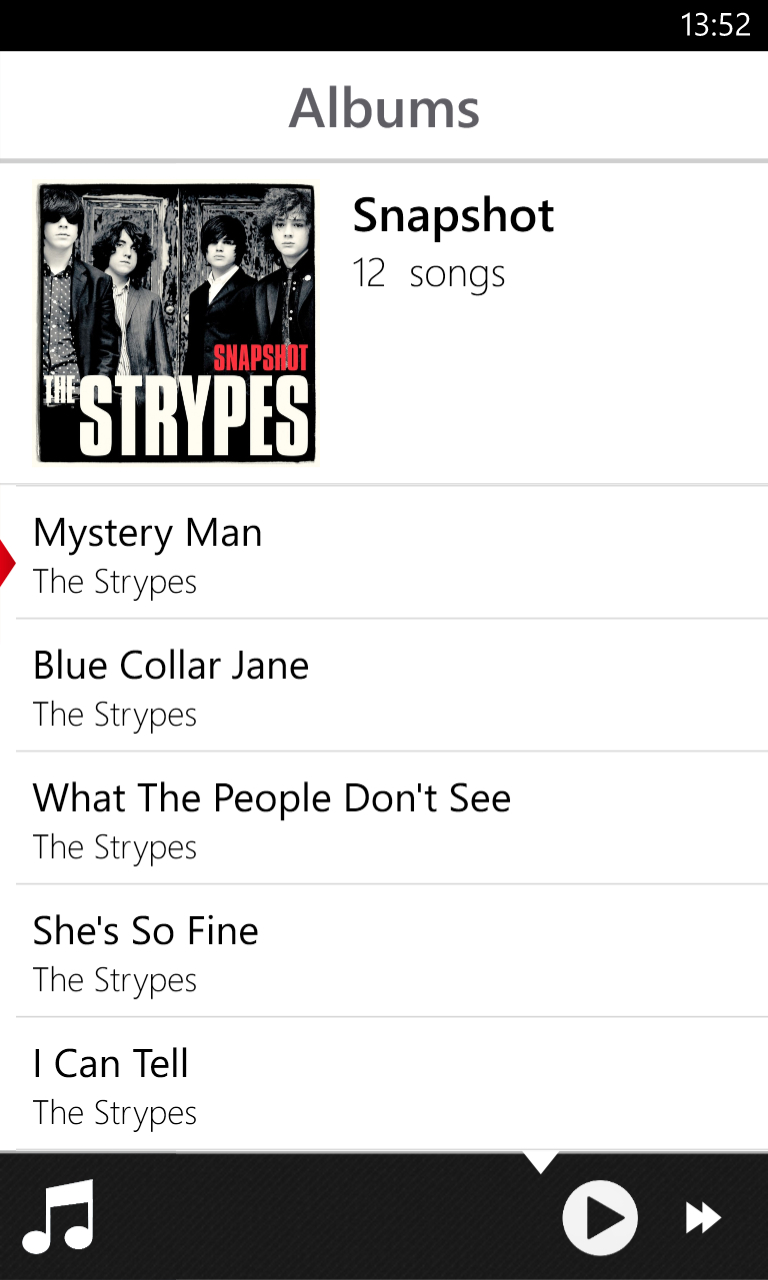
These issues mean that GoMusic is slower and clunkier than the interface it is replacing.
GoMusic's UI throws out the Windows Phone Design Language and goes for a list approach, either of the MP3 cover art, or a faster-to-use text-based list. The view options are found by a sliding motion from the left hand side of the screen, revealing choices for artists, songs, or albums (and the settings page).
There are no options for genres, no interface to your playlists, and nothing else that would give GoMusic something different that is not offered by the built-in Music player.
The app does look the part on the playback screen, although the album art is given a little bit of a tweak and placed as the 'centre sticker' on a digital seven-inch album which spins as the music plays. Which is nice but I was hoping that I could spin and 'scratch' the album to skip through a track or move to the next one.
Interestingly or awkwardly, depending on your opinion, the playback screen can only be left by pressing the Windows Phone back key, rather than the sliding interface that you find in the rest of the application. That disconnect and multiple modes of use make GoMusic a confusing application to navigate through.
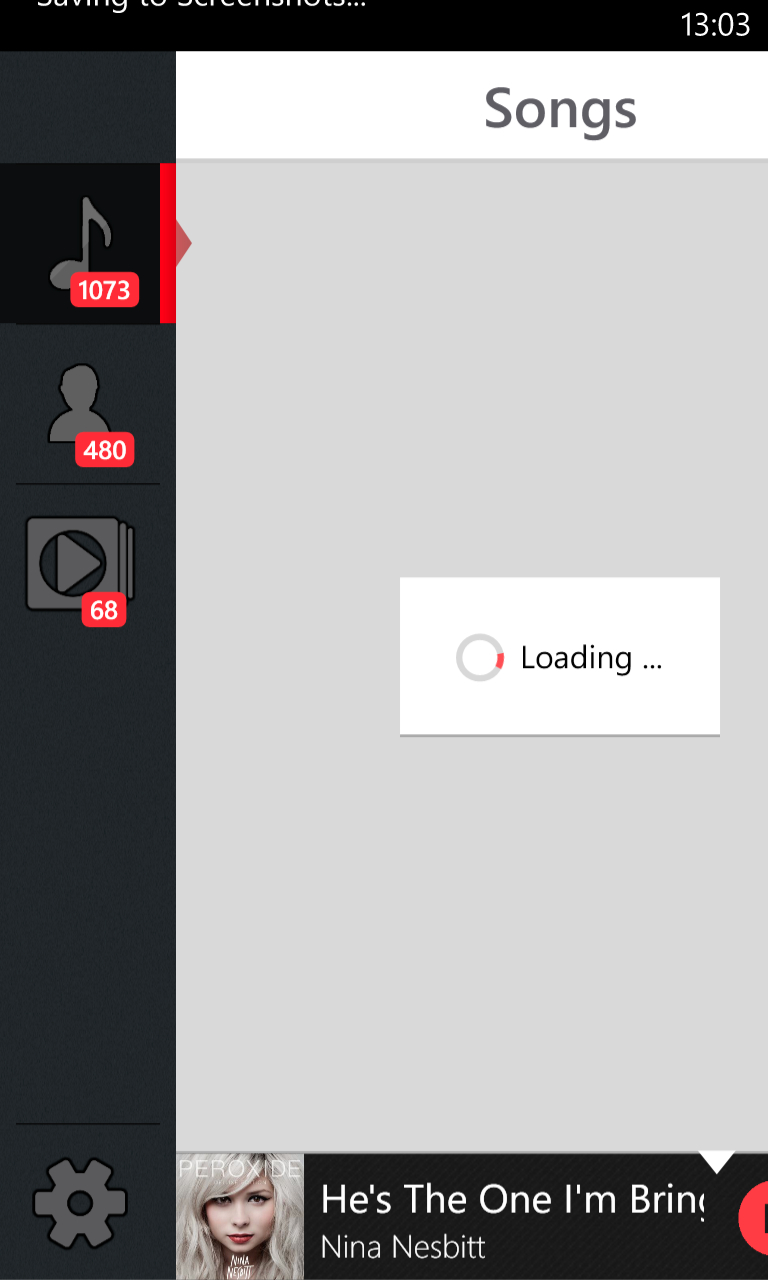
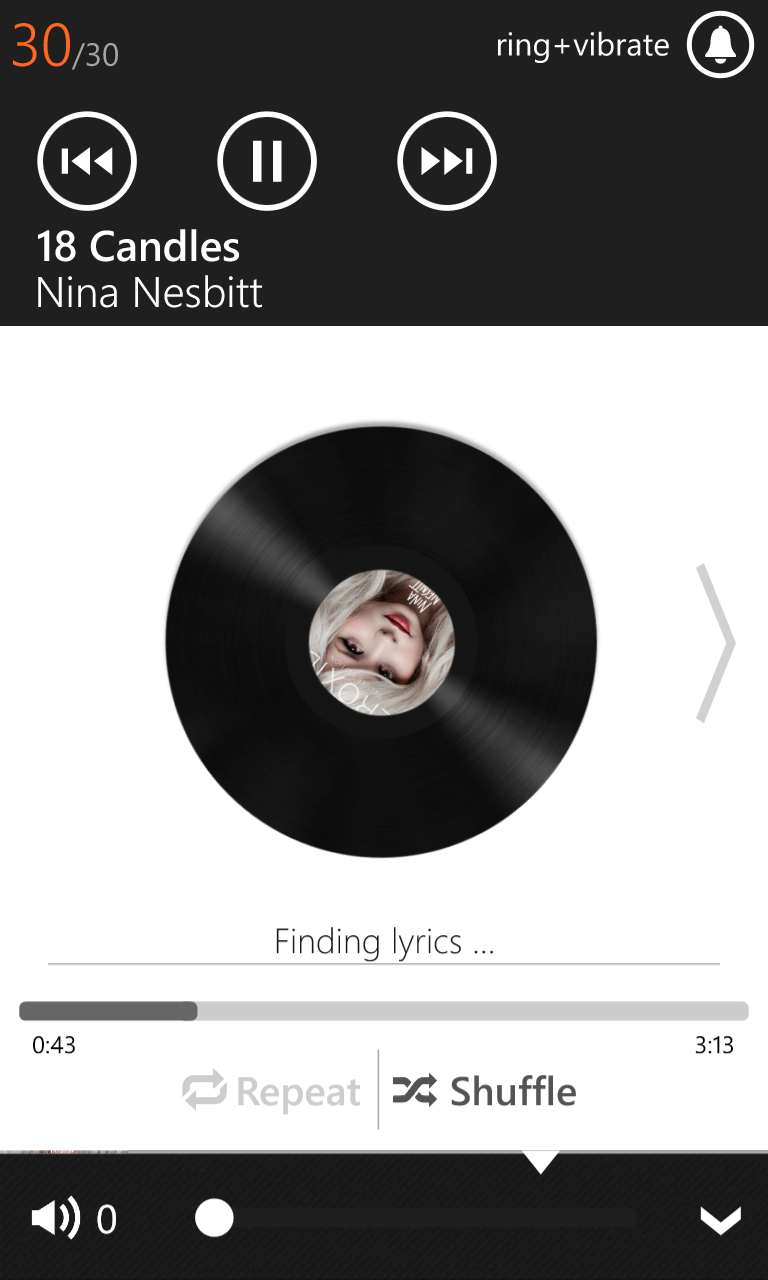
And then there's the volume bar, which seems to have no effect whatsoever. It goes from 0 to 10, where Windows Phone goes from 0 to 30. There seems to be no reason why this is here, it doesn't read the volume status from the handset. Perhaps it's going to be added in a later release, but right now it's very much an appendix to the app - it's there, but I'm not quite sure why.
There are some nice touches inside GoMusic that you might find interesting. The spinning single for album art is one. Another is the ability to go online and display the lyrics for the current track if available, and a sleep timer that will stop your phone playing music after a set time as long as GoMusic is still the foreground application. Again, a great idea with poor implementation.
The biggest question I have over GoMusic is a simple one. Why would you want to place an overlay on top of the Windows Phone music player that does not offer any appreciable difference in terms of interface, playback, or navigation? Aesthetically, GoMusic is a step backwards from the Windows Phone built-in app, it doesn't tie in perfectly with the media playback controls, and there are some technical issues that need to be addressed.
It's a great example of what you can do, but for me it answers a question that I've never asked of my smartphone.
Reviewed by Ewan Spence at
