Review: Bitcoin Average
Score:
86%
Almost perfectly executed, Bitcoin Average is a hearty recommend from me, there's almost nothing that could be improved on - and you don't hear that said much about Windows Phone applications. Of course, the name itself gives away everything you need to know about the application's purpose, not to mention that you'll want an interest in Bitcoin itself in order to read further into this review, but several delights await interested parties - this really is very well done indeed, using the available Windows Phone Start and lockscreen facilities.
Buy Link | Download / Information Link
Bitcoin itself probably needs no introduction from me - it's the cryptocurrency that's taking the world by storm (or wasting much of the world's GPU power, depending on how you look at it!) See this extensive article on Wikipedia for more.
So, you've got an interest, you've probably (like me) also got some Bitcoin stashed away and you'd like to be kept informed on the very latest value - it's so volatile that it can lose or gain tens of percent in a single day - so staying informed is very definitely a good thing. I'd been using Bitcoin Rate Lookup, but something about its background agent kept being blocked by Windows Phone's scheduler and, as a result, the live tile would just stop working.
Whcih got me looking around for alternatives that had background agents and live tiles that worked properly. The result of my search was this gem. Averaging Bitcoin values (in US dollars or Euros, according to taste) from exchanges around the world (aggregated using this service), the current value and rolling daily volume are reported, as shown below. And, just a little thing, but the dark theme used looks superb on the AMOLED screens of the Lumia 1020, 925, etc.
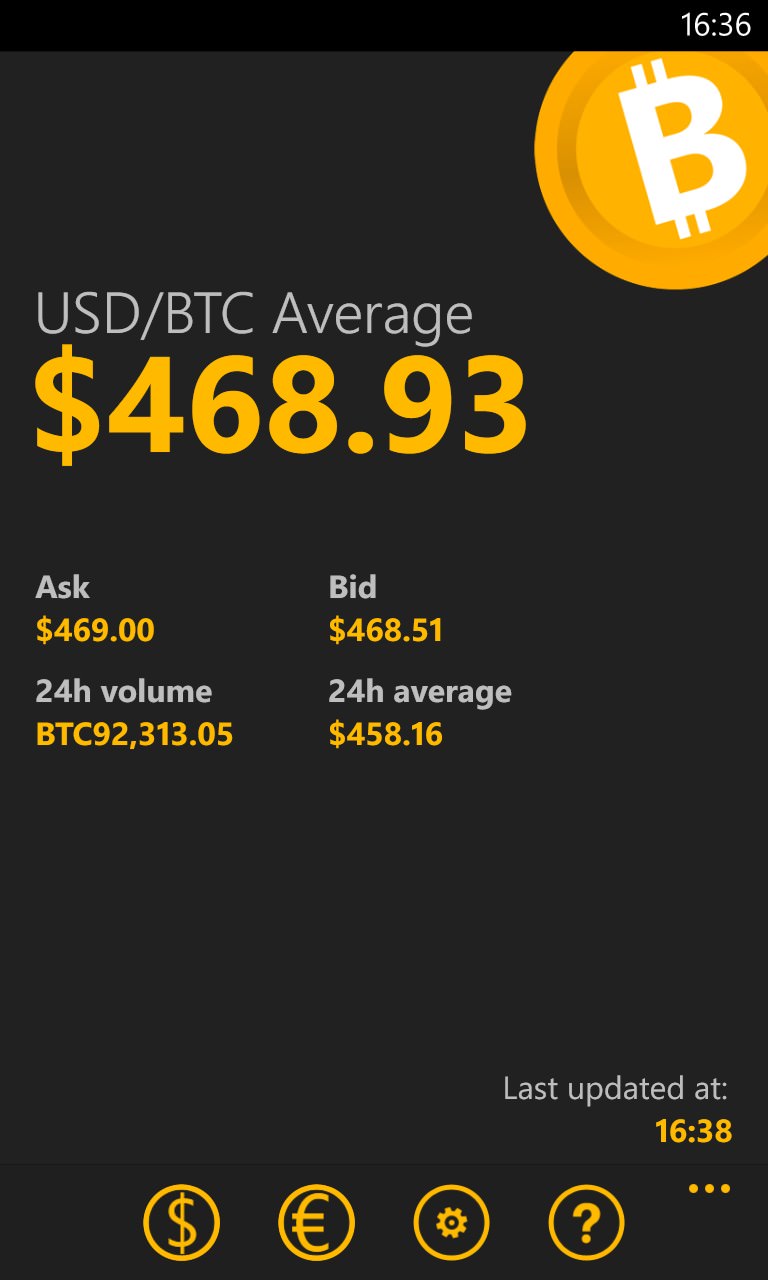
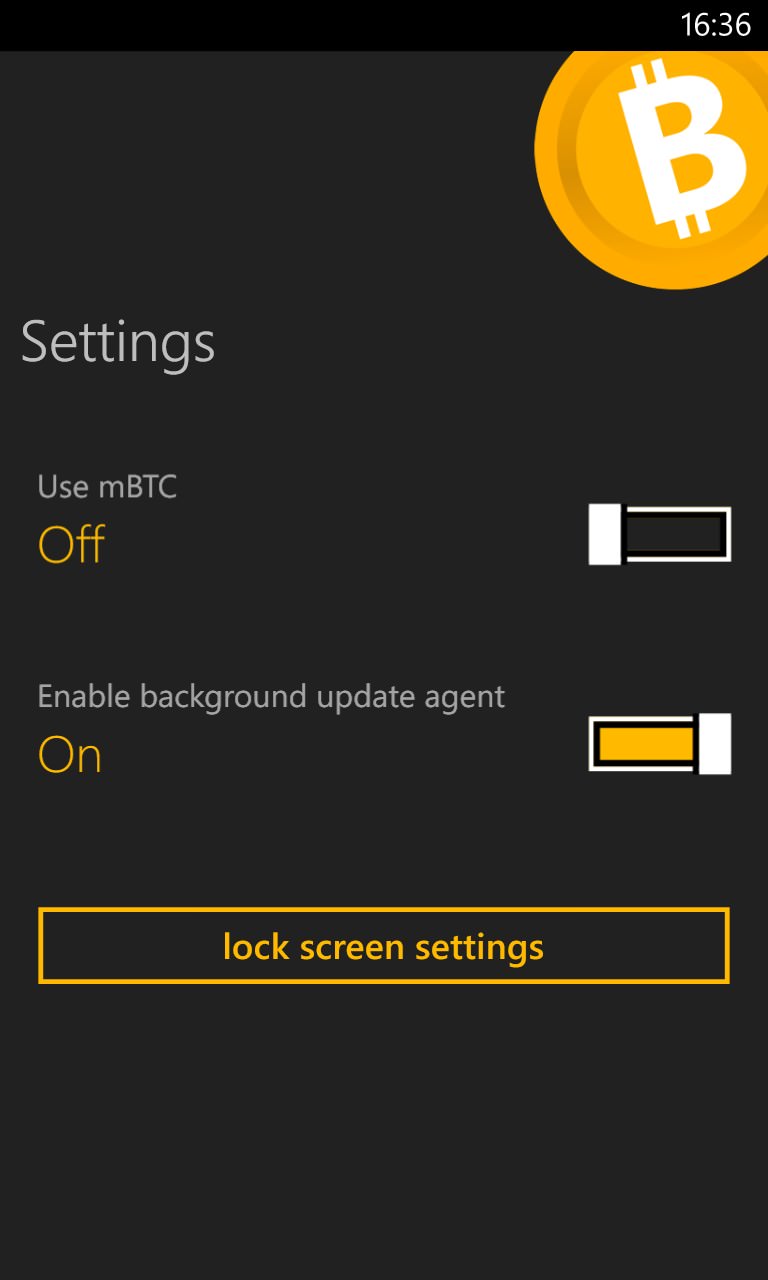
It's true that Bitcoin Average is a single screened application, but there's more here than meets the eye, as we shall see. The clues are here in the Settings pane, above right. The background agent is turned off by default, but it's a 'must' to turn this on, since the (every 30 mins) scheduling of this is what powers the live tile.
Pin Bitcoin Average to your Start screen (from the main app list) and you've got an always-on value in front of your eyes, updated by the background agent. The 30 minute delay is a little annoying, but then you can always tap the tile to straight through to the main application and get an instant update if needed. And, rumour has it, the update period for background agents under the imminent Windows Phone 8.1 will be much reduced.
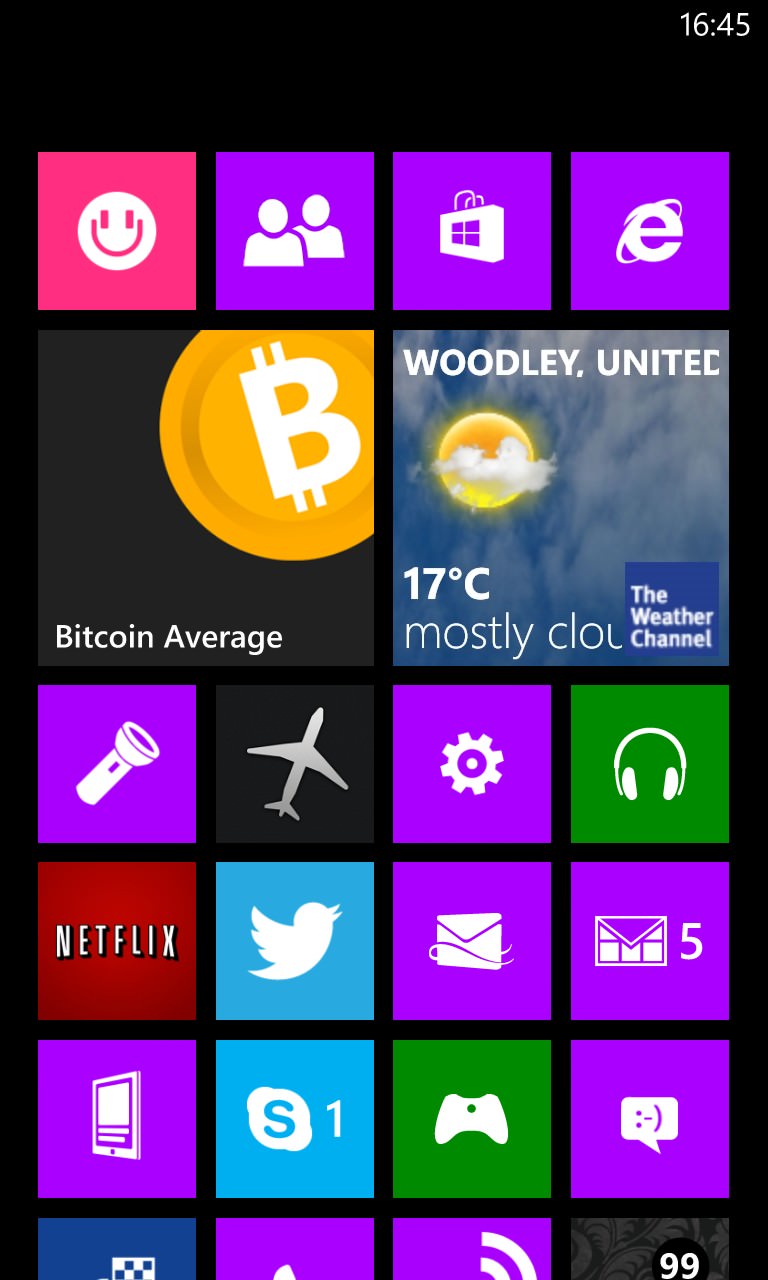
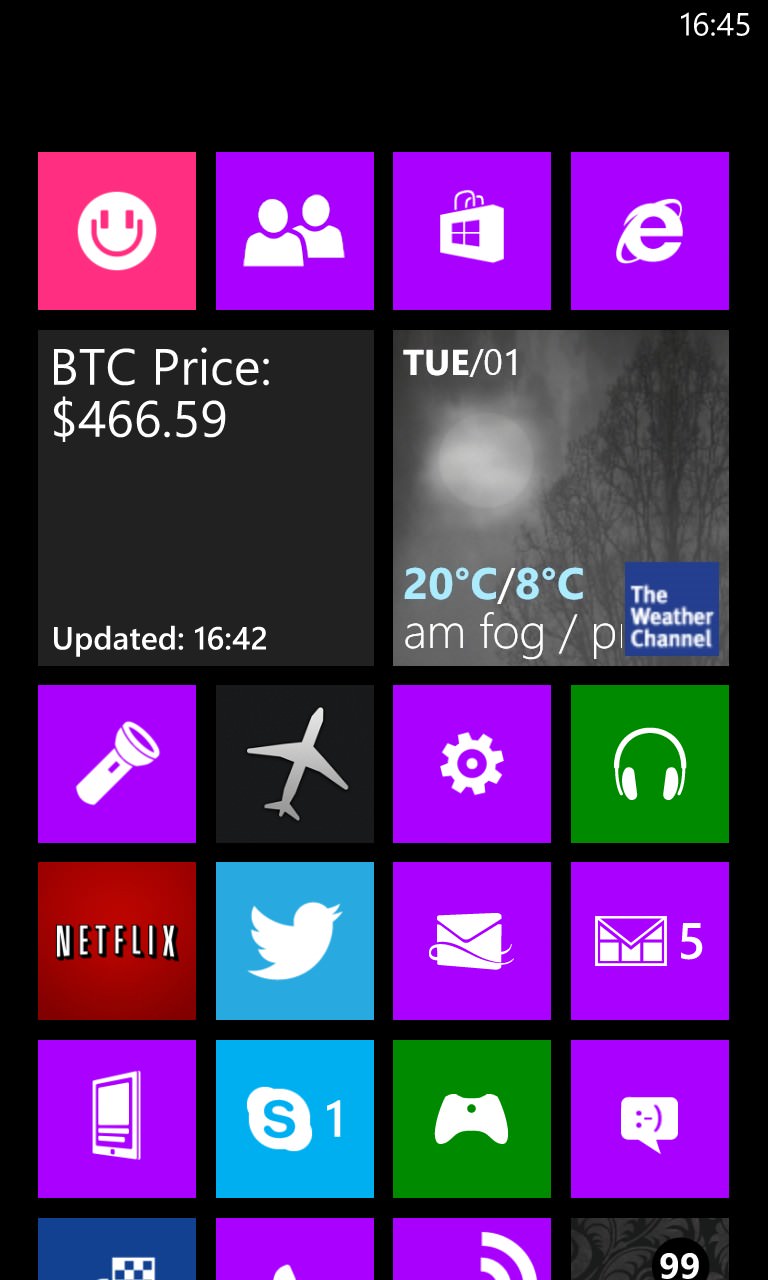
My only complaint here is that the developer has used the traditional 'flipping' tile, i.e. it's two sided, one of which shows only the application's logo. So sometimes you have to wait a few seconds for the tile to flip over so that you can see the value. If the developer is reading this, why not just have a single sided tile with both logo, value and update time? There seems to be plenty of space for this, etc.
There's more though, since Bitcoin Average also uses another core Windows Phone feature - the customisable lockscreen. Accepted, you can only choose 'detailed status' for one application, so you might have to choose between (say) Calendar and Bitcoin Average. Assuming you do pick it though, you'll see the format shown below, right:
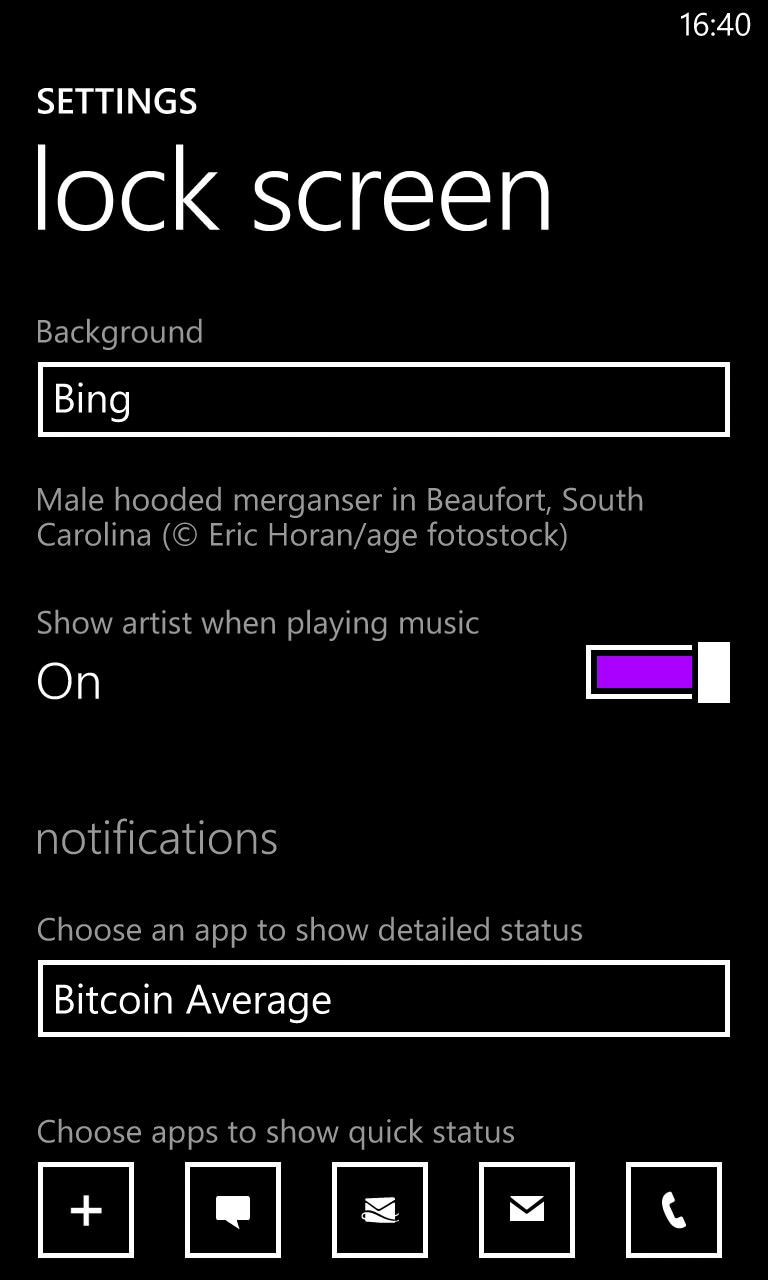
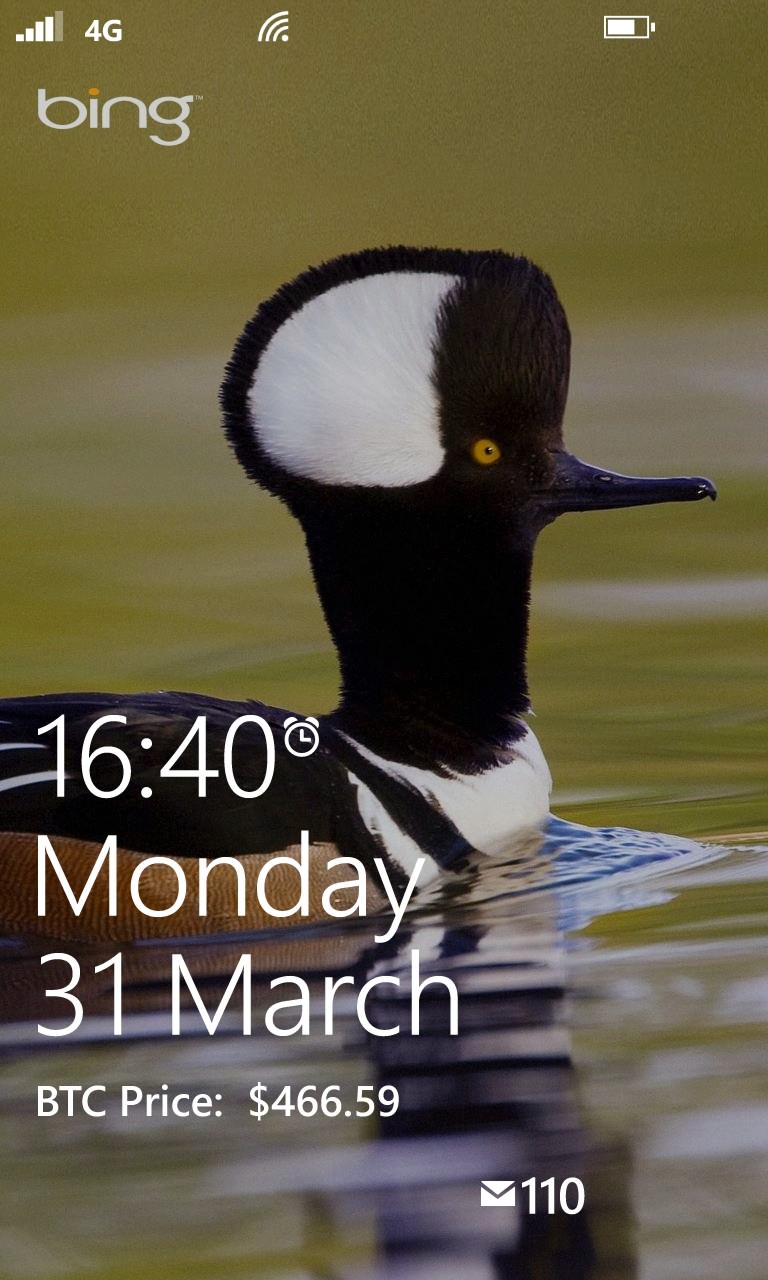
In other words, the current (well, up to 30 minutes delayed) Bitcoin value is pushed through to your standard Windows Phone lockscreen - which, if something dramatic happens to its value, might well be the nudge you need to buy or sell or whatever. [One aside, the 'detailed status' picks in Settings/lockscreen are compiled when the phone is booted, so you'll need to restart your phone after installing Bitcoin Average in order that this settings module knows to offer it for lockscreen duty.]
The 80-something score above reflects how pleased I was with the implementation here. If the developer can re-jig the live tile slightly and if Windows Phone itself can do something to dramatically quicken background agent scheduling then we might be talking 90%+...
It's great to see an application working with the platform rather than trying to fight it. And, despite its niche nature, I'd recommend Bitcoin Average to anyone with even a passing interest in the technology.
Reviewed by Steve Litchfield at
