Review: edjing - DJ mixer console studio
Score:
83%
Undoubtedly a very impressive piece of programming that's something of a triumph on the humble smartphone, edjing is also rather niche (as the title suggests) and also not without fault, even on the most powerful Windows 10 Mobile device, the Lumia 950 XL. Still, if you fancy producing fancy mixes for your next party then this is certainly the only game in town on this platform.
Buy Link | Download / Information Link
The idea, as with 'DJ' set-ups on most analogue and now digital platforms, is to let you seamlessly merge tracks together, mess around with them in an 'audience-pleasing' way, recording your results for later playback at a party or (in theory) a club. There's no question of doing this sort of thing live with a phone application though - there are sufficient minor glitches in the audio that dancers might get annoyed, plus you'd also be working flat out for hours and not able to enjoy the event. So here then is a way of playing with your music in a unique way, creating blocks of tracks that go well together, spliced seamlessly without missing a single beat.
For a professional, of course, this would all be done on a dedicated rig or perhaps a laptop, maybe a Surface 3 or 4 Pro, on which 'edjing 5' runs even better, thanks to the much larger interface and possibility of keyboard shortcuts. Here I'm looking at it on a Windows 10 Mobile device though, the Lumia 950 XL, which is as powerful as it gets at the moment.
The free version gets you going, but I applied the 'Pro' pack here to get all the skins and effects, in order to try them out and show them off on-screen. Here's one of the supplied 'skins' - not that the exact look of your 'turntables' matters a jot to how edjing works, but hey:

Within each deck's playback pane there are pop up EQ and FX panes, with the FX one sliding up further to show that any effect in each column can be surfaced to the top row, which then becomes your block of favourites, or most-used effects. In the screenshot below, I'm actually picking an effect for the right turntable, which continues to play in the background:

And so to mixing tracks. Tapping top left or top right picks tracks from your Groove Music library on the device or on OneDrive or similar - this is then scanned for its waveform and characteristics (e.g. BPM - Beats Per Minute), album art is picked up for the virtual turntable, and so on. Typically you'd start one turntable playing, get people dancing (at least, in your imagination, at this stage) and then get to work on the other turntable. If the BPM is within about 15% then tapping the sync button will try and align the beats for each track so that when you start cross-fading using the central slider, there's no jarring disconnect for the dancers. The sync process does alter the speed of the second track slightly, but the music processing here does well to cover any obvious discrepancies from the speed people might remember. And if the BPM are too far apart then the Sync button just pulses red and lets you know that it's up to you to cross-fade skillfully away from any core beats:
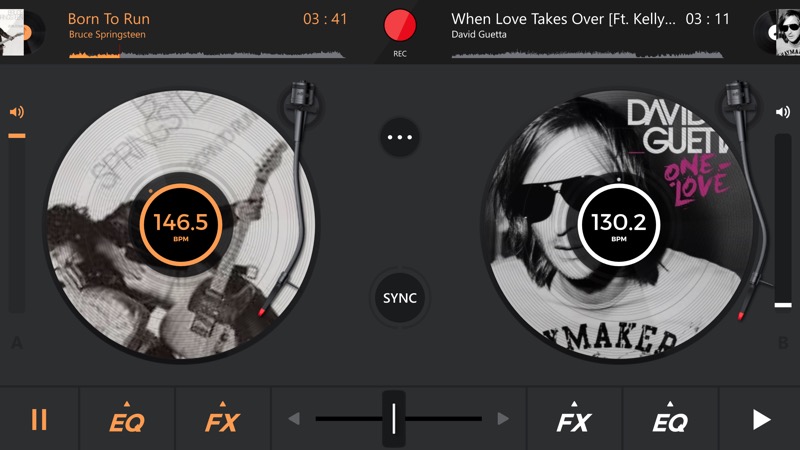
So you've mastered syncing and fading tracks one to the other. What about 'improving' tracks (ahem) and subtly changing the atmosphere? Fiddling with EQ is an obvious tweak and perhaps as much to do with compensating for audio deficiencies in the amp set-up or room, or perhaps you just want to hear more bass and more cymbals?

Them there are specific DJ favourite tricks, such as jogging the turntable backwards and fowards ('scratching'), which you do directly with touch here, or perhaps repeating on a bar or beat or phrase, building up dancers to fever pitch at the end of a verse before releasing the 'lock' and unleashing the chorus or main hook. Here, the Loop control automatically extracts the last 1/4 beat to 8 beats (i.e. usually two bars) and it's then up to you how much you tease people with. 'edjing' already knows the beat boundaries, of course, so it's child's play to get the loops sounding professional:

You can also cue up specific points in a track, ready to jump in directly - perhaps after a long intro, perhaps to a section that you want to medley with something else? Also shown below is one of the FX controls - in each case there's a x-y joystick to move around and directly affect how the playback sounds. Use phasing and flanging with extreme care, of course - my wife complained more than once about the discordant racket I was making testing 'edjing'! Or maybe I should have been using headphones - this is perhaps the best solution for the wannabe-DJ on the move?
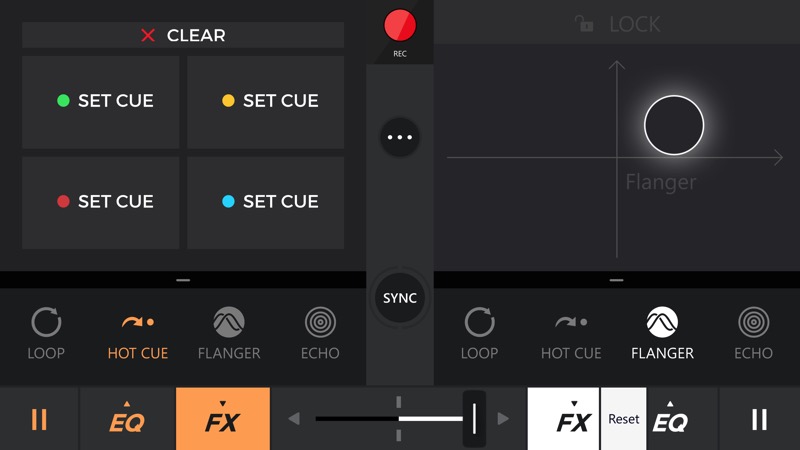
There's actually a dedicated headphone feature, activated from the pop-up on the '...' control, whereby the output from the two turntables is split to the left and right ears. This is useful when cueing a track up by ear to the right point while the main stereo playback continues in the 'mix'.
As you fiddle (sorry, err.. 'mix'), tapping the big red 'Rec' button starts recording whatever you're mixing, and these are saved as .WAV files in your Music folder on the internal storage of your phone. Curiously, these aren't then picked up by edjing itself, even after manually refreshing the track lists, so perhaps the application knows better than to try and let you mix err..... mixes!
Also on the pop-up control is 'Automix', taking tracks from your playlist (or else randomly from your library) and performing sync and fading automatically - the idea being that if you run out of preparation time and haven't got a mix all recorded up in a neat .WAV file (or if you run out of mixes) then you can just let edjing do its best while you get on with enjoying the event and generally bopping about...
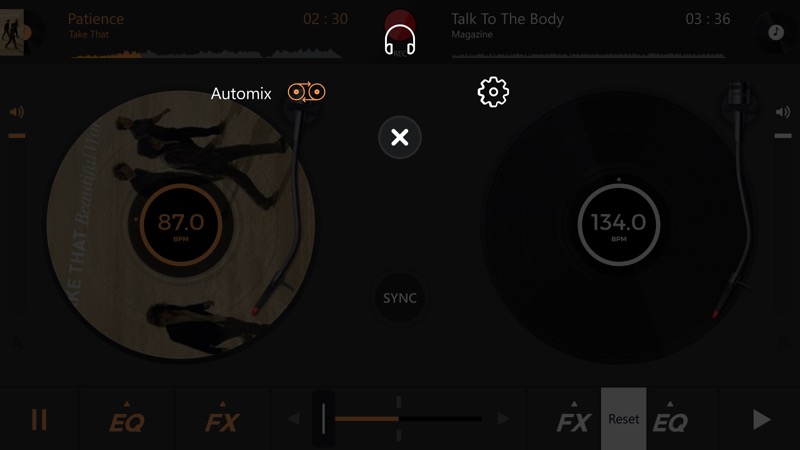
There's tremendous flexibility in the blending of tracks into each other, as the screenshot below shows. Quite aside from the speed at which you fade, and apart from the positioning within each track and the relative volume of each, there are also choices in exactly how the cross-fading should be done:
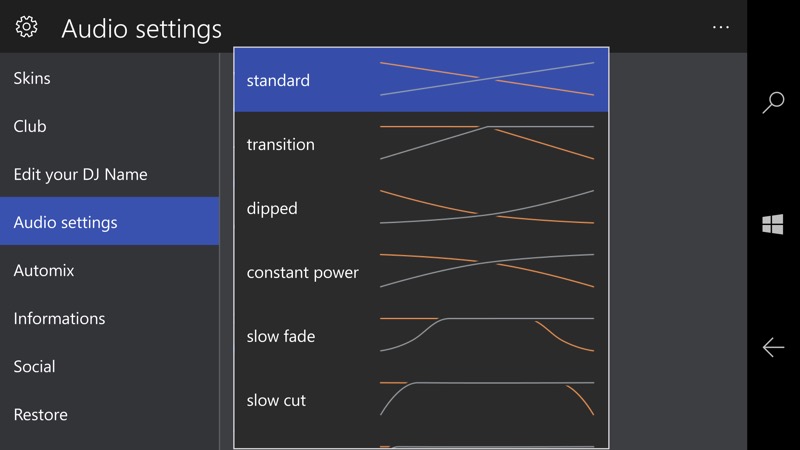
Overall, I was really impressed by edjing, with the caveat that it's obvious that any DJ worth his salt wouldn't really be attempting all this on a smartphone in the first place. But having established that it might be the only tool for the job on the move - or maybe you're just getting mix ideas together while on a train or plane journey - then it's more functional than I'd have believed possible on a mere 'phone'.
Yes, there are minor glitches every now and then, especially when loads of sync or FX-processing is going on, and I'd hate to be trying this on a Lumia 550, for example, but they're comparatively minor. There are also usability disconnects, such as the way playback stops abruptly when you stop recording and the 'Share' pick lists appears - there's no mention on screen that the mix has already been saved to a local disk and that you don't need to share at that point at all.
Plus I had some of the FX get 'stuck', with the joystick immovable until the edjing was restarted, and some music tracks repeatedly crashed the application altogether. These are bugs which will get stomped on, of course - edjing is nothing if not being actively developed (and across multiple platforms), but I thought them worth noting - edjing isn't perfect yet!
I noted that there's a Christmas special offer on going 'pro' in edjing, so see if that's still valid in your area - this application isn't cheap but then it's not needed to be - it's a niche tool and one which is absolutely worth paying for.
Reviewed by Steve Litchfield at
