Review: Total Commander
Score:
75%
In the modern smartphone world we're somewhat shielded from the realities of computer file systems. Back in the day, computing was all about files, folders, archives, and so on - and this is largely what Total Commander gives you back. Admittedly you don't need this much on the phone in 2016, aside from perhaps fiddling with things on microSD on supported phones. But Total Commander scores by also integrating (to an extent) OneDrive, Google Drive, FTP and LAN server access. In short, copy files from anywhere to anywhere. And, for a free application, this is well worth keeping on hand for a file emergency when this could well save the day.
Buy Link | Download / Information Link
With a long heritage under a variety of names and platform variants, and despite the generic nature of a 'file manager', most people will see Total Commander as having a specific, unique use, something they'd been wanting to do for a while. In my case, the top reason for having this was FTP (File Transfer Protocol), the way people like me get articles and images like this/these onto web servers for err.... you to read! I'd tried a few FTP clients for Windows Phone but had always been a little appalled by usability.
Total Commander makes logging into a FTP server simple, enter a few details and I was on the AAWP server in a couple of seconds flat - in fact, it outperformed my FTP client on my Mac in terms of getting online.
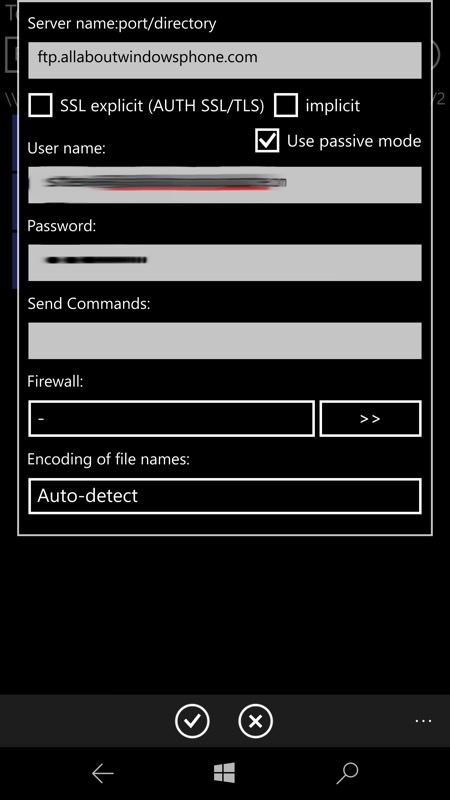
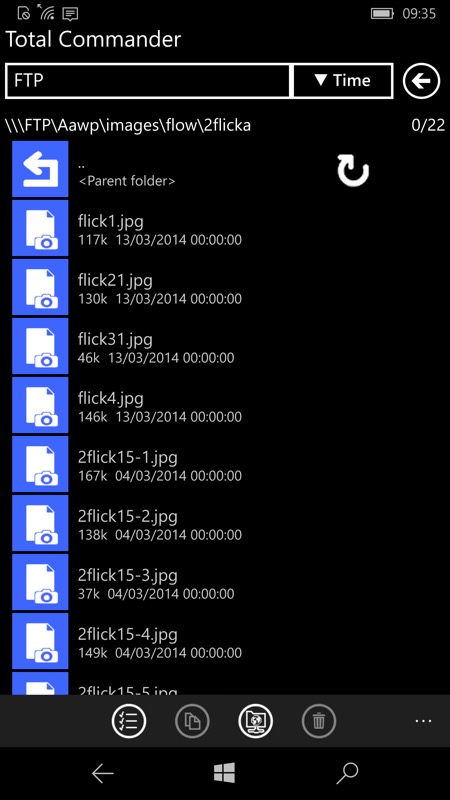
The idea behind Total Commander is that everything's done by copying or moving things backwards and forwards between two windows. These are left and right on a typical Windows Phone panorama and either can be local (i.e. in your phone's file system) or remote (e.g. on a FTP server or other Cloud service). So we're not talking drag and drop, as you might do things on a desktop or laptop, but once you've mastered the select-and-copy interface here, you're all set for all the types of file sources supported.
I tried downloading and uploading files between my Lumia 950 and the AAWP server, with no issues. In fact, the AAWP server is prone to timing users out and, where my Mac client tends to get confused and need restarting, Total Commander merely paused for a few seconds and then calmly restarted the FTP connection successfully. Very smart.
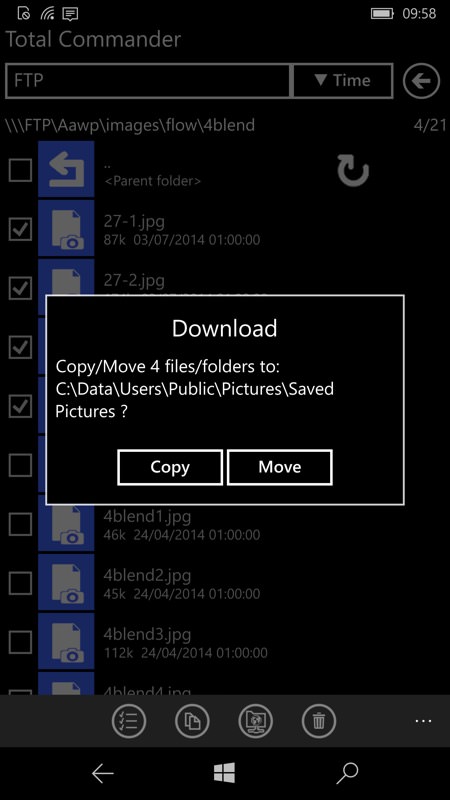
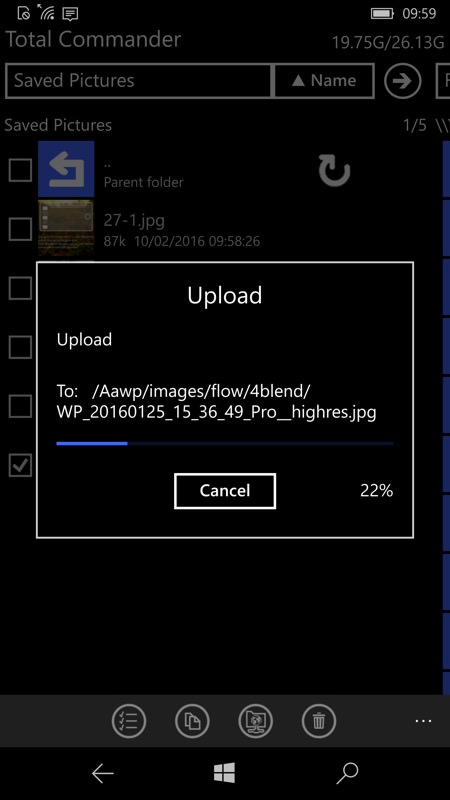
Switching between the two locations, 'left' and 'right' or 'local' and 'remote' or however you want to think of them, is done by swiping, and it's visually obvious as to which way to swipe to get to the 'other' location. The type of each location is also summarised/titled at the top of each pane, so that you don't get confused and start copying in the wrong direction. It's easily done and everything here's manual - but then that's God wanted file managers to be since the dawn of time, so....
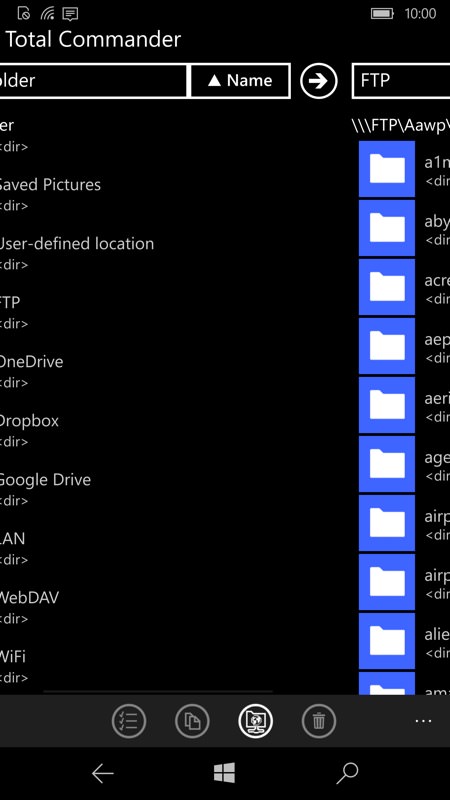
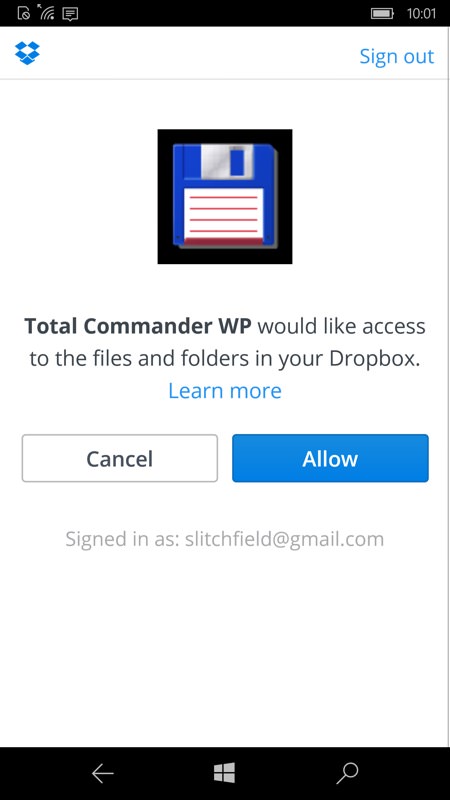
Dropbox and Google Drive are the next two Cloud locations to hook up with - the former has its own very nice Windows Phone/Windows 10 Mobile application, but Google Drive has, up to now, been starved of useful access on our platform. The authorisation through to both services was through OAuth (as you'd expect, i.e. using those services' native login screens to provide a token) and then bang, I was looking at my Google Drive, several times faster than in many phones on my Android phones, interestingly.
So let's get this straight, one application can open up FTP, OneDrive, Dropbox, Google Drive, quickly and without issues? And it's free? What's the catch? Well, not so much a catch as a practical limitation or two. First and foremost, file copying (or moving) from a Cloud-hosted service always has to be to a local drive, i.e. folder within your phone (or SD card), i.e. you can't copy from one Cloud service to another (e.g. Google Drive to OneDrive). I can only assume that this is to do with limitations within Windows 10 as to concurrent connections through to different servers, but you'd have though that a warning message (about speed) followed by the use of temporary file space on the phone would have sufficed?
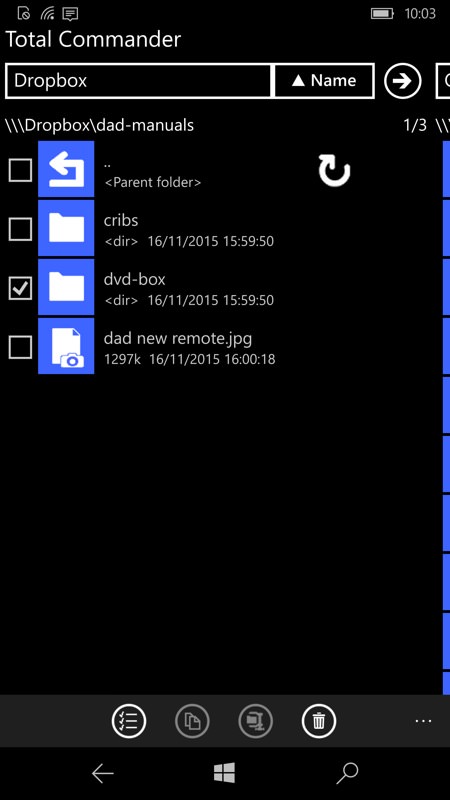
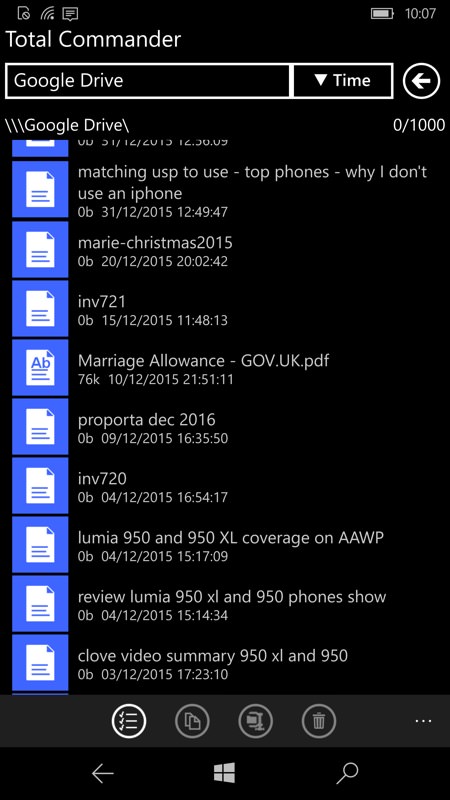
Also of note is that Total Commander is all about the files and folders, there's zero pretense at being a viewer for content. So, for example, you come across a PDF or DOC file in one of your Cloud drives - but you'll have to copy it to a local disk in order to tap on it to use Windows 10's native viewer/editors. This makes sense though, and stops Total Commander from getting bloated with viewer code.
There are still bugs to fix though - or maybe limitations to work round, note the way most files come up with size of '0 bytes' in Google Drive - this is clearly wrong and you can access the files, but it would be nice to know how large they are!
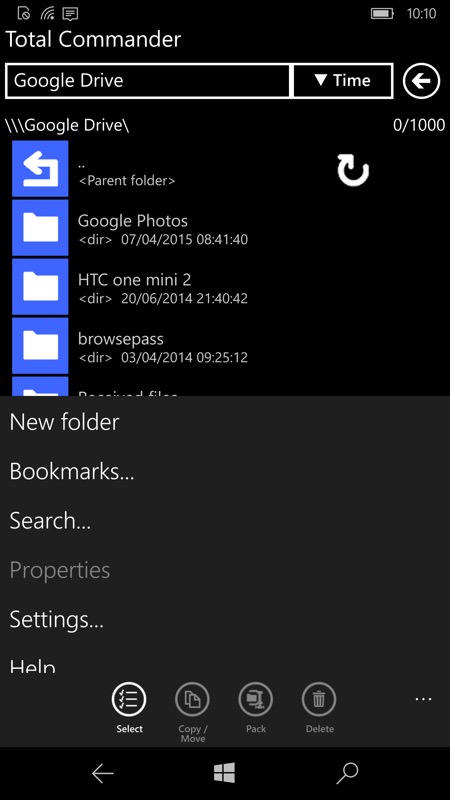
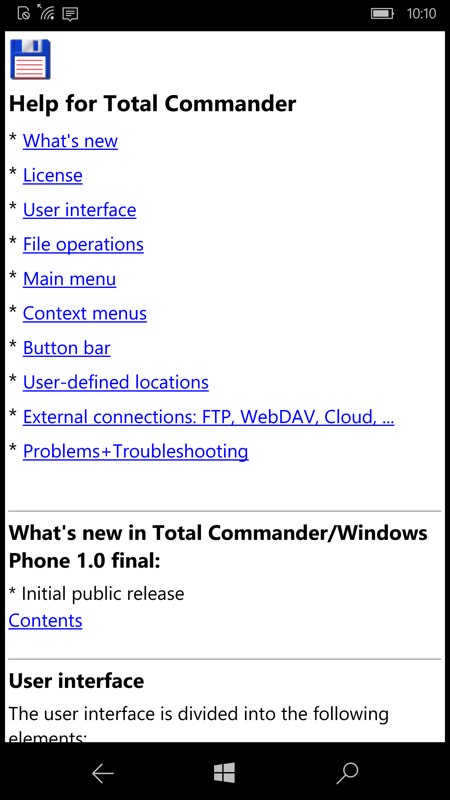
Note that in any pane of files and folders, tapping on the second title box lets you choose the sort criteria and whether it's ascending or descending - this is really flexible and the sorting is effectively instant. There are a handful of other functions on the '...' menu, including the useful 'Bookmarks' - if you're struggling trying to remember places in hierarchical folder structures on four or five file systems then just go to each and bookmark them, giving each a memorable nickname or abbreviation.
Also on the '...' menu is Help, with a detailed hypertext help text - nicely done, developers.
Also integrated into Total Commander is support for ZIP (and many other compression methods) archives, with 'Pack' on the main toolbar - just select some files or folders on your phone (again, you can't manipulate remote files in this way, which seems a shame) and hit this control to create a ZIP archive. Ditto for 'Unpacking' an existing ZIP file. Handy to have, especially for retrieving ZIP files from Cloud archives and then unzipping onto your SD card, for example.
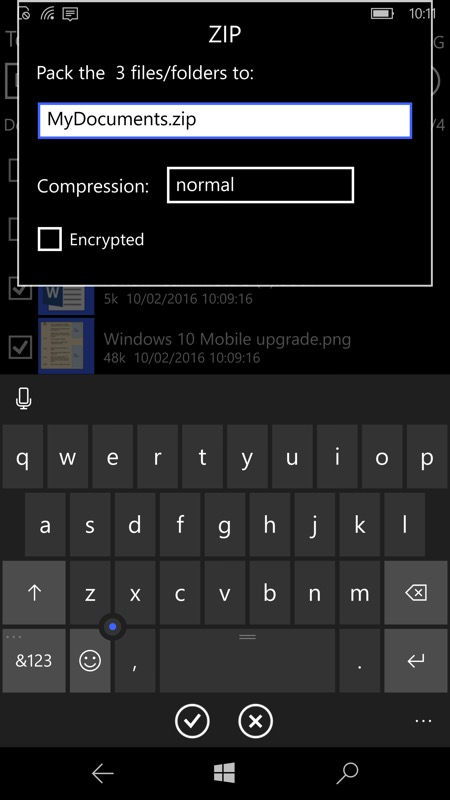
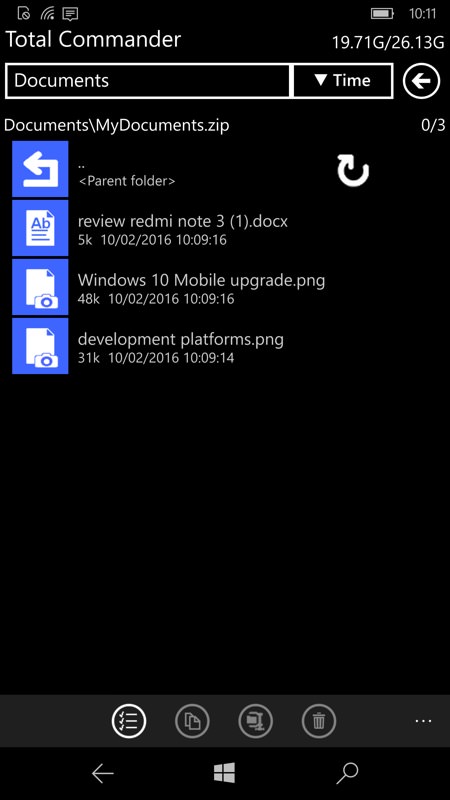
A search function looks like it will be useful but bear in mind that it'll grind to a halt on Cloud drives because each folder/directory has to be grabbed one by one - in a sizeable hierarchy this will take a while! Below I'm searching OneDrive and the search had been running for several minutes.... It's quicker to go into the Cloud service by some other, official means and using its own search function.
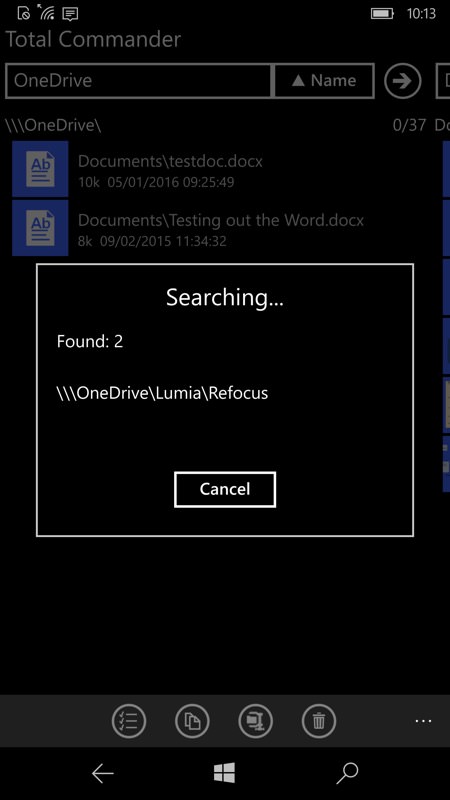
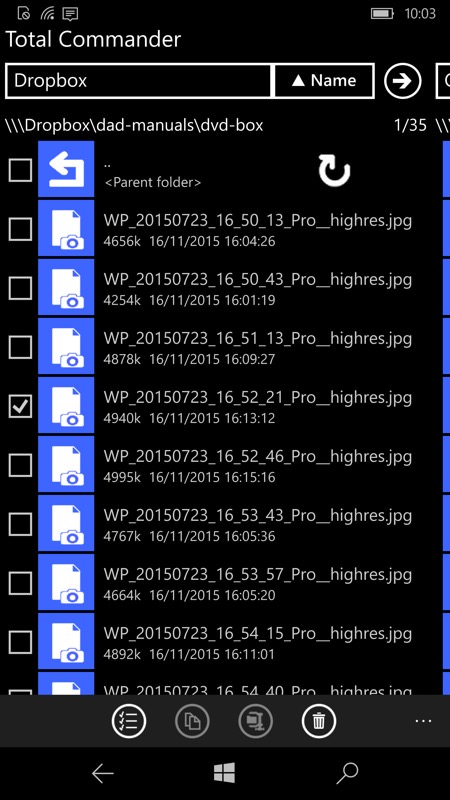
As hinted above, my biggest tip to the developers is to make it more obvious when functions are limited. For example, in the screenshot above, right, the 'Copy/move' tool is greyed out, causing much head scratching until I realised that my 'other' pane was also set to a Cloud drive. I'd suggest having this not greyed out initially and putting up a message explaining the problem the first time a user tries to use the function in this way, then grey it out thereafter. Or perhaps make the app's background a dark shade of red as a warning that both panes are logged into Cloud services and that some functions won't work? It's not a trivial UI problem to solve, but I wish the developers well!
It's true that Total Commander will never win any awards for beauty, it's strictly function over form, but it'd done enough to get itself onto my main smartphone, if only to be used on one of those head-scratching 'How on earth do I get file A to service B?' moments.
I'm only scratching the surface of Total Commander, mind you, there are extra functions not even mentioned here, including ad-hoc Wi-fi sharing to other phones, LAN access, and more. Given that the application is free though, why not just grab it yourself and have a play?
Reviewed by Steve Litchfield at
