Review: Copy Space
Score:
76%
You may remember Microsoft's abortive OneClip project from a year or so ago? The idea of a cross-platform, cross-device clipboard is something that's perennially attractive yet seemingly fraught with showstoppers. OneClip never arrived in public, but Copy Space is a new (Windows 10) UWP app that's along the same lines and well worth the modest £1.50 in-app-purchase to enable syncing, even if Copy Space itself doesn't quite deliver everything it promises.
Buy Link | Download / Information Link
The idea of Copy Space is two-fold. Firstly, to act as a multi-item-clipboard, i.e. you can go back to something you've previously copied to the system clipboard and 're-copy' it from the 'Clips' list, ready for pasting. Which in itself is pretty handy, but Copy Space goes further by keeping a separate list, 'Copies', which then gets synced across to other devices - and it's here that there's a real USP for Copy Space. The 'Copies' list is effectively a convenient and more permanent sub-set of the ephemeral 'Clips' (which can be emptied with a single tap) and you can copy stuff from the latter with a tap at any point.
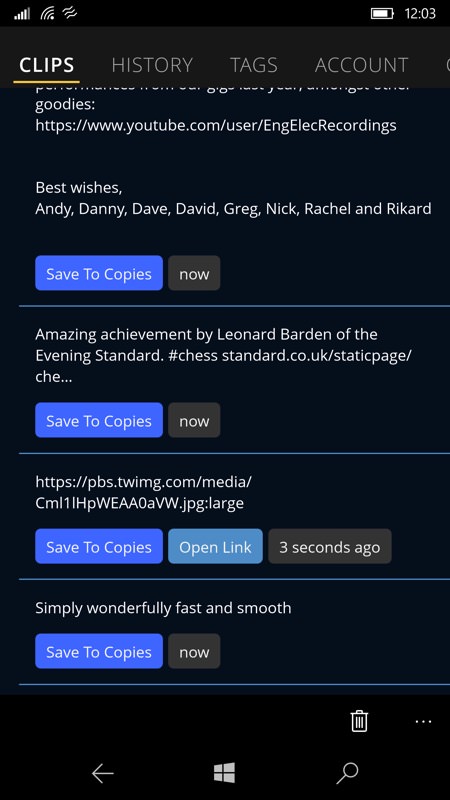
Items on my Copy Space clipboard....
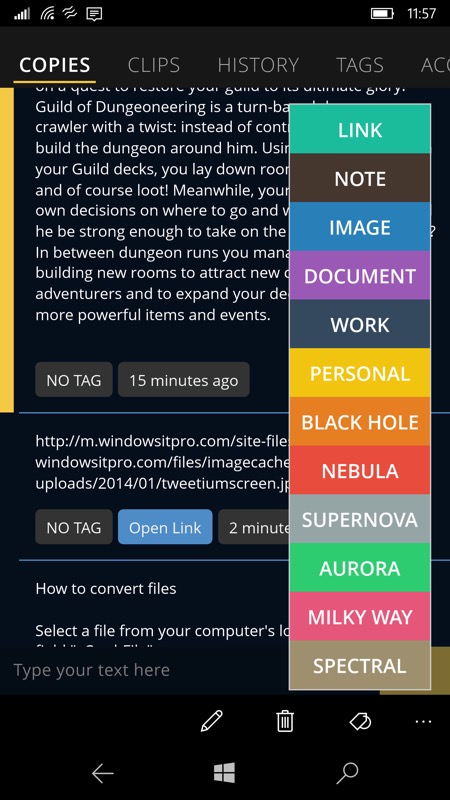
Sync-able 'Copies' of text snippets, here applying one of the colourful 'tags'...
In addition to working (being a UWP) on your Windows 10 Mobile phones and any tablets or desktops/laptops on which you're signed into your Microsoft account, Copy Space is also available for Android (in the Play Store) and iOS (in the Apple App Store), and the functionality is more or less identical, though you also have to pay another in-app-purchase to enable cloud syncing on any extra platforms. So, for example, to copy content from your Lumia to an Android smartphone, you'd need to have upgraded both applications, and so would have forked out around £3.50. However, within a purely Microsoft environment, i.e. with the same Store, you only have to pay the once. Which is fair enough, and the amounts are trivial compared to the work the developer has put in across each platform.
You'll get the idea then - copy things from applications in Windows 10 (Mobile) and they're remembered in Copy Space and, potentially on other devices and platforms, available for pasting in somewhere without you having to re-type things or (as I've often done) emailed text to myself(!) My only real issue here is that, in the application description in the Store, it says:
Do you copy and paste text, images and links often and managing this content can be a problem for you? No worries, as Copy Space is here to help! With our app you can copy all types of content, be it written, in the form of images or even entire documents, then paste it wherever you want on your device.
Now, I'll accept that some of the clipboard limitations may well be at the Windows 10 end, but the user experience on Lumias, for example, is that there's limited support for copying images. When copying content that includes images (e.g. from an email) you simply get a URL where the image resides, and when copying an image directly (e.g. long pressing on a photo in a web page and choosing 'Copy') then nothing appears in Copy Space at all. Maybe this will all get better and more foolproof as Windows 10 Mobile itself matures, but in the meantime take any mention of images with a pinch of salt.
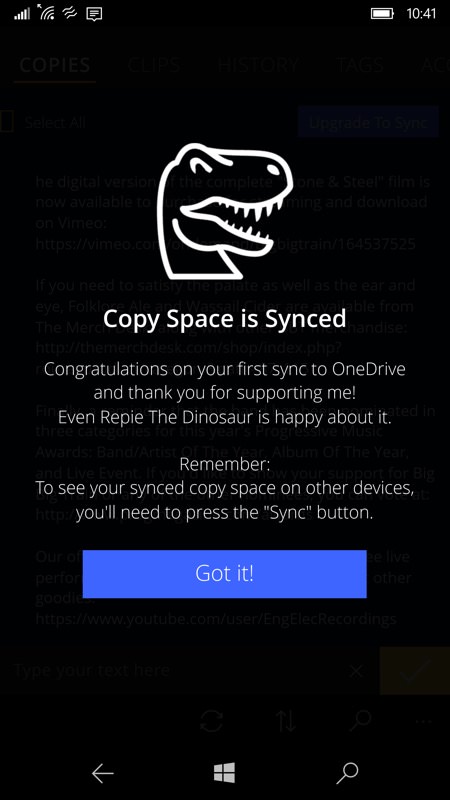
Repie the Dinosaur is happy because that's a proportion of the £1.50 in-app-purchase fee in his pocket! But it's well deserved overall....
Ditto text formatting - even though basic emphases (bold, italic, etc.) are supported by the Windows 10 clipboard, by the time text has been copied into Copy Space and then synced through the OneDrive cloud to the same app/system on another device, you're left with plain text. Which may well be all you need, but it's a caveat that's well worth noting.
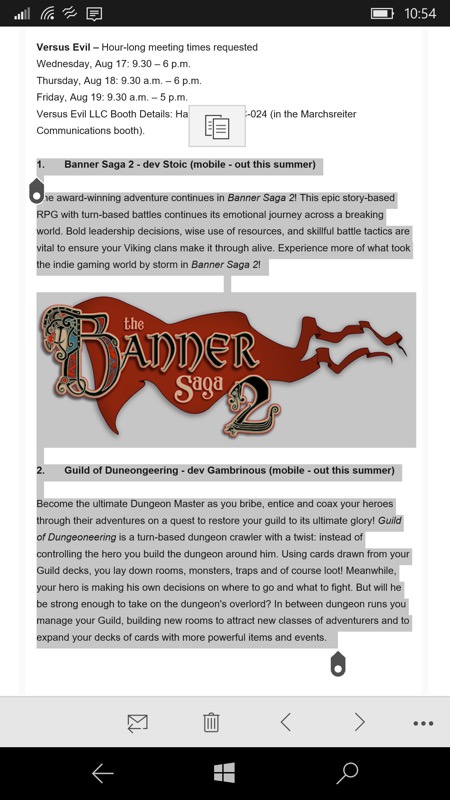
A typical block of text and graphics that you might expect to be copyable - but not so much at the moment - see the main text, but it's probably Microsoft's fault...
In addition to copying things on-screen, there's also the (obvious but occasionally handy) facility to type something into the clipboard system directly. By default, if only because it could use cellular bandwidth, potentially expensive (though unlikely with plain text!), auto-syncing is disabled, but you can enable it after signing in with your Microsoft account and using the only in-app-purchase, as mentioned above. Also disabled by default are the various Action Center functions - you can have the direct-injection text available in your Action Center pane, and indeed to have new 'Copies' listed there along with your other usual application notifications.
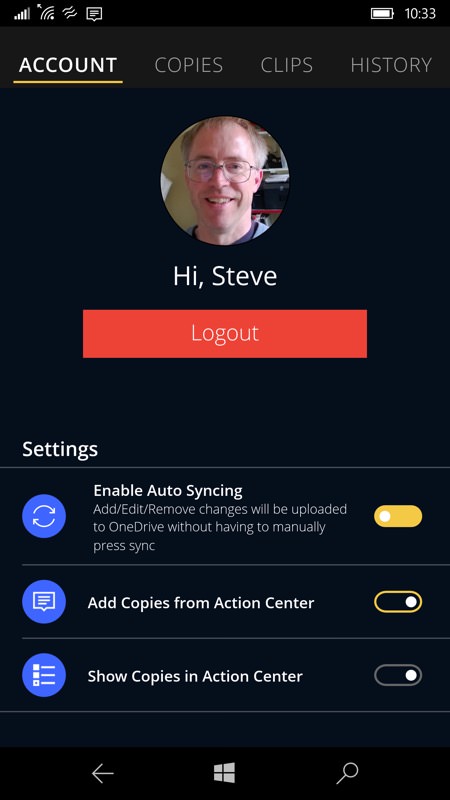
Toggling functions on (and off) in Settings...
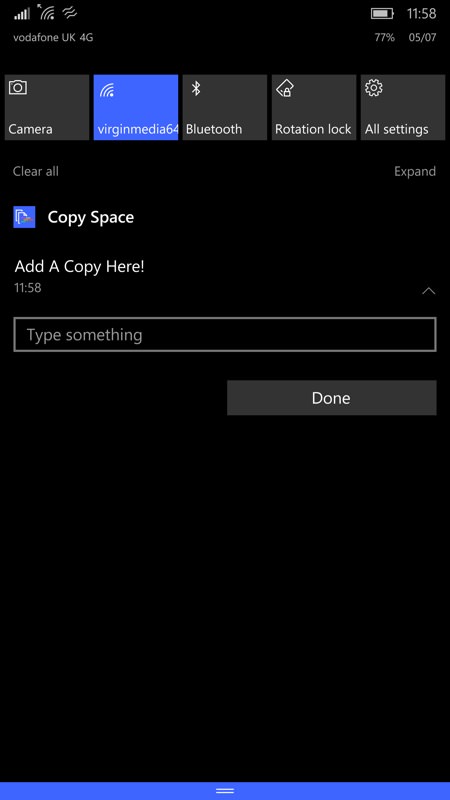
Adding 'copy' text to the clipboard directly in Action Center. Should you want to do this, of course....!
A colourful 'tag' system is available if you fancy applying a little organisation to your 'Copies' list, perhaps for easier filtering and retrieval later on (in the 'Tags' pane), though you'd have to be using this utility pretty comprehensively to make this worthwhile - in my experience, copying things from device to device is a once-a-day ad-hoc thing. But each to his or her own!
In terms of clean-up, there's the aforementioned single tap to clear the multi-item clipboard, while items in the 'Copies' pane can be tagged with a tap in the left margin (this isn't documented and could do with a pop-up tool-tip!) and then archived to the 'History' pane.
So there we have it - the developer has clearly gone the extra mile in terms of providing the application for each platform - helped out my Microsoft's cross-platform OneDrive support, of course. Yet I still found myself wanting more - eyeing up iOS's 'rich' clipboard system (working across to and from Mac OS too) - and it's not clear how much is lack of coding for Copy Space and how much is down to how much Windows 10 (Mobile) allows. My gut feel is that it's Microsoft that is letting the side down here, but I'd welcome comments from the developer below.
In the meantime, £1.50 to have a multi-clipboard that syncs with my Windows 10 laptop is quite reasonable value. Add in that this can also sync to my Mac, my Android and iOS devices, and so on, makes Copy Space something of a game changer for anyone using multiple platforms on a daily basis. (The extra IAPs to enable syncing on each platform aren't annoying, they're low and trivial in the grand scheme of things, especially if you can afford all that hardware in the first place!)
PS. 'Copy Space' *only* runs in 'dark' mode, whatever your chosen system theme is - this is great for AMOLED screens and always looks classy, though I do wonder whether an option to at least try to follow the system theme might be useful? Something for the future, anyway.
Reviewed by Steve Litchfield at
