Review: NASA Picture Galleries UWP
Score:
80%
Only ever mentioned in passing here before and with all the SpaceX goings on awakening public interest in all things astronomical, I wanted to feature NASA Picture Galleries UWP in all its glory, for all Windows 10 Mobile handsets, Windows 10 hybrids, and so on. It's not a first party (i.e. NASA) application, but it does a cracking job of 'raiding' the NASA image archives in app form.
Buy Link | Download / Information Link
It's not entirely clear whether the NASA photo galleries are 'scraped' from the official NASA web site or whether an API is used - I suspect the former, since the first-time 'refresh' of all the image categories takes several minutes. Subsequent refreshes are faster, since a lot of the thumbnails gleaned are nicely cached, of course.
The idea here is to give an easier interface into NASA's photo archives than the official site currently presents, and in that the UWP app succeeds - we're looking at many hundred photos and captions, organised into a dozen or so fairly obvious categories. Once the app is 'populated', it's time to browse around, initially by category:
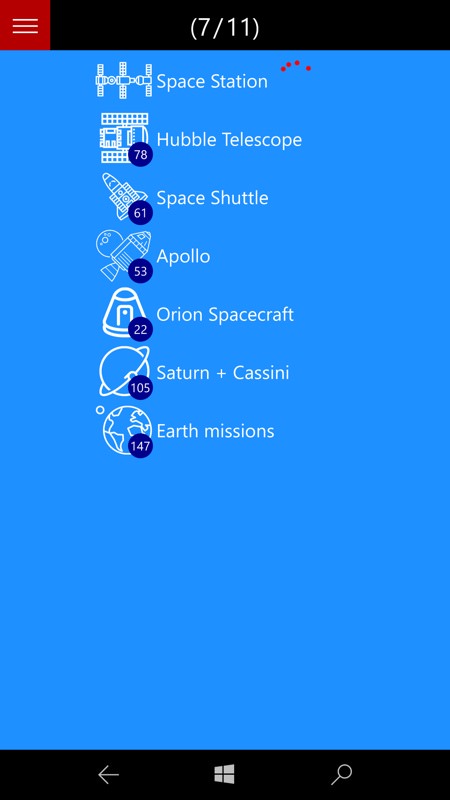
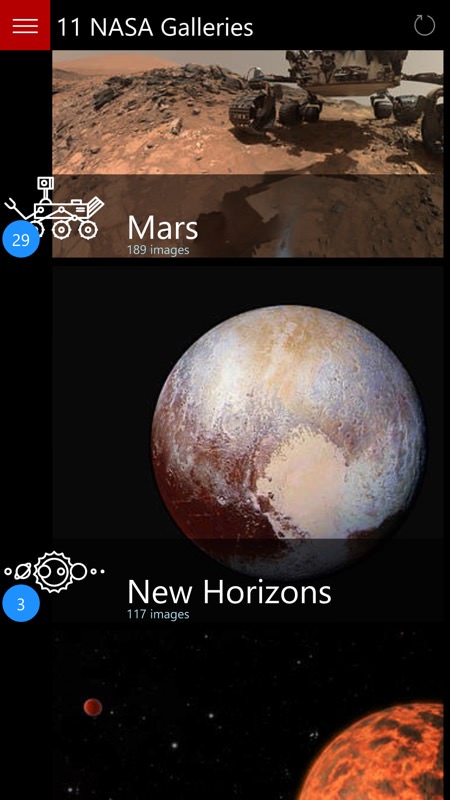
Within each category, tapping on a thumbnail brings up the image full-width, and with the caption and other nearby image thumbnails below. The system works well in portrait mode under Windows 10 Mobile:
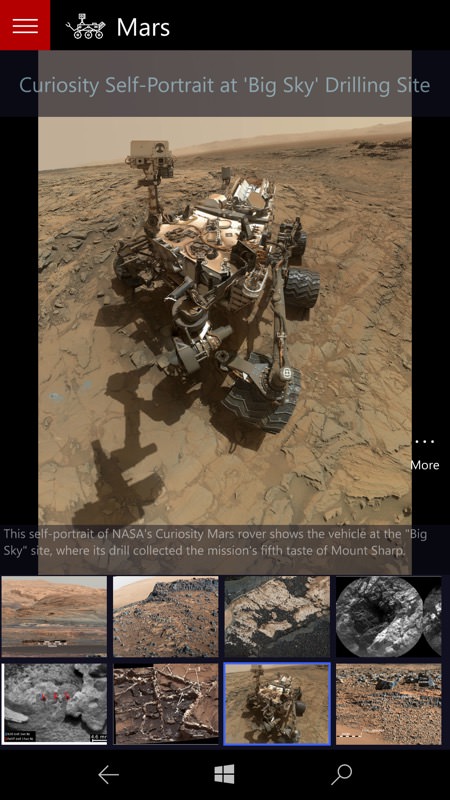
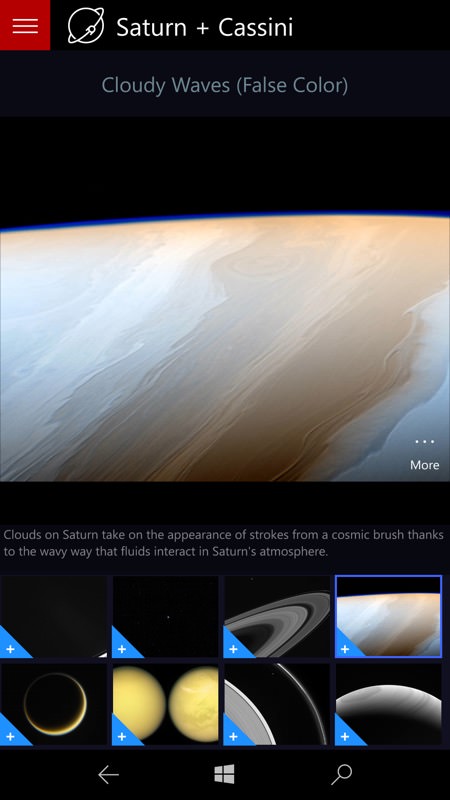
For every image, tapping on it brings it up almost full-screen, and then you can pinch and zoom as needed to adjust the scale, perhaps to see more detail, since they're mostly very high resolution (think up to 20MP):
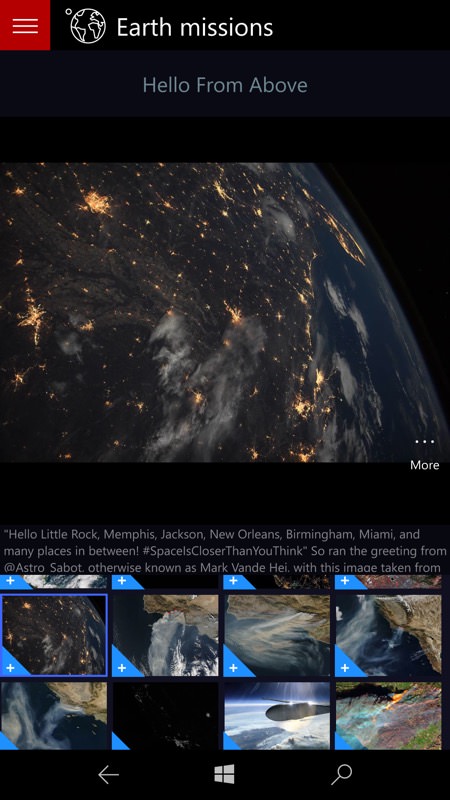

Also on the main page for each image is a small '...' context menu. Use this to visit the NASA original, set the image as your Windows lockscreen or background, and - most interestingly - download the original JPG. This is saved into a sub-folder within 'Pictures' on your device and you can then look at the 'File properties' to confirm the size and resolution:
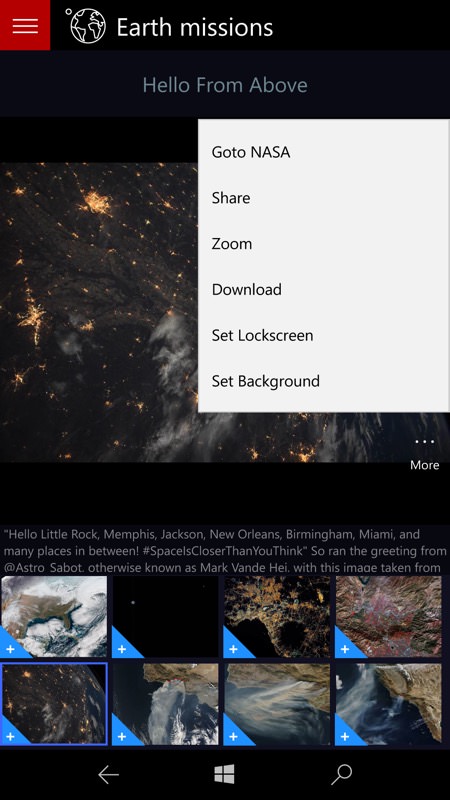
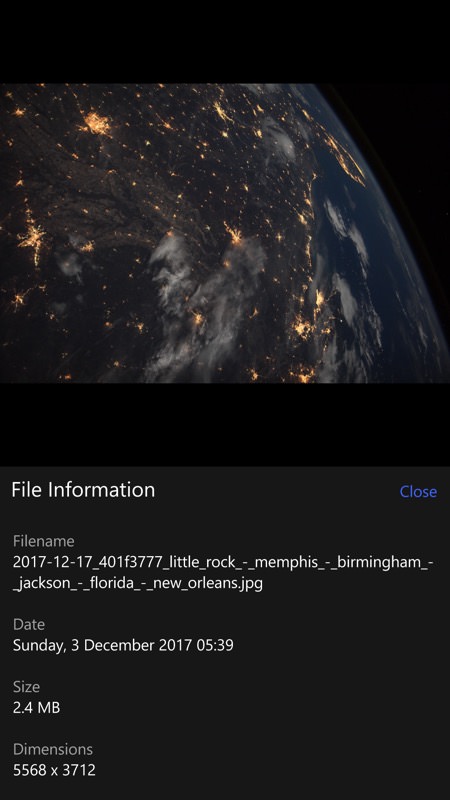
It's not all roses, mind you - there's a search facility that seems accurate but ultimately a little disappointing in what it turns up (some of this is NASA's fault), while tapping on NASA Picture Galleries UWP's name in the app list or on its Start screen tile often results in staring at a blue 'refreshing' screen for several seconds - surely a logo or.... anything... else could have been used here?
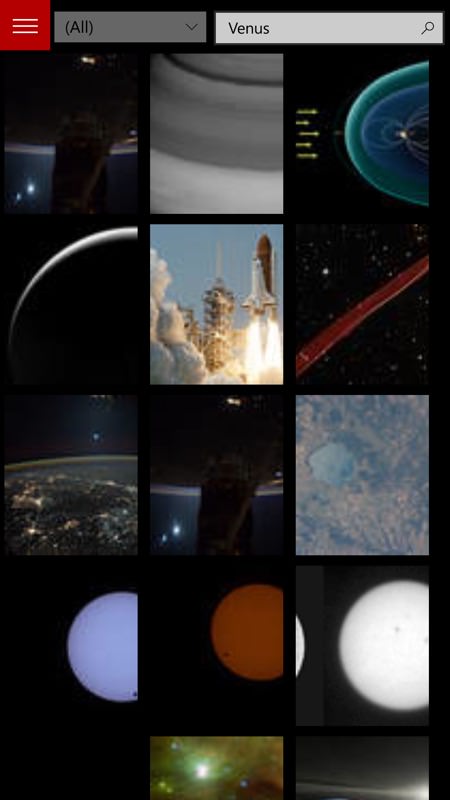

But I'm being picky for what is necessarily a free UWP application - it's a very decent front end to NASA's rather busy web presence and it does a good job of organising everything. Here I'm salivating over high resolution imagery of the moon, though there's an awful lot more to discover within the NASA archives - and you can 'refresh' the scraped content/database at any point to acquire new images and graphics.


Well worth grabbing on phone, tablet and laptop/hybrid if you have any interest in space!
Reviewed by Steve Litchfield at
