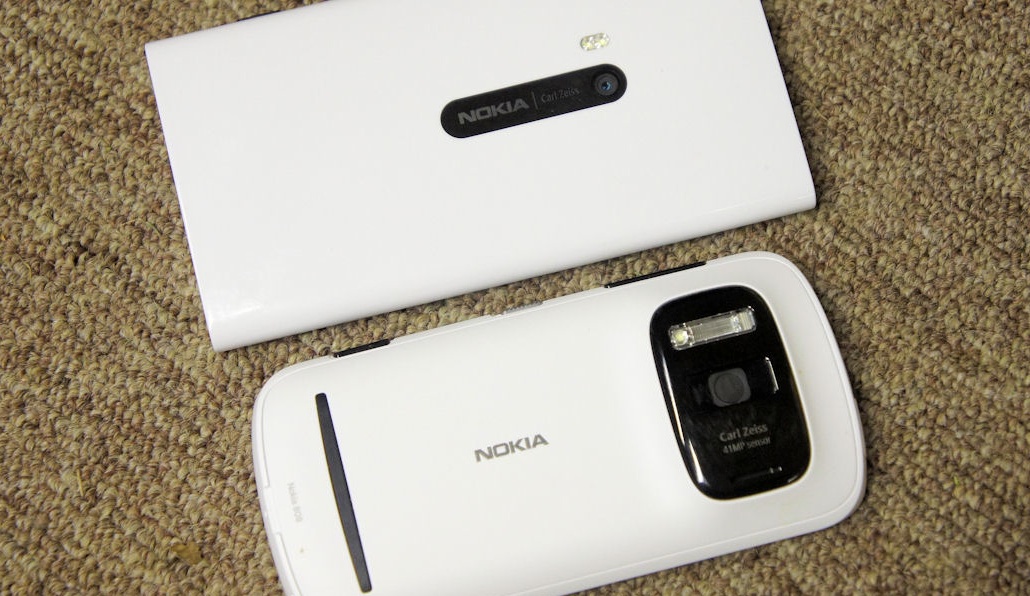It's been fascinating listening to mobile commentators over the last few years, many now ensconced on Android, Windows Phone or iOS devices but all having come 'through' Symbian at some point. As the granddaddy of the smartphone world, this shouldn't be surprising, and it does give extra justification for this look at moving from Symbian to two other alternative platforms. There's no pressure to do so, mind you, I'm sure there will be 'All About' readers still using Symbian for years - but with services and software opening up a widening gap to the older OS, it's always good to be aware of how painful or painless it might be to move to something more future proof.

Elsewhere on these site, we pore over Windows Phone 8 in detail, in our various reviews - I wanted to concentrate here on some of the sticking points, some of the objections to Windows Phone that I (and others) have raised myself over the last year or so. How many of these are still valid and are there workarounds that err.... work? And, with the parallel focus on Android as another alternative destination, does that OS fare any better for the hard core, informed Symbian user? I've put the Android chunks in coloured boxes for clarity here.
In no particular order, then, here are some of our current (and past) complaints about the platform and the devices which run it:
- "WiFi won't stay on!" One of the most common complaints about the Windows Phone platform, Wi-fi insists on turning off a few minutes after the screen goes off, meaning either an 8 second connection delay when you power the screen on again or plenty of ad-hoc cell data use when the screen’s off, all coming out of your tariff. Answer: Solved. Microsoft has now addressed this common complaint with a new option in Settings>Wifi>Advanced, 'Keep WiFi on when screen times out'. This works well to achieve what every other platform seems to handle out of the box, though rather curiously Microsoft still defaults to this being unticked, meaning that new users will be inconvenienced. Hopefully common sense willl prevail and the default will be to keep WiFi on in a future update.
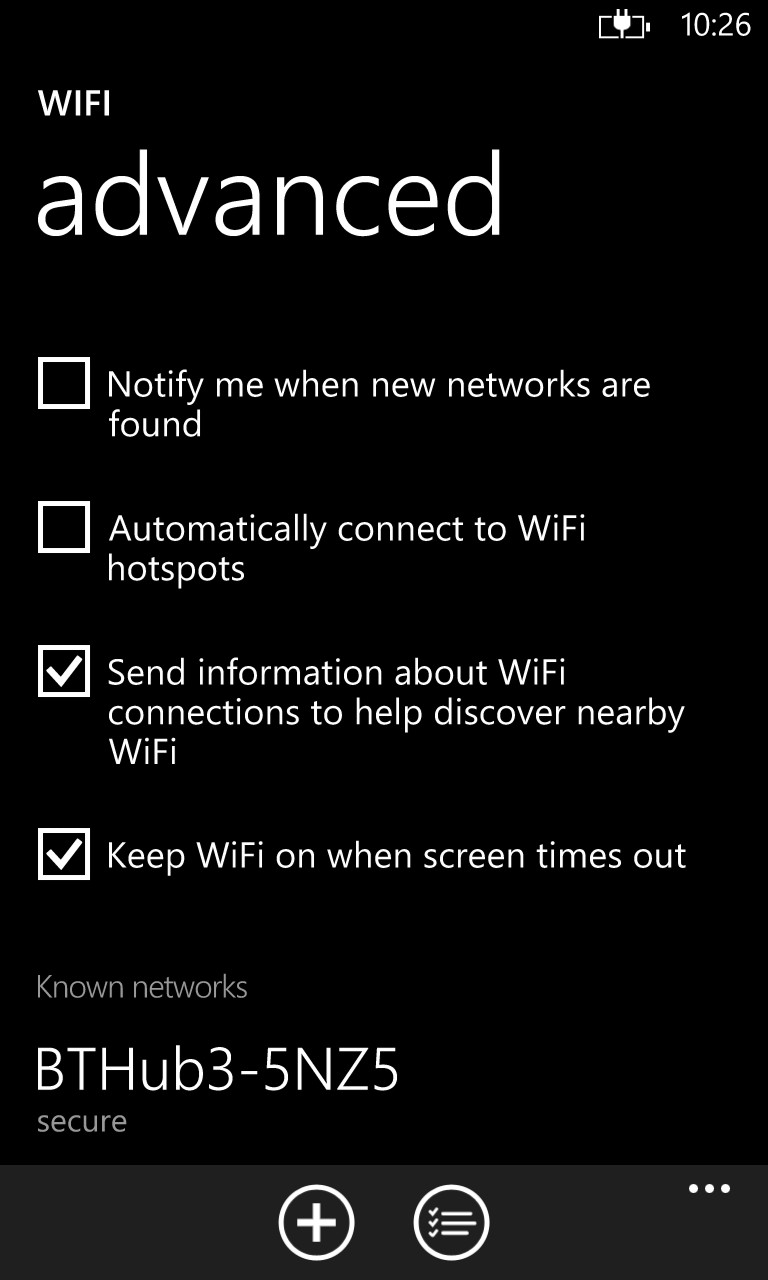
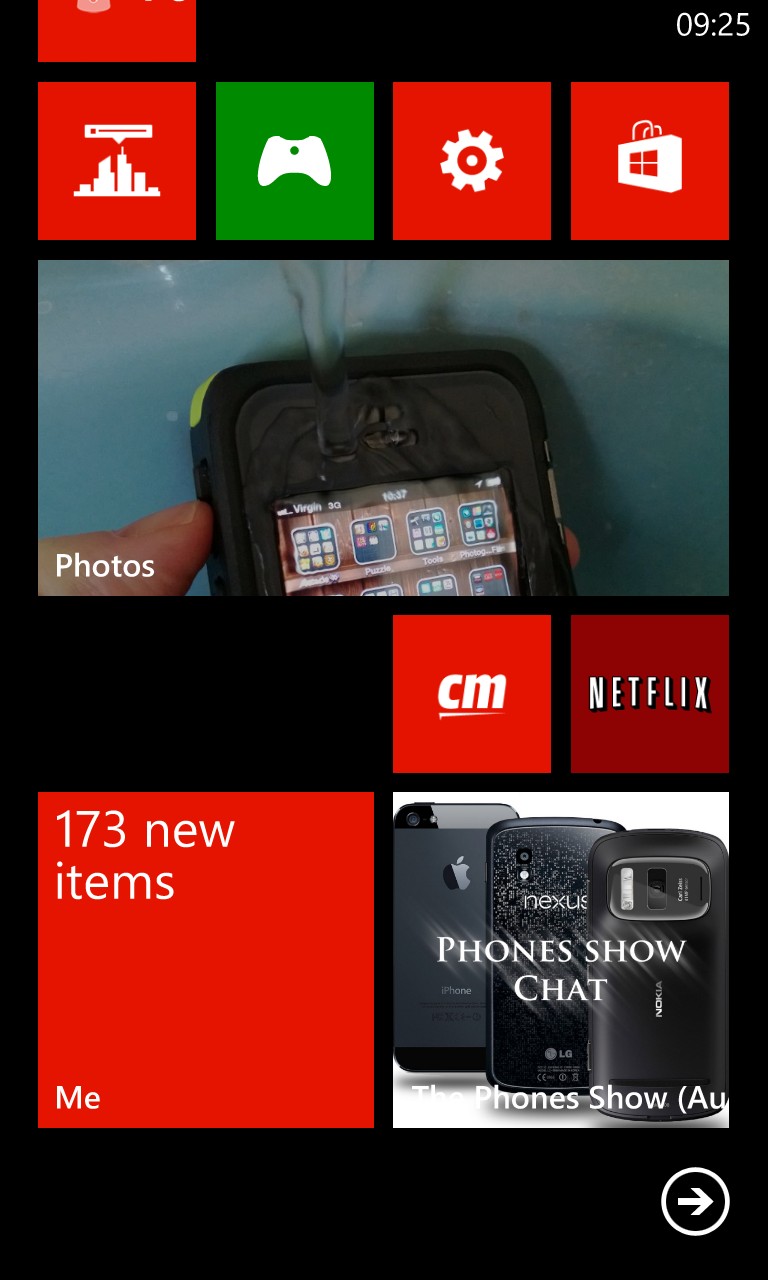
Android has excellent wifi functionality, on the whole, auto-connecting when needed. Indeed, many Android phones now sync wi-fi hotspot passwords up through Google's servers, meaning that you can roll up to a location with a brand new (or newly reset) device and you'll be instantly connected without having to look up and enter the password again - very clever! - "There's no decent podcast client". This from Symbian users from years past, since Nokia had a good client built into the OS (though not recently, having to rely on third party apps). Answer: Partially solved. The most popular are probably Podcatcher, which has auto-refresh and auto-download, but does rely on you bringing it back to the foreground in order to fully work with feeds and the interactions with the Windows Phone 8 audio player are still often frustrating. However, it's workable, almost fully automated, and playback and downloads can carry on even if you've switched to another app or screen. Also popular is the much-improving Podcast Lounge, though this still doesn't grab podcasts automatically under the current version of Windows Phone 8 (it's waiting for the bug-free GDR2 update). None of these solutions can hold a candle to podcatching implementations in fully multitasking OS like Symbian, Meego or Android though...
Android is spoiled for podcatchers, with BeyondPod, Pocket Casts and DoggCatcher the pick of the bunch. All can grab podcasts automatically, handle sophisticated playlists and, generally, provide the best podcast management in mobile today. - "It doesn't support wired multimedia headsets". Answer: Solved. Well, solved as long as you're happy buying an after-market set of 'cans'. The likes of the Monster headsets allow inline volume control (shown below), as well as play/pause/skip functionality, see here for full details.

Android smartphones are in roughly the same boat as Windows Phone and iPhone here, and none come close to a Symbian handset with full multimedia wired controls. Three button headsets have to be purchased, again, and in fact don't do quite as much on Android as they do on Windows Phone. Enough for most people, though, after the initial procurement. - "Bluetooth file sending isn't possible". Answer: Solved. This is now possible with Windows Phone 8. Most content is supported: a contact, a photo, a video, an Office document or a DRM-free music file can all now be sent provided there are no incompatibilities with the receiving device. Sending URLs, notably, doesn't yet work. You also have to have Bluetooth turned on first (it won't do it for you) then (and only then) you'll see 'share via' 'Bluetooth' shown as an option in the appropriate places.
Android, like Symbian, has this covered completely. Almost anything can be sent via Bluetooth and if the radio is off, you're offered the chance to turn it on. - "There's no 'always on' clock", as is common on Symbian and Meego devices (shown below). Answer: About to be solved. Maintaining always on pixels relies on both the presence of an AMOLED screen and support within the OS. Happily, Nokia has started shipping AMOLED screens in their latest flagships (Lumia 925 and 928) and the new 'Amber' software update (first seen in the 925) has support for a primitive implementation of an always-on clock. LCD-screened phones may also get a limited version of the same feature, with the clock perhaps persisting for a short time, but not all day(!)
Android is an OS that uses more power when idling than Symbian and, it seems, than Windows Phone, with no official solutions for always-on displays. Symbian was (again) ahead of its time here and it's clear that such always-on information needs detailed design involvement in the internals - it can't run as an add-on application.
- "NFC’s just as proprietary as implementations on other platforms" - yes, you can tap to pair with an accessory and tap for information on a tag, and yes, you can send stuff to other Windows Phones, but the 920 can’t even exchange information with other Nokias from other platforms, such as my 808 PureView, running Symbian or my Galaxy Nexus, running Android. Answer: Unresolved. All operating system makers and manufacturers need to pull their fingers out here, I think - a standard is needed such that device A can be tapped with device B to share contact info, a file, a playlist, a photo or video, even if the manufacturers and platforms are different. Until this is the case, NFC sharing will never take off.
Things are just as flaky in the Android world, and it's rather hit and miss as to which devices can share with which others, via NFC and/or Bluetooth or Wi-fi Direct. Disappointing after the early days of infrared ubiquity in the Palm OS world and then the seamless Bluetooth sharing in Symbian in the 2000s...
- "There's no Google+ client". Answer: Unresolved. Google has publicly said that it's not investing resources in developing for Windows Phone. There's a touch-friendly mobile web version of Google+, but it's crippled within Pocket Internet Explorer on Windows Phone. By design? By accident? Conspiracy? Who knows....
With Google+ being from the same company, of course, Android offers an unparalleled experience here. In fact, it's arguably better on phones than on the desktop. - "You have to connect up to a desktop to update the OS". Answer: Solved. Not anymore, Windows Phone 8 supports completely over the air updates (though the old desktop client method is still there as well, for troubleshooting and older phones).
Android handsets have all been updated over the air for several years now - in theory. In practice, some manufacturers still prefer to push major updates out through their proprietary desktop apps. So it depends which phone and which version number you're talking about! - "There's no flashlight function built-in", as on all of Nokia's recent Symbian phones. Answer: Solved. There are numerous excellent third party utilities (e.g. Flashlight-X) to activate the camera video LED as a torch.
On Android, as on Windows Phone, you usually have to resort to a third party utility here, though we're just starting to see manufacturers putting in an LED torch shortcut into firmwares. - "Half the applications, plus the Start screen, don’t work in landscape mode". Answer: Unresolved. True, they don't, and they don't to a similar degree in Android, though Microsoft would argue that landscape is implemented for the screens and apps which need it. Which is fair enough, even if it does mean a lot of phone rotation if you're juggling certain apps and tasks.
It's the same for Android, with patchy landscape support. Which is actually odd, since Android fully supports landscape-only tablets. I can only think that the portrait focus is more of a design decision than a technological one... - "The recent apps list is still limited, to 7 entries". Answer: Solved. Yes, though as we know, these tiles don't really represent running applications. More apps that are frozen and may possibly be resumed if there's a helpful wind and the developer has chosen to implement 'fast resume' properly. Of greater interest is what happens when a user taps on a tile or application icon - if written well to work with Windows Phone 8, there can still be a good user experience, with a fast resume of the application state as it was when left. Most popular third party applications now work this way, thankfully. Add in an increased number of background task options and, in short, lack of multitasking is less of an issue than it was when Windows Phone started. Yes, most Symbian users will still notice the odd 'resuming......' delay here and there, but they're rarely showstoppers, especially if you choose your third party applications carefully.
Android, like Symbian, supports full multitasking. In theory, any app can do anything it likes in the background, without supervision. In practice, many devices and manufacturer variants implement fairly active culling of applications to try and keep RAM open. So not quite as unrestricted as on Symbian, but close enough for most people and situations. - "Live tile notification numbers still get reset to zero when the tile is accessed, however briefly". Answer: Unresolved. It's true, and it beggars belief. This is so common a complaint that surely it's been pegged for addressing within Microsoft, ideally as a setting where you can choose the notification number behaviour. We haven't heard anything along these lines, so don't hold your breath for this one.
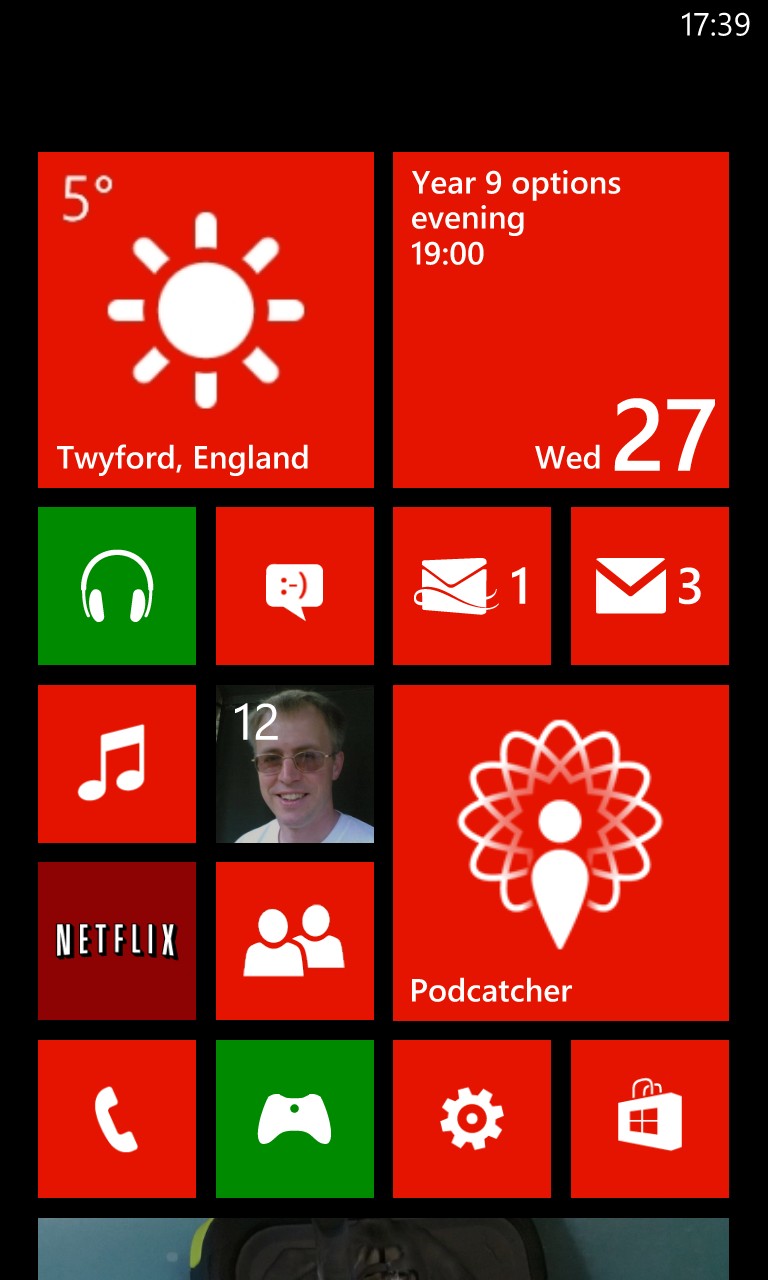
.jpg)
Notifications on Android persist until such time as you dismiss them, individually or en masse, which is as it should be. - "The Me tile is useless, it just tells me that someone has mentioned me and for every single instance I have to tap through to see what they said!" Answer: Solved. This behaviour changed recently with a Microsoft server upgrade, the 'notifications' pane now shows most of the text of each mention, inline (shown above), to save having to keep tapping through.
Stock Android doesn't have built-in Twitter support, though just about every implementation of the OS also bundles either the official Twitter client or a custom app. There's no direct equivalent of Windows Phone's 'Me' system. - "The volume keys still act for both multimedia and phone rings", so (for example) you either have to have your music and games at max volume or your phone rings at half volume. Or keep adjusting up and down all the time. Answer: Unresolved. Again, this is an obvious complaint, brought about by Microsoft's desire to simplify things for the user, since multiple volume controls (depending on the application/screen in use) were seen as confusing. I can see both sides of the argument and, again, a setting (e.g. "Independent media and telephony volumes") would be the way to handle this. Again though, don't hold your breath...
As mentioned above, Android has separate volume controls for telephony and multimedia. And, yes, it can be confusing, but once set, i.e. with your preferred call and music/media levels, the system works pretty well. Neither OS matches Symbian's flexibility here though, with every application having its own control of (and settings for) volume. - "When playing music over headphones, you can’t adjust how it sounds without switching back to the Start screen and then heading into the depths of the System settings" ('audio' is the section you need, right at the bottom of the Settings list). Answer: Unresolved. Utterly trivial for Microsoft to fix, with a shortcut to the appropriate Settings dialog. Fingers crossed for this to be fixed in an update.
In Android, as on Symbian, all relevant equaliser settings are available within the playback application. (Complicated slightly by there being several different ways of playing music, depending on device and manufacturer 'skin'!) - "General audio volume over the phone speaker isn't loud enough". Answer: Solved. Fixed in the new wave of Windows Phone devices - all the Windows Phone 8 units seem to have much more powerful audio output. The Lumia 920 (shown below), in particular, has the same excellent mono speaker as the Nokia 808 PureView, channelled here through two output ports.
Speaker output has improved a lot in the Android world too, with devices like the Galaxy Note II and HTC One setting the pace in terms of loud and high quality output.

- "There's no FM transmitter". A complaint from many considering switching from Symbian, on which the feature was something of a staple (and very useful on car journeys). Answer: Partially solved. To be fair, FM transmission (also known as 'Play via Radio') is subject to interference from local stations and, with more and more cars now coming with Bluetooth audio built-in, and with more and more home equipment supporting DLNA, the need for an FM transmitter is gradually fading and, I suspect, may not ever appear on phones again.
Ditto on Android, with DLNA now ubiquitous and with Bluetooth stacks now very mature. - "There's no FM radio at all in Windows Phone 8 handsets". Answer: About to be solved. As we reported recently, the Lumia 925 includes full FM radio support and this is set to roll out to Windows Phone 8 GDR2 shortly, to all other handsets, bring back parity to generations of older Symbian handsets, which have had FM reception since 2003.
Some older Android handsets have FM support, but many now don't, which is somewhat sad. Not everyone has easy access to unlimited data for online streaming, you know.... - "It's a hassle sideloading media onto a Windows Phone". Answer: Solved. As of Windows Phone 8, the device appears as a regular disk under Windows 7 and 8, so media can be freely copied backwards and forwards. In fact, seeing as PIM sync and updates all happen over the air, there's little reason to ever use the official Windows Phone desktop software at all, unless you desperately want a hand-holding experience.
Things are roughly as easy/tricky in the Android world, depending on which phone you have. Most modern phones now connect up in MTP mode, with built-in support in Windows and an easy utility for the Mac, for seamless sideloading, but there are blackspots and weird incompatibilities if you look far enough. - "There's no memory expansion". Answer: Solved. Yes, there is now, at least on the majority of devices. The Nokia Lumia 820, shown below, the Lumia 720, 620 and 520, the Samsung Ativ S and HTC 8S all have official microSD expansion, for media use at least (you can't install apps on card). In other words, you can capture photos and video to card, or sideload large music and movies from a desktop.

- "There's no Spotify!" Answer: Solved. Spotify is now released for Windows Phone. Fully functional, apart from there not being any 'scrobbling', though do note that it's technically in 'beta'. Ah well.
Spotify lives and breathes on Android, of course. Works brilliantly, and has for several years. - "There's no Instagram" Answer: Partially solved. You mean there's no way to mangle your photos and make them look like they were taken in 1940? Oh good. Ah, you wanted a real answer and not sarcasm? Instagram and (no doubt) a few other Web 2.0 services, is still waiting to be written officially, but there are several third party alternatives (e.g. here) now, should you still want an Instagram fix....
Fully working on Android, of course, hundreds of millions of users across the world are mangling their photos like there's no tomorrow....! - "There's no Dropbox application". Answer: Solved. In theory, there's going to be an official client, but in the meantime, there are a dozen third party utilities (e.g. here), some of them free, all giving access, thanks to Dropbox's open API.
Dropbox has always had Android as its primary mobile platform and works seamlessly with a first party client - plus any number of third party utilities which hook into this if needed. - "There's no way to see how much data I've used!" Answer: About to be solved. As we reported recently, a built-in Data Sense function is about to come to Windows Phones as part of the imminent GDR2 update.
Just as for Symbian, this is built into Android, and has been for several years. With mobile OS needing more and more connectivity, such account is absolutely crucial. The Android implementation is particularly impressive, with charts and warnings in place should you look like going over a preset limit.
____________________________
We live in interesting times. Operating systems rise and fall, each on a different trajectory and timescale, while manufacturers simply want to make a quick buck. And we, the users, have the hardest (but most fun) job of all, picking what's best for us.
Having tried hard to live with each mobile OS off and on, over the last few months, my gut feel is that Windows Phone 8 is almost there. Almost. GDR2 promises to mark the point at which I declare the OS 'finished' - the point at which everything a modern smartphone OS needs is built-in, and the point at which the major bugs and limitations in APIs have finally been resolved under the hood. Making anticipation for this update, hopefully coming in July to current devices, all the sweeter. Yes, there will still be some 'holes' compared to Symbian, as documented above, but then there are plenty of 'pros' too, functions and applications which simply weren't developed for the older OS.
Android is also very mature now, though somewhat blighted by the truly horrible fragmentation in terms of UI and basic functions - moving between a Samsung-made Android device to a Huawei-made one, for example, highlights just how different Android can look and feel, how functions can be in completely different places or, simply, not present at all. This fragmentation hasn't stopped the huge sales figures for Android, but it's galling to industry watchers and purists like myself(!)
Your comments welcome. Have you too been trying to live with Windows Phone 8 (or indeed Android!) on a full time basis. How have you got on? Do you miss your old Symbian device? What will you be sticking with through 2013?