- Note that there's also an unofficial GDrive.NET UWP application, last covered here on AAWP (it's now been renamed in the Store as 'GDrive for Google Drive', so watch for this too, though it's started misbehaving for me, so maybe something's changed at Google's end? Comments welcome if you use/used this UWP app!
- Note also that in theory all this works with the Edge browser too, but I had issues with downloading items from Google Drive, so I can only guarantee this is all worthwhile via Monument Browser, which seems to handle downloads just fine. See the screenshots below, etc.
As to why you might want to access Google Drive in the first place, it's obviously the 'other' big consumer cloud storage and the native backup and save area for Android phones. So if you also have an Android phone or tablet and have saved things to Google Drive in the past, then a way to access all this via Windows 10 Mobile (if you're carrying on with a Lumia as your main or backup phone) is potentially handy and, at worst, a cool cross-platform solution.
Monument Browser (a UWP app for all Windows 10) is by far the most capable and flexible web browser for Windows 10 Mobile and was last featured here on AAWP. Unsurprisingly, the URL to point Monument Browser to (and to 'Add to favourites') is just drive.google.com:
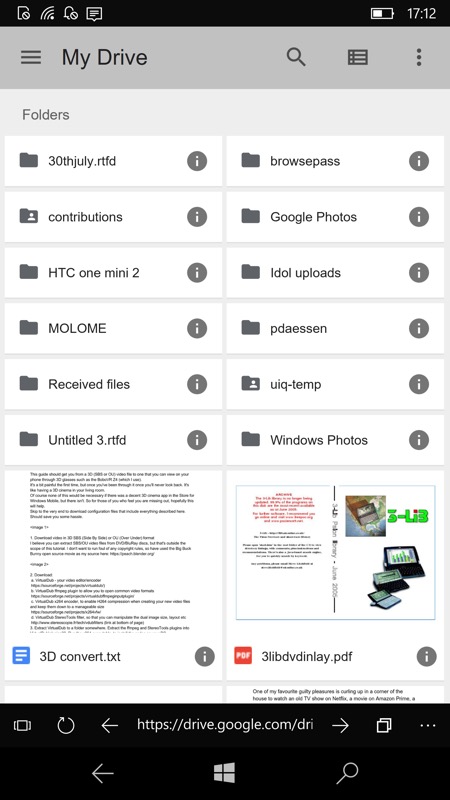
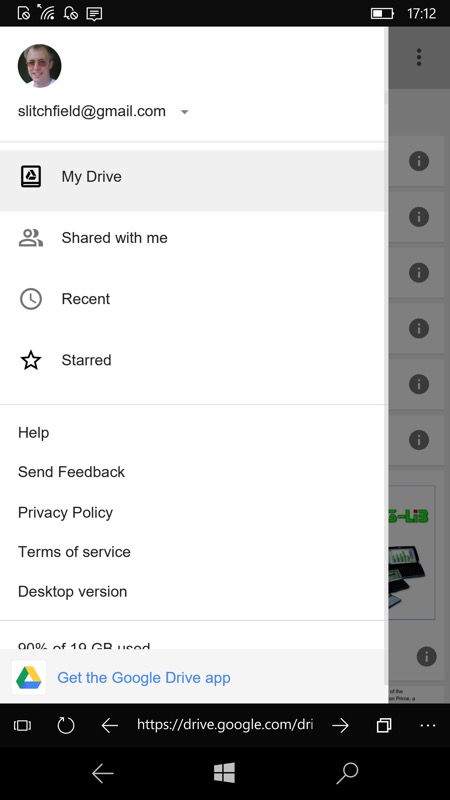
Google's PWA-ified Drive home page, seen from compatible mobile browsers (Edge, doesn't quite make it, but Monument Browser does); there's a choice of thumbnail (as here) or list views, and the hamburger navigation is shown on the right, above. This includes items that have been shared with you over Google Drive - another potential use case for this system.
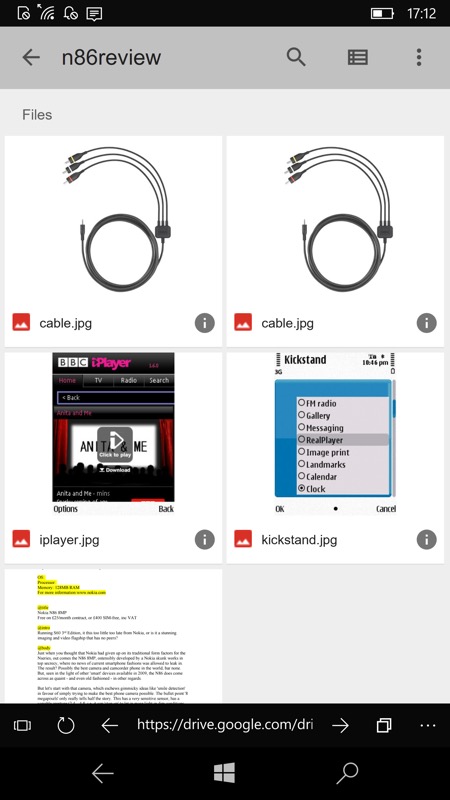
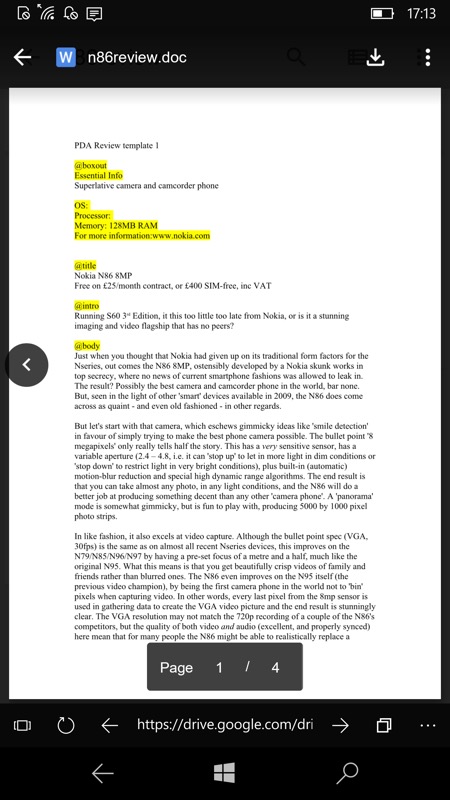
Diving into a sub-folder on Google Drive (from over a decade ago, in my case!), looking through thumbnails and then previewing a Word file (right)... Note the download control, top right.
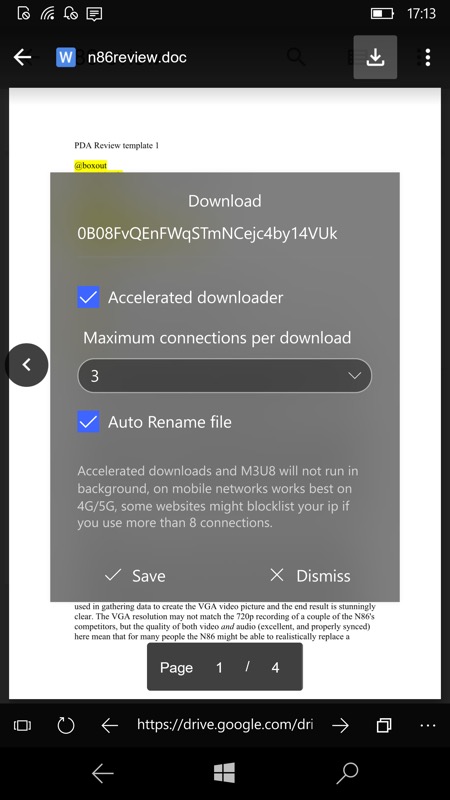
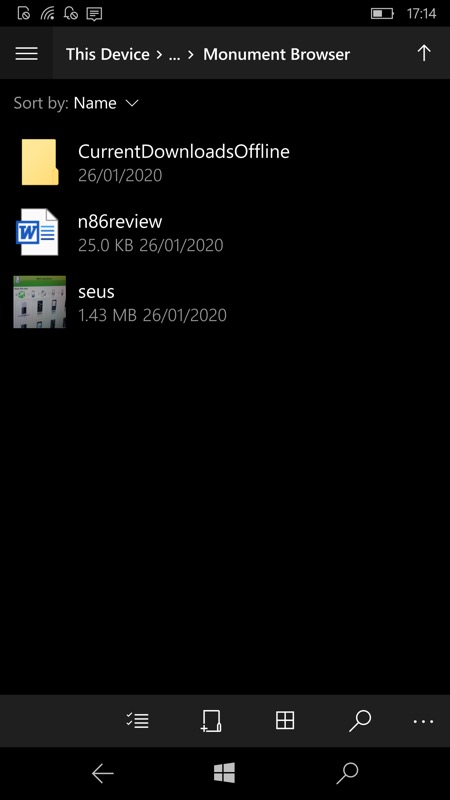
Thus, should you want the item on your Windows 10 Mobile phone, tapping the download control gives you Monument Browser's rather capable downloader and (right) items are deposited in the chosen download folder - in this case 'n86review.doc'.
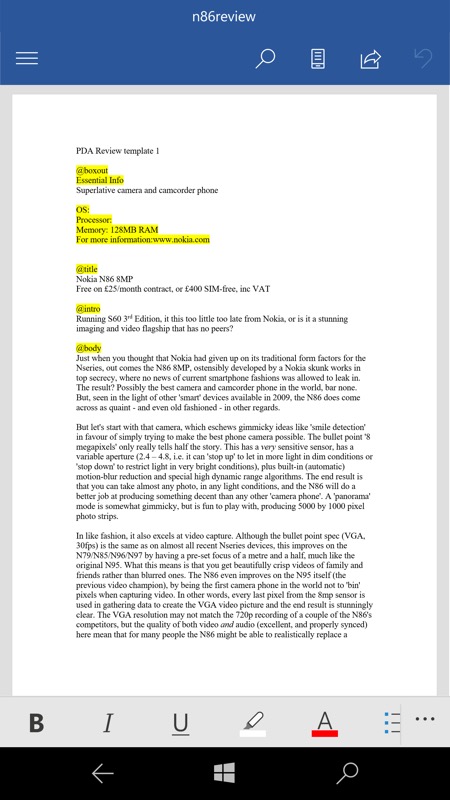
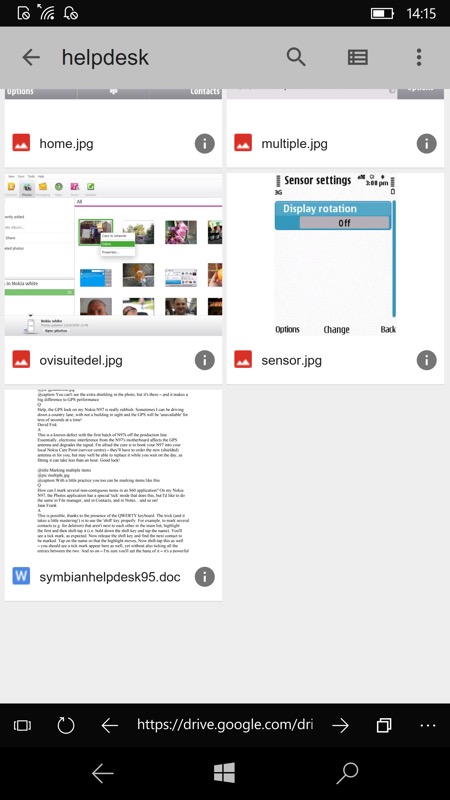
...and just to prove that it all works, here's the Word document open (and being edited) in Word UWP on my Lumia 950 XL. Note that by default downloaded Office files are 'read only', but it's trivial to re-save them to have full control; (right) browsing other folders in Google Drive - the thumbnail view is just so useful in terms of working out which files are which!
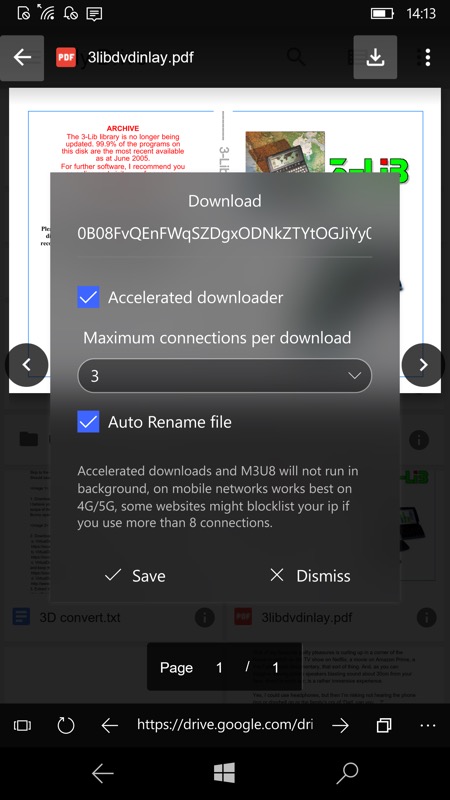
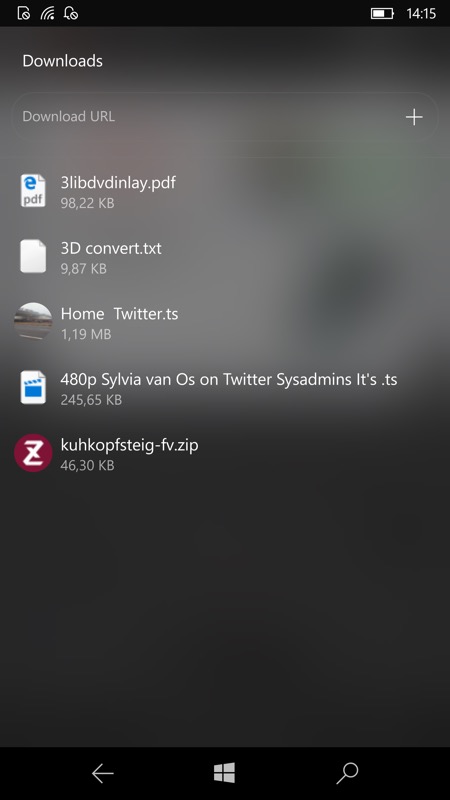
Grabbing another document, in this case a PDF, plus (right) Monument Browser's Downloads view keeps track of what's been grabbed, for easy access later on!
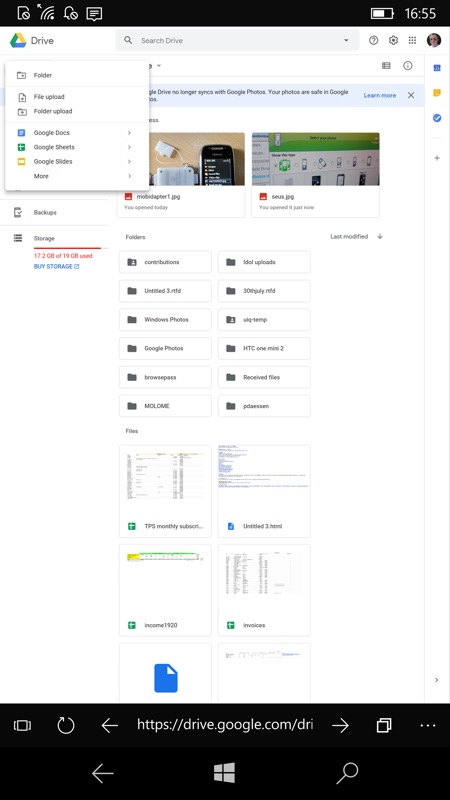
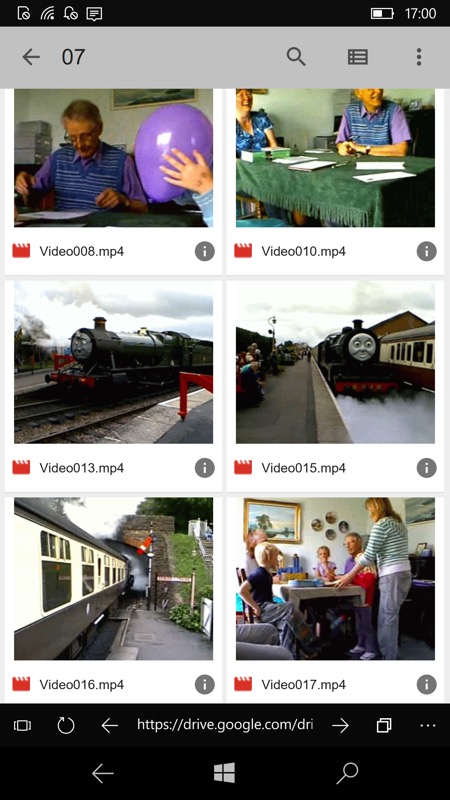
Curiously, the PWA version of Google Drive doesn't include uploading (at least, not yet), but if you toggle the UI to 'Desktop mode' and have good eyes then you'll see the full Google Drive web UI and can upload from there; (right) the range of items for which thumbnails are available in Google Drive is impressive, plus everything can be previewed in some form. Even videos, the .mp4 files here player perfectly in the PWA in Monument Browser.
Helpful for anyone with one foot still in the Windows camp and the other possibly in Google's world, comments welcome on how you get on with this new PWA.
Yes, you'll need to use Monument Browser rather than edge, but I'm doing you a favour really - it's a far more capable browser and it's worth making your 'go to' for 2020. It's well worth installing, upgrading to 'Pro' (to support development - it's only £1.40), and then sitting back and waiting for updates to make it even better. It's here in the Store.
