From the official release notes:
New
Tweets: Coming to Twitter from an external source, such as an embedded or shared Tweet? You’ll now have a richer landing experience, including replies and other relevant Tweets!
Lists: See the best content from your lists! You can now switch between viewing list timelines in “top” or “latest” modes.
- DMs: Messages that are considered spammy should now be tombstoned properly so you can decide whether you want to see them or not.
Updated
Media: You can now upload your WebM format videos!
Lists: The “Add/remove from Lists” option is now available under the Tweet carat menu, making it easier to update List members!
Profiles: Clicking “Show more” under Who to follow now takes you to a page with better recommendations and more organization. pe.
Tweets: You can now select “I don’t like this ad” for promoted content even when viewing the tweet detail.
DMs: Composing longer DMs is now easier! The composer will now expand depending on the length of your message.
Events: Carousel now allows some vertical scrolling for increased usability.
Lists: The creation and edit screen for lists is now a modal.
- Topics: Notifications from topics now display an appropriate icon.
Fixed
Account: Deactivating an account when in Firefox incognito now works properly.
Tweets: When self-threading and replying to your own tweets, people you’ve mentioned will no longer be included automatically.
DMs: Undoing your DM reactions dismisses the summary modal properly.
DMs: If you’re scrolled up in the DM conversation view, sending a new message will scroll you to the bottom.
Tweets: If you’ve scheduled replies to tweets that have been deleted, these will now be handled properly, and rendered in the scheduled tweets view correctly.
- Search: Text shown in the search dropdown will now truncate properly.
As ever, I've been looking through the changes and doing some illustrative screenshots:
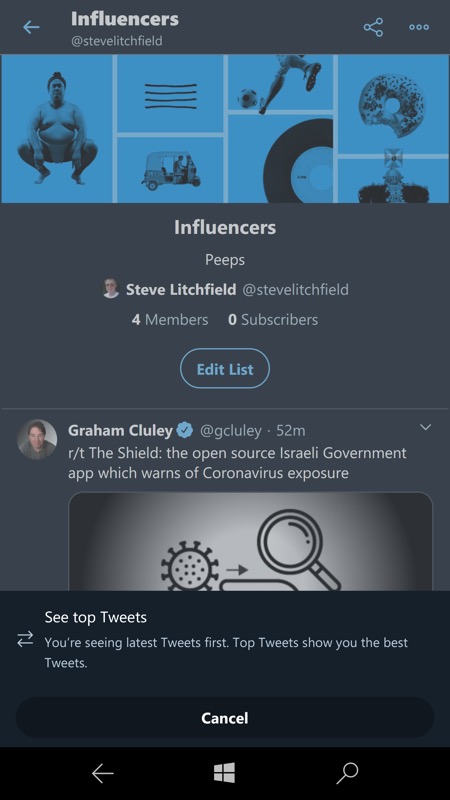
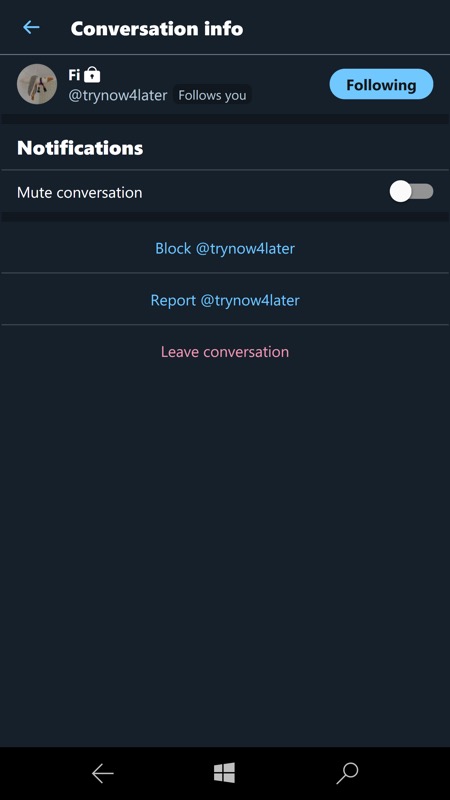
Lists can now be browsed in 'top' or 'latest' modes; (right) deciding whether to block a DM sender...
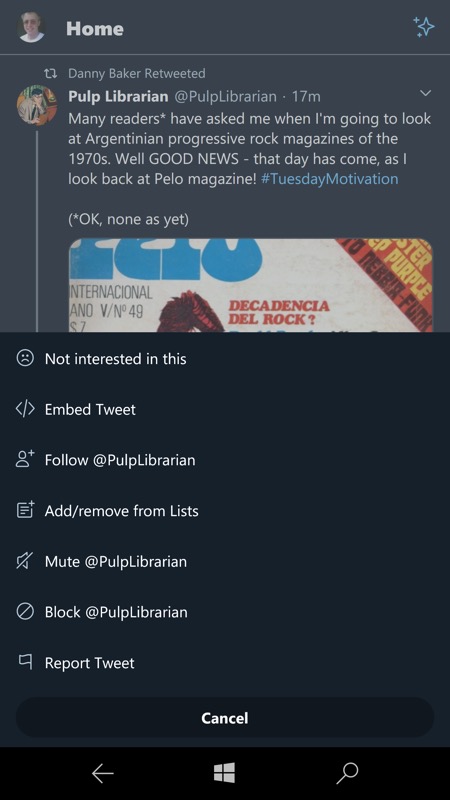
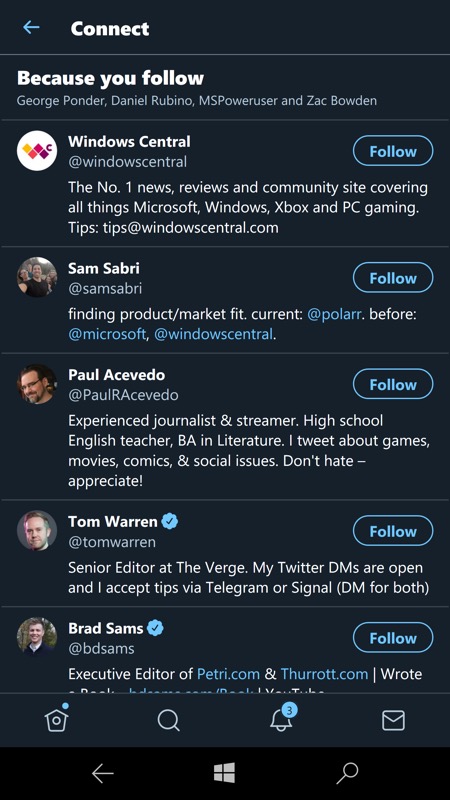
You can now add/remove from Lists from the caret ('v') menu, as shown here; (right) the 'Who to follow' section can be expanded via 'Show more' to a fuller listing, as shown above, right. Some sensible suggestions for me, I think?
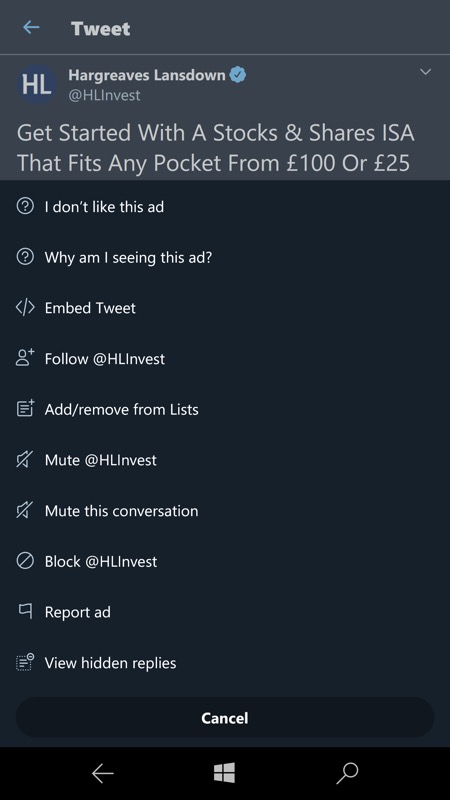
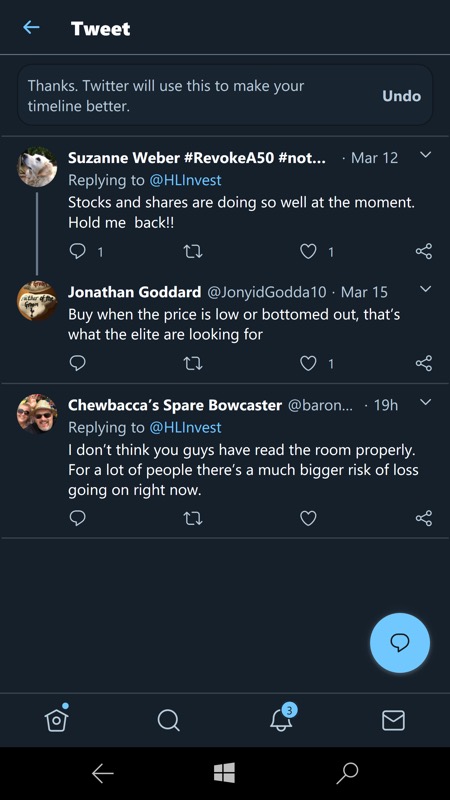
Using the caret menu on a promoted tweet to tell Twitter that you don't like it (for whatever reason); (right) Twitter acknowledges your report and - in theory - you won't see it or anything like it again...
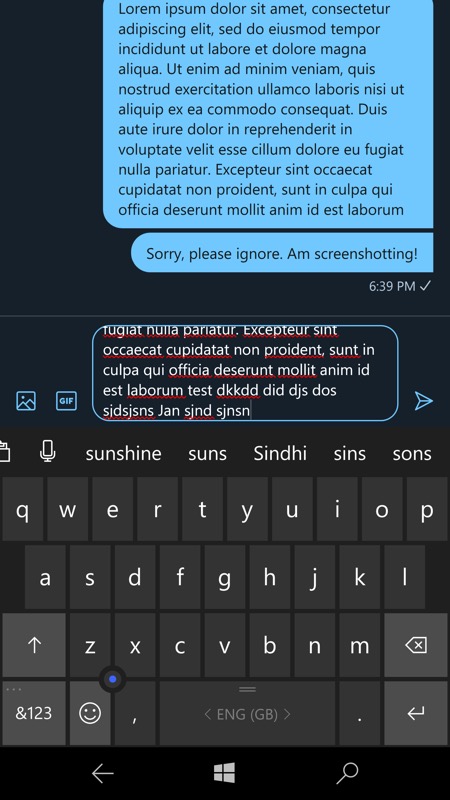

In theory, the DM compose box is supposed to auto-enlarge, but it doesn't work under Edge, which is a shame. Still, you'll cope! (right) don't forget that you can turn on a wide combination of SMS (or email, as here) notifications.
No, there's still no true DM 'push', and I'm not sure this will ever be possible under Windows 10 Mobile. But hey, once you're in the PWA it's becoming a fuller and fuller Twitter experience.
And, as per the screenshot above, right, if you're happy to accept input from other channels then you can be emailed or SMSed when you get a DM, for example, so there are still ways to be responsive in Twitter PWA under Edge and Windows 10 Mobile...
You can grab or update the Twitter PWA-ified UWP client here in the Store.
PS. As a reminder, this application now trumps third party options like Tweetium UWP because of recent Twitter changes which knocked push notifications on the head. Along these lines, see also my (older) general round-up of ways to access Twitter under Windows 10 Mobile.
