Review: HTC Titan
Score:
78%
The HTC Titan. It's huge, it's startlingly capable, loud and impressive, it's the best showcase for Windows Phone yet - but I'm still not convinced that I'd like to buy one. Find out why in my (equally huge) review. Despite massive improvements in component quality for this latest generation of HTC hardware and despite a comprehensive software package, there are elements of the design that I'm simply not convinced by...

Titanic hardware
First impressions of the Titan are stunning. Less than a centimetre larger than the older HD7, it doesn't feel much bigger in the hand, thanks partly to a net reduction in weight. A smartphone with 4.7" screen sounds like it would be far too large, but you get used to it surprisingly quickly. And with large screened devices trending at the moment, you won't feel too out of place using the Titan in public.
With a large screen comes a liability or two, mind you. One of which is that the Titan is shipped without Gorilla Glass, meaning that the 4.7" panel is scratchable and generally vulnerable. You could add a screen protector, but there's still a mechanical vulnerability here, to knocks and drops. It's not clear whether HTC has used any 'mineral glass' toughening, initial reports of accidents seem to indicate not. In addition, as you'll see below, the 'shell' design means additional susceptibility to long term wear and tear, occasional damage and adverse conditions.
On the plus side, the Titan's screen is one of HTC's best ever, with the screen elements pushed right up against the glass, with no air gap - the result is fabulous colours (indoors) and great contrast, as shown here, looking at the same ambient light reflection on both the older HD7 (left) and Titan (right):
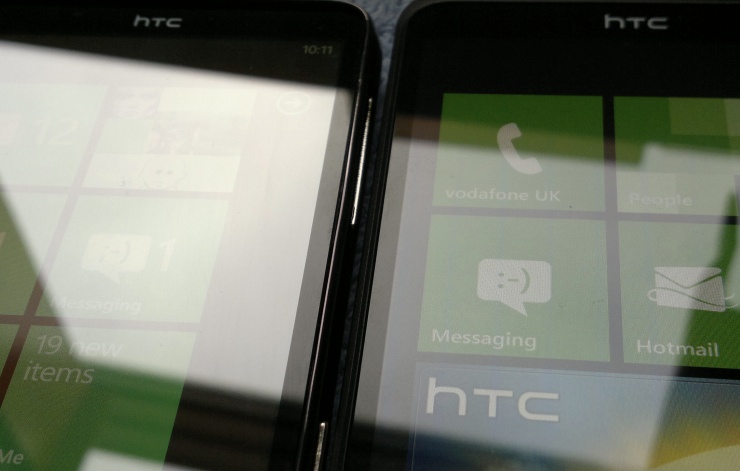
The blacks are the best I've ever seen on a LCD display - in dim indoor lighting it's a match for AMOLED for display of multimedia, though taking the Titan outdoors results in the expected loss of visibility, with sunlight contrast being as poor as on the old HD7 - HTC may have closed the air gap in its display, but it also needs to put in polarisers (in the same way as Nokia does in its rival Lumia 800's ClearBlack Display) if it's to stay as usable in the great outdoors.
With the 4.7" diagonal, the enforced use of the standard WVGA resolution for the Titan has caused some concern about pixel density (around 200ppi here). Having used the Titan for a week, I can say that I only noticed a problem once - when zooming out a web page, when text became indecipherable. Normally I'd class this behaviour as normal, but we're just getting used to text being clear in such circumstances on the new 720p displays (e.g. Galaxy Nexus). Windows Phone itself is clearly the roadblock here and I'm sure the Titan's successor will get a 720p display once Windows Phone itself is ready for that resolution.
In the meantime, I took a 12 megapixel photo of the Titan's display and then cropped right in to try and see the pixels:
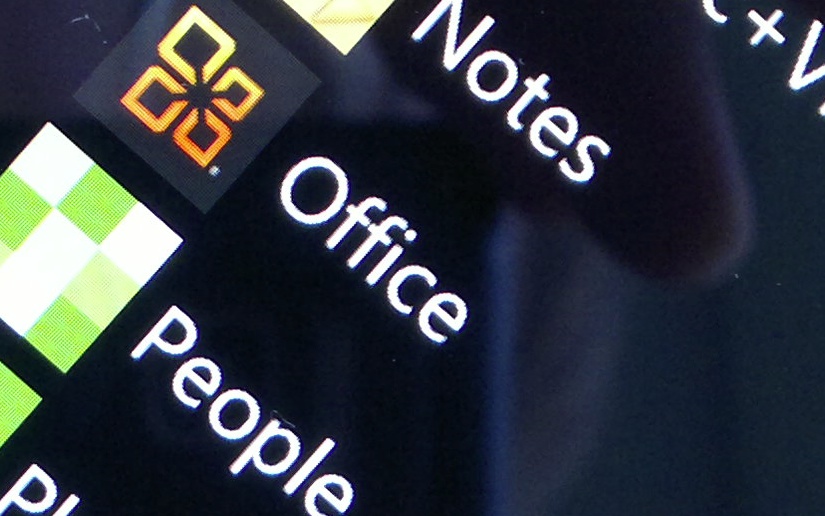
Yes, the pixels in the icons are easy to pick out and yes, diagonals in text are slightly jagged, but for general use, pixellation was never an issue, for the majority of applications I was in, and the Titan's display was a pleasure to use. Don't be put off by geek moans about pixel density.
The Titan's design follows that of the HTC Sensation, with the phone's innards all bonded to the underside of the screen assembly - this all sits inside the 'bathtub' like aluminium back cover, which snaps into place to create a conventional smartphone shape. In theory, such a design should be workable, but there are two problems here, both of which may well put off potential purchasers.
Firstly, the cellular and Wi-fi antennae have all been mounted inside the back cover, with the RF getting out through soft-touch moulded plastic panels inset into the aluminium. Getting the tiny electrical signals from the antennae to the phone electronics is then handled through pairs of spring-loaded gold contacts as shown below:

Although reception and connectivity was fine on the brand new review Titan, it's tempting to wonder how this two piece electronic arrangement will fare once the phone's been dropped, exposed to dust, and once the back cover has been taken on and off a few times. The RF antennae need 100% up-time and I'm simply not convinced (through personal experience) of the reliability of back cover contact-based systems.
Secondly, although the Titan's innards nestle nicely inside the 'bathtub', there's some movement still. Pick up the unit and press gently around the Windows Phone control icons and you'll hear a creaking noise as the phone body shifts against the aforementioned sprung contacts and other pressure points. It really doesn't inspire confidence.
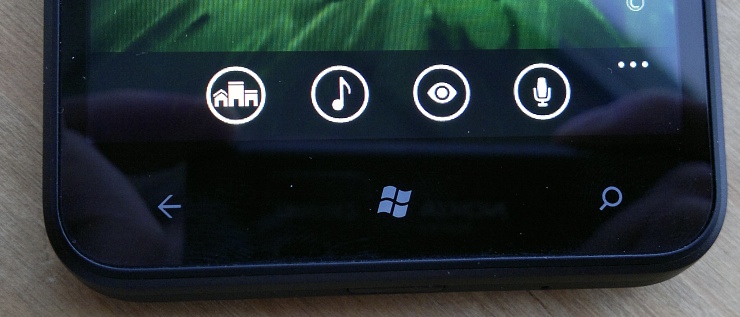
Around the Titan's slightly over-sized body, the left side sees a microUSB port for data and charging, the top has the obligatory 3.5mm audio jack plus the main wake/lock button. This latter is notable because it's the only way to bring the Titan to life. i.e. there's no physical button on the device's front surface that can also be pressed to achieve the same effect. So, picking the Titan up, you've got a serious first finger stretch to reach up to press the wake button - most people will hold the phone in one hand and press the button with the other, i.e. you have to have both hands free. And, having pressed the button, you've still got to exercise a swipe up the screen to actually unlock the device and start using it.
Various manufacturers and platforms have experimented with different ways of turning a device on in a foolproof manner, so that it never gets activated by accident in a pocket or bag. My favourite is still the Nokia solution (on many of its Symbian phones) of a spring-loaded keylock switch - one flick of this and the device is unlocked - or locked, if already on. It's one action and it's easy to do one-handed. Ah well.
On the right, there are somewhat token volume and camera buttons, they work but don't exactly exude premium quality, thanks to the need to be button stubs that press through the bathtub shell onto pads on the Titan proper, underneath.
On the back are various microphone holes, for optional stereo recording when shooting video and for active call noise cancellation. The camera 'glass' protrudes somewhat dramatically, but it's moulded well enough that it doesn't catch on pockets. It is very vulnerable to fingerprints and damage though, which would be a shame in light of the camera's quality, mentioned below. The usual wiping with tissues before use is recommended. The dual LEDs work well enough in conjunction with the f2.2 optics and improved HTC sensor.

Also on the back is a speaker grille. I know what you're thinking - HTC speakers are always rubbish, this will be no different. But no, HTC has used a totally different component for the Titan, with a larger speaker diaphragm, and the result is very clear sound of decent volume and quite acceptable tone. Whether watching videos or streamed TV or listening to podcasts or simply taking a call on 'speaker', the loudspeaker here works very well, much to my relief after years of utterly dismissing audio on HTC hardware.
The battery is replaceable and rated at 1600mAh - in practice I was easily getting a full day of use out of the Titan - Windows Phone seems more power efficient than Android, though the effect is masked somewhat by the use of LCD here rather than AMOLED (which sucks power at a prodigious rate for a device with default 'Light' themes, for example). The Titan will still need charging every night but you won't run out of power before nightfall.
Put all this together and try to dismiss my worries over the two part hardware design - and you end up with a stunning smartphone, perhaps the current Windows Phone flagship. Nokia fans will point to the Lumia 800, with a screen that's of slightly better contrast outdoors, with some huge Nokia software extras (Nokia Drive/Maps and Nokia Music), but the Titan also comes with software extras and the screen is more impressive and useable in more situations - Windows Phone's Metro UI is a heavily graphical system and the more screen real estate the better. It's a close call, but build issues aside, the Titan will just edge it for many people.
Camera functions
Nokia fans will point to the Lumia 800's pretty decent camera (handed down from the Meego-powered N9), but the Titan has received HTC's next generation optics and sensor and from the results I've seen there's very little to choose between the two. They both have similar size sensors after all, and seemingly of similar quality. Neither can produce results close to the Symbian-powered Nokia N8, of course, but both will be 'good enough' for most people.

The Titan's camera keeps auto-focus active, constantly refocussing whenever it detects that the scene has changed. The theory is that new users can just mash down on the physical camera key and they won't have to know about half-pressing to focus because the photo will already be pre-focussed. It's a system that has the potential to work very well, though anyone who knows what they're doing will want to manually focus instead (by half-pressing again or by tapping on a spot in the screen/viewfinder.
To show what the Titan's camera can do, here are some samples. Click on each to enlarge it or download:
There's a good mix of subjects here - the auto-focus in the Titan doesn't always get it right, but it should be good enough for most people. Tapping on a subject (if you have time) will assure the best results, usually. There's some aggressive noise reduction and edge enhancement going on, of course, but at typical print or display sizes, the Titan's camera does pretty well - there are few problems handling wide ranges of light.
The webcam one in particular was striking in that it was the first photo I took with the Titan, just testing the camera to see if it worked and to test macro focussing. Light levels were very low (10W energy saving bulb overhead, night outside, flash turned off), yet the detail and crispness of focus is truly remarkable.
The dual LED flash is only effective for subjects less than a metre or so away, but then this is true for all LED-flash-equipped smartphones, so it's churlish to complain too much (about lack of Xenon).
Having said all this, I mentioned that the camera in the Titan wasn't up to Nokia N8 standards, but then the latter has a 1/1.83" sensor, almost four times larger. I set up a test shot, in sunlight between the two smartphones and then cropped in to show a notable detail at the centre of focus:

It's immediately clear that the N8's photo has a lot more detail, but I'd rate the Titan's attempt at around the same level as other top 8 megapixel cameras with 1/3.2" sensors (e.g. the Galaxy S 2) - in other words, it's competitive with the Android compeition in this regard.
Video capture is slightly odd in that absolute resolution still seems limited by the OS - it tops out at 720p - but then this is plenty for almost everyone's use case of video capture on a phone. What's odder is that the default capture resolution is set to VGA (i.e. 480p) - you can change the setting to 720p but then have to know how to save this setting for the future. Let's hope new users discover all this, otherwise there will be plenty of unintentional low-res VGA videos created on this thing...
Also odd but actually quite sensible is that continuous auto-focus is turned off by default and you have to dive into settings to enable it. As you'll see from my test clip below, the focussing algorithms aren't perfect and you have to significantly change the subject before focussing happens - this is one reason why Nokia set a hyperfocal distance for video capture on its N8 and similar on all its Symbian^3 smartphones with EDoF - everything from 40cm to infinity would always be in focus without any of the auto-focus 'hunting' that happens here, somewhat ruining the shot.
(Remember to up the resolution and make full-screen - and allow for the extra YouTube encoding)
Turning continuous auto-focus off produces good general purpose hyperfocal videos along the lines of Nokia's efforts (but not as good), leaving turning auto-focus on for geeks who know what they want and what they are doing, for producing arty macro videos and the like.
Also off by default is stereo audio recording - turning this on increases ambience but does produce an asymmetrical audio 'image' (as did the Nokia N8, as I discovered shooting numerous Phones Shows on it!) - so again it's a personal choice. But the resolution retention oddity is definitely a bug and one that needs stomping on by HTC.
Overall video quality is OK without ever really impressing - the sensor in the Titan, like most modern smartphones, is simply not big enough to produce decent video when conditions are less than optimal.
Multimedia
In addition to multimedia capture, playback is also pretty decent on the Titan, as you'd expect from the fast processor and the way all video material is forced to be sanitised and optimised for Windows Phone. Videos from desktop sources all get transcoded through Zune Desktop or Windows Phone 7 Connector in the usual way, into the correct WVGA resolution and suitable bitrate. It's a system that works well if you have the time to wait while videos get processed - it's not something to try just before you're rushing out the door!
On the device itself, videos can be sourced through HTC's YouTube client - ignore the Windows Phone Mango 'app', which just boots into the mobile version of the YouTube web site and which serves up inferior video streams. The HTC-written one produces super WVGA detail video and is fairly slick in terms of adhering to the Metro UI.
Movies (and their trailers) can also be sourced through the bundled HTC movie store, dubbed 'HTC Watch', offering full films and TV shows at (what are to my eyes, at least) slightly inflated prices - but I guess there's the convenience factor of browsing, buying and downloading all on the phone via wi-fi, perhaps on a trip, in a hotel room. Video quality is excellent, as you can verify for free by watching the free trailers, available for all of the movies on offer.
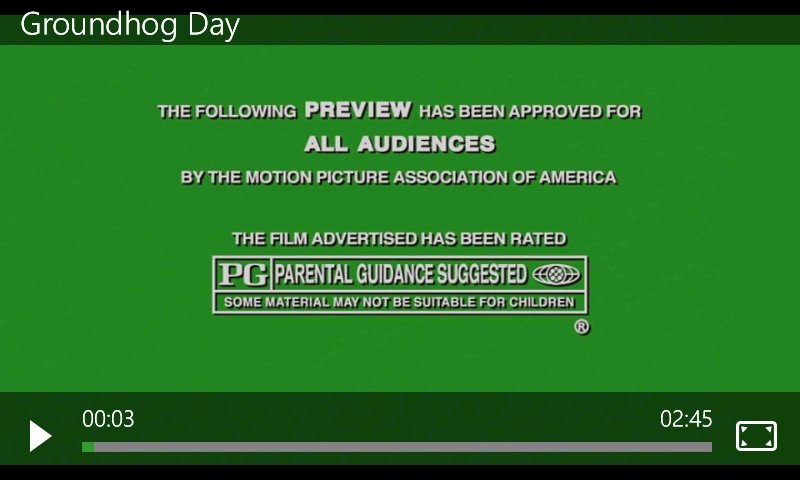
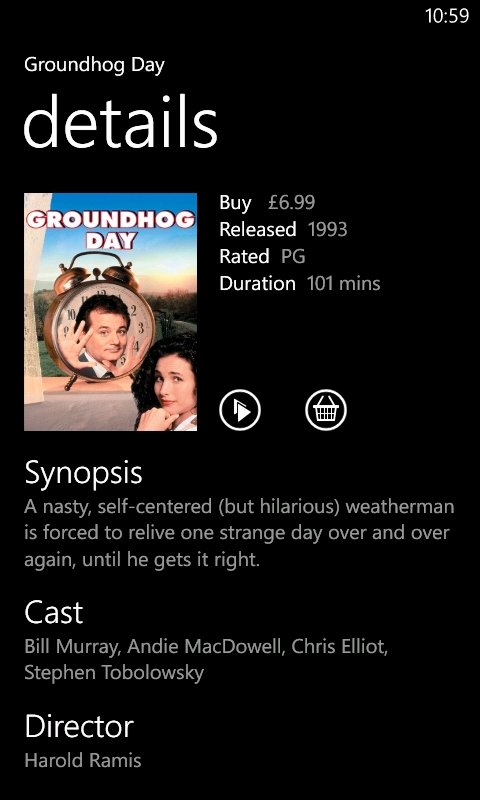
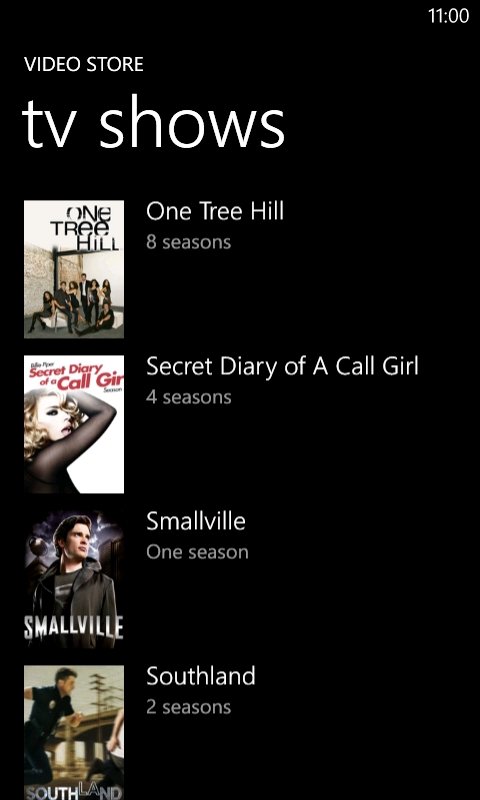
Music playback is also of good quality, once you plug in some decent headphones. So not the bundled ones then, which are cheap and horrible. Given the ever-increased emphasis on multimedia on our phones, I'm stumped as to why HTC still continues to skimp on basic components - now that the phone innards have been largely sorted, it's time for HTC to learn and start equipping its flagships with headphones that cost more than half a dollar...
Photo display is excellent on the huge and high contrast screen, with the usual multitouch zoom gestures, rounding out an excellent multimedia experience. All that's needed is a kick stand, as on the HD7, to prop the Titan up at a suitable angle. As it is, you'll have to do DIY or find a household object that's the right size to prop the phone against.
Applications
There's little point in going over the pros and cons of Windows Phone 7.5 itself, the Titan features a standard build of the OS and many articles on this site have already explored, eulogised and criticised the interface (as appropriate), but there are quite a few extras* (in addition to HTC Watch and HTC YouTube, already mentioned):
- HTC Hub - thankfully the original Windows Phone hub animation is now vastly shorter - the Hub offers world weather forecasts in a slick interface, stock prices and charts, top news stories from CNN and Yahoo News


- Dock mode - designed to be used when the Titan is in its 'Dock' (one of the main accessories available), providing 'always on' clock, weather, music and even photo slide shows. We'll have more on this in the future should we get our hands on a Titan dock.

- Converter - a very nice units conversion suite
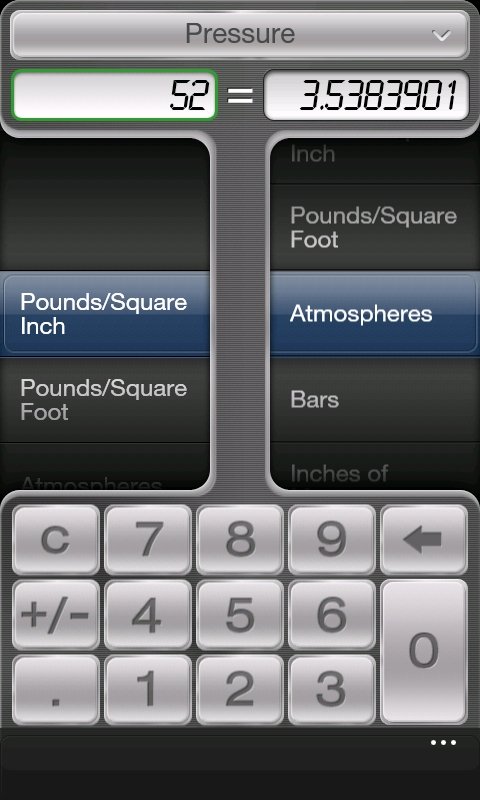

- Flashlight - a nicely done LED torch utility with three different brightness settings
- HTC Photo Enhancer - applies quick effects to captured photos
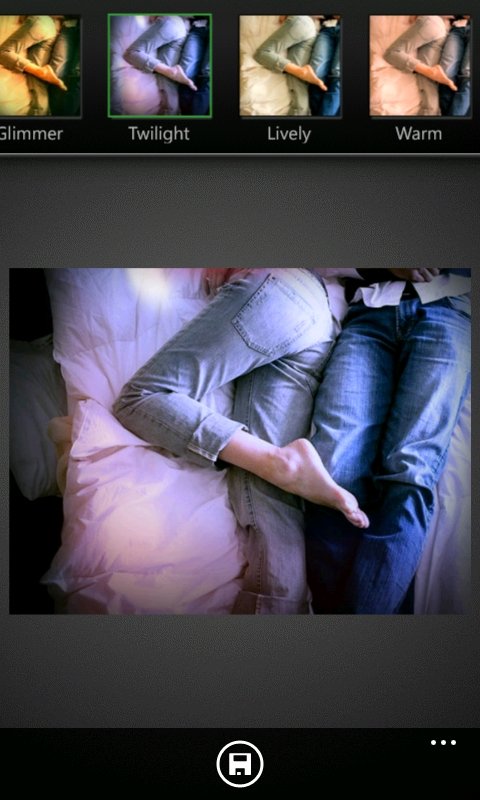
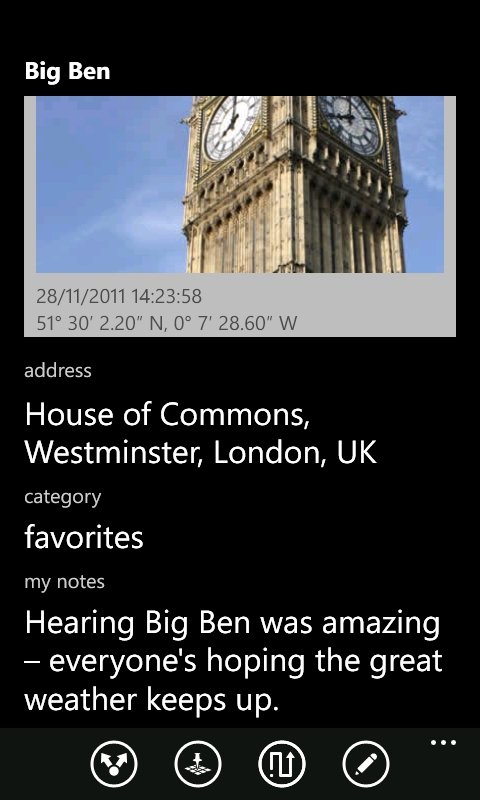
- HTC Locations - a simple geo-centric note utility, the idea being to put in short text notes or voice memos at specific geographical locations. Later, you can recall these 'footprints', though sharing them with the outside world is very limited - just SMS and email currently. With social abilities, this could be a handy geo-blogging tool. HTC hasn't updated this extra in almost a year, mind you...
- HTC Connected Media - a DLNA server/client, allowing you to send pictures, music and video streams to networked media players in your home, or to play music from a networked DLNA server (videos are supported but the codec support is very limited)
- Notes - a pinboard style 'Post-it' note reminder utility - surprisingly nicely implemented, though the cute 'opening' animation does start to jar after the tenth (or so) time. Plus, there are no sharing options whatsoever, for getting your notes out to another application or device
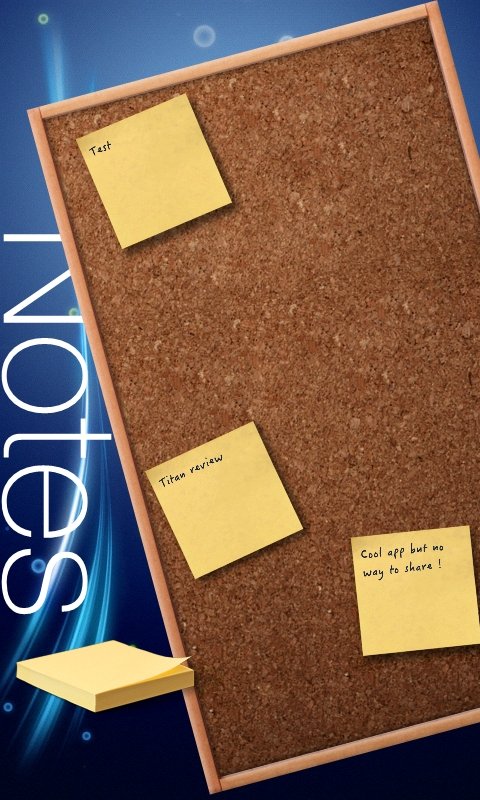
Plus a number of minor additions to the Titan's Windows Phone settings pane, including 'Attentive phone', for enabling sensor-related actions such as 'Flip to mute ringer'. Nothing we haven't seen on countless smartphones before, but good to see HTC adding little touches here and there without altering the main Windows Phone UI at all.
* Of worthy note is that all of the above additions are also available, for free, for existing, older HTC Windows Phone handsets like the HD7, i.e. these aren't Titan-exclusive in any way - they're HTC exclusives.

Verdict
Seen somewhat critically, the HTC Titan is just another Windows Phone, one that's precariously built and one that's too large for most people to use as a daily phone. But devices of this size sell to their own niche - the super display, being able to consume rmedia and play great games on a phone of this size on a train or plane, these are definite plus points.
I said above that the Titan is (just) the current Windows Phone flagship, but even that opinion will depend on your views on overall phone size and build materials - the Titan won't appeal to everyone. What is clear is that with the Titan and the (smaller) Radar, HTC has moved their hardware teams forwards with significantly better component quality in terms of camera, speaker and screen. Nokia's Lumia 800 raised the bar just as high, in different ways, and I think we can be very optimistic for some stunning Windows Phones in 2012 from both manufacturers.
Steve Litchfield, All About Windows Phone, 30 November 2011
Reviewed by Steve Litchfield at







