Review: Ciel
Score:
73%
Ciel is an image editing tool on Windows Phone that many could find a use for during the summer holidays. It takes your images and captured photos, and allows you to share them with additional information about the weather and your location on a number of social networks. Think of it as a social postcard and you'll be there. [Think of it as a direct competitor to PhotoTxt Weather, too - Ed]
Version Reviewed: 2.9.0.313
Buy Link | Download / Information Link
To be fair, the actual editing of the image is restricted to resizing and cropping your image to a square shape, but you can also open up saved photos as well as those in the camera roll, so if you want to use another app to tweak the image, feel free.
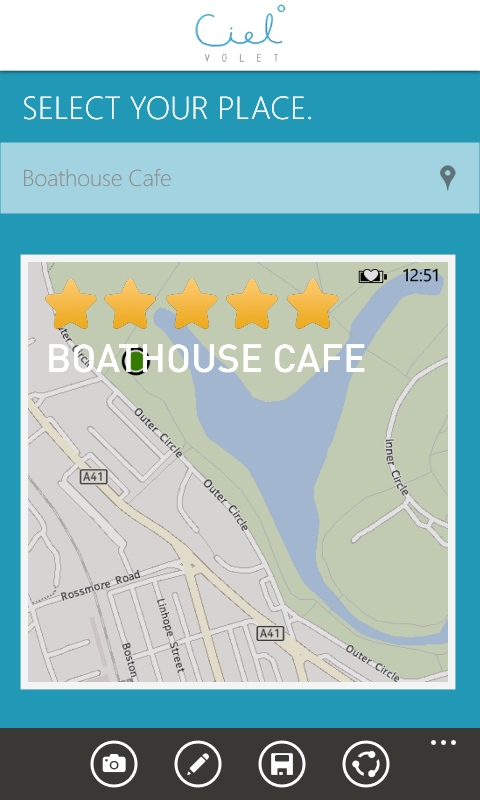
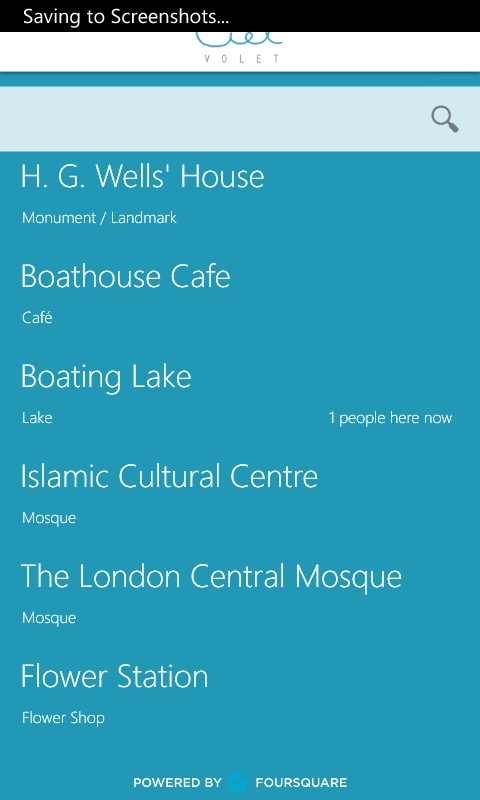
The overlays are in three styles - the weather, the location, or 'lifestyle', which lets you describe (in a broad stroke) what was happening in the photo. Under these styles are the visual options you have, so you can choose the best layout that works the the selected image.
But you will need to guess on this, because the workflow through the app feels a bit wrong. Ciel asks you to to select the overlay before you select your picture - so if you want to see how a picture looks with an overlay, you'll need to move back with the soft key, select the new caption, and look at the output. I would love to be able to scroll and flick through all the overlays with my chosen picture, rather than the app defaulting back to the view of Toulon that populates the user interface.
Ciel also offers itself as a 'Lens' in the Windows Phone camera app, which helps with the 'immediate' nature of the application, and also shows up as a media app in the 'photos' hub. It is integrated into Windows Phone in a sensible way, and you'll find it as an option under the 'share...' menu when browsing.

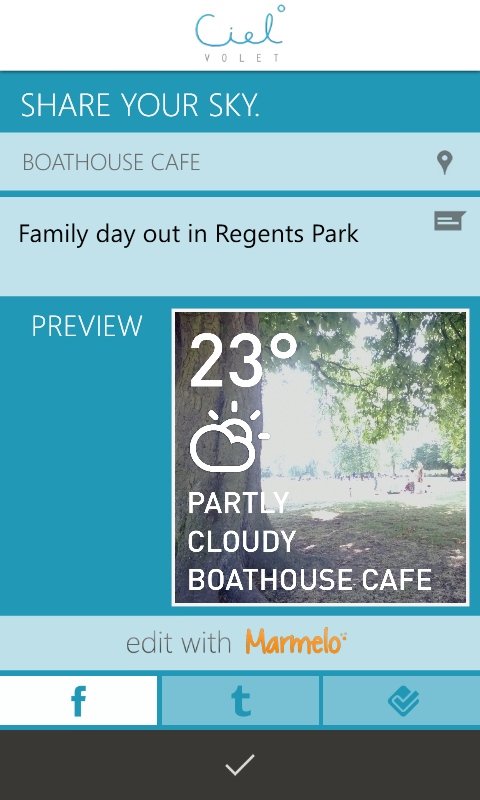
Once you're happy with your new image, you can add in some extra meta-data to the image before you share it, mostly around location. You can select a venue where the picture was taken, and these are lifted from FourSquare. Unfortunately, there's no way to manually add in your own location description, or add a new FourSquare location from inside the application. This does limit what you can add - it's unlikely 'Great Aunty Mary' will be listed here unless you've got a very switched on Silver Surfer in your family tree.
Neither can you 'back-fill' on an image that you've taken previously. You can't say "I took this five hours ago when I was in Manchester" when you are on the local bus home in London - your phone's current location is always used for the data. That goes for the weather as well, whatever is current will be used. Without a huge archive of data, Ciel could never automate this process, but I would like to see some sort of manual override so you could tweak images with historical accuracy.

All the elements are in place for Ciel to be a useful app to create social media postcards and images that help you remember a trip or holiday. It could do with a bit more care and attention to detail outside of the expected path that a user will take through the application, and I would hope to see that in the next update.
Beyond those superficial tweaks, Ciel is a nice addition for people who love to share where they are with their friends, and is a good tool to have on your smartphone.
Reviewed by Ewan Spence at
