Review: MetroSpec (2013 update)
Score:
82%
Since it was reviewed around this time last year, MetroSpec has continued to be improved, with new code asked for by interested parties, bug fixes for the countless options and configurations available to the app, and of course the addition of elements that developer Glenn Edwards has added to the app, a labour of love and one of the best ZX Spectrum emulators for Windows Phone.
Version Reviewed: 1.6.0.0
Buy Link | Download / Information Link
While the newer generation of smartphone users will wonder what the point is of running an emulator for a thirty year old computer with 256x192 15 colour resolution, 16KB of OS, 48KB of addressable storage, and a CPU running at 3.5MHz, everyone else will get misty eyed at names like Jet Set Willy, Fairlight, Dizzy, Rebelstar, and many, many, more memories in the 6,500 strong games collection of the platform.
It's also a pretty cool 'geek toy' to have an emulator on your handset, and an even bigger badge to develop one.
I'll assume you're familiar with the original review (if not, head here to read it over), so I'm not going to dwell too much on the basics of the title - these are very much as described. Let's focus on the big changes and how this has affected MetroSpec.

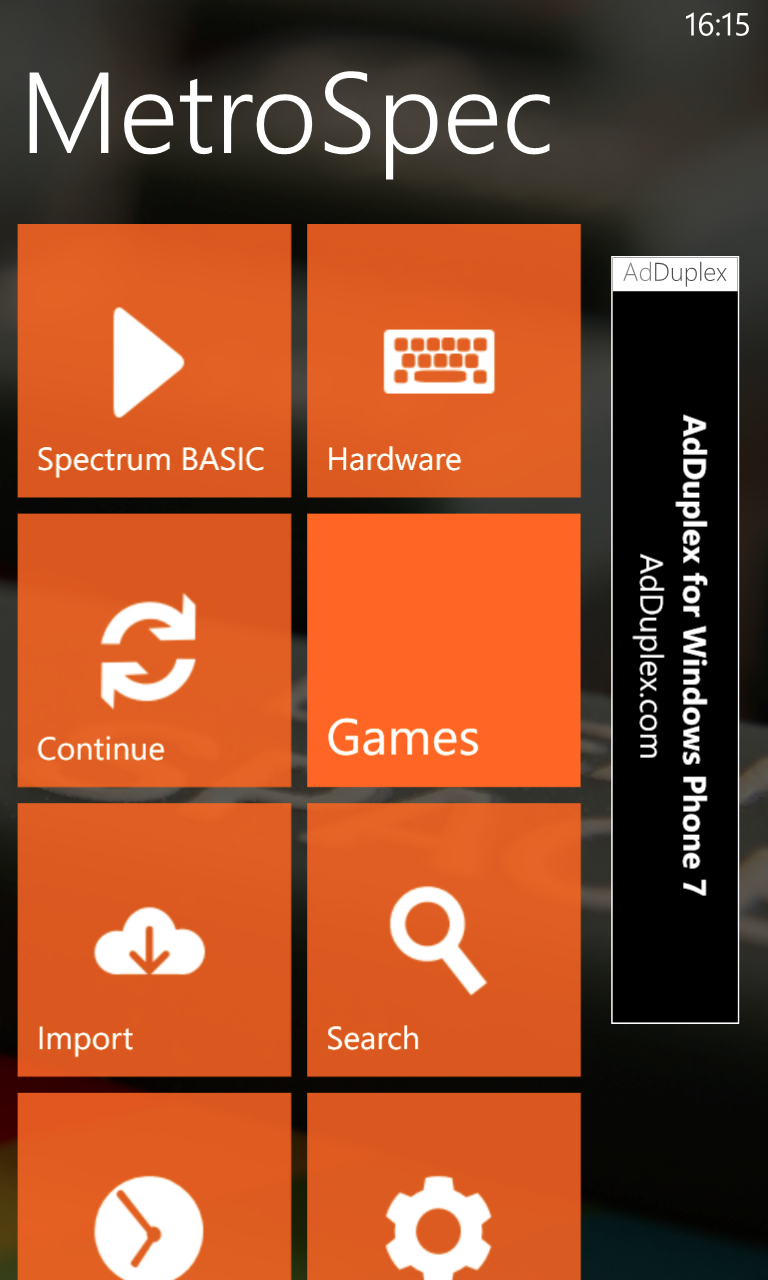
The biggest one is tape loading. Your Windows Phone doesn't have a tape recorder attached to it so you can load in the original cassette tape games. A number of file formats have originated throughout the Spectrum emulation scene over the years, and the file that carries the most accurate representation of the original cassette tapes is the TZX format. MetroSpec fully supports this format now, which means that titles using various fancy loading techniques (such as Speed lock and Bleepload) can be loaded and run in MetroSpec.
One removal from v1.5 in this v1.6 release is the search function from World of Spectrum. because this allowed direct download of game files. This put MetroSpec into a rather grey area of copyright and emulation, so as a precaution this search function has been removed. It is a loss, and while it is understandable it does make MetroSpec slightly less friendly to the users. You can still upload any file into your SkyDrive and copy it over from there, so think of this as one of the hoops that keeps MetroSpec in the Windows Store.
Options have been added to allow games to be loaded at more than real time. Where a game would have taken around four minutes to load back in the eighties - and indeed, in previous versions of MetroSpec you had to wait out the real time loading before you could save a 'snapshot of the memory' so you could return to the same place in the game, bypassing the loading in future. This option is still open to you, but for many the 'fast' TZX support will support their needs well. Die hards can switch this off and still have real time loading with the distinctive soundtrack of a Spectrum game being loaded.
The user interface has been improved with a number of additions to help edge cases when using MetroSpec. Given that the UI was able to handle most of the obvious requests in the earlier version (running in portrait or landscape, various configurations of virtual joysticks as either Kempston, Proteck, or Sinclair standard), many of these additions are only going to apply to a small number of users, but isn't it wonderful when a developer can take the time to address these? Fans of the Dell Venue Pro will be happy to know that the hardware keyboard in that handset is now supported. A quick save mode has been added in game so you can quickly take a snapshot of your progress (the typical example being a challenging game and setting up a point you want to return to outside of any built in save points in the app code).
One improvement that everyone should enjoy is in the list of apps. On the assumption that your list of app titles is going to be significant, the 'jump' menu which allows you to go to a specific letter in the list has been added. With tens of thosands of apps available for the ZX Spectrum, fsater navigation is always welcome.
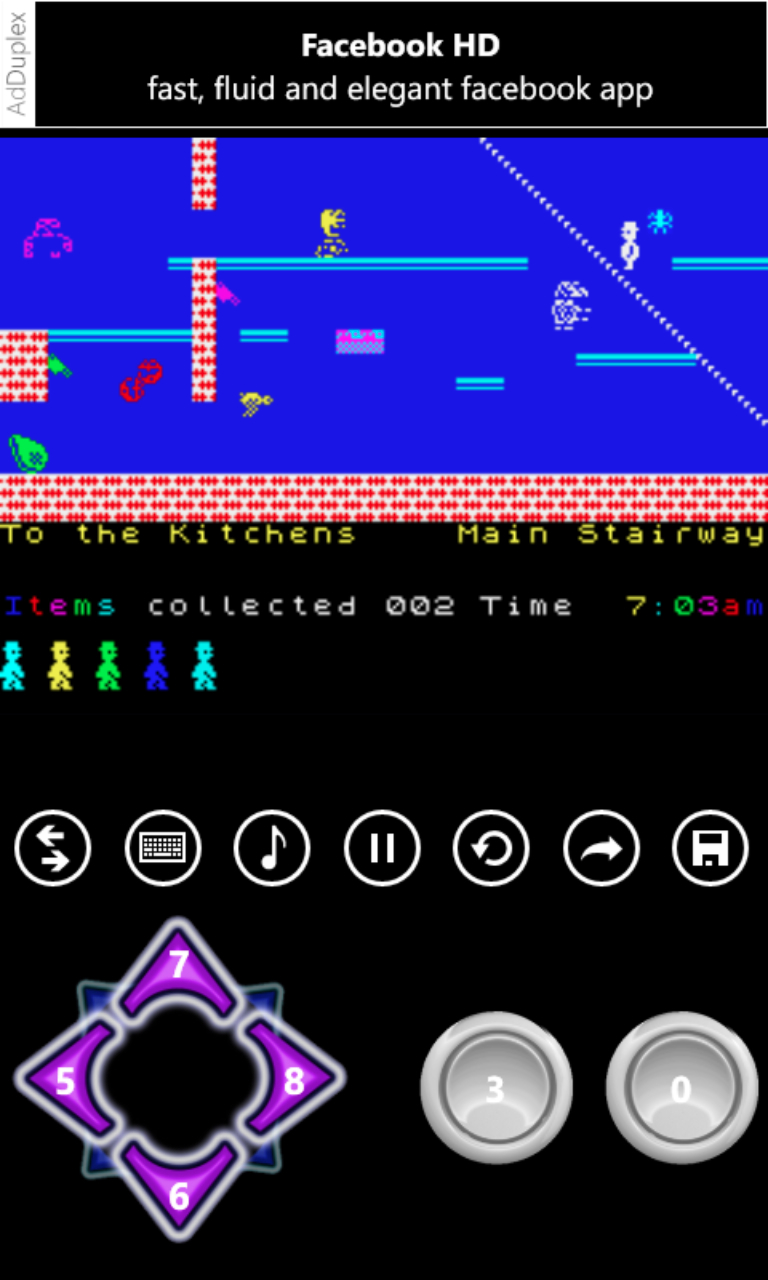
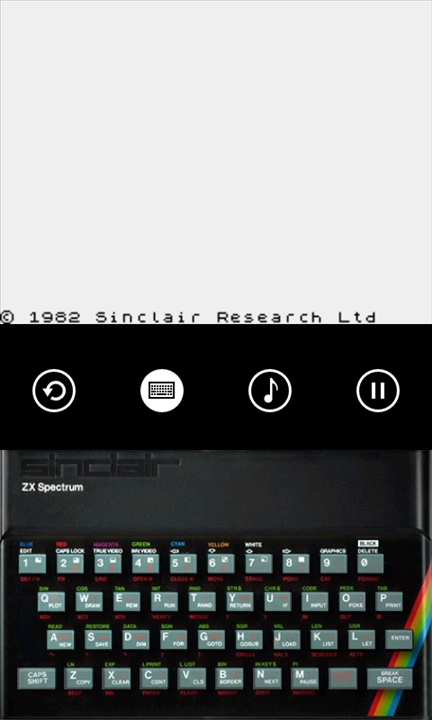
But probably the biggest improvement in MetroSpec is not directly down to anything in the code. With the rise of Windows Phone 8 as a platform, and countless handsets with the newer CPU and hardware platform from Nokia, HTC, and Samsung, the smartphones running MetroSpec have more capability and power to run emulation. That opens up a smoother experience for the player, and has allowed the remit of the app to be expanded, including implementation of the 128K Spectrum variants and better handling of the in-app experience, such as the addition of anti-aliasing to smooth out the look of the games on screens that are two or three times the original resolution (and, as always, you can switch this off for a more realistic Speccy experience).
MetroSpec was already a class act, but with the improvements over time, and specifically this significant update to v1.6, it's probably the best experience you'll get of the classic home computer on Windows Phone. I still think you need to have an appreciation for the ZX Spectrum before downloading this app, but if you have any youthful memories to cash in, then this is the app to do it with.
Reviewed by Ewan Spence at
