Review: Microsoft Mahjong (Xbox Live)
Score:
78%
There are certain games that should be regarded as staples for any computing platform. Just as every Christmas you'll find an orange at the bottom of your stocking, just as every student party there is a bottle of absinth nobody will risk opening until 3am, every smartphone needs a decent version of Solitaire, Minesweeper, and Mahjong. Just after Christmas (great timing there...) Microsoft released these three titles under the Xbox Live brand, and I'm going to start off the reviews by looking at Mahjong.
Version Reviewed: 1.0.0.0
Buy Link | Download / Information Link

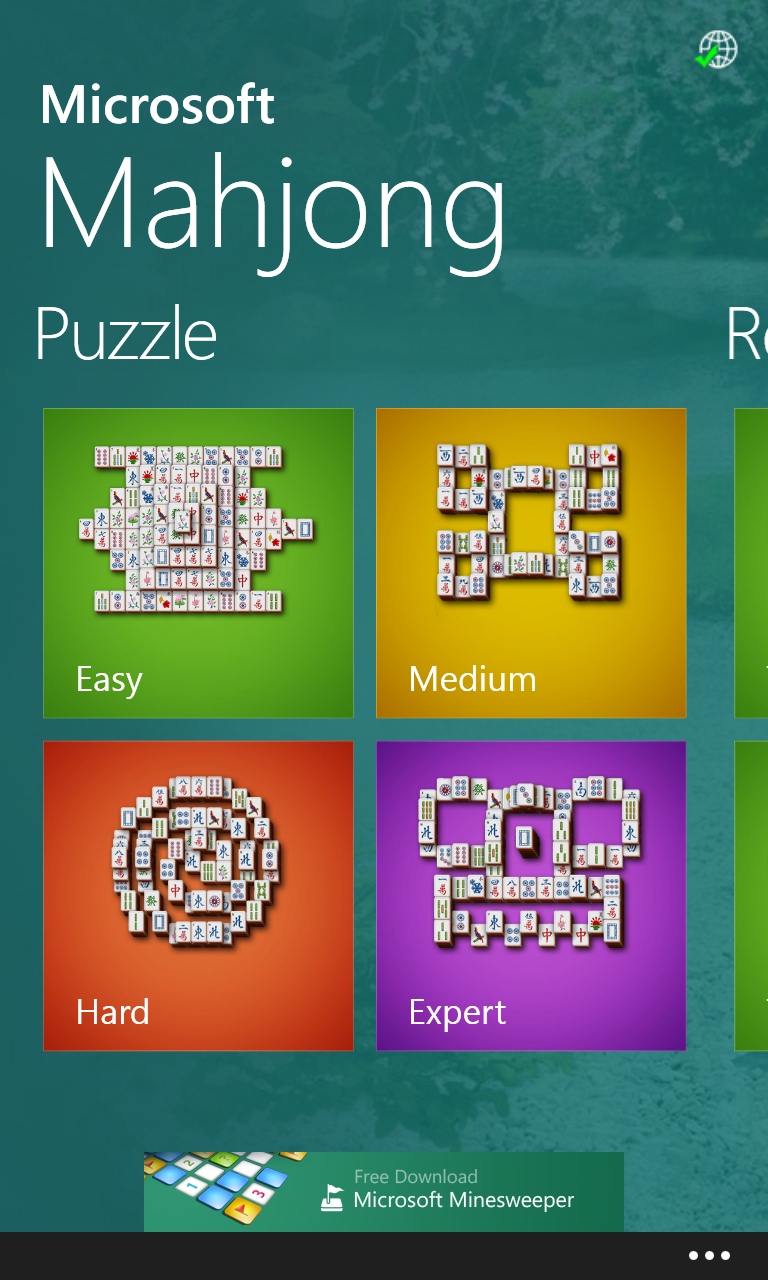
The Mahjong here is, strictly speaking, Mahjong solitaire. Rather than the four player game beloved in China, this version of Mahjong is the classic tile matching game. Precariously balanced piles of tiles are presented to the player, and tiles are removed in matching pairs if (and only if) the tile has no tile resting on top of it and the tile can be drawn directly to the right hand or left hand side of the game play area.
While it's never caught on as strongly as Microsoft's implementations of solitaire and minesweeper, I've always been a fan of a good Mahjong Solitaire game (but for the rest of the review, let's just go with Mahjong as the name, agreed?). While it's great to see this title come from Microsoft, and to be labeled as an Xbox Live title, it's actually left me a touch disappointed in the implementation.

The UI when you are actually playing a game works. You simply tap tiles and if they match they'll be taken away, otherwise the app realises you are changing your selection, and highlights just the last tapped tile to help you find the matching partner. You can pinch to zoom in and a drag of your finger will move your viewpoint around the zoomed in tiles. So the basics are good. But the next level up from that, making the basics work in the Windows Phone 8 environment... that's when the issues start to show up.
First of all, everything is locked into landscape mode. That might be fine if your target machine is a Surface 2 running Windows 8.1, but not for a handset that is geared towards being used as a portrait orientated device. This is an omission that really hurts the ergonomics when I'm playing. The menu bar is also hidden away, although it does come into view with a tap on the dead areas of the screen - this is not indicated in the UI. And while the backdrops are nice, I would prefer to have an option of a plain background and my choice of tile design.
On the positive side, I'm glad to see that these titles will happily run on Windows Phone devices with the lower 512MB of RAM, and are comfortable to play on the 800x480 screen resolution (yes, I'm looking at Lumia 520 users), and if your eyes are not the best then the 'Large Print Tiles' option is a welcome addition on larger screened devices, but almost a default requirement on the smaller screened 520s and 620s of the world.
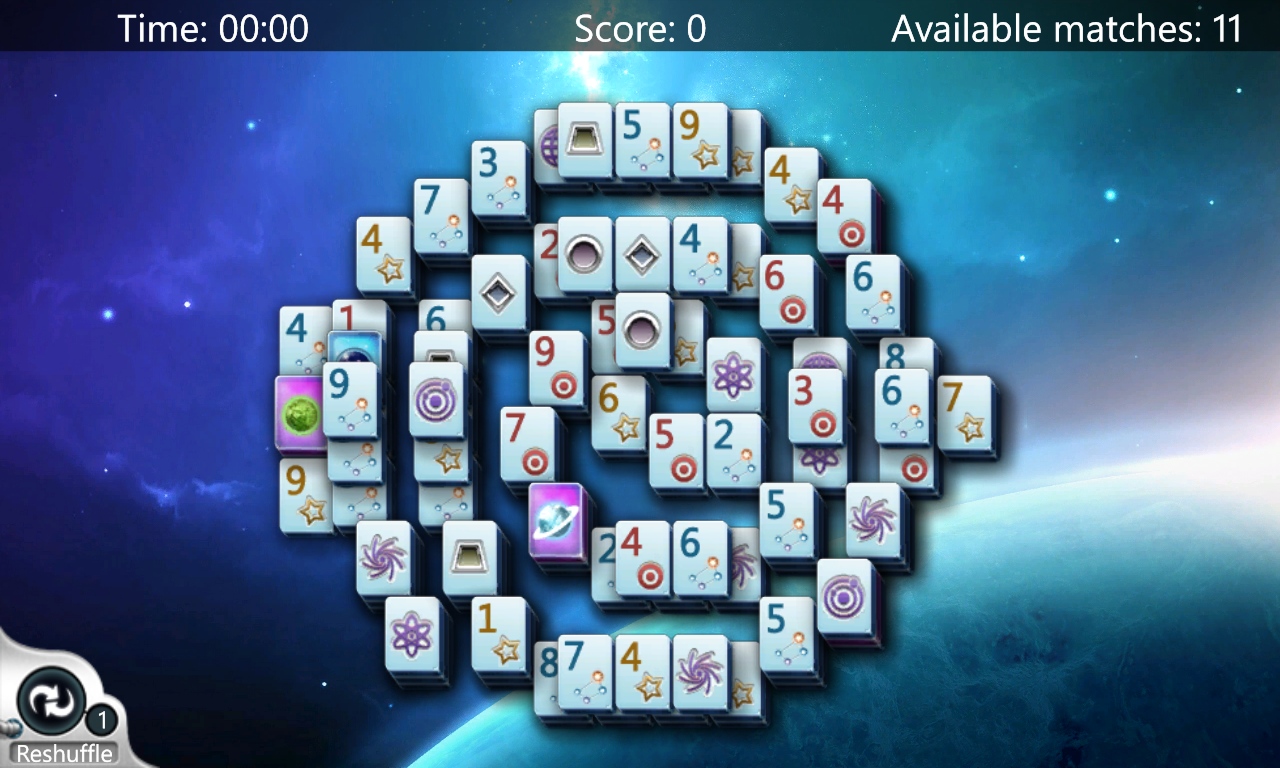
Mahjong adds in a basic 'level' approach to the game. There are four skill levels on offer and when you first load the game, one tile layout for each difficulty level is open. If you complete one of these layouts, the next layout is unlocked and you can play either of them in later games. This is a nice touch to extend the longevity of the game and give you something to aim for in the first few games - after that, the hope is that you keep coming back for the challenge (or perhaps the gamer points that are on offer, this is an Xbox Live title after all).
Coming back to the game is an interesting experience. There is no fast-app resume on offer here, so expect a pause when you do return to the game. Also if you open the game again and are taken to the main menu, it's not clear how to resume the game you were playing - you have to open up the game as if you were starting again - where you will find your game in progress.
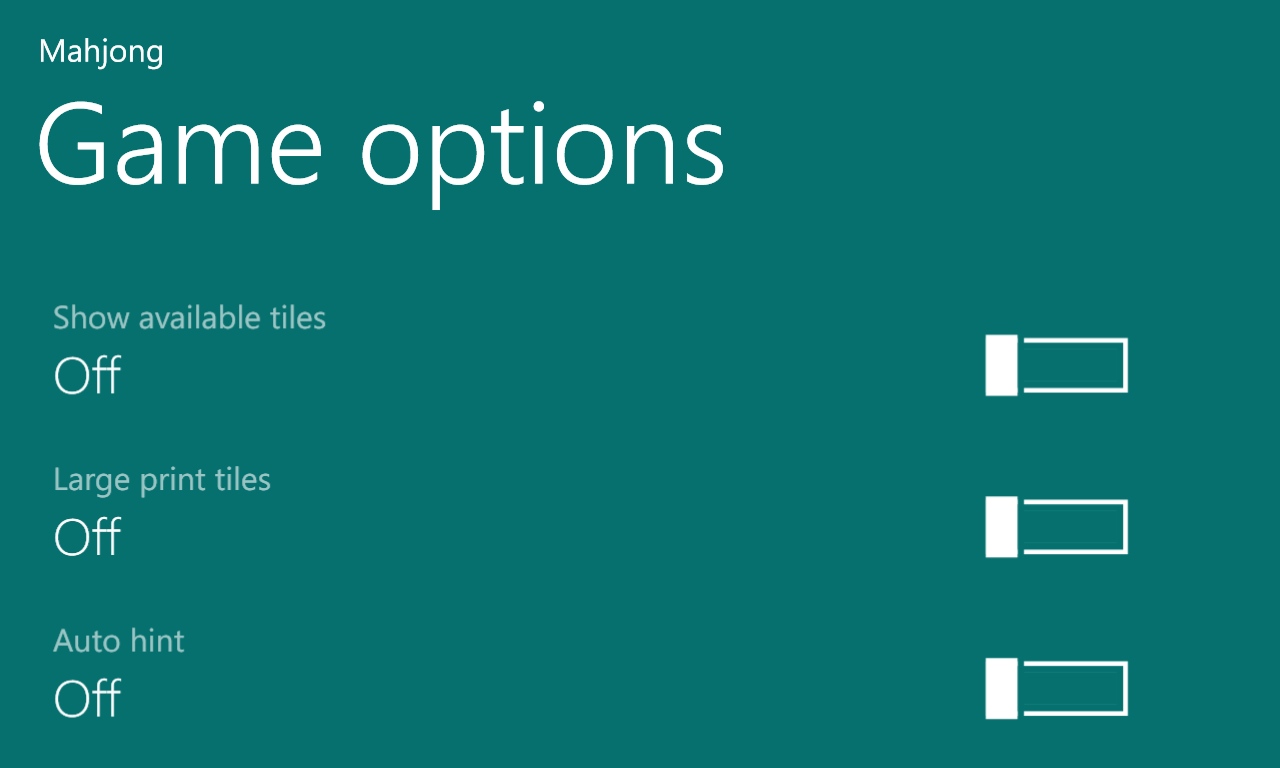
Your unlocked layouts, game progress, and gamer points are all synced up to the Xbox Live cloud, so you can start a game on one smartphone and finish it on another device - a nice touch which is expanded when you realise you can pick up the associated Windows 8 version of this game, and carry on playing on your tablet or PC as well as your smartphone.
Perhaps this cross-platform nature is where the UI flaws lie in Mahjong. Developers Arkadium have had to make sure that the code-base runs not just on smartphones but also on Windows 8 devices. An admirable cause, and one I'm sure that Microsoft will be happy to talk about at developer conferences throughout 2014. I just wish that they could have spent a little bit more time making the Windows Phone version act like a Windows Phone app, and not be a Windows 8 app that is doing its best to run on a smaller device.
Mahjong is a free download, but it does have in-game banner advertising that feels out of place and poorly implemented. I can also understand the argument that it needs to be ad-supported to bring in income, but the income this brings in for Microsoft may be worth less than having a solid piece of cross-platform code out there and played by hundreds of thousands of users.

I've found Mahjong to be frustrating as an application, which is a bad thing (it's a frustrating game, but that's a good thing). Arkadium's code is close to being a really good implementation of Mahjong for Windows Phone, but it falls short in the UI and presentation. I'll keep playing it, but only until something better comes along.
Reviewed by Ewan Spence at
