Review: UK Radioplayer
Score:
79%
If you can get over the compression artefacts in the music, smartphones are really good devices to listen to audio on. Radio stations are slowly catching up and providing online streams for their mobile fans to listen to. The UK Radioplayer's self-titled application brings you a huge number of UK based radio stations to your handset, but does the industry's solution deliver? It certainly manages on the audio front but the app does have a few issues.
Version Reviewed: 1.0.0.251
Buy Link | Download / Information Link
Radioplayer itself comes from the UK Radioplayer company, a not-for-profit company assembled by a number of broadcasters including the BBC, The Guardian, Absolute, and RadioCentre. Their goal is to make listening [to radio] easy, and they've certainly managed that with this application. It's helped by the fact that they have brought in Matchbox Mobile to develop the Windows Phone for them. They've already worked with some big name apps and companies, including the Met Office, Yell, Hotels.com, and Bing's Get Me There.
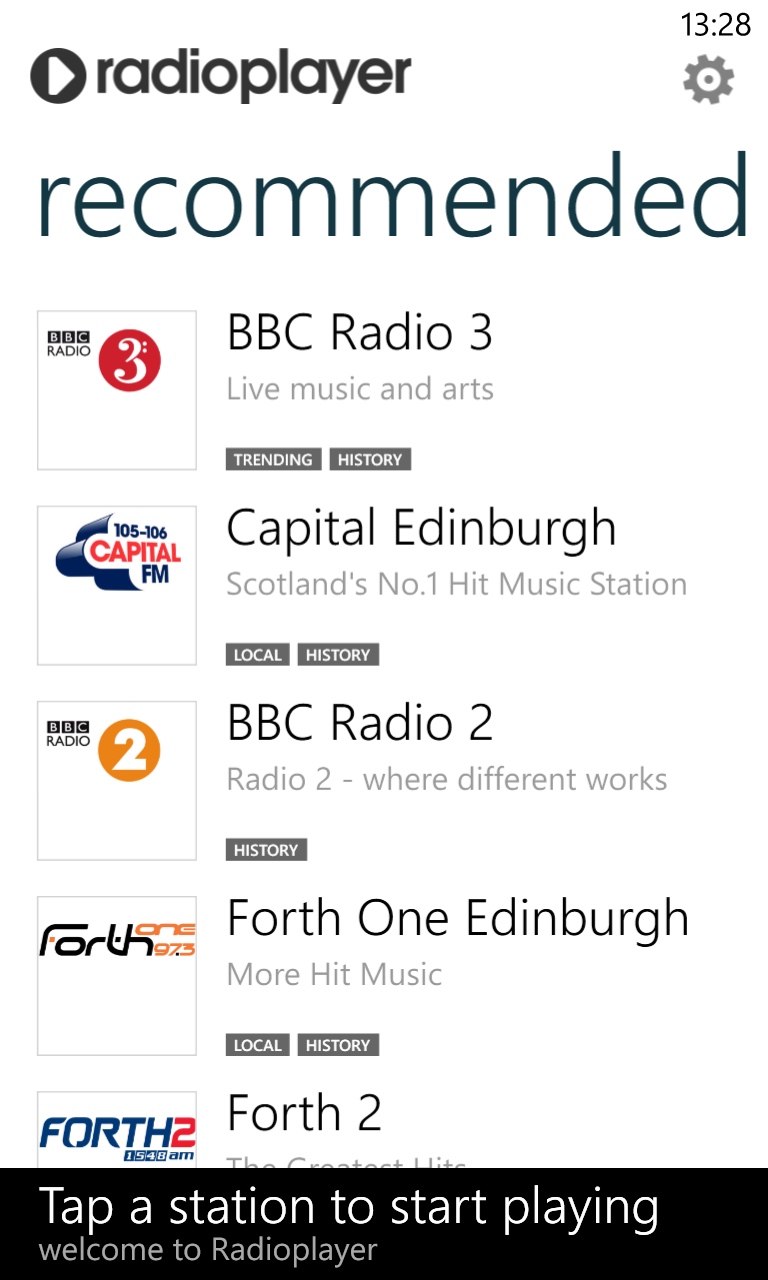
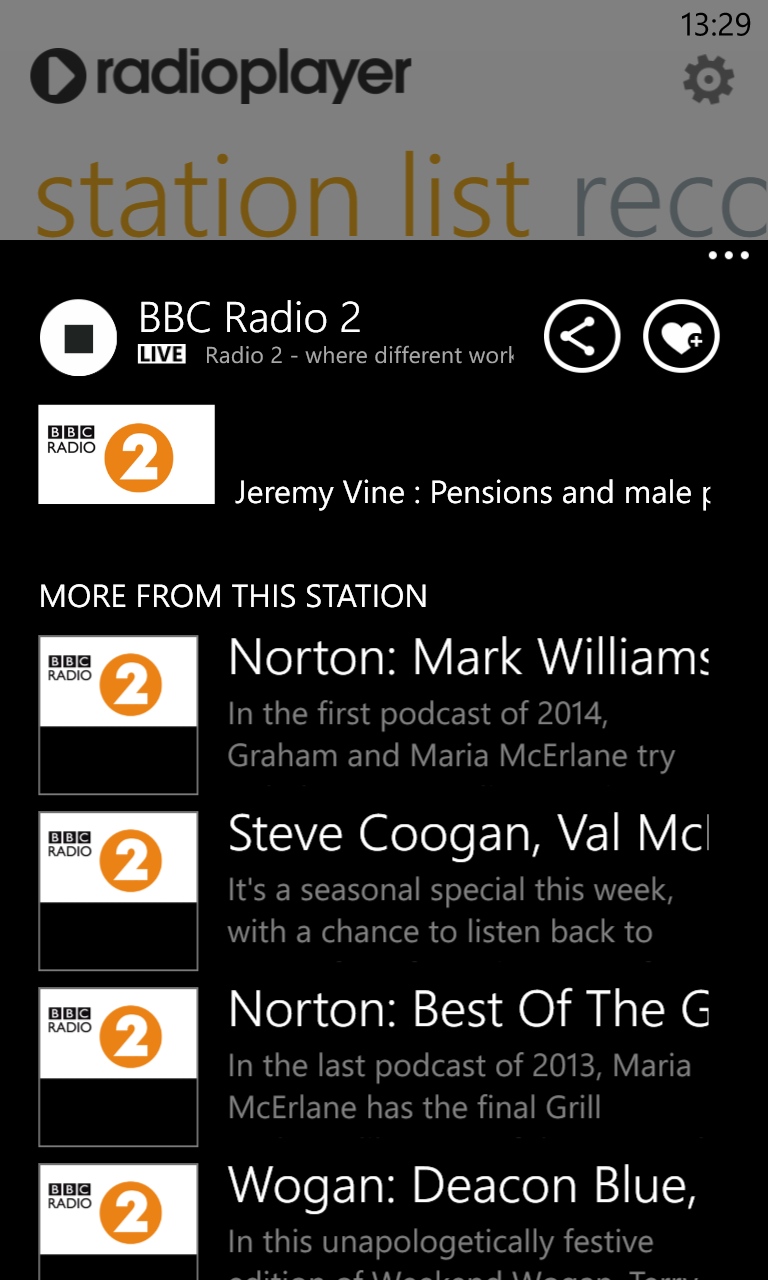
I've done a cursory search for a number of my favourite stations in the UK, including national and local broadcasters, public service broadcasters, commercial, and community radio stations. The majority of stations of any note or standing feature in the radio station index. Yes, it is just the UK, (so I'm going to have to carry on using Tunein Radio for Austin's KLBJ), which highlights one issue with Radioplayer - you are limited to the stations that are supplied in the application. I can't see a way to add in your own feeds. I've no doubt that a company such as UK Radioplayer will keep the list up to date, but it takes a touch of control away from me when I am using the app. Radioplayer isn't alone in this locked-down respect, and at least this method ensures that the feeds supplied to the handset are stable and of good quality.
You can set up Radioplayer to use your current location and present you a choice of radio stations from your local area - replicating the 'on the dial' experience. That's not going to stop you searching and browsing for stations further afield, though.
Searching is based around the station names, so searching for 'rock' will not bring up stations that play rock music, but stations with rock in their name (so Planet Rock, Rock FM, etc). This actually reduces the fun of searching through stations, because names are mostly geographically based with a frequency, and only occasionally will include the genre. Searching for Country? You're not going to get Johnny Cash, you'll get the two available stations from The Black Country.
Once you do find a station you can tag it as a favourite (station) and this will allow it to show up in the 'My Stations' part of the opening panorama view. It's a necessary navigation option because using the list of stations is a long way to go back.

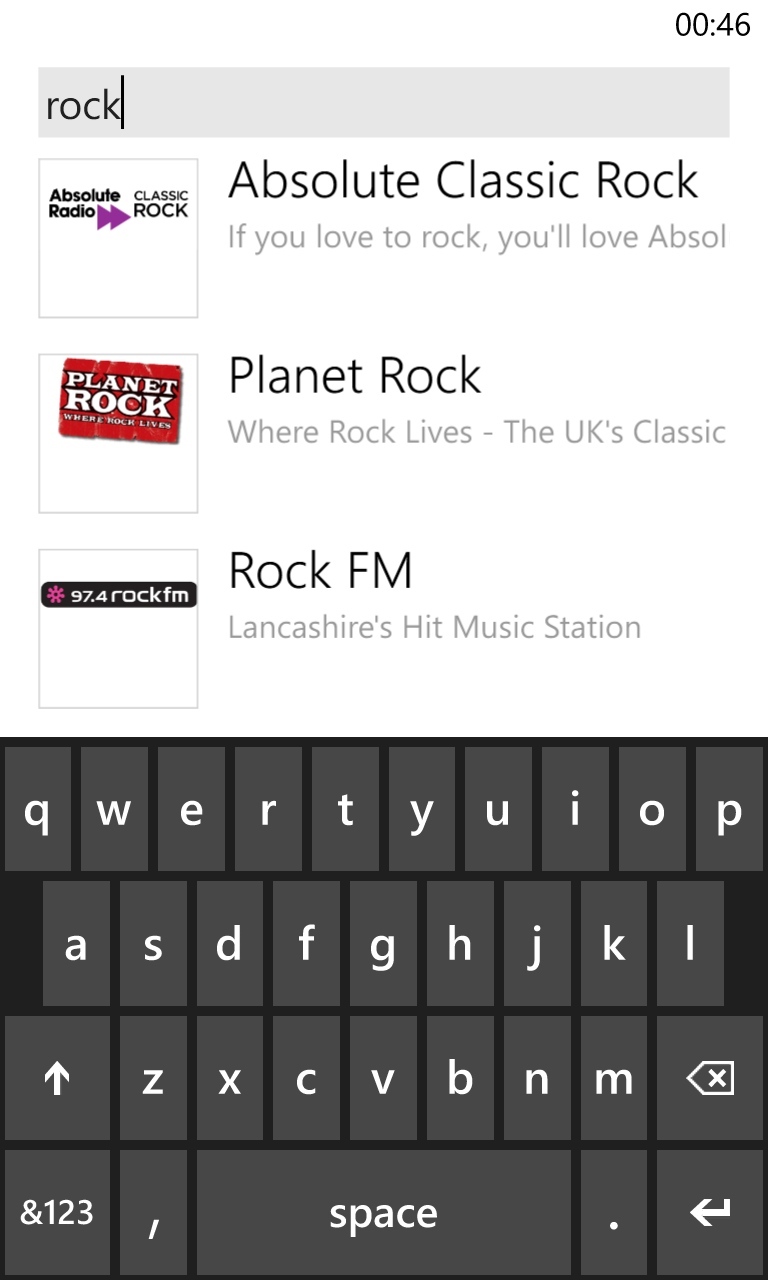
In use, the Radioplayer app is comfortably integrated into the music+video hub of Windows Phone 8. As you would expect for a media app, you'll be able to use the volume controls of your handset, and when you press them the media controls will be on display allowing you to pause or resume playback. Station ID will also be shown and this is typically the name of the station in the same place as an album name would show up, and the current programme will be shown below this.
You'll also have the stations that you listened to previously showing up in your history list, allowing you to jump back to them without having to open the app, search for the station, select it, and start it playing, Just tap the station tile in the history and the Radioplayer app will automatically open up at the right station, so you can start listening as quickly as possible.
I'm finding it tough to tie down exactly why, but navigating inside the Radioplayer application does not feel smooth. There are occasional pauses and stutters throughout the UI as I move around. The techie in me suspects this will be down to the long lists of stations and the amount of text being handled, but the issue is as presented, and it shows up enough to make the Radioplayer UI a stuttery implementation.
This isn't helped by the slow implementation of the pop-up menus. Holding down on the name or icon of a station should bring up a context menu. If you wait around long enough it will, but it certainly doesn't match up to the experience offered by the built-in applications with the same action in the UI.
That sluggish response from the UI is a shame because one of the things that has impressed me about Radioplayer is how smooth the audio is during playback. Even under 3G conditions, once the audio buffer is filled up and the audio starts to play, Radioplayer will push out the radio programming with almost no interruptions. I say almost, because as with any streaming radio solution that is working in real-time, there will be interruptions in your internet connection. Some streaming apps degrade the performance, or slow down the audio to try to cover this - Radioplayer simply pauses the playback until enough data is back in your handset. I prefer the latter option, so hooray for Radioplayer.
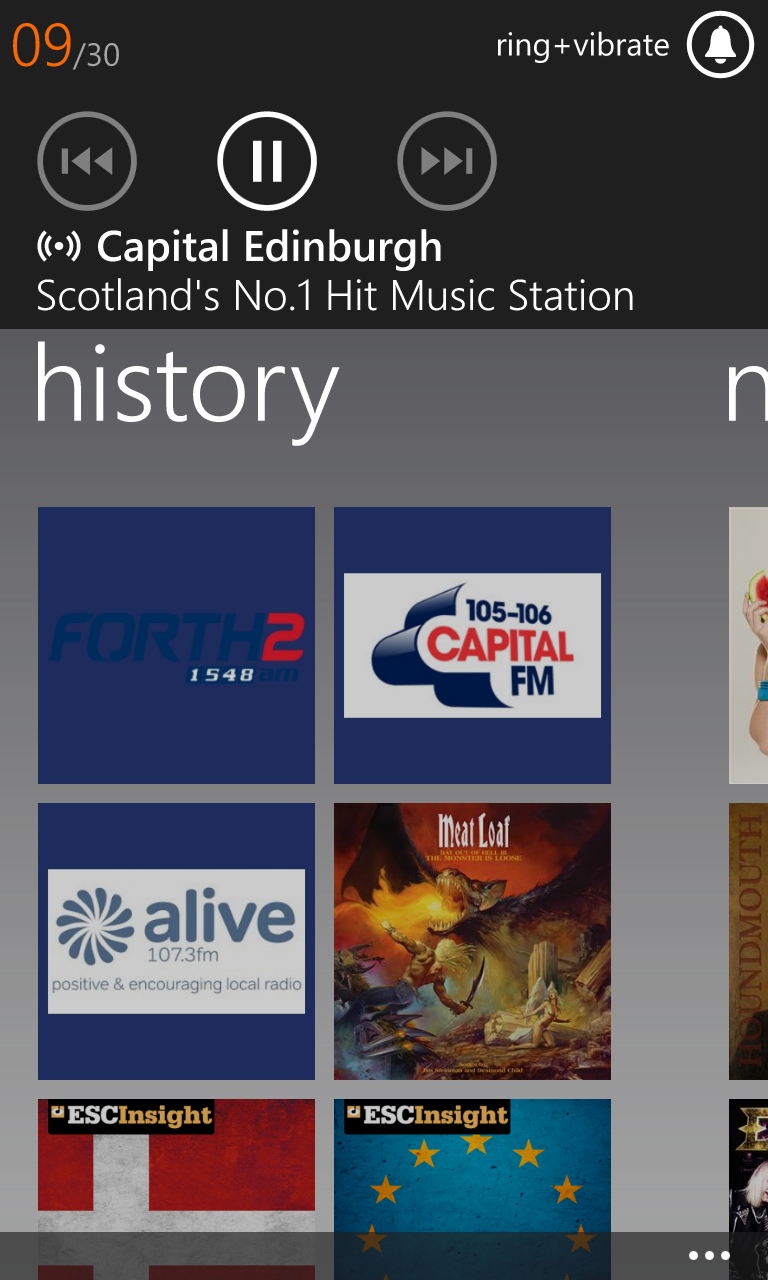
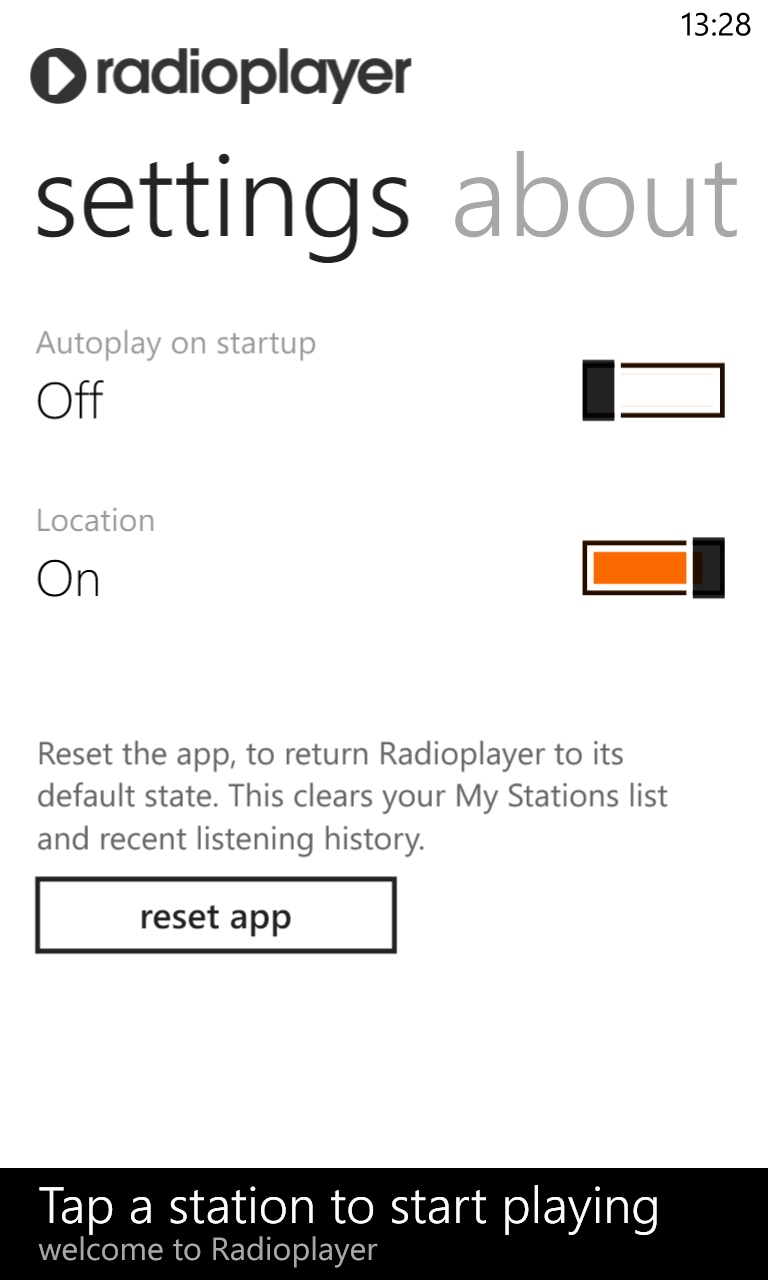
Radioplayer is a curious mix. The back-end and audio handling is top-notch, and I've no complaints in that regard. but the user interface is slow and uncomfortable. With a bit of focus on the presentation of the stations and the responsiveness of the UI for the next update, Radioplayer could look as good as it sounds. Right now I'm happy to put up with the issues because of the audio stability, but this is definitely one of these reviews that ends 'could do better'.
Reviewed by Ewan Spence at
