Review: Owl Reader
Score:
76%
Owl Reader is another RSS reading client for Windows Phone. Using the Pocket service online, Owl Reader works with your cloud-based subscriptions, and provides an environment that is very familiar to Windows Phone users while hiding a layer of layout flexibility just under the surface that will appeal to power users.
Version Reviewed: 1.6.1.0
Buy Link | Download / Information Link
As mentioned before, this is the advantage of a central and open feed reading service like Pocket. It provides the sync engine and a central point in the cloud for you to store your subscriptions, the read or unread states of each article, and those that you have marked as favourites.
With the heavy lifting done by Pocket, Owl Reader can focus on providing a good environment on your Windows Phone device for reading the articles. Where other Pocket reading applications (such as Poki) will add their own flavour to the UI with spot graphics and charms, Owl Reader follows the Windows Phone Design Language as much as possible, with an extensive panorama screen to open, giving you access to your home screen (current articles), an archive screen (articles that you haves saved for reading again at a later stage), your favourite (starred) articles, and three filtered lists of all your stories, recently published stories, and the 'shortest' stories (if you just have a little bit of time to read some articles).
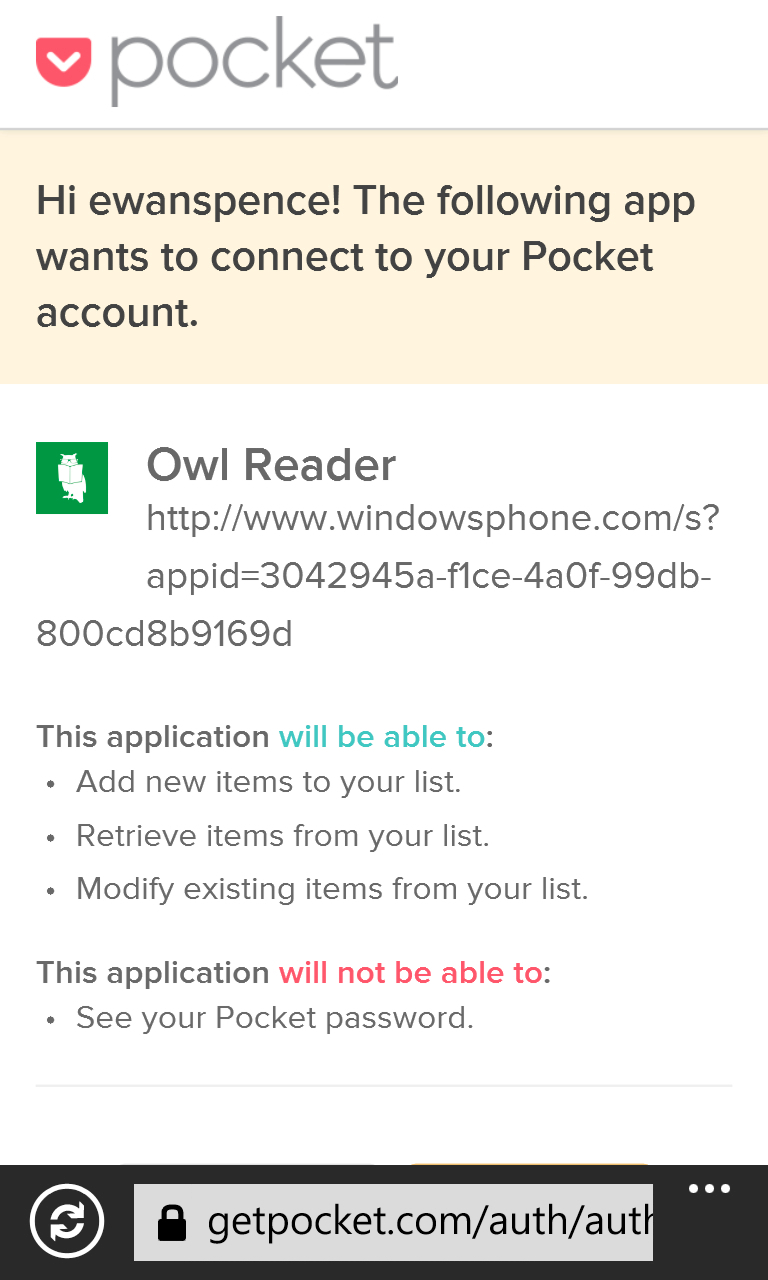
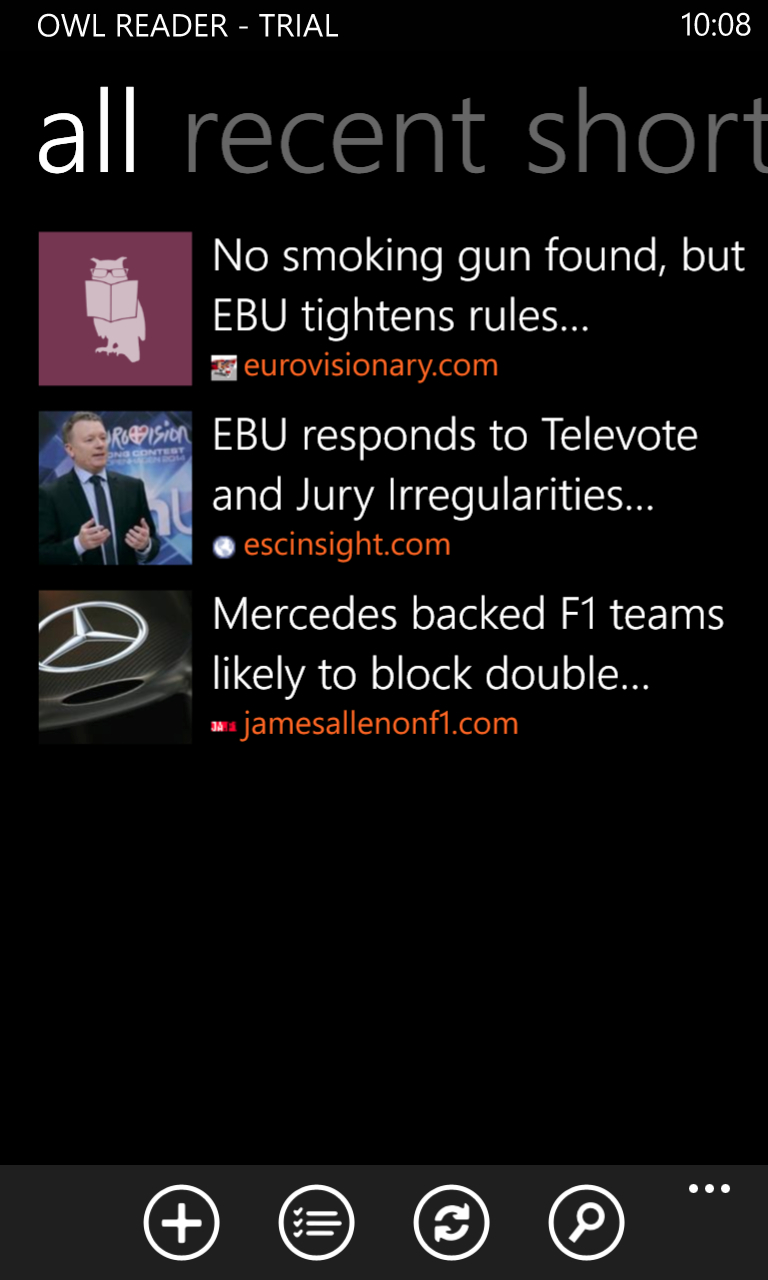
Seven pivots on the panorama screen does feel a little bit excessive, and there is a fair amount of duplication here. There's not a huge amount of difference between the content on the 'home' screen and the 'recent' screen for example, and a bit of smart programming and intelligent analysis might have been able to cut the duplicated clutter.
The indexing of articles does the job cleanly, but not spectacularly, but it does do it in a non-threatening way for those people who are new to Windows Phone or are looking for their apps to keep the look of the core OS.
Inside an article and you find the same simplicity on show. You do have the ability to switch the between dark and light themes, and the spot colour is picked up from the user-selected Windows Phone theme, again keeping the consistency. Interestingly, for me, the font size in the articles is slightly larger than the 22 point font used, but otherwise the default layout of the article text is the same as Windows Phone.
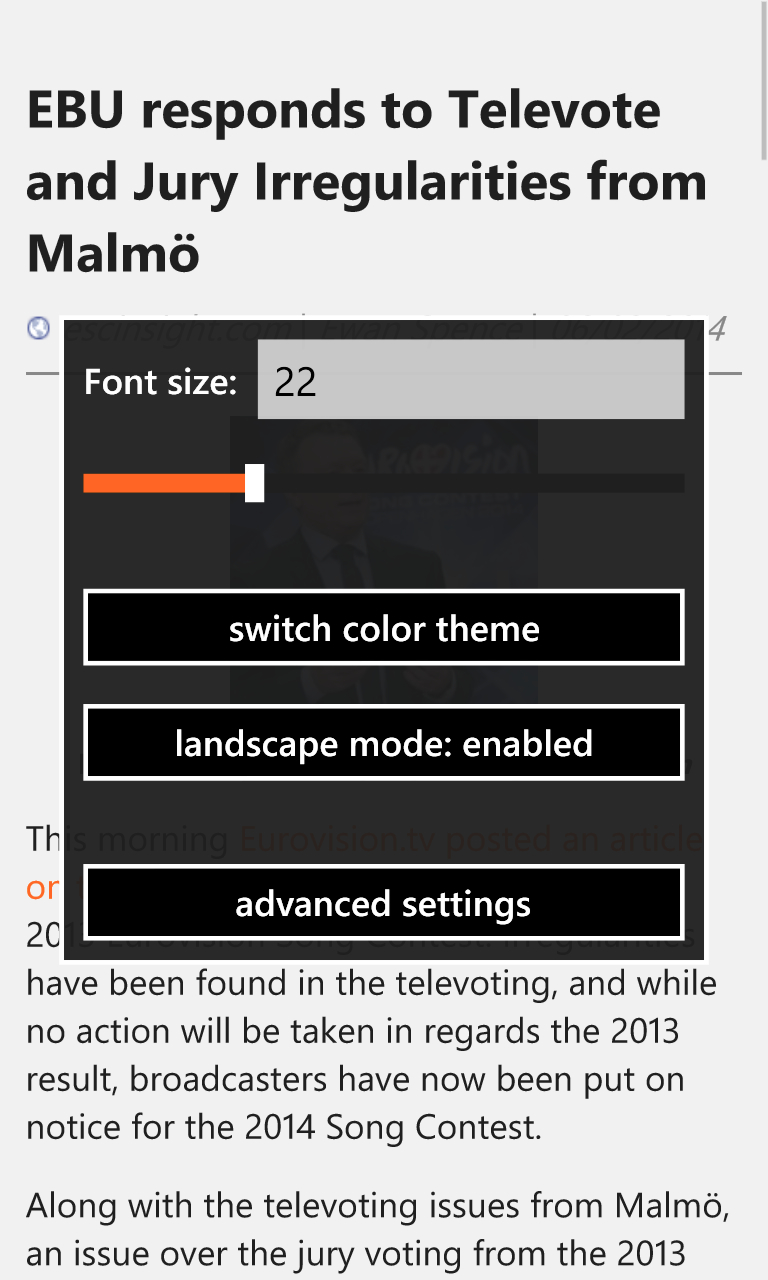
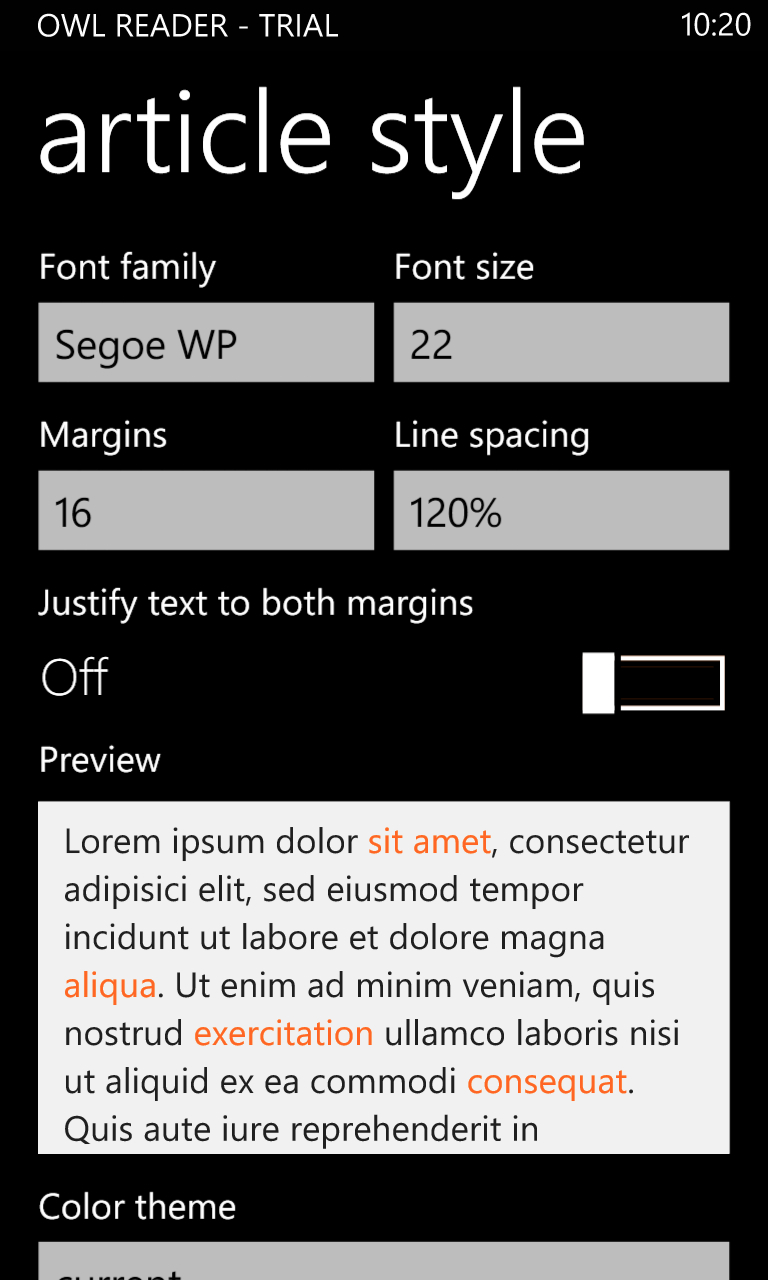
That doesn't mean you can't tweak away, so if you really must use Comic Sans, with huge line spacing, justified on both margins, you can. Switching away the colours away from the user theme can be done in the advanced settings as well, with exact controls for the colour available.
You can also open up articles in the web browser if you want the full-page experience, and the sharing menu option ties into the Windows Phone UI for sharing through the People Hub by using email, text, social media environments, or copying the URL to the clipboard for use in any application on your phone.
For all that Owl Reader starts with the Windows Phone look (and these settings do not impact on the main panorama view), the tweaking available to an article display, almost down to the pixel level, will be welcomed by those looking for a customised and tailored reading experience. I'm happy with something very close to the WP norm, but I can see a lot of people looking to move to something more suited to their own eyes and preferences.
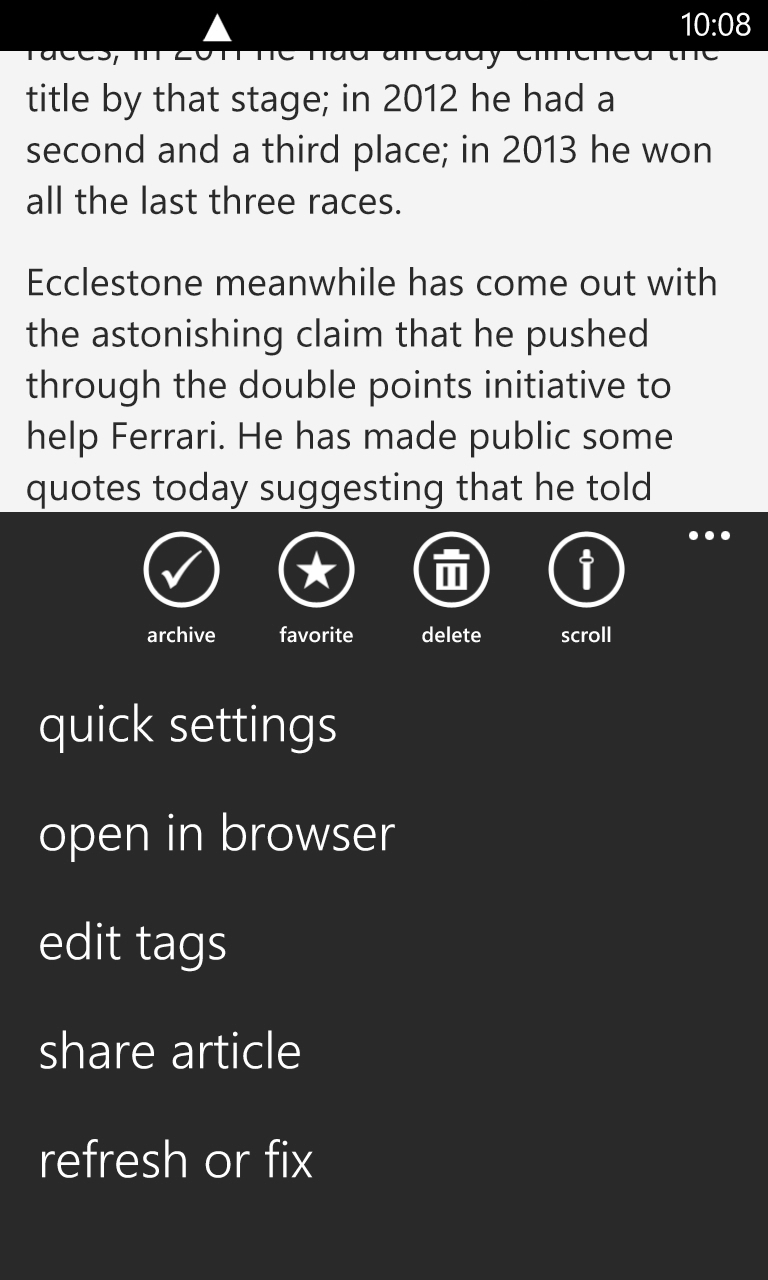
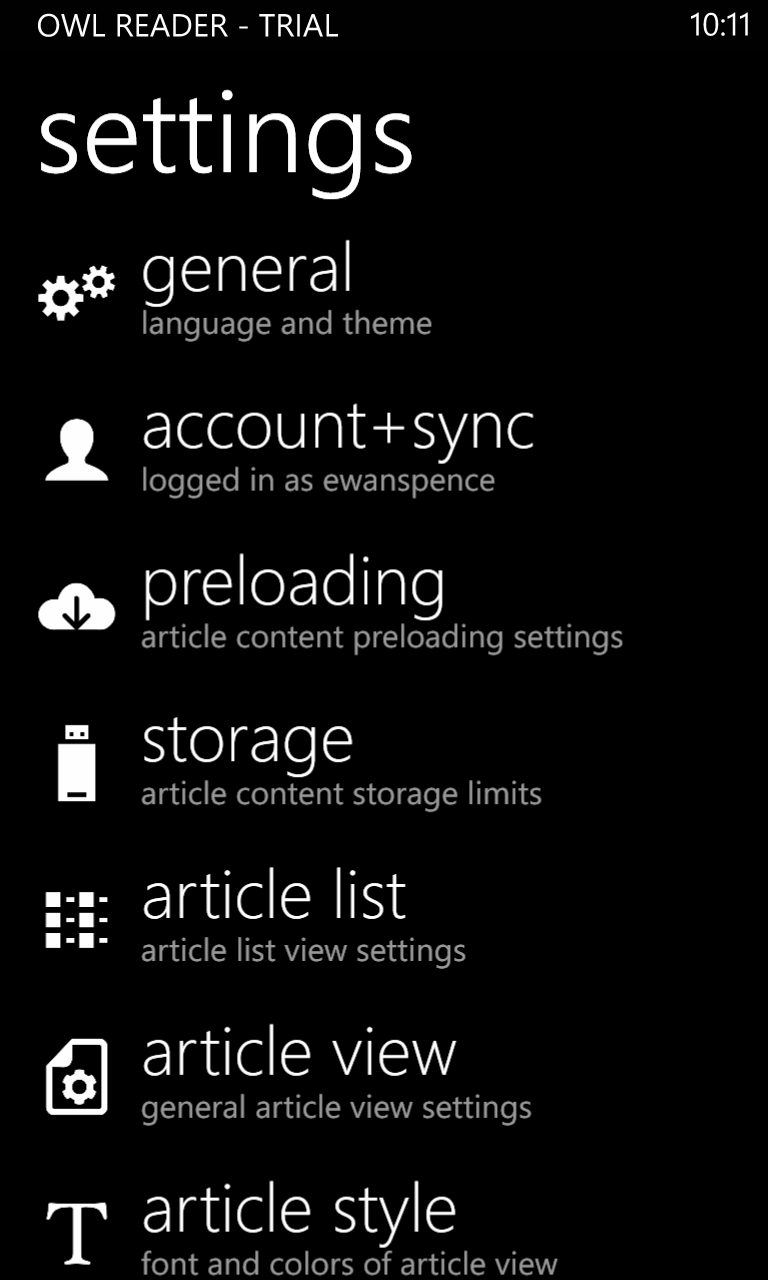
I'm not sure what Owl Reader should do to improve, and arguably it doesn't need to. It has a design goal and it has met those goals with ease. Speed may be one area to look at, as is the efficiency of caching articles for offline reading, but frankly these would be polishing something that already reaches the required level of 'good enough'.
Available as an ad-free and unlimited trial (with the occasional pop-up message on start-up to remind you that you are still in the trial/free mode), Owl Reader is a comfortable Pocket client for Windows Phone that does nothing wrong. It doesn't change the world or seek to rewrite what a Pocket client could do, it simply does everything you would expect in a stable environment.
Pocket users should definitely seek it out and see how well they get on with the client.
Reviewed by Ewan Spence at
