Review: Intelligent Lens Blur
Score:
75%
Never mind manufacturers (HTC) coming up with secondary 'depth' cameras in order to provide information for creating fake 'bokeh' effects, the imperfectness of that approach has shown that, in fact, you can create such effects using nothing more than a little software wizardry. The result will still look 'fake', but at least it can be done, as proved here by new Windows Phone application 'Intelligent Lens Blur'.
Buy Link | Download / Information Link
Going back to first principles, the term 'bokeh' has been adopted now to cover all instances where depth of field creates an arty separation of foreground and background. Achieved properly, optically, the separation is perfect - by definition - and also smooth, in that the drop off in sharpness is gradual as subject depth differs from the main subject's depth.
Here's a good example of bokeh done right, in the lens of the Lumia 1020, with me capturing a crocus appearing in the UK spring:

Large optics and sensors, as on the likes of the Nokia Lumia 1020, make 'bokeh' easy to achieve, but it's much harder with the small lenses and 1/3" sensors in most top end smartphone cameras.
However, having shown you how 'bokeh' looks, it'll also become apparent that, by marking certain areas of the 2D image as 'foreground' or 'background', it should be possible (for some subjects/photos, at least) to simulate bokeh by artificially blurring the latter in software.
This is, in effect, the approach taken by the HTC One (M8), covered here, which uses a bespoke secondary camera to grab distance data and then feed this to the 'UFocus' special effect - you select the thing you want to 'focus' on and then everything at other distances gets artificially blurred. The system isn't perfect, as I already proved, but for casual use it may well be enough.
As indeed may software tricks like the Intelligent Lens Blur application here, for Windows Phone. The idea is much the same, except that the denoting of foreground and background is left partly to the user and partly to some clever edge detection.

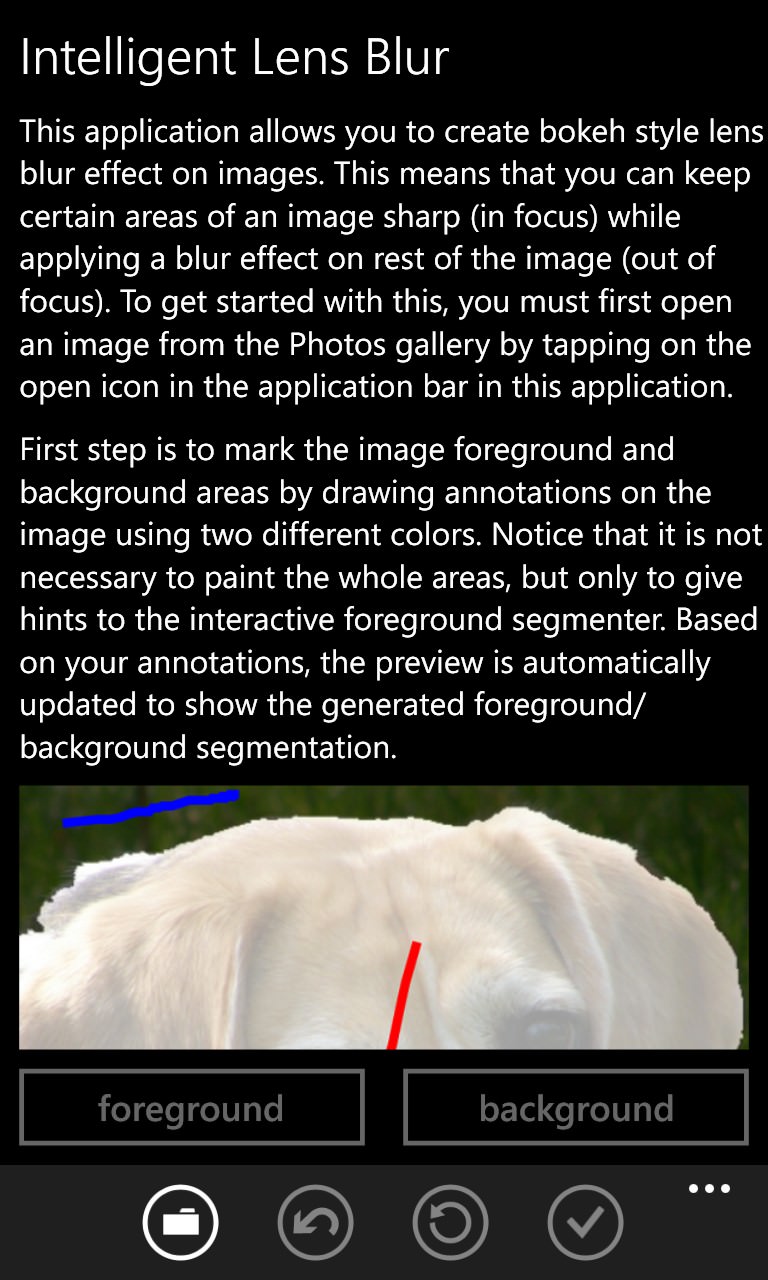
Using phrases like 'interactive foreground segmenter' and 'lens blur effect kernel sizes', it's clear that Intelligent Lens Blur takes its job seriously, even if the eventual image is to be used casually. The idea, as you can see in the screenshots here, is that you pick a captured photo from your Camera roll and then 'paint' foreground (red) and background (blue) strokes to help the software work out which is to be considered for the effect and which is to be omitted.
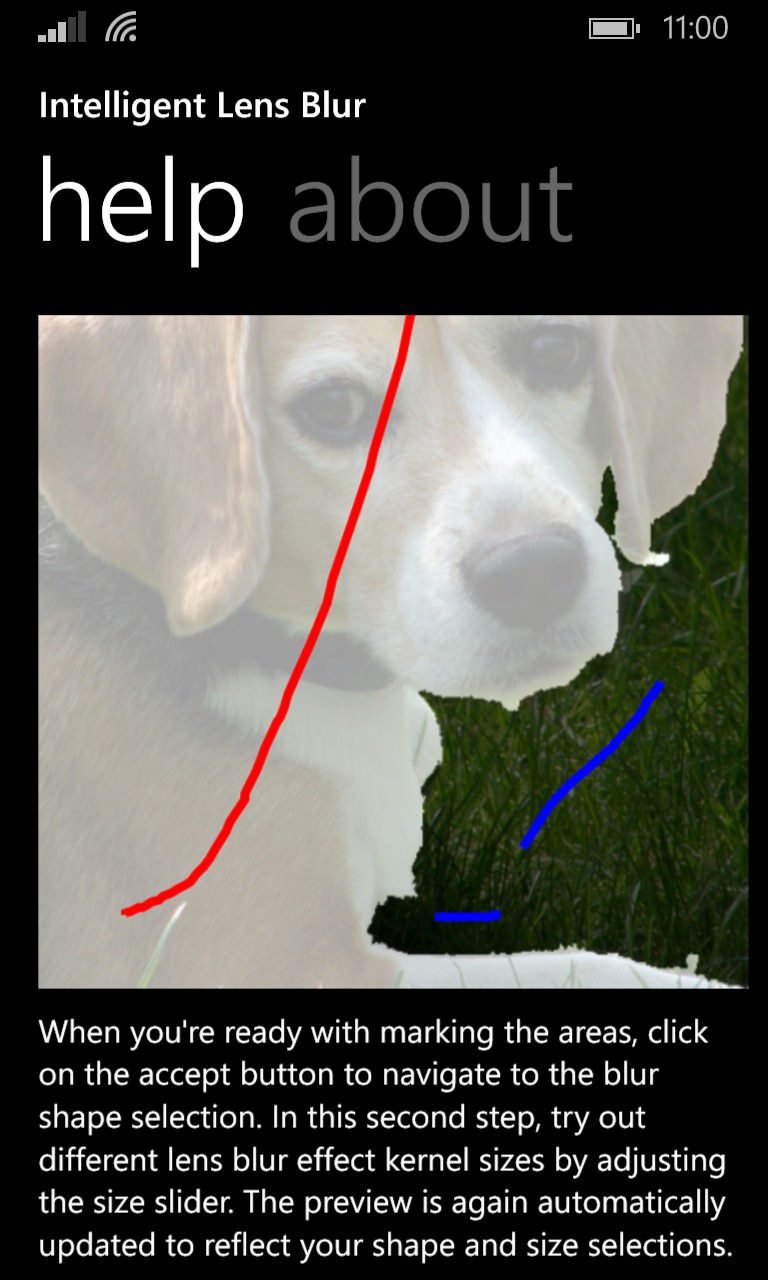
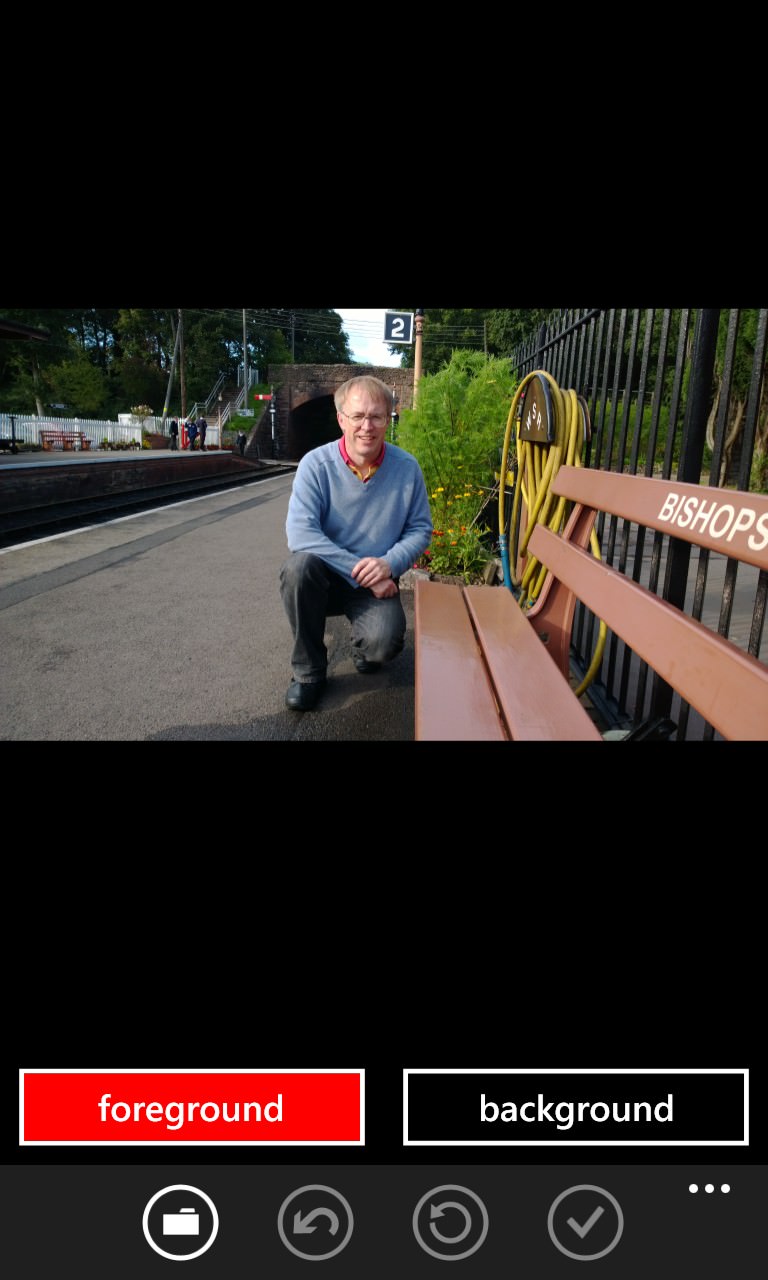
The more work you put in to paint in the foreground/background hints, the more accurate will be the final effect, though I was disappointed that there's no way to zoom in in order to paint more accurately - you can't even rotate the phone to try the action in landscape - everything has to be done in the portrait thumbnail view.
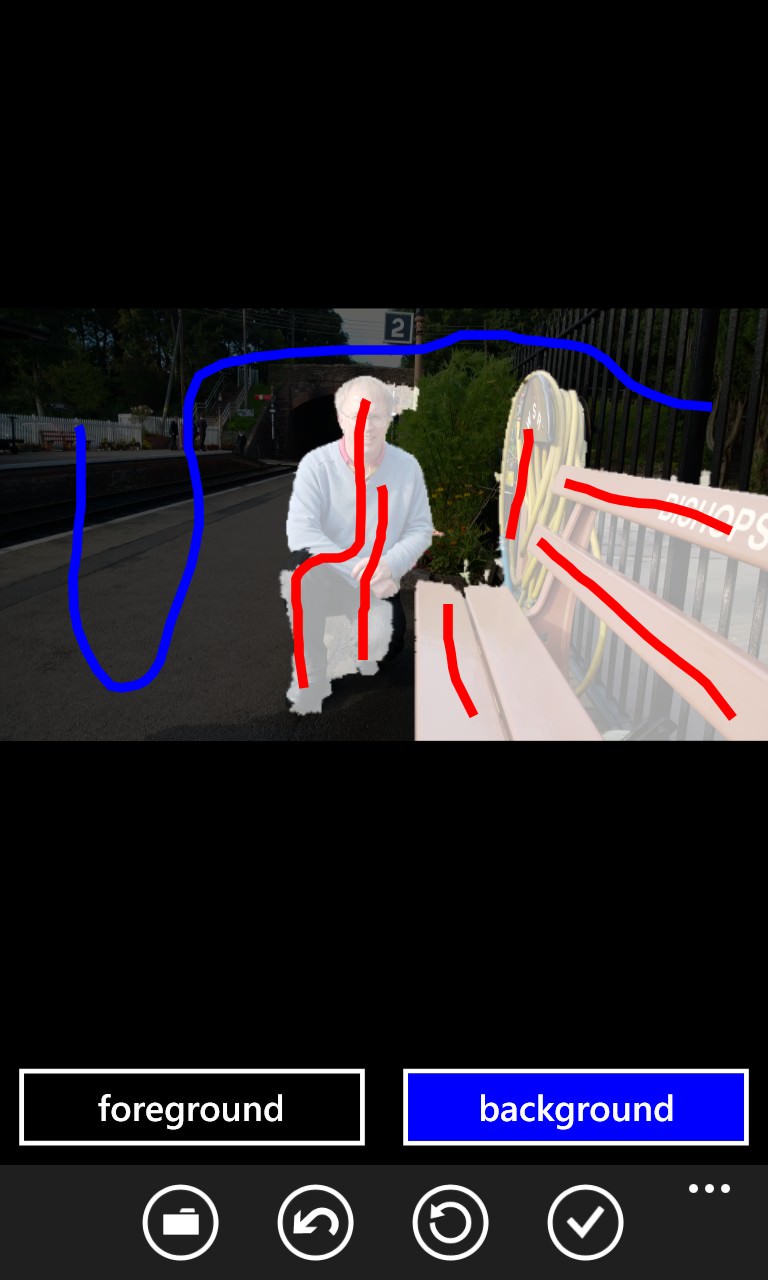

Having said that, the algorithms used are quite impressive in the way they massage the pixels, as you can see in the example here. The inference of each block of subject material is just about as good as I'd expect such a system to be able to be.
Having done the foreground/background analysis, there's a chance to adjust the degree of blur, with a simple slider. Changes to the displayed image take a few seconds to render, so this isn't a terribly quick process, but it does work as advertised and, most of the time, you may find that knocking the blur down a bit helps keep the image more natural and realistic.


Look closely, of course, and you'll see problems. Sections of the image where material is at the same optical depth as the main subject yet is blurred as 'background'. And edge detection issues where quirks of the main subject's outline get missed and blur applied where it shouldn't - or vice versa. The same issues also currently plague HTC's hardware-assisted UFocus, by the way, though updates from HTC to use the depth sensor better are likely to improve its results in time.
All in all though, I'm not going to be too harsh on Intelligent Lens Blur. The very idea of 'after the fact' bokeh creation is utterly artificial and anyone with a photographic cell in their brain will spot the artefacts and telltale signs immediately - edges where sharpness meets blur, for example. But for casual use this isn't really a problem - the aim will be to emphasise a person or pet or flower, and so on, for sharing at low resolution on Twitter or Facebook and here Intelligent Lens Blur will do the job very well.
Without needing an extra camera on the phone. Or even a purchase, since Intelligent Lens Blur is totally free.
Reviewed by Steve Litchfield at
