Review: BATTOP Slim Wireless Keyboard with Trackpad
Score:
78%
It's all very well having expensive accessories like the HP Lap Dock, at £500 or so - but what about at the other extreme in the market? In this case under £13 in the UK. More than a simple Bluetooth keyboard, this BATTOP accessory brings in capacitive multi-touch to your Windows 10 Mobile experience as well.

Packed very professionally for an ultra-budget accessory, you can see why I bought this in for review, I just couldn't resist the chance to have an all-in-one 'Bluetooth keyboard and multi-touch trackpad' - if it worked with Windows 10 Mobile.
Happily, the good news is that it does, and perfectly. Or as perfectly as any Bluetooth keyboard and wireless pointer system ever does with any mobile OS on a smartphone - there are always little glitches here and there, such as applications sometimes opening up in two-pane mode (in landscape) and sometimes in single pane mode (also in landscape!) Or sometimes the on-screen keyboard will pop up erroneously and have to be dismissed. But these glitches are typical and happen just as often on my Android phones and tablet, so we can't (for once) blame Windows 10 Mobile here.
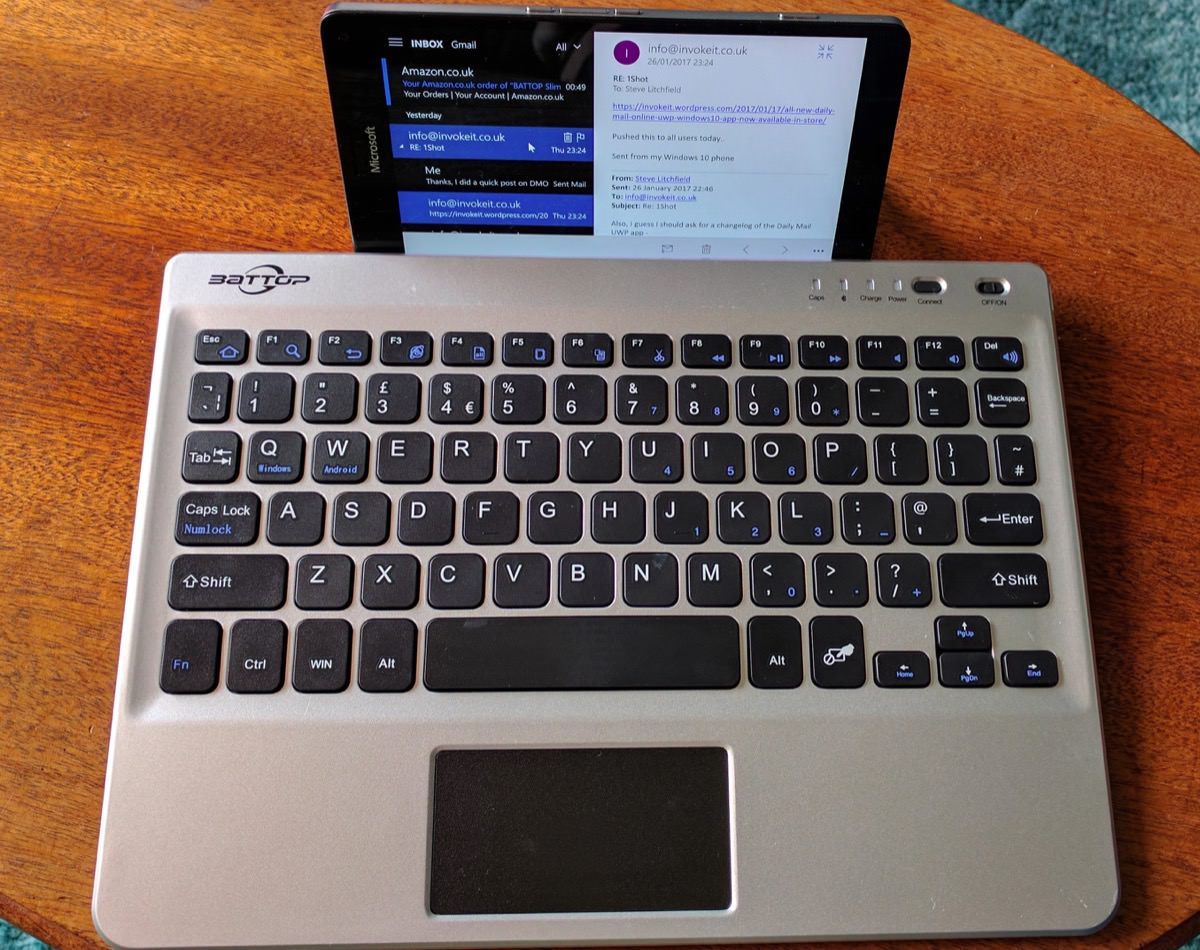
Importantly, the trackpad aspect works too, and as advertised, with control over the Windows 10 cursor as you'd expect, with double finger scrolling of lists and panes, and with a positive 'click', with the bottom left corner triggering a left-mouse action and ditto for bottom right. Of note is that the trackpad works better than that on the HP Lap Dock's, which is a little insane, if you think about it.

Now, before you get too excited, it's worth noting that this BATTOP accessory is designed to be explicitly 'lightweight'. Which means that it's 100% plastic and there's absolutely no 'heft' to it at all - total weight is 290g. So we're not talking about premium materials here, as you might expect given the price point, but the flipside of the plastic construction is that you can carry it in your man bag or briefcase and won't notice any extra weight.
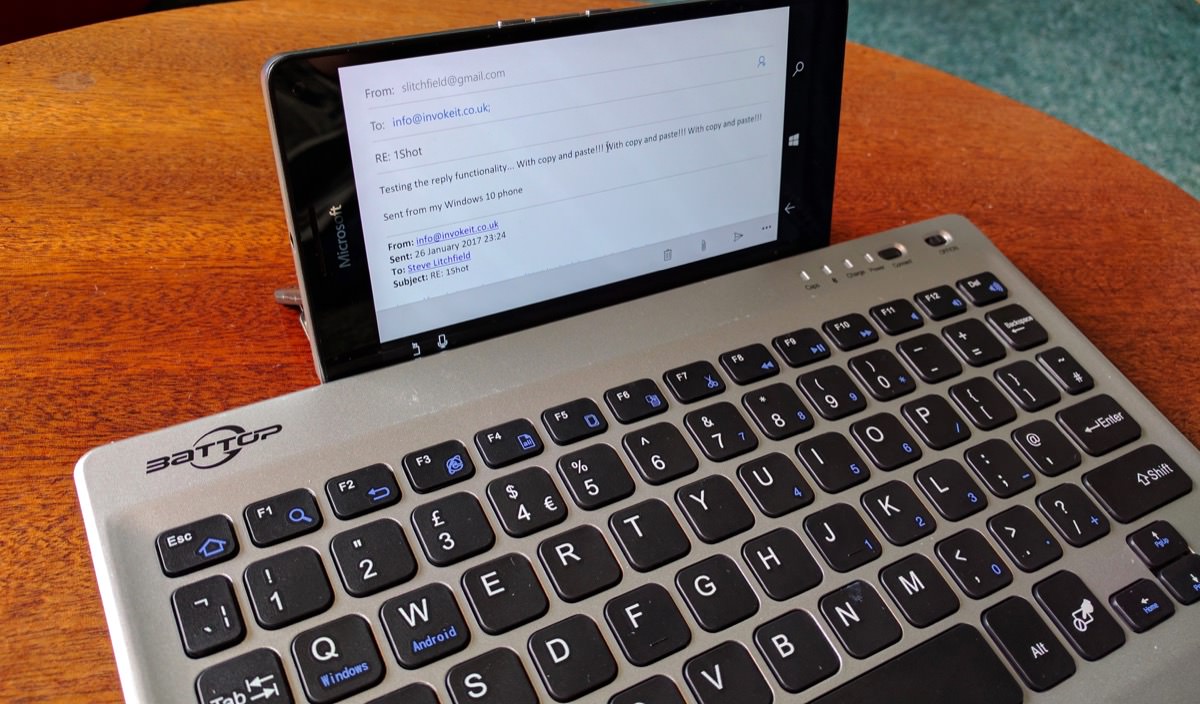
In use, it works rather well - it's true that you won't often need the trackpad per se (e.g. when sending a few emails), it's often faster to select the appropriate icon on the phone's touchscreen with your finger. But it does come in handy when two-finger scrolling through web pages and contact lists, to name but two use cases.
Along the top row of the full keyboard are various function keys - some of these don't work with Windows 10 Mobile (and there's no manual to confirm what they do work with, though I'll do some more tests with Android devices), but many do. So you get working media controls (back/pause/forward) and volume controls (mute/up/down) etc. Very handy indeed when listening to music in the background while working.

At the top right is an on/off control and pairing button - these work as advertised, with LEDs to indicate the unit being in a pairing mode. Charging via microUSB, the BATTOP keyboard claims to last for 30 hours per charge, or to retain said charge for up to 30 days if needed. It's early days, so I can't confirm this, but the figures look easily good enough for taking with you on a road or train trip, should you not want to take a full laptop.
At the back of the BATTOP keyboard are two sprung kickstands - these are normally folded neatly into the base and then they spring out when you pull on the release switch. The two stands are spaced too widely for a small phone, but are perfect for anything from a Lumia 950 XL upwards (so think HP Elite X3, Lumia 1520, 1320 etc.) Or, indeed, for a Windows 8 or 10 tablet.

In use, it's somewhat magical to use the trackpad, as if on a full laptop (or Lap Dock), and see the cursor moving on the phone's screen - normally you'd have to go the hassle of also hooking up a Bluetooth mouse, so it's great to have everything in one piece here.
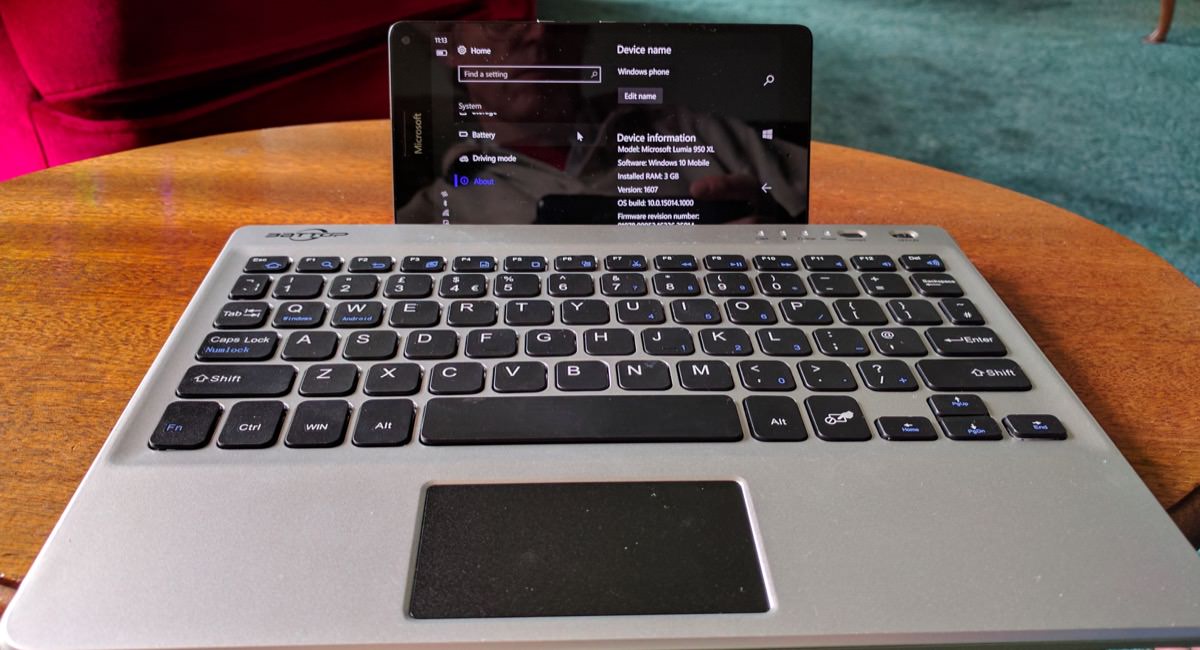
Windows 10 Mobile largely behaves itself in landscape mode and when driven by Bluetooth and the whole experience isn't terrible. That doesn't sound like much of a recommendation, but it is, albeit a cautious one.
This BATTOP solution is one of the neatest ideas I've seen for a while and pretty unique. My only concerns (other than the usual patchy behaviour of any mobile device's UI when you bolt on extra control surfaces) are to do with build quality and reliability. The keys are positive in action and work well, but they don't have the quality feel of those in a traditional laptop or the HP Lap Dock. While the trackpad 'feels' cheap, yet works perfectly most of the time (in contrast to the HP Lap Dock's trackpad, which feels just as cheap, yet works far less well in my opinion).
Yet, set against the £13 purchase price, all of this is more than forgiveable. The accessory is firmly in impulse buy territory (heck, I bought it on an impulse!) and easy to replace if lost or broken.
Not everyone needs an ultra-mobile, super-geeky solution like this, but if your jaw dropped just a little seeing this in action then why not treat yourself? (See the buy link at the top of this review.)
PS. Of course, with Continuum in play too (i.e. on the Lumia 950 and 950 XL, plus Elite x3 etc.), you can go even further, for a jury rigged, ultra budget 'x3' (to coin a term!) experience. In the photo below, my 950 XL is cabled directly to a HDMI-capable TV, yet with trackpad and keyboard control on the BATTOP unit. And with the 950 XL acting as the central processor/engine. Pretty cool, even if not always practical.
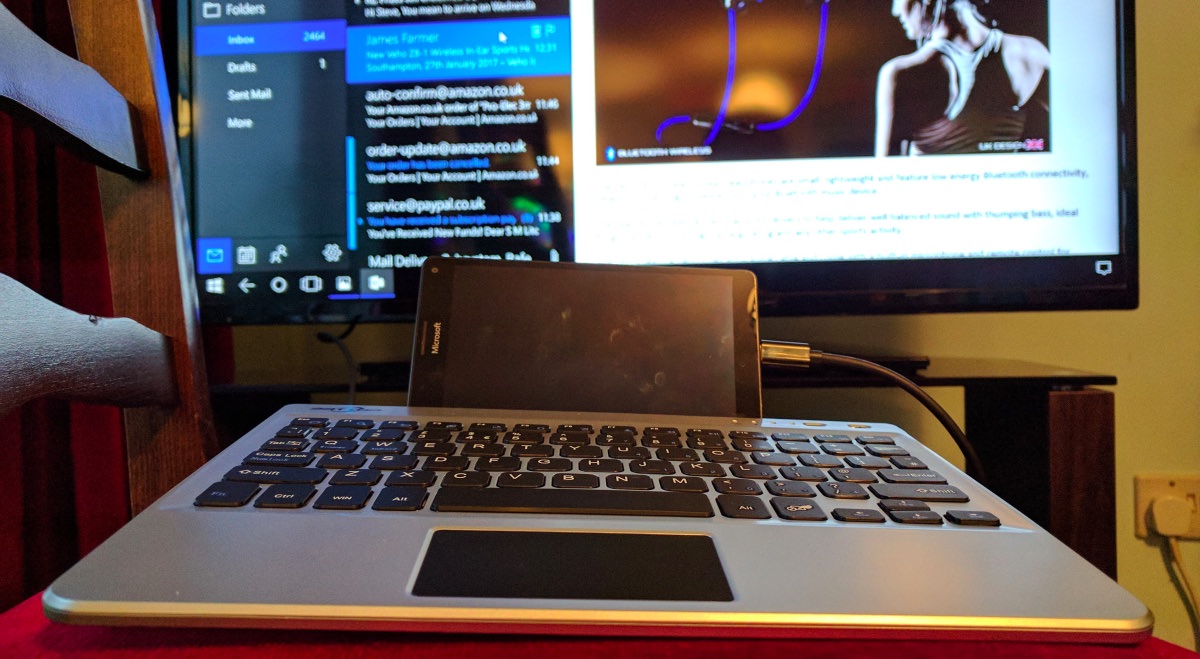
Reviewed by Steve Litchfield at
