Review: iNi Reader UWP - finally!
Score:
80%
I have a confession to make - the 'finally!' in the title refers to my logistics, not to the application or its developer. 'ini Reader' has been a Windows Phone 8.1 application for years, letting users browse their Feedly aggregated news, and some time (cough - over a year) ago it got a big Windows 10 UWP rewrite. And it sat in my to-do list ever since. But I'm making that right with a review now.
Buy Link | Download / Information Link
In my defense, when I first tried it, the Windows 10 version was very rough and my mental note to return to it 'in a few months when it was stable' got lost along the way. iNi Reader's now 99% stable and easily good enough for daily use, though as I'll comment below, the very multi-service nature means that it's always chasing a moving target.
At its heart it's a very competent Feedly reader though. Feedly is, as I'm sure you already know, the biggest news aggregator in the world (taking over from Google Reader when the big G closed the latter down, to huge outcry). The idea, as always, is that Feedly checks all the world's news sources (including AAWP) and notes which of them have updates for which of its users, caching everything so that when a user comes a calling (or, in this case, a specific application), there's zero delay in serving up the updates from RSS feeds from potentially thousands of sites.
So here goes with a walkthrough of iNi Reader, its interface, and its functionality.
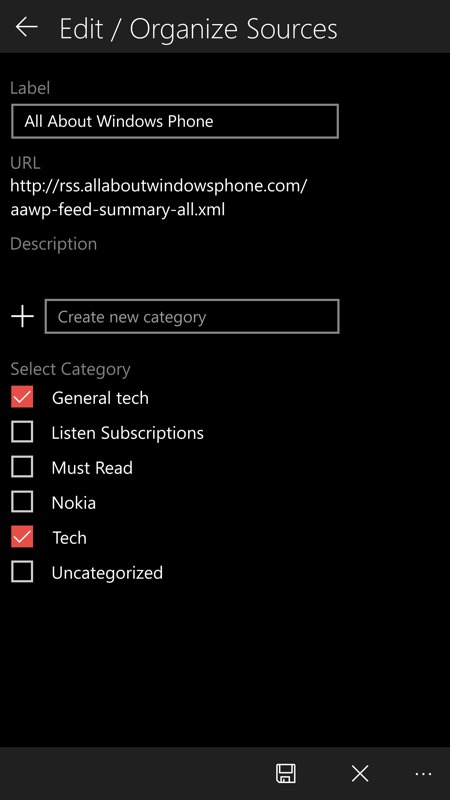
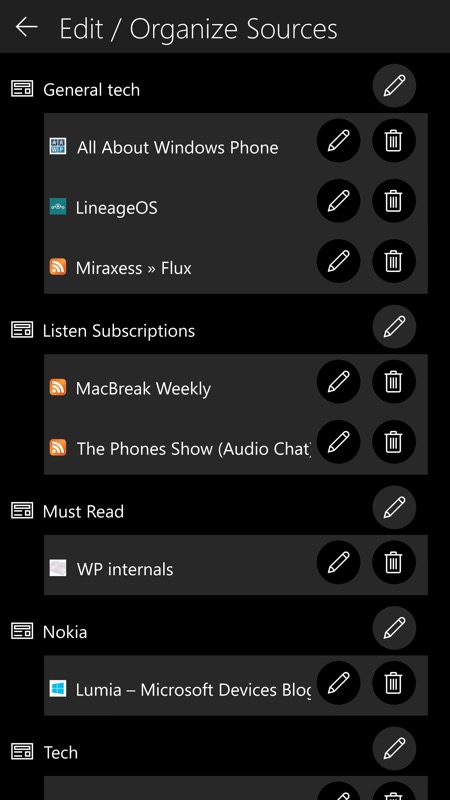
Although your Feedly news sources are probably already defined, you can manage them here in iNi Reader, here categorising AAWP and then reviewing all my sources and categories. And yes, mine are a mess, this is just a glimpse. A sorting out job for a rainy day!
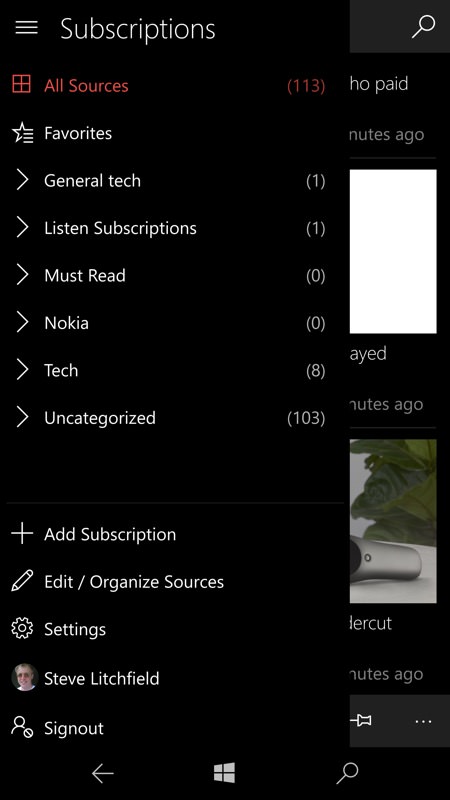
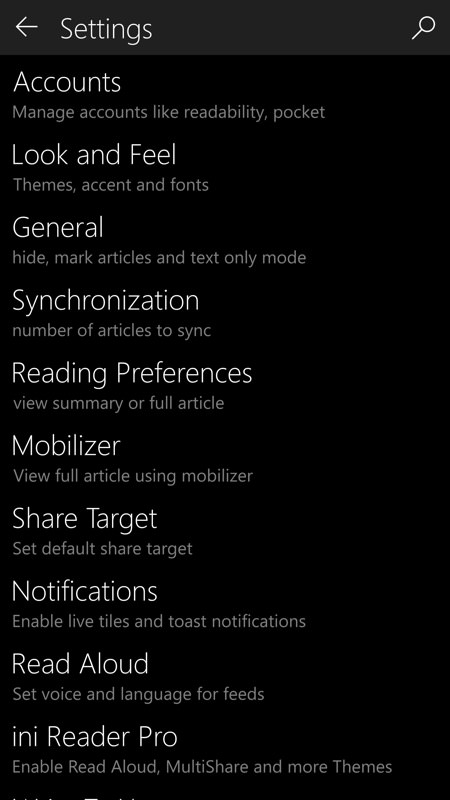
In the main UI, the hamburger menu lets you navigate by category and also delve into all the various application settings and configuration panes; (right) the main Settings pane is extensive but supremely well laid out...
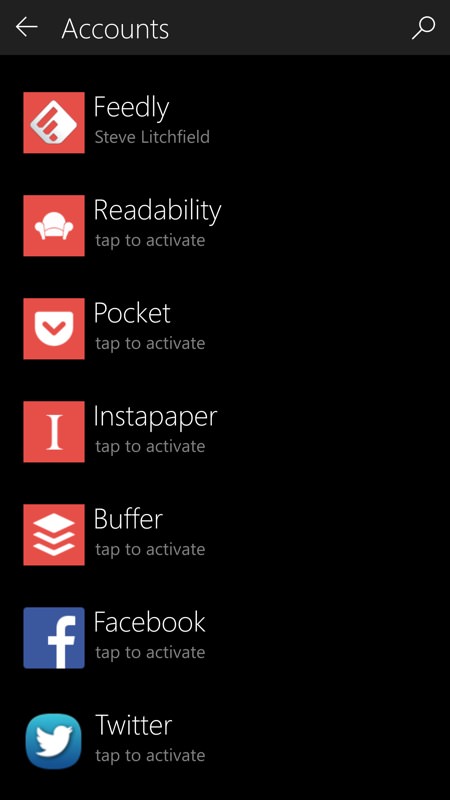
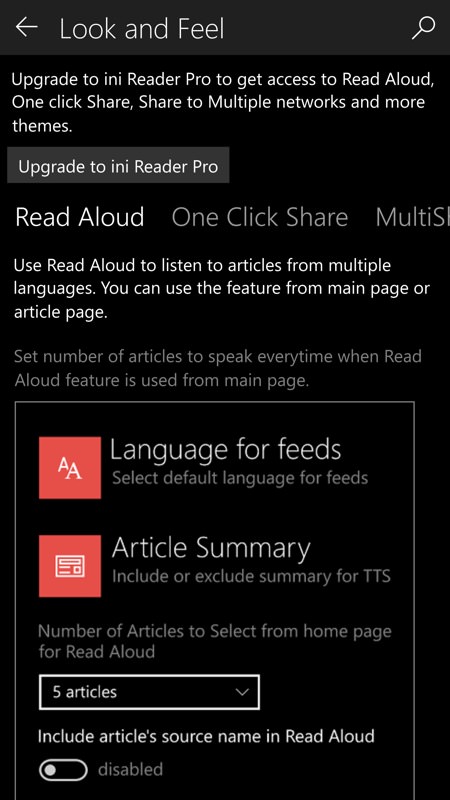
Most of the accounts are to do with sharing new stories further, for onward consumption by you or others and in slightly different forms. ONE of these will appeal to you, I'm sure! (right) some of the more advanced functions are hidden behind the 'Pro' paywall - which is fair enough - the developer needs to pay the bills. 'Read Aloud' appeals to me in particular!
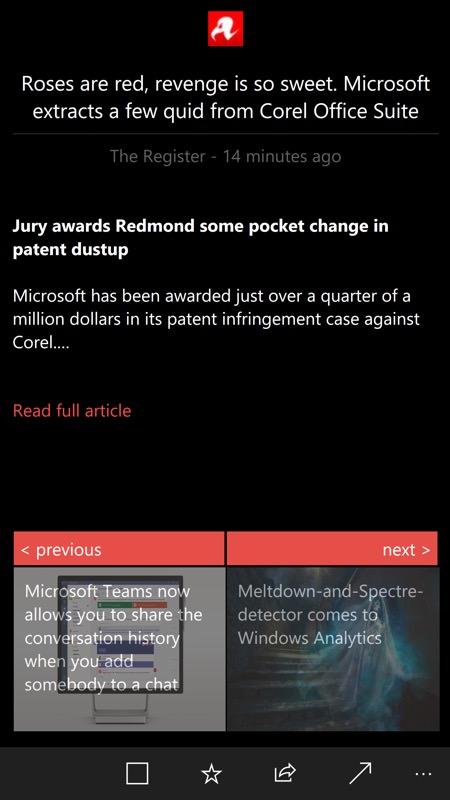
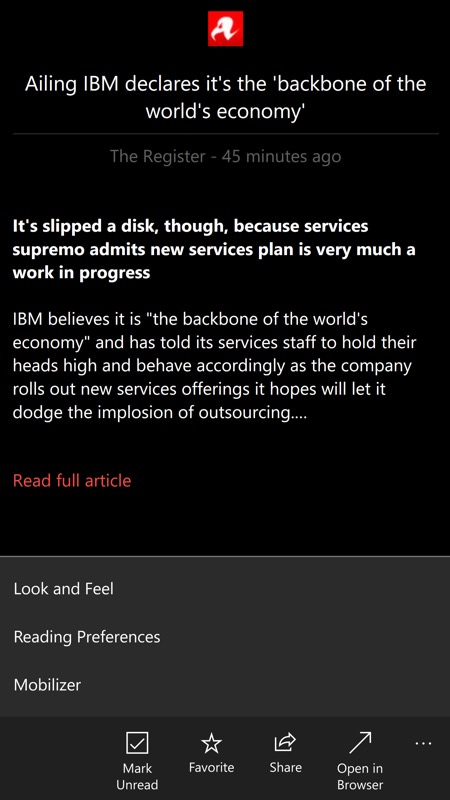
Stories are browsed by default with two big buttons in the UI, rather than with a swipe, which seems slightly 'old' thinking, but happily you can enable swiping too, in Settings. I liked the way thumbnail preview of the previous and next stories are shown - RSS text rarely fills the UI, so this uses the blank space well.
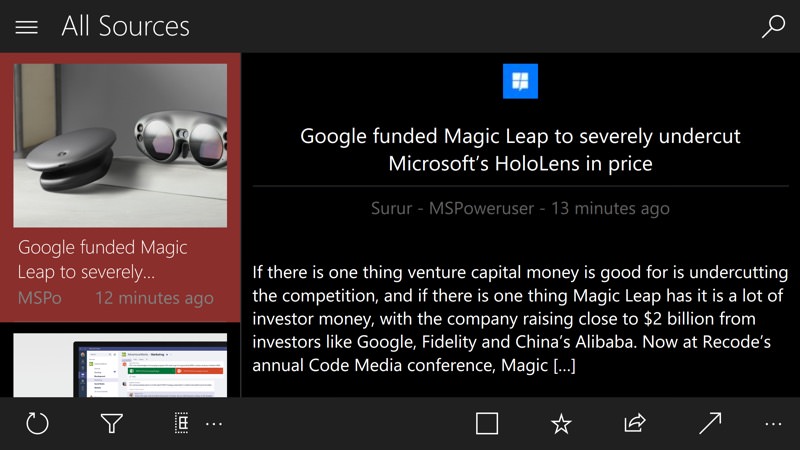
iNi Reader works well in landscape mode too, with the left vertical scrolling carousel having the highlighted thumbnail expanded on the right, as you'd expect. Very well done.
iNi Reader really was reworked as a full Windows 10 UWP application in every way, as I proved by plugging my Lumia into a HDMI cable and using the platform's Continuum capability:
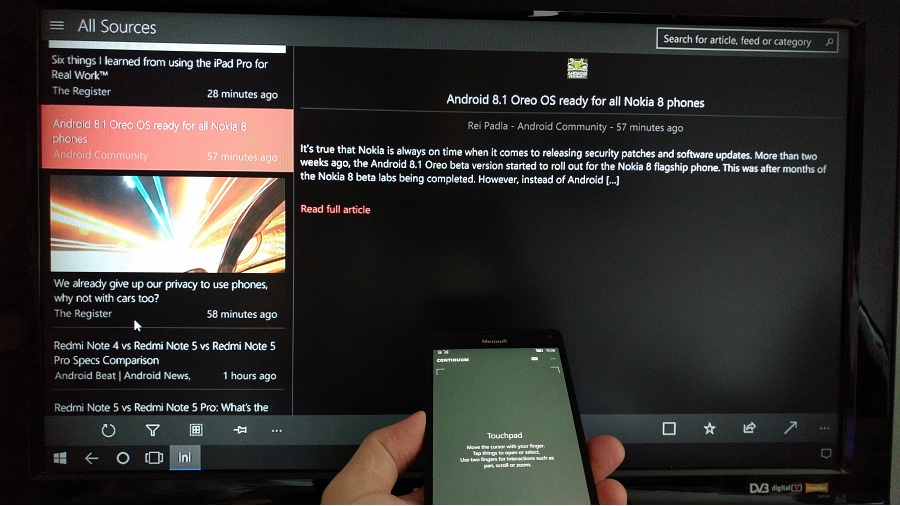
Or, of course, you can run iNi Reader on your Surface Pro or Windows 10 desktop or Xbox or whatever. The interface adapts as needed.
Not shown here, but also working well are multiple live tiles, wherein categories can be pinned individually to your Start screen, such that this becomes a quick overvew of sorts to the latest stories in various areas. Very nicely done.
It's possible that there hasn't been much development done to ini Reader in the last few months and that the ever-changing nature of Internet services means that the developer really needs to keep everything up to date - so, for example, I had no luck connecting Facebook to iNi Reader, for onward sharing of stories. Just me? The application is always one step away from being a perfect multi-service reader... and also one step away from breaking down!
Overall though, I can only apologise to readers (and to the developer), iNi Reader's Windows 10 incarnation deserved attention on AAWP long before this. And it's certainly worth yours.
PS. See also FeedLab UWP too, of course.
Reviewed by Steve Litchfield at
