[Updated: it has been noted that, since the update reported here, there has been another 'silent' update and the 'hamburger'/top-left menu is now broken under Edge - so there's no access to Profile, Lists or Settings. 8-( Hopefully Twitter will get enough bug reports that whatever they've done server-side can be fixed promptly!!]
[Further update, this has now been fixed server-side.]
Here's the official changelog (though some items refer to UI actions not appropriate for Windows 10 Mobile):
New
- Accessibility: Focus rings on components will now display with the selected primary color.
- DMs: Reactions that you’ve sent for DMs will now show as selected in the DM’s footer.
- Multi-Account: Use multiple Twitter accounts? We’re rolling out improvements to the UI for managing and accessing all of your accounts!
Updated
- Accessibility: The GIF search gallery now provides accessibility labels for GIFs returned by searching. These labels will be read out by screen readers, providing additional context for search results.
- Accessibility: Improved accessibility in poll components. Voiceover will now read the selected choice properly. Fixed text color when in high contrast mode.
- Composer: Inline feedback errors when composing will now provide a “Learn more” link if there’s additional information.
- Keyboard Shortcuts: Improved KB shortcuts for screen accessibility.
- Timeline: We’ve made some density and visibility improvements to timeline surfaces.
- User Profile: When your date of birth is set to be visible to “only you”, it will no longer show up when you navigate to your own profile page.
Fixed
- Accessibility: When a Tweet is focused, the “U” keyboard shortcut will mute the Tweet.
- Composer: Moving your cursor off a username or hashtag will now properly close the typeahead or autocomplete dropdown if it was open.
- Composer: Videos added to the composer which generate an error state will now properly clear the banner when removed.
- Dialogs: Confirmation dialogs will now consistently show titles and text.
- DMs: Reaction summary sheet will now properly render at lower resolutions.
- Home Timeline: The inline composer on the home timeline will now display in both widescreen and narrow screen size configurations.
- Media: We’ve improved zooming and panning of media on touch devices.
- Media: Media controls will now be shown properly when you’ve hidden them and then zoomed back out on touch devices.
- Text: Fixed instances where the text size was being set to the smallest value.
- Topics: The login sheet that’s displayed when attempting to follow a Topic while logged out will now display text content correctly.
- Tweets: Emojis added to Tweets via the emoji picker will be saved properly as part of the Tweet draft.
- Tweets: If you’ve muted a user, re-tweets of their tweets will now be immediately removed from your timeline.
- Video: Addressed player crashing when attempting to replay.
- User Avatar: Fixed an issue where avatar borders and backgrounds were not displaying correctly.
- User Profile: Blank usernames that are populated with the user’s @ handle will now be styled consistently.
- User Profile: The name field will no longer auto populate when editing your profile.
As ever, I've been looking through the changes and doing some screenshots - not all changes are demonstrable/visible!:
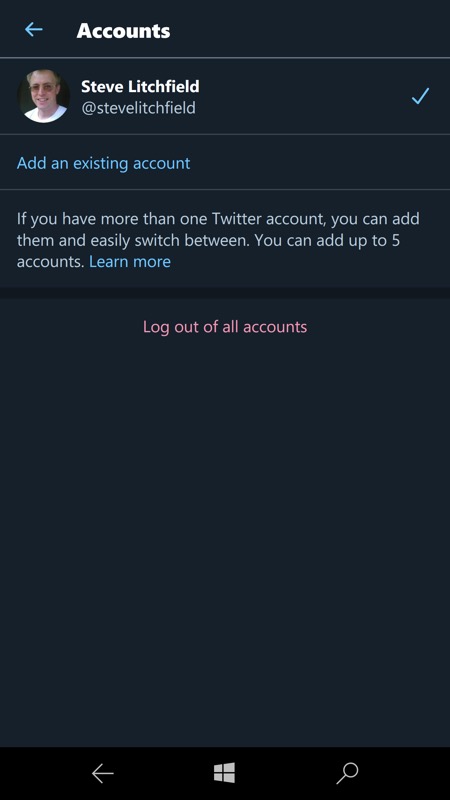

There are a load of UI enhancements when adding and managing multiple Twitter profiles. I only have one(!), but here's how to add another anyway; (right) the main timeline view continues to be refined to look tidy and smooth. Note that all the stat controls are tappable.


When your birth date is set to 'Only you', it's also hidden when you look at your own profile, presumably as an anti-snooper privacy feature.
No, there's still no true DM 'push', and I'm not sure this will ever be possible under Windows 10 Mobile. But hey, once you're in the PWA it's becoming a fuller and fuller Twitter experience.
And, as per the screenshot above, right, if you're happy to accept input from other channels then you can be emailed or SMSed when you get a DM, for example, so there are still ways to be responsive in Twitter PWA under Edge and Windows 10 Mobile...
You can grab or update the Twitter PWA-ified UWP client here in the Store.
PS. As a reminder, this application now trumps third party options like Tweetium UWP because of recent Twitter changes which knocked push notifications on the head. Along these lines, see also my (older) general round-up of ways to access Twitter under Windows 10 Mobile.
