Review: Sky News
Score:
71%
Using the Metro design language as much as possible, the Sky News application brings you, errr... the latest news from Sky. It joins a number of news centre applications (including The Guardian and The Metro Newspaper), it's great to have a choice of publishers - it's rather like selecting a paper in the newsagent each morning. Sky News matches up in quality to the other apps so let's take a closer look at what you get.
Version Reviewed: 1.2.0.0
Buy Link | Download / Information Link
As you open Sky News, you'll be dropped into a panorama view and presented with the top stories on Sky. A swipe to the right and you can get a live video stream of the Sky News channel. This is free to use and doesn't require that you have a subscription to Sky. The quality is smooth, albeit a tiny bit blocky on 3G, but I think that's understandable given the circumstances. The audio, arguably the more important part, is clear.
The other menu sitting on the main panorama is a menu for the other four areas of the application; Categories, Video, Your Report, and Discuss.
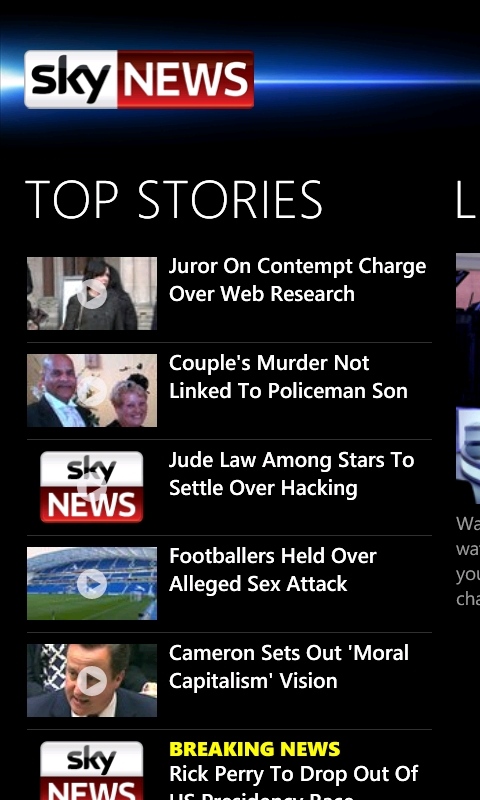

Categories takes you to a traditional pivot screen, which feels rather newsy, thanks to it holding the various news categories laid out along the top for you to swipe through (UK News, World News, Politics, Business, Showbiz, Sport, and Strange).
Most stories will have some form of media to go with the text. Commonly a picture, many of the main stories will also have a video report to go with them. As with the live TV stream, clicking on a video report will launch a media player instance for the video with the standard controls.
Video reports are also available separately, with the Headlines, Showbiz and Weather listed. These are similar to the "top of the hour" sixty second reports and are updated throughout the day. You also get the latest radio news bulletin, which is also distributed to local radio stations around the country. You'll get the news bulletin from the hour before the current hour (my guess is that radio stations have a guaranteed period of exclusivity for news bulletins).
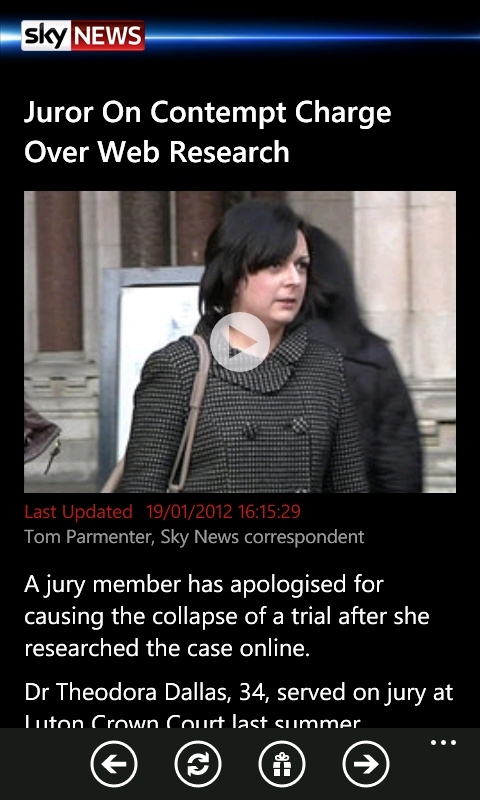
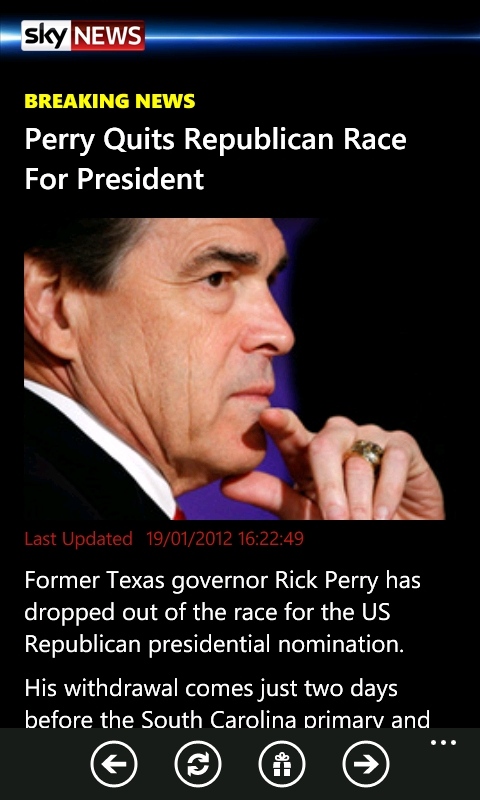
Unfortunately these audio and video options are not integrated with the Music+Video player system in Windows Phone. You need to keep the Sky News application open to listen to the radio bulletins, and the playback controls on the volume screen do not work directly on the files. Hopefully the next version will have full integration with the media framework of Windows Phone.
The application provides a link to the Sky News blogging section under the Discuss secion, although this opens up a web browser instance rather than pulling the data into the application and displaying it natively on the screen. Again, something I would hope to see improved in a later version.
Finally, the application has a section called "Your Report" where you can submit story leads and comments to the Sky News editorial team, as well as attaching any images you wish to submit. There's no text or guide to what happens with this submission, but as a first step to citizen journalism, this is nice. I suspect that in a big event there would be a call to action on air to use this part of the application.
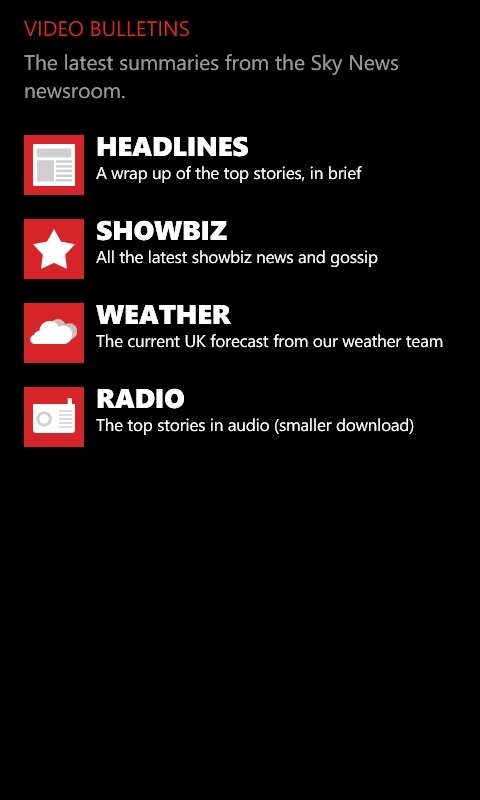
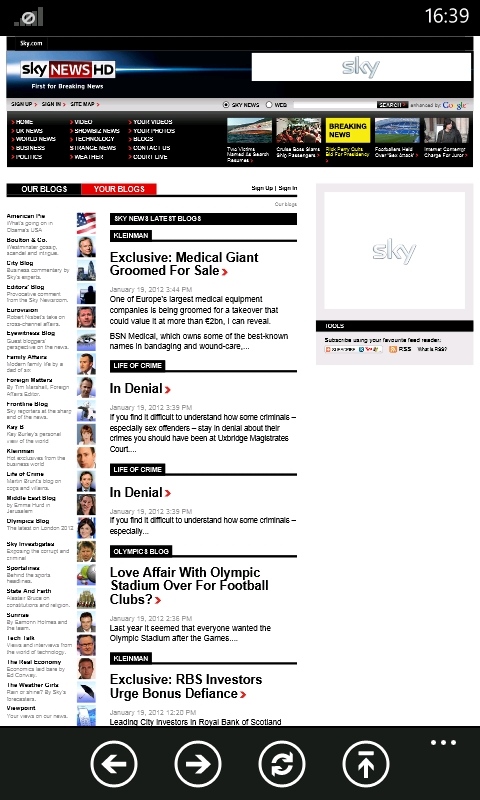
The Sky News application has a lot of content and the main news section is well laid out. As presented, there are some rough edges that need to be worked on, but this is a good foundation to build on. Hopefully we'll see a bit more integration into Windows Phone in the next version, but for now this is a good way to get another view on the day's news.
Reviewed by Ewan Spence at
