Review: Camera360
Score:
64%
There are several Camera 'replacements' for Windows Phone, even though none (as at the current OS version for most handsets) can be set as the 'default' application when you mash down the camera button - you have to launch them as 'lenses' or pick them from a Start screen shortcut. Camera Pro is geared towards the photo purist who wants to fiddle with every setting under the sun, while this, Camera360, is aimed more at someone who wants to delve more into the world of filters. If this sounds ghastly to you then move on, nothing to see. If built-in filters sound good to you then read on for my review, though note that there are still too many caveats to recommend the application in its current version.
Buy Link | Download / Information Link
I don't know whether to be appalled or inspired by the pretentious introduction that Camera360 throws in when you launch it for the first time. You're treated to an animated slideshow of a dozen or so slides, pointing out that you might be living a boring, dull life, but wouldn't it be more exciting if you got out and about taking photos (with Camera360)? As the popular saying goes, "No sh*t Sherlock"!
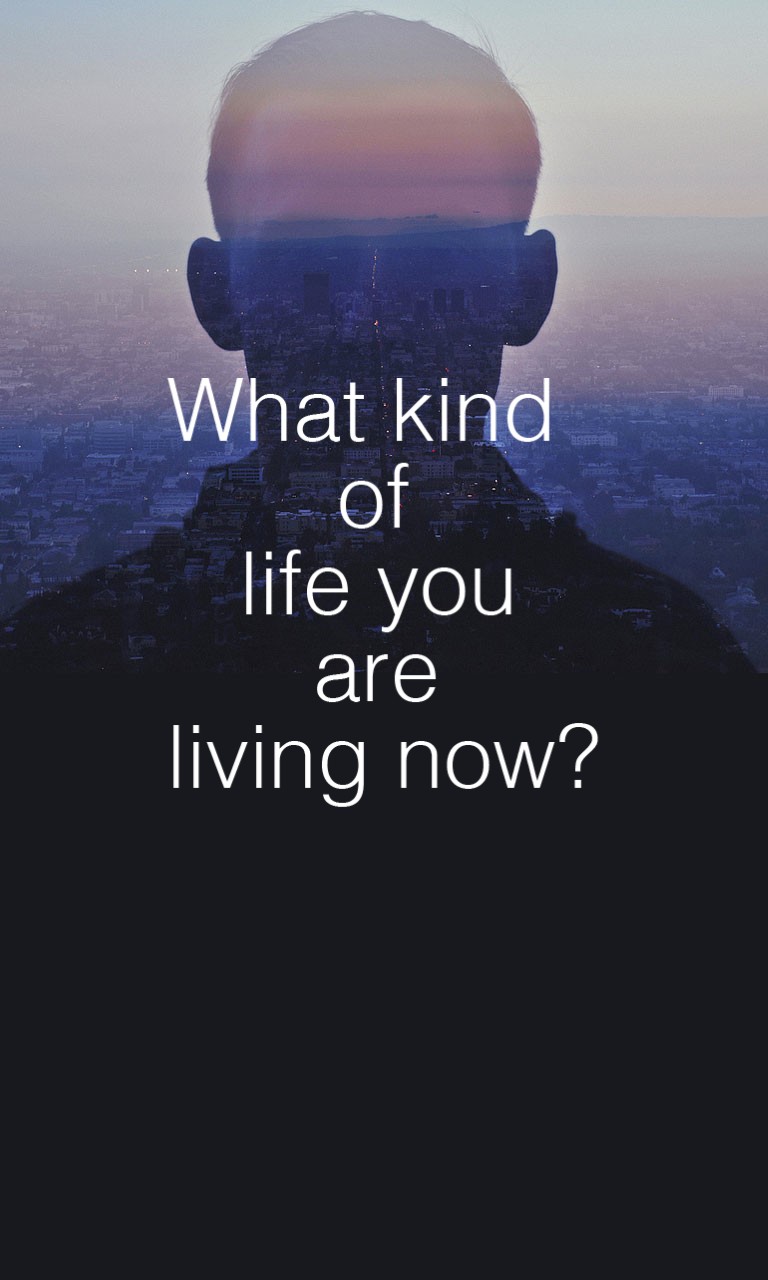
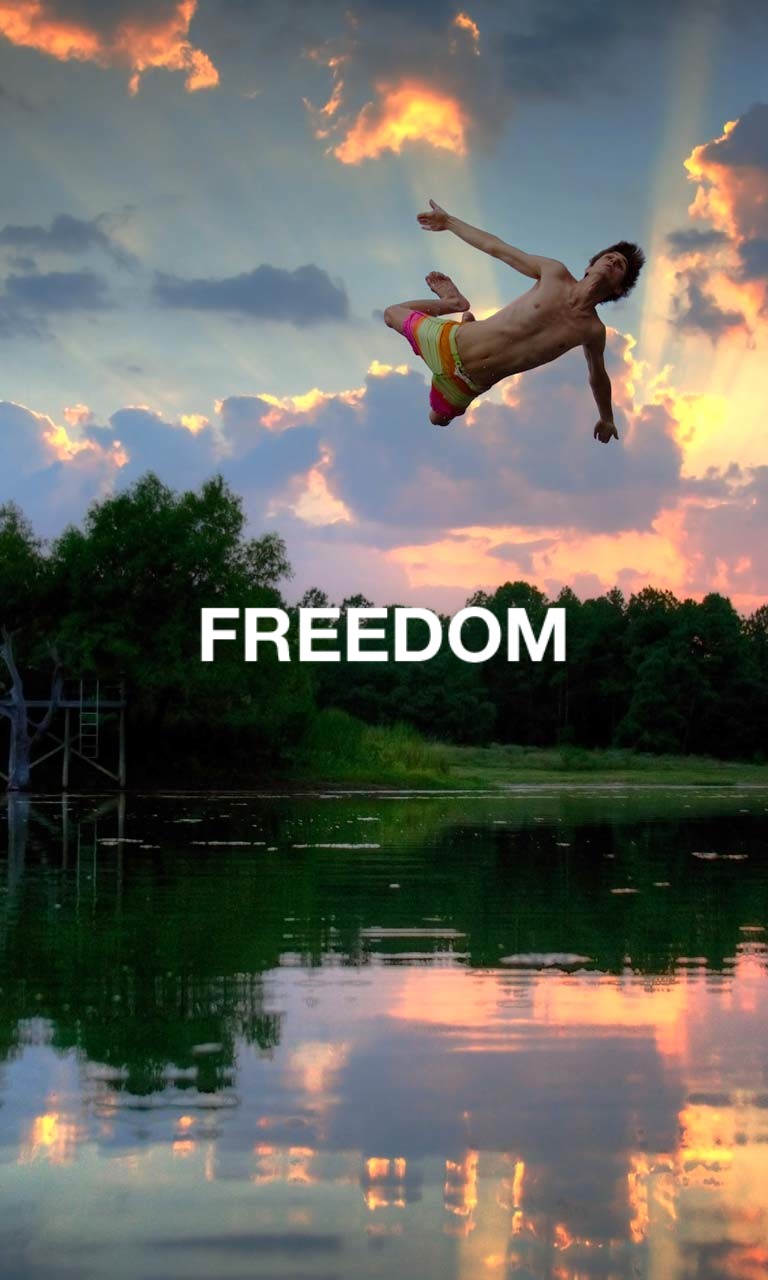
Most of us have our lives rather constrained by work and responsibilities but then I guess Camera360 is going for a specific market, centred around young and free (from responsibilities) people - in fact, the Instagram generation, which is why there's such a heavy focus here on integrating filters into the live viewfinder and into photo editing.
If I sound rather snobbish about the application then forgive me. But I was one who sat through the whole intro sequence, I'm the one who hates the way perfectly good photos are routinely mangled by Instagram and its clones, and I'm also someone who appreciates care and attention in an application. Good spelling, for example:
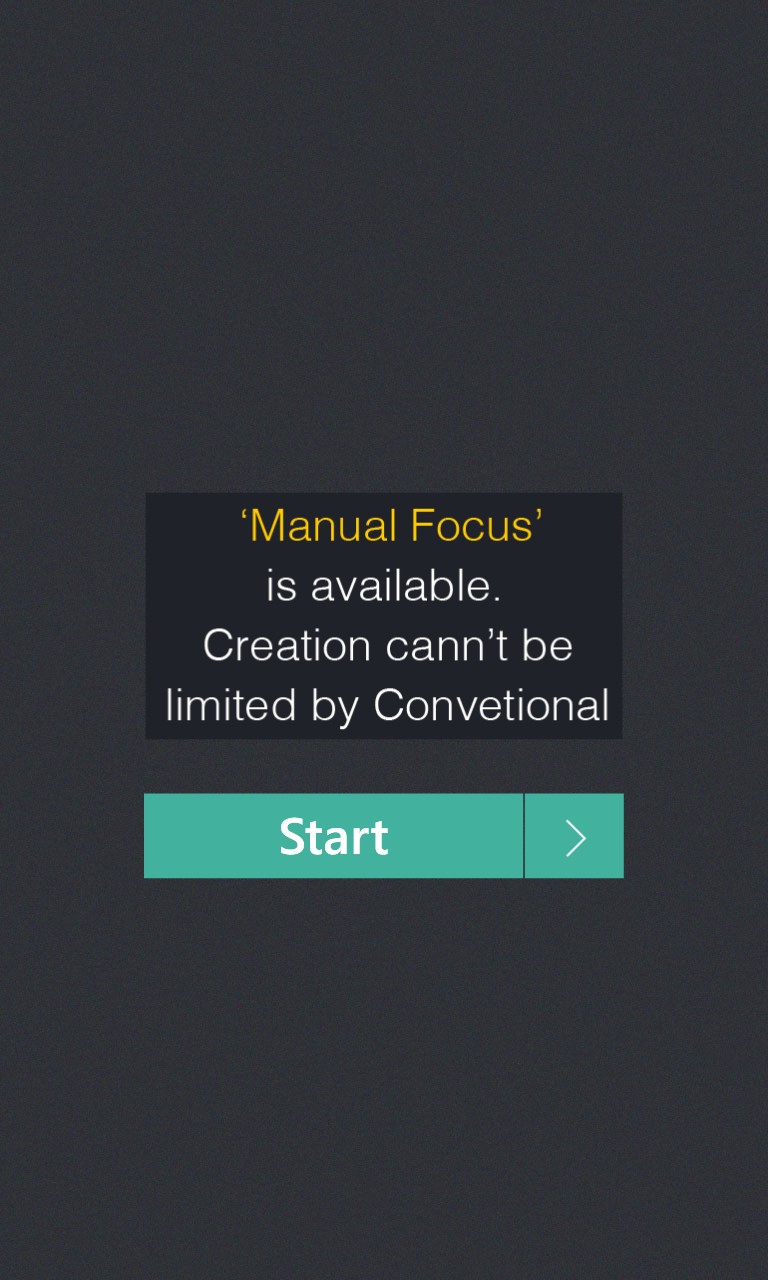
How on earth did Camera360 get to this version number with the only textual dialog in the entire app having two glaring errors like this? It beggars belief, to be honest. Thankfully, more care has been taken over the coding, with animations as the core filter control is rotated, as the top exposure control is adjusted - the look and feel of the graphics is top notch throughout.
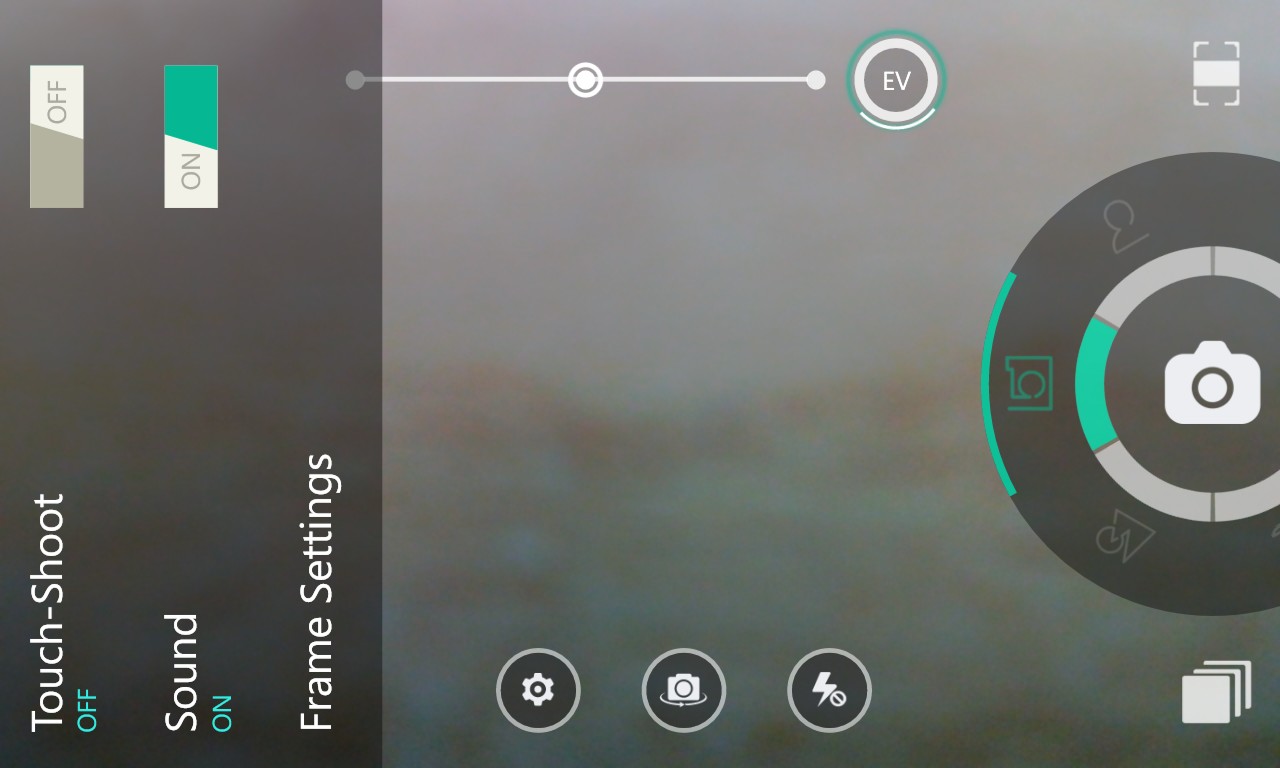
Aside from the settings menu being at 90 degrees to the main display, that is. Here Windows Phone sticks its oar in as a development platform, I suspect, since (apart from the viewfinder) everything else in Camera360 is also designed for portrait exclusively. Which is a shame for a camera-centric application where you're going to be setting up shots in landscape every few minutes.
Top right in the interface is the framing control, which also turns out to apply filter effects (they're everywhere!) For example, here's the 'Polaroid' frame, set to square and, yes, those fingerprints and mock dust are all part of the filter. Sadly.
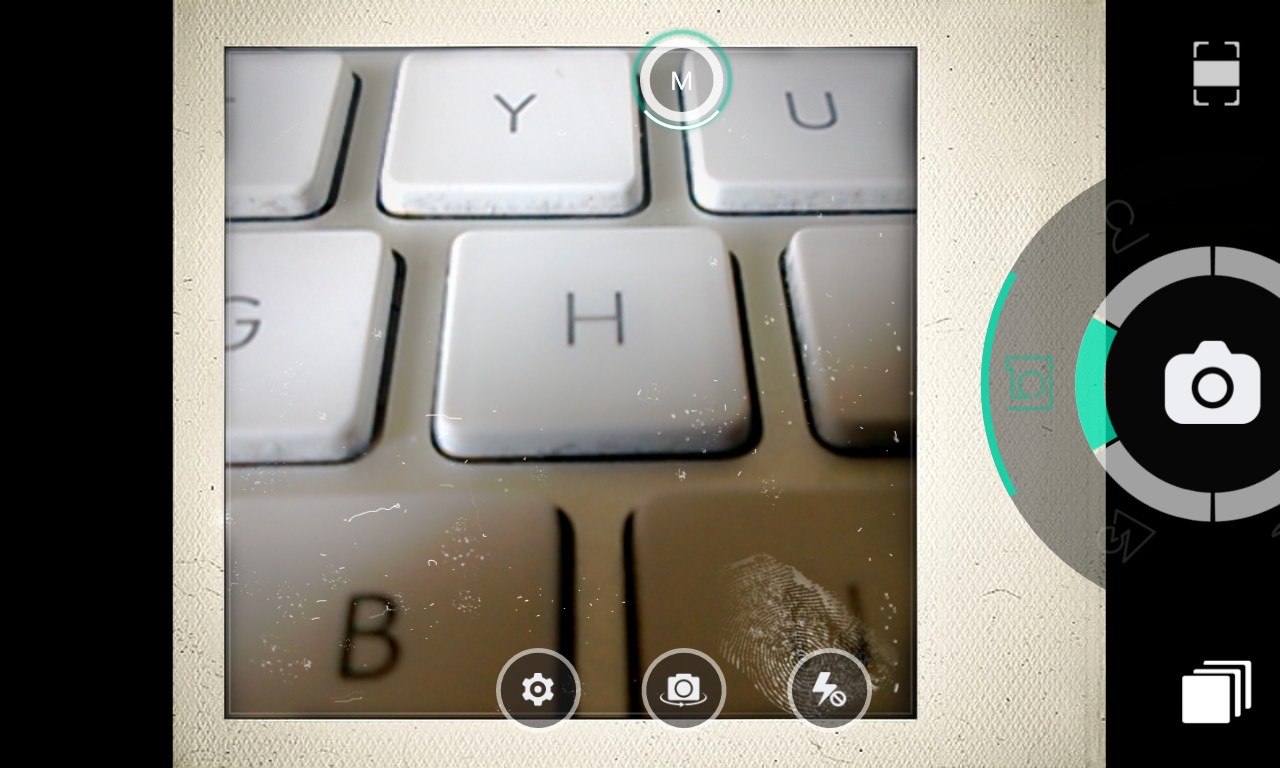
The other frame effects are:
More (arguably) 'useful' are the core 'compass control' effects:
- 'Portrait', encompassing Sweet, Natural, Sunny, Fresh and Black and White (just swipe across the viewfinder to cycle between them, etc.)
- 'Food', encompassing Dream, Warm, Normal and 'Reversal Film'
- 'Scenery', encompassing Autumn, Pure, Enthusiasm, Black Storm and 'Color Sketch'
- 'Microspur', encompassing Pure, Retro, Elegant, Maple and Emerald
- 'Night', encompassing Enhance, Foggy, Purple and Fall
Plus, amazingly, an option to just shoot the photo as it is, without messing around with the colours. Whatever next.... The names are mostly well chosen, though it's anyone's guess why Pure is in there twice or what the difference is between Autumn and Fall.
Here are a couple of (resized) photo samples, which get spat out of Camera360 at 5 megapixels, even if you have a device with higher native resolution.


I'm honestly not sure which compass option the second photo was taken with: possibly 'Sweet' or 'Dream' - either way I hate it. There seems to be no option to 'dial back' the effects, leaving results which can be exaggerated in some cases, to say the least.
Having taken a shot, you can crop or rotate it, of course, or browse through yet another layer of effects. If you applied one of the custom 'frames' then this is the third time your photo will have been messed around with, so you could have a scratchy vintage frame filter followed by a coloration filter followed by something else wacky, with the image getting degraded and further from reality at each stage.
The editing interface, enforced in portrait, is shown below:
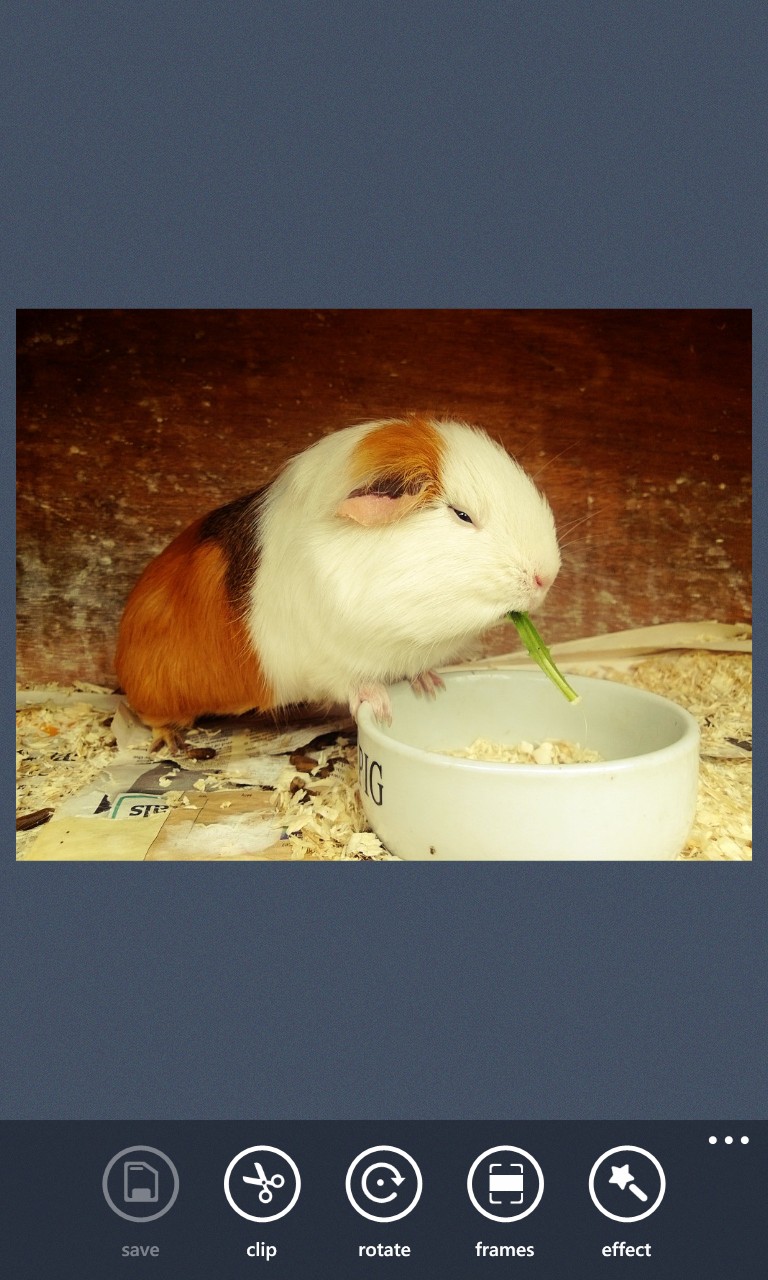
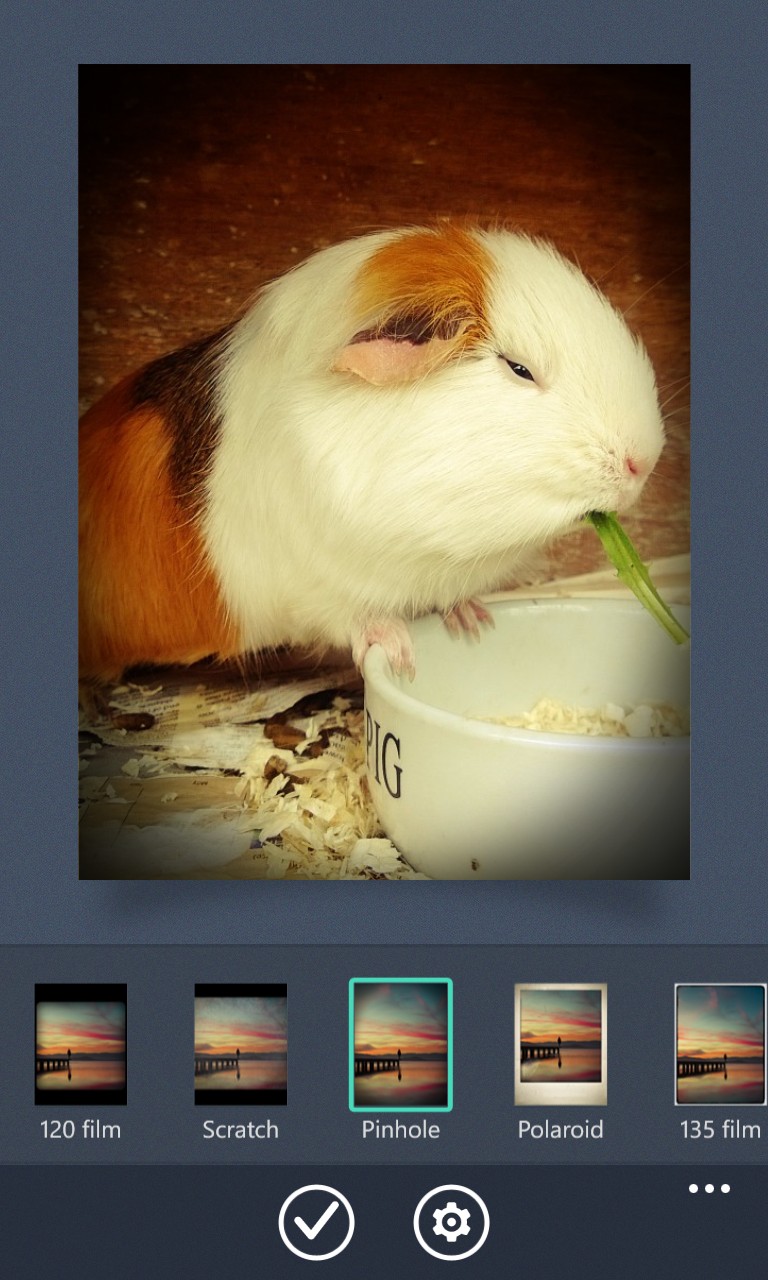
One of the weak points in Windows Phone as an OS, as we've noted before, is that the built-in Photos application can't even display its own images at full resolution - you're palmed off with a low resolution alternative. We'd thought all third party utilities would do the job better, but even though the images here are 'only' 5 megapixels, Camera360 has exactly the same issue as Windows Phone Photos and is very limited in how far you can zoom in to show the detail in a captured shot.
Very disappointing.
This limitation lets down the presentation of past photos here, with Camera360 including a pleasant browser for all photos in one stream, with tabs for the day of the week ('diary') or for photos sorted by date, with day markers ('calendar'):
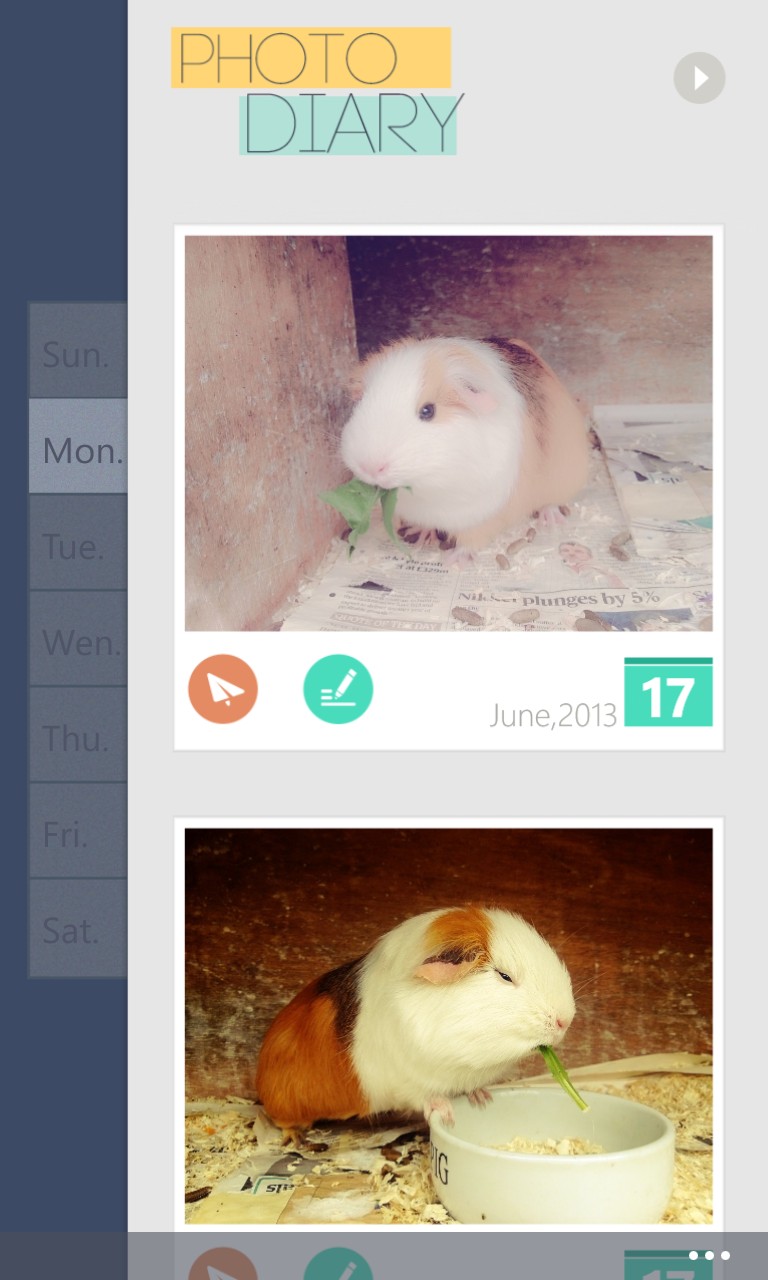
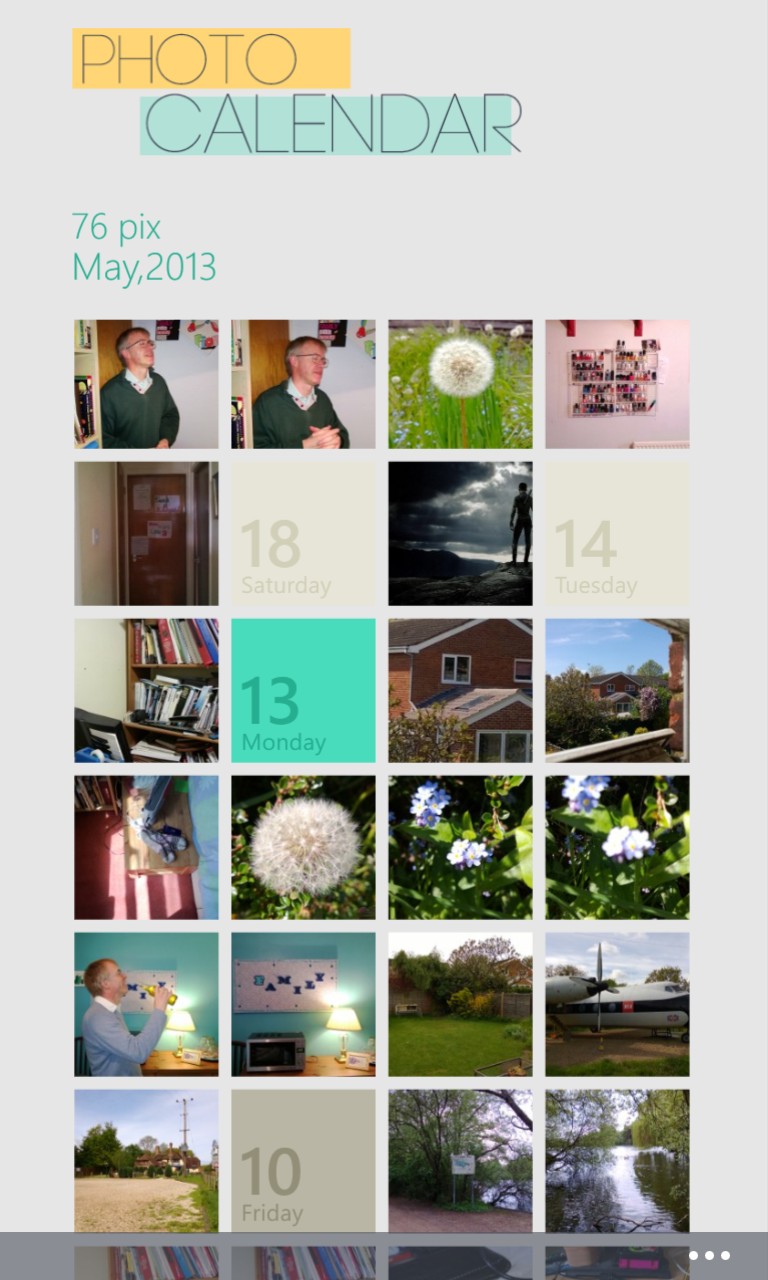
I do get the idea of modern 'filter' utilities and camera apps - people want a way to do something unusual and striking to their photos without having to do it later on, on a laptop or desktop - they want to get their 'creation' off to Facebook or similar as soon as possible, from the phone. And I can tolerate separate utilities doing this while leaving the original photo alone, but having the photo mangling all done from within the camera application here, i.e. before the photo is even saved, seems absolutely insane.
The conversation with a friend will go something like this: "Loved that shot of the sunset from last night, can you give me a copy for me to use as wallpaper on my tablet?" "Sure, here we go." "No, I mean the original photo before you applied that 'Black Storm' effect." "Err... this is all I've got..." "Oh...."
As a piece of programming, there are definitely some positives here and I'd love to see the developers work on the title some more, adding full resolution support, plus landscape mode and checking their spelling would be a good start. And you can't really argue with the price - free. But do excuse me if I don't get too excited by the application's functionality on my otherwise camera-tastic Lumia 920....
Reviewed by Steve Litchfield at
